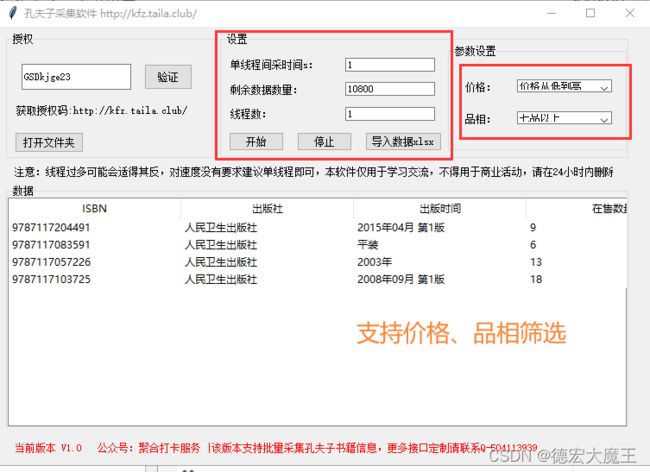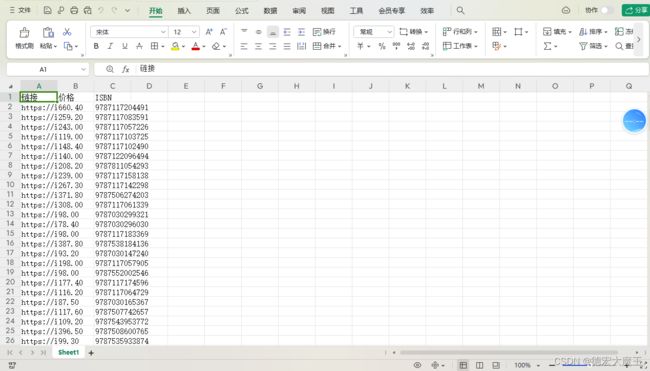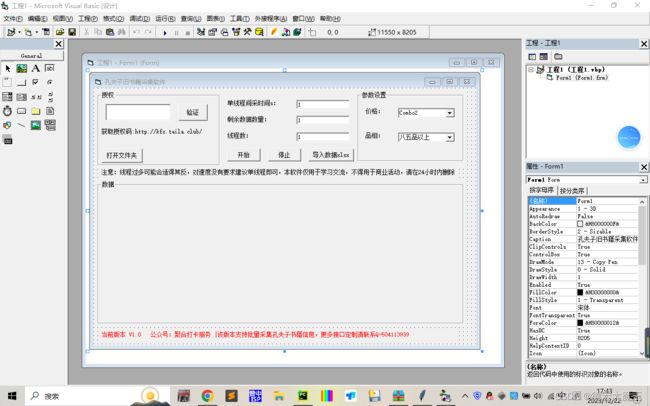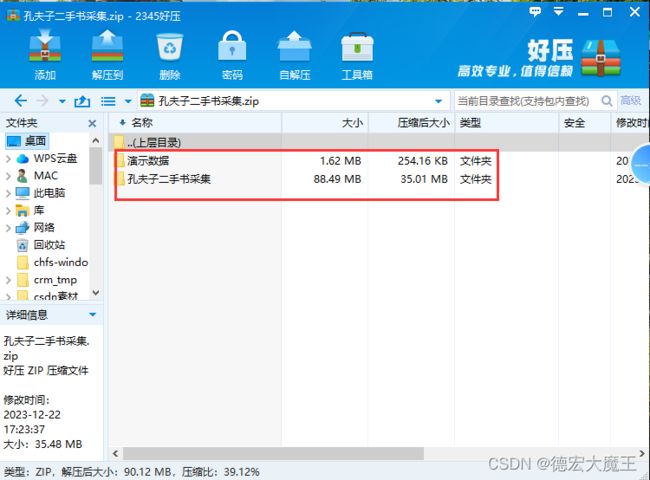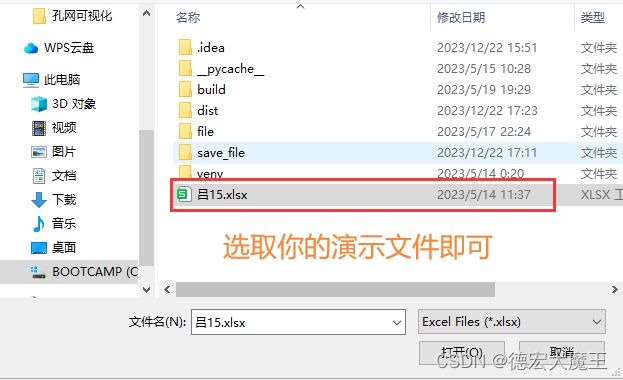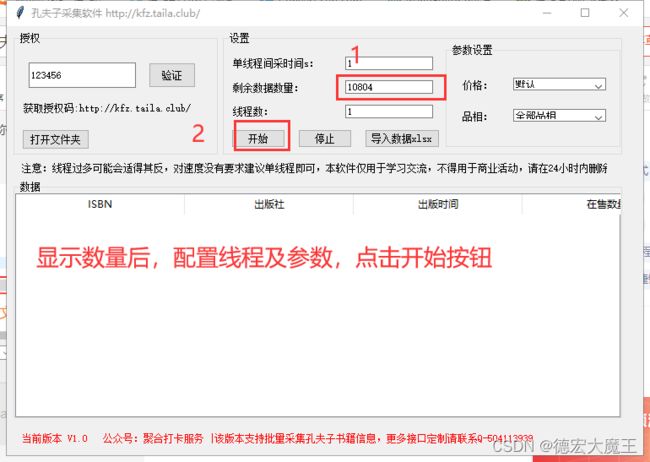【爬虫软件】孔夫子二手书采集
项目演示
孔网爬取图书信息
目录结构
[
' |-- api-ms-win-core-synch-l1-2-0.dll',
' |-- api-ms-win-core-sysinfo-l1-1-0.dll',
' |-- api-ms-win-core-timezone-l1-1-0.dll',
' |-- api-ms-win-core-util-l1-1-0.dll',
' |-- api-ms-win-crt-conio-l1-1-0.dll',
' |-- api-ms-win-crt-convert-l1-1-0.dll',
' |-- api-ms-win-crt-environment-l1-1-0.dll',
' |-- api-ms-win-crt-filesystem-l1-1-0.dll',
' |-- api-ms-win-crt-heap-l1-1-0.dll',
' |-- api-ms-win-crt-locale-l1-1-0.dll',
' |-- api-ms-win-crt-math-l1-1-0.dll',
' |-- api-ms-win-crt-multibyte-l1-1-0.dll',
' |-- api-ms-win-crt-process-l1-1-0.dll',
' |-- api-ms-win-crt-runtime-l1-1-0.dll',
' |-- api-ms-win-crt-stdio-l1-1-0.dll',
' |-- api-ms-win-crt-string-l1-1-0.dll',
' |-- api-ms-win-crt-time-l1-1-0.dll',
' |-- api-ms-win-crt-utility-l1-1-0.dll',
' |-- base_library.zip',
' |-- libcrypto-1_1.dll',
' |-- libopenblas.XWYDX2IKJW2NMTWSFYNGFUWKQU3LYTCZ.gfortran-win_amd64.dll',
' |-- libssl-1_1.dll',
' |-- pyexpat.pyd',
' |-- python3.dll',
' |-- python37.dll',
' |-- select.pyd',
' |-- tcl86t.dll',
' |-- tk86t.dll',
' |-- ucrtbase.dll',
' |-- unicodedata.pyd',
' |-- VCRUNTIME140.dll',
' |-- VCRUNTIME140_1.dll',
' |-- _bz2.pyd',
' |-- _cffi_backend.cp37-win_amd64.pyd',
' |-- _ctypes.pyd',
' |-- _decimal.pyd',
' |-- _elementtree.pyd',
' |-- _hashlib.pyd',
' |-- _lzma.pyd',
' |-- _multiprocessing.pyd',
' |-- _queue.pyd',
' |-- _socket.pyd',
' |-- _ssl.pyd',
' |-- _tkinter.pyd',
' |-- 孔夫子二手书采集.exe',
' |-- certifi',
' | |-- cacert.pem',
' | |-- py.typed',
' |-- charset_normalizer',
' | |-- md.cp37-win_amd64.pyd',
' | |-- md__mypyc.cp37-win_amd64.pyd',
' |-- cryptography',
' | |-- hazmat',
' | |-- bindings',
' | |-- _rust.pyd',
' |-- cryptography-41.0.7.dist-info',
' | |-- INSTALLER',
' | |-- LICENSE',
' | |-- LICENSE.APACHE',
' | |-- LICENSE.BSD',
' | |-- METADATA',
' | |-- RECORD',
' | |-- REQUESTED',
' | |-- top_level.txt',
' | |-- WHEEL',
' |-- file',
' | |-- output.xlsx',
' |-- lxml',
' | |-- builder.cp37-win_amd64.pyd',
' | |-- etree.cp37-win_amd64.pyd',
' | |-- objectify.cp37-win_amd64.pyd',
' | |-- sax.cp37-win_amd64.pyd',
' | |-- _elementpath.cp37-win_amd64.pyd',
' | |-- html',
' | | |-- clean.cp37-win_amd64.pyd',
' | | |-- diff.cp37-win_amd64.pyd',
' | |-- isoschematron',
' | |-- resources',
]
概述
毕业前做的小玩意,今天发现居然还能继续使用,孔夫子二手书采集软件可以将您本地的ISBN全部批量查询书籍信息,并切割保存到本地文件。可查询出版社、出版时间、在售/已售数量、可查询前五本的书籍信息
部分核心逻辑
Vb工程图
数据导入与读取
def Command4_Cmd(self):
global daoru_state
# 打开文件选择对话框
file_path = filedialog.askopenfilename(filetypes=[('Excel Files', '*.xlsx')])
if file_path:
# 加载Excel文件
wb = load_workbook(filename=file_path)
# 处理Excel文件
# ...
# 保存Excel文件到本地路径
wb.save('file/output.xlsx')
daoru_state=1
# 提示用户导入成功
#获取行数
# 加载Excel文件
wb = load_workbook(filename='file/output.xlsx')
# 获取Sheet1工作表
ws = wb.active
# 获取行数
row_count = ws.max_row
self.Text3Var.set(row_count)
下拉框选择参数
self.style.configure('TLabel5.TLabel', anchor='w', font=('宋体', 9))
self.Label5 = Label(self.Frame4, text='价格:', style='TLabel5.TLabel')
self.Label5.place(relx=0.077, rely=0.234, relwidth=0.234, relheight=0.182)
self.style.configure('TLabel6.TLabel', anchor='w', font=('宋体', 9))
self.Label6 = Label(self.Frame4, text='品相:', style='TLabel6.TLabel')
self.Label6.place(relx=0.077, rely=0.584, relwidth=0.196, relheight=0.182)
self.Combo2List = ['默认', '价格从低到高', '价格从高到低']
self.Combo2Var = StringVar(value='默认')
self.Combo2 = Combobox(self.Frame4, text='默认', textvariable=self.Combo2Var,
values=self.Combo2List, font=('宋体', 9))
self.Combo2.place(relx=0.383, rely=0.234, relwidth=0.541, relheight=0.146)
设置线程
stop_threads = False # 全局变量,控制线程的停止
# 总行数
total_rows = ws.max_row
# 线程数
num_threads = int(self.Text4Var.get())
# 每个线程处理的行数
rows_per_thread = math.ceil(total_rows / num_threads)
# 创建线程
threads = []
for i in range(num_threads):
# random_number = random.randint(1, )
start_row = i * rows_per_thread + 1
end_row = min((i + 1) * rows_per_thread, total_rows)
t = threading.Thread(target=process_rows,args=(start_row, end_row, table, self, order, quality, int(requests_spped)))
threads.append(t)
# 启动线程
for t in threads:
t.start()
# 将全局变量设置为False,表示线程不再执行
global stop_threads
stop_threads = False
# # 等待所有线程结束
使用方法
下载软件
授权
导入文件
预览处理后的数据
打开文件夹
最后
如果你有定制需求请私信联系我,下载附件前请查看演示视频