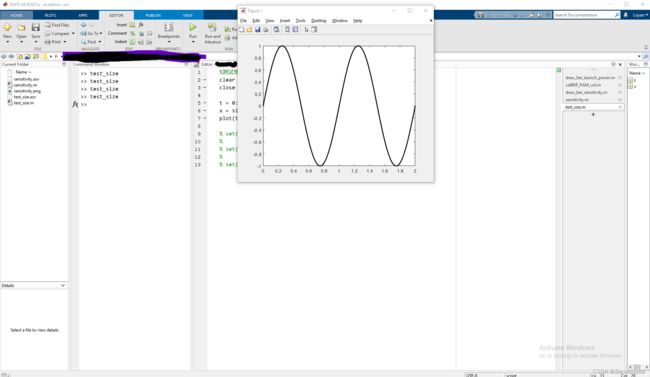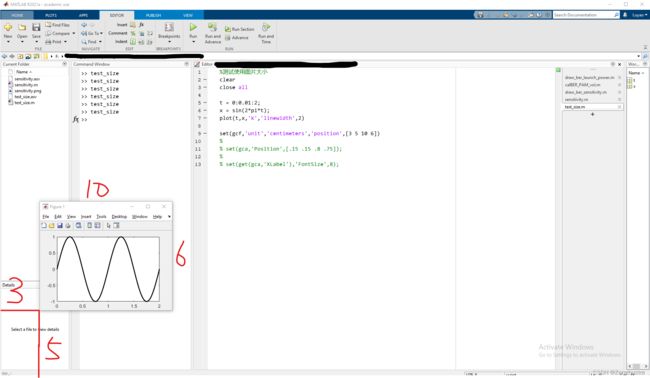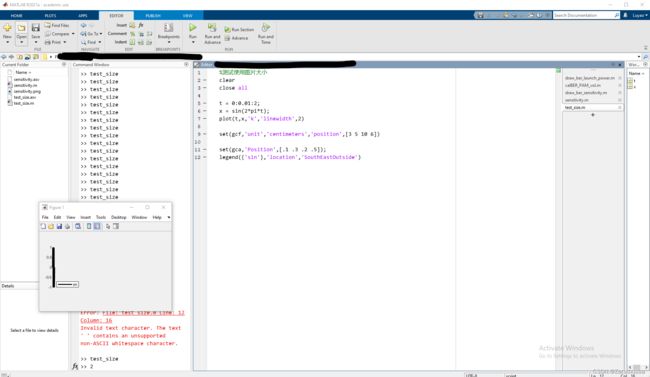matlab 设置图形窗口和图片大小 以及legend位置
按照步骤一步步看代码吧
clear
close all
t = 0:0.01:2;
x = sin(2*pi*t);
plot(t,x,'k','linewidth',2) 运行后输出
加上代码set(gcf,'unit','centimeters','position',[3 5 10 6])
这就是对图形的位置及大小进行设置。单位为厘米,图形起点坐标为(3cm,5cm)表示左下点离显示器左侧边界10cm,离下侧边界5cm,边框大小为(10cm,6cm)
clear
close all
t = 0:0.01:2;
x = sin(2*pi*t);
plot(t,x,'k','linewidth',2)
set(gcf,'unit','centimeters','position',[3 5 10 6])继续设置实际的图在figure中的比例,set(gca,'Position',[.1 .3 .2 .5]) 左边距,下边距,宽,高xmin,ymin,width,height
clear
close all
t = 0:0.01:2;
x = sin(2*pi*t);
plot(t,x,'k','linewidth',2)
set(gcf,'unit','centimeters','position',[3 5 10 6])
set(gca,'Position',[.1 .3 .2 .5]);legend放外面,legend({'sin'}, 'location','SouthEastOutside')
但是legend也会占据图形空间
clear
close all
t = 0:0.01:2;
x = sin(2*pi*t);
plot(t,x,'k','linewidth',2)
set(gcf,'unit','centimeters','position',[3 5 10 6])
set(gca,'Position',[.1 .3 .2 .5]);
legend({'sin'},'location','SouthEastOutside')参考
matlab中Legend函数的位置用法_dilifish的博客-CSDN博客_legend函数位置
MATLAB中如何设置图片大小?_魔法森林的博客-CSDN博客_matlab图片大小
matlab中set position,Matlab中set函数_GameFinder的博客-CSDN博客