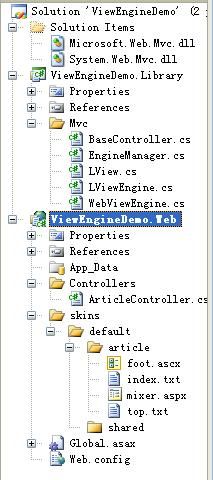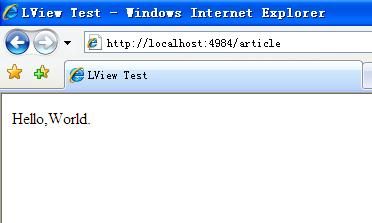本文上篇地址:http://www.cnblogs.com/leven/archive/2008/08/30/1280086.html
在上篇中,我们分别了解了两个系统对ViewEngine的处理,那么接下来我们来实战一下,使用asp.net mvc p5来添加自己的ViewEngine并同时使用多个ViewEngine来呈现数据.
在这个例子中,工程和文件结构如下图:
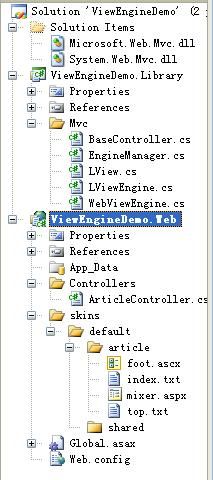
在Library的程序集中,我们新增两个ViewEngine,分表是LViewEngine和WebViewEngine,并新增LView来具体呈现数据,供LViewEngine使用,而WebViewEngine使用系统自带的WebFormView来呈现数据.EngineManager用来管理ViewEngine.以实现系统换肤.BaseController继承自Controller,为web系统中所有Contoller的基类.
首先看LViewEngine类,该类代码如下:

 Code
Code
 public class LViewEngine : VirtualPathProviderViewEngine
public class LViewEngine : VirtualPathProviderViewEngine


 {
{
 public LViewEngine(string path)
public LViewEngine(string path)


 {
{

 base.MasterLocationFormats = new string[]
base.MasterLocationFormats = new string[]  {};
{};

 base.ViewLocationFormats = new string[]
base.ViewLocationFormats = new string[]  { "~/skins/" + path + "/{1}/{0}.txt", "~/skins/" + path + "/shared/{0}.txt" };
{ "~/skins/" + path + "/{1}/{0}.txt", "~/skins/" + path + "/shared/{0}.txt" };
 base. PartialViewLocationFormats = base.ViewLocationFormats;
base. PartialViewLocationFormats = base.ViewLocationFormats;
 }
}

 public LViewEngine()
public LViewEngine()
 : this("default")
: this("default")


 {
{
 }
}

 protected override IView CreatePartialView(ControllerContext controllerContext, string partialPath)
protected override IView CreatePartialView(ControllerContext controllerContext, string partialPath)


 {
{
 return new LView(partialPath);
return new LView(partialPath);
 }
}

 protected override IView CreateView(ControllerContext controllerContext, string viewPath, string masterPath)
protected override IView CreateView(ControllerContext controllerContext, string viewPath, string masterPath)


 {
{
 return new LView(viewPath);
return new LView(viewPath);
 }
}
 }
}

它继承自系统的VirtualPathProviderViewEngine,由于VirtualPathProviderViewEngine中封装好了对View路径的处理,因此继承自它可以让我们免于对路径的处理.在构造方法中.我们对MasterLocationFormats, ViewLocationFormats, PartialViewLocationFormats进行了设定,它们分表表示Master的路径选择,View的路径选择和PartialView的路径选择.当更改path的时候系统会将选择view的目录进行更改,从而实现了换肤. CreatePartialView和CreateView分别用于返回该ViewEngine对应的View.在这儿,我们返回的是LView.
然后我们再看LView部分,代码如下:

 Code
Code
 public class LView : IView
public class LView : IView


 {
{

 public string ViewPath
public string ViewPath  { get; private set; }
{ get; private set; }

 public LView(string viewPath)
public LView(string viewPath)


 {
{
 if (string.IsNullOrEmpty(viewPath))
if (string.IsNullOrEmpty(viewPath))


 {
{
 throw new ArgumentException("view路径不能为空.", "viewPath");
throw new ArgumentException("view路径不能为空.", "viewPath");
 }
}
 ViewPath = viewPath;
ViewPath = viewPath;
 }
}

 public void Render(ViewContext viewContext, TextWriter writer)
public void Render(ViewContext viewContext, TextWriter writer)


 {
{
 StringBuilder sb = new StringBuilder(GetViewString(viewContext.HttpContext.Server));
StringBuilder sb = new StringBuilder(GetViewString(viewContext.HttpContext.Server));
 foreach (var item in viewContext.ViewData)
foreach (var item in viewContext.ViewData)


 {
{
 sb.Replace("{$" + item.Key + "}", item.Value.ToString());
sb.Replace("{$" + item.Key + "}", item.Value.ToString());
 }
}
 if (viewContext.ViewData.Model != null)
if (viewContext.ViewData.Model != null)


 {
{
 Type mType = viewContext.ViewData.Model.GetType();
Type mType = viewContext.ViewData.Model.GetType();
 System.Reflection.PropertyInfo[] pis = mType.GetProperties();
System.Reflection.PropertyInfo[] pis = mType.GetProperties();
 if (pis.Length > 0)
if (pis.Length > 0)


 {
{
 foreach (System.Reflection.PropertyInfo pi in pis)
foreach (System.Reflection.PropertyInfo pi in pis)


 {
{
 sb.Replace("{$." + pi.Name + "}", pi.GetValue(viewContext.ViewData.Model, null).ToString());
sb.Replace("{$." + pi.Name + "}", pi.GetValue(viewContext.ViewData.Model, null).ToString());
 }
}
 }
}
 }
}
 writer.Write(sb.ToString());
writer.Write(sb.ToString());
 }
}

 private string GetViewString(HttpServerUtilityBase server)
private string GetViewString(HttpServerUtilityBase server)


 {
{
 using (FileStream fs = new FileStream(server.MapPath(ViewPath), FileMode.Open, FileAccess.Read, FileShare.Read))
using (FileStream fs = new FileStream(server.MapPath(ViewPath), FileMode.Open, FileAccess.Read, FileShare.Read))


 {
{
 StreamReader sr = new StreamReader(fs, Encoding.UTF8);
StreamReader sr = new StreamReader(fs, Encoding.UTF8);
 return sr.ReadToEnd();
return sr.ReadToEnd();
 }
}
 }
}

这是一个非常简单的自定义View实现,它的功能是读取指定路径的txt文件,然后对其中的{$}标记进行替换,替换规则为,对ViewData中的数据根据Key和Value进行替换,比如{$test}将被替换为ViewData[“test”],对Model的数据进行属性替换,如,{$.test}将被替换为ViewData.Model.test.至于实现方法,不再细谈.
再看WebViewEngine,它相当是对系统自带的一个WebFormView的封装.本来WebFormViewEngine是查找Views下的文件.我们进行修改后也将支持换肤功能,根据不同的path参数来使用不同的view文件(在老版本中,要实现该功能必须定义自己的ViewLocater类,然后继承Controller,在Controller中替换本身的ViewLocater).
而在EngineManager中,提供了ChangeSkin方法,它可以方便的将系统的view路径更改.
下面我们来测试我们自带的LView,在web项目中,新建Global.asax,修改关键代码:

 Code
Code
 protected void Application_Start(object sender, EventArgs e)
protected void Application_Start(object sender, EventArgs e)


 {
{
 InitRouting(RouteTable.Routes);
InitRouting(RouteTable.Routes);
 InitDefaultViewEngine();
InitDefaultViewEngine();
 }
}

 private static void InitRouting(RouteCollection routes)
private static void InitRouting(RouteCollection routes)


 {
{
 routes.MapRoute("default",
routes.MapRoute("default",
 "{controller}/{action}",
"{controller}/{action}",

 new
new  { controller = "article", action = "index" });
{ controller = "article", action = "index" });
 }
}

 private static void InitDefaultViewEngine()
private static void InitDefaultViewEngine()


 {
{
 EngineManager.LoadDefaultSkin();
EngineManager.LoadDefaultSkin();
 }
}

分别用来初始化Routing和设置初始skin.
然后新建ArticleController,加入一个index方法,代码如下:

 Code
Code
 [ActionName("index"), AcceptVerbs("GET")]
[ActionName("index"), AcceptVerbs("GET")]
 public ActionResult Index()
public ActionResult Index()


 {
{
 ViewData["title"] = "LView Test";
ViewData["title"] = "LView Test";

 ViewData.Model = new
ViewData.Model = new  { info = "Hello,World." };
{ info = "Hello,World." };
 return View();
return View();
 }
}

然后新增skins/default/article/index.txt文件.文件内容如下:

 Code
Code
<!DOCTYPE html PUBLIC "-//W3C//DTD XHTML 1.0 Transitional//EN" "http://www.w3.org/TR/xhtml1/DTD/xhtml1-transitional.dtd">
<html xmlns="http://www.w3.org/1999/xhtml" >
<head>
<title>{$title}</title>
</head>
<body>
<div>
{$.info}
</div>
</body>
</html>
测试实例图:
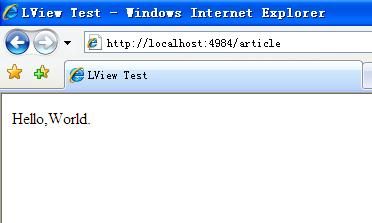
很好,LView已经工作正常了.
然后我们测试多个View的混合工作.
添加新的方法:

 Code
Code
[ActionName("mixer"), AcceptVerbs("GET")]
public ActionResult Mixer()
{
return View();
}
然后添加skins/default/article/mixer.aspx文件.代码如下:

 Code
Code
<%@ Page Language="C#" AutoEventWireup="true" Inherits="System.Web.Mvc.ViewPage, System.Web.Mvc" %>
<!DOCTYPE html PUBLIC "-//W3C//DTD XHTML 1.0 Transitional//EN" "http://www.w3.org/TR/xhtml1/DTD/xhtml1-transitional.dtd">
<html xmlns="http://www.w3.org/1999/xhtml" >
<head>
<title>多引擎测试页面</title>
</head>
<body>
<div>
<%Html.RenderPartial("top", new
{
title = "this part render by mixer.aspx",
introduction = "use defferent view engine in one page.",
content = "in asp.net mvc p5, you can use more then one view engine in one page."
}); %>
</div>
<%Html.RenderPartial("foot", new { info = "copyright 2008 © example." }); %>
</body>
</html>
这儿有两个Html.RenderPartial调用,分表呈现top和foot.从工程中可以看到.我们拥有skins/default/article/top.txt和skins/default/article/foot.ascx文件.按照我们的设想,在呈现top会使用LView,在呈现foot的时候会使用WebFormView.
Top.txt的代码如下:

 Code
Code
<h2>{$.title}</h2>
<span>{$.introduction}</span>
<br />
<span style="font-size:25px;">{$.content}</span>
Foot.ascx代码如下:

 Code
Code
<%@ Control Language="C#" AutoEventWireup="true" Inherits="System.Web.Mvc.ViewUserControl, System.Web.Mvc" %>
<%
Type mType = ViewData.Model.GetType();
%>
<%=mType.GetProperty("info").GetValue(ViewData.Model, null) %>
最后查看效果:

恭喜.多个viewengine都工作的很好.
到这儿,本篇文章的任务已经全部完成.最后提供文中的测试工程:
http://files.cnblogs.com/leven/ViewEngineDemo.rar