Cocos2d-x学习笔记(二)AppDelegate类详解
由源代码,可得到如下的类继承关系:
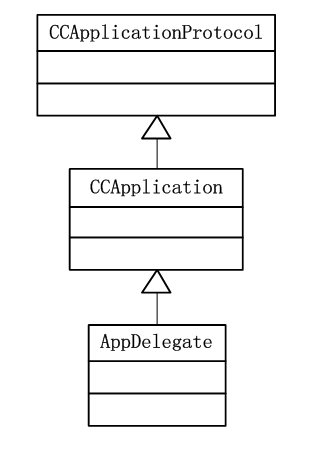
1. 在方法applicationDidFinishLaunching中,首先会调用CCDirector* pDirector = CCDirector::sharedDirector()来初始化导演类,导演类是一个单例,由下方法中可知,创建的是一个CCDisplayLinkDirector类对象。它是CCDirector的直接继承子类。
CCDirector* CCDirector::sharedDirector(void) { if (!s_SharedDirector) { s_SharedDirector = new CCDisplayLinkDirector(); s_SharedDirector->init(); } return s_SharedDirector; }
关于DisplayLinkDirector:
DisplayLinkDirector is a Director that synchronizes timers with the refresh rate of the display.
2. CCEGLView用于UI的显示,在win32平台是一个窗体,用于点击、按键和触摸等事件的处理。在Create()方法中,会创建窗体和初始化GL底层的东西。
调用CCEGLView* pEGLView = CCEGLView::sharedOpenGLView()完成操作。单例。一般看到sharedxxx创建的对象,都是单例。
CCEGLView* CCEGLView::sharedOpenGLView() { if (s_pEglView == NULL) { s_pEglView = new CCEGLView(); if(!s_pEglView->Create()) { delete s_pEglView; s_pEglView = NULL; } } return s_pEglView; }
CCEGLView的作用:
This class wraps the CAEAGLLayer from CoreAnimation into a convenient UIView subclass. The view content is basically an EAGL surface you render your OpenGL scene into. Note that setting the view non-opaque will only work if the EAGL surface has an alpha channel.
3. pDirector->setOpenGLView(pEGLView)设置OpenGL视图,将在2中创建的View对象传给Director,并完成做一些相关操作:
void CCDirector::setOpenGLView(CCEGLView *pobOpenGLView) { CCAssert(pobOpenGLView, "opengl view should not be null"); if (m_pobOpenGLView != pobOpenGLView) { // Configuration. Gather GPU info CCConfiguration *conf = CCConfiguration::sharedConfiguration(); conf->gatherGPUInfo(); conf->dumpInfo(); // EAGLView is not a CCObject if(m_pobOpenGLView) delete m_pobOpenGLView; // [openGLView_ release] m_pobOpenGLView = pobOpenGLView; // set size m_obWinSizeInPoints = m_pobOpenGLView->getDesignResolutionSize(); createStatsLabel(); if (m_pobOpenGLView) { setGLDefaultValues(); } CHECK_GL_ERROR_DEBUG(); m_pobOpenGLView->setTouchDelegate(m_pTouchDispatcher); m_pTouchDispatcher->setDispatchEvents(true); } }
4. pDirector->setDisplayStats(true)打开显示开关。
/** Display the FPS on the bottom-left corner */ inline void setDisplayStats(bool bDisplayStats) { m_bDisplayStats = bDisplayStats; }
5. pDirector->setAnimationInterval(1.0 / 60)设置帧频。
void CCApplication::setAnimationInterval(double interval) { LARGE_INTEGER nFreq; QueryPerformanceFrequency(&nFreq); m_nAnimationInterval.QuadPart = (LONGLONG)(interval * nFreq.QuadPart); }
6. CCScene *pScene = HelloWorld::scene()创建一个场景,这是一个自动回收的对象。
具体代码将在HelloWorld类中介绍。
7. pDirector->runWithScene(pScene)运行创建的Scene,游戏真正开始于此。
// scene management void CCDirector::runWithScene(CCScene *pScene) { CCAssert(pScene != NULL, "This command can only be used to start the CCDirector. There is already a scene present."); CCAssert(m_pRunningScene == NULL, "m_pRunningScene should be null"); pushScene(pScene); startAnimation(); }
1. applicationDidEnterBackground方法将会在app进入到后台时调用。
CCDirector::sharedDirector()->stopAnimation()会停止动画。这里还可以停止背景音乐等。
void CCDisplayLinkDirector::stopAnimation(void) { m_bInvalid = true; }
1. applicationWillEnterForeground方法将会在app进入前台时调用。
CCDirector::sharedDirector()->startAnimation()开启动画。这里还可以开启背景音乐。
// should we implement 4 types of director ?? // I think DisplayLinkDirector is enough // so we now only support DisplayLinkDirector void CCDisplayLinkDirector::startAnimation(void) { if (CCTime::gettimeofdayCocos2d(m_pLastUpdate, NULL) != 0) { CCLOG("cocos2d: DisplayLinkDirector: Error on gettimeofday"); } m_bInvalid = false; #ifndef EMSCRIPTEN CCApplication::sharedApplication()->setAnimationInterval(m_dAnimationInterval); #endif // EMSCRIPTEN }