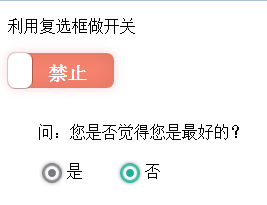自学篇之-----纯css做的漂亮的单选框复选框样式
<!DOCTYPE html>
<html>
<head>
<title>checkbook</title>
<meta charset="utf-8" />
<script type="text/javascript" src="jquery-1.10.2.min.js"></script>
<style type="text/css">
[id^="checkbox-"] + label {
background-color: #FFF;
padding: 11px 9px;
border-radius: 7px;
display: inline-block;
position: relative;
margin-right: 30px;
background: #F7836D;
width: 88px;
height: 13px;
box-shadow: inset 0 0 20px rgba(0, 0, 0, 0.1), 0 0 10px rgba(245, 146, 146, 0.4);
}
[id^="checkbox-"] + label:before {
content: ' ';
position: absolute;
background: #FFF;
top: 0px;
z-index: 99999;
left: 0px;
width: 24px;
color: #FFF;
height: 35px;
border-radius: 7px;
box-shadow: 0 0 1px rgba(0,0,0,0.6);
}
[id^="checkbox-"] + label:after {
content: '禁止';
position: absolute;
top: 7px;
left: 37px;
font-size: 1.2em;
color: white;
font-weight: bold;
left: 8px;
padding: 5px;
top: 4px;
border-radius: 100px;
}
[id^="checkbox-"]:checked + label {
background: #67A5DF;
box-shadow: inset 0 0 20px rgba(0, 0, 0, 0.1), 0 0 10px rgba(146, 196, 245, 0.4);
}
[id^="checkbox-"]:checked + label:after {
content: '允许';
left: 6px;
}
[id^="checkbox-"]:checked + label:before {
content: ' ';
position: absolute;
z-index: 99999;
left: 82px;
}
[id^="checkbox-"] + label:after {
left: 35px;
}
.radio +label{
position: relative;
display: inline-block;
z-index: 999;
width: 12px;
height: 25px;
padding: 3px 29px;
}
.radio+label:before{
content:"";
color:#fff;
width: 20px;
height: 20px;
background: #777980;
border-radius: 15px;
position: absolute;
top: 4px;
left: 4px;
display:block;
box-shadow: 0px 0px 3px #A19797;
}
.radio:checked+label:before{
content:"";
background: #1caf9a;
}
.radio+label:after{
content: attr(title);
width: 8px;
height: 8px;
display:block;
border: 3px solid #F7F9F9;
position: absolute;
top: 7px;
left: 7px;
border-radius: 7px;
background: #777980;
box-shadow: 0px 0px 3px #F2EBEB;
}
.radio:checked+label:after{
background: #1caf9a;
}
</style>
</head>
<body>
<p>利用复选框做开关</p>
<input type="checkbox" id="checkbox-2" hidden /><label for="checkbox-2"></label>
<div style="margin: 30px;">
<p>问:您是否觉得您是最好的?</p>
<input type="radio" class="radio" name="n" id="check-1" hidden><label for="check-1">是</label>
<input type="radio" class="radio" name="n" id="check-2" hidden><label for="check-2" title="">否</label>
</div>
</body>
</html>