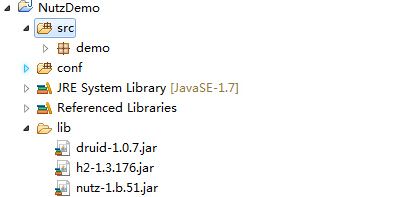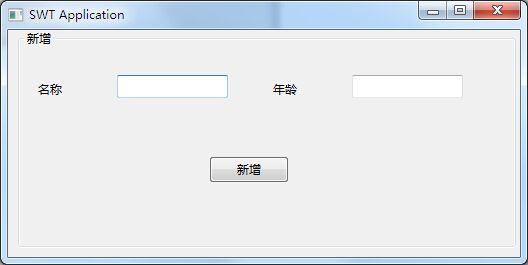Nutz框架的简单使用
Q:什么是Nutz。
A:类似于SSH的一个框架。官网http://www.nutzam.com/
Q:Nutz怎么读。
A:读作 “纳特Z(Z发重音)”。Nutz 的 Nut 是因为霍金的《果壳中的宇宙》是 zozoh 最喜欢的一本书之一。 Z 是 zozoh 小时,动画片《佐罗》给他很深的印象,尤其是每次转场的中间动画都是 佐罗的剑在黑色的空中 唰唰唰 三下划出锋利的 Z 字,好像三道闪电,酷的要命。 同时 zozoh 本人姓张,所以他很高兴在 Nut 后面 唰唰唰 的来一个 Z。
Q:Nutz可以做什么
A:Dao --针对 JDBC 的薄封装,事务模板,无缓存
Ioc -- JSON 风格的配置文件,声明时切片支持
Mvc -- 注解风格的配置,内置多文件上传功能
Json -- 解析和渲染
Castors -- Java 对象类型转换
Lang -- 更简洁的 Java 函数以及更丰富的反射支持
Aop -- 轻便快速的切面编程支持
Plugin -- 轻便的插件机制
Resource -- 资源扫描
它所有的功能均不依赖第三方 jar 包
这就意味着:
如果一个 Web 应用,你在 WEB-INF/lib 下只 需要放置一个 nutz.jar 就够了
当然你要使用连接池,数据库驱动等功能,还需要自行添置 jar 包。
最近的两三个小项目,别人搭了Nutz框架开发,阶段整理下。
首先正如上面所说Nutz真的很轻。一个nutz.jar 搞定。当然为了整个系统我引入了另外两个jar。和一些程序自带的jar。
druid-1.0.7.jar 是 阿里巴巴推出的国产数据库连接池;
h2-1.3.178.jar 是 h2内存数据库
这个demo例子 是 简单的swt开发的。官网的例子是MVCweb项目。最后总结区别。
项目代码结构图。
贴代码:
package demo.biz;
import org.nutz.dao.entity.annotation.Column;
import org.nutz.dao.entity.annotation.Id;
import org.nutz.dao.entity.annotation.Name;
import org.nutz.dao.entity.annotation.Table;
@Table("t_person")
public class Person {
@Id
private int id;
@Name
private String name;
@Column
private String age;
public int getId() {
return id;
}
public void setId(int id) {
this.id = id;
}
public String getName() {
return name;
}
public void setName(String name) {
this.name = name;
}
public String getAge() {
return age;
}
public void setAge(String age) {
this.age = age;
}
@Override
public String toString() {
return "Student [id=" + id + ", name=" + name + ", age=" + age + "]";
}
}
package demo.dao;
import org.nutz.dao.Dao;
import org.nutz.ioc.loader.annotation.Inject;
import org.nutz.ioc.loader.annotation.IocBean;
import demo.biz.Person;
@IocBean(name = "personDao")
public class PersonDao {
@Inject
private Dao dao;
public void newPerson(Person person){
dao.insert(person);
}
}
package demo.service;
import org.nutz.ioc.loader.annotation.Inject;
import org.nutz.ioc.loader.annotation.IocBean;
import demo.biz.Person;
import demo.dao.PersonDao;
@IocBean(name = "personService")
public class PersonService {
@Inject
PersonDao personDao;
public void newPerson(Person person){
personDao.newPerson(person);
}
}
package demo;
import org.nutz.ioc.Ioc;
import org.nutz.ioc.impl.NutIoc;
import org.nutz.ioc.loader.combo.ComboIocLoader;
import org.nutz.log.Log;
import org.nutz.log.Logs;
/**
* As you see...
*
*/
public class IocMaster {
private static final Log log = Logs.get();
private static Ioc ioc = null;
public static Ioc getInstance() {
if (null != ioc) {
return ioc;
}
try {
ioc = new NutIoc((new ComboIocLoader(
"*org.nutz.ioc.loader.json.JsonLoader", "beans.js",
"*org.nutz.ioc.loader.annotation.AnnotationIocLoader","demo"
)));
} catch (ClassNotFoundException e) {
String msg = "create ioc failed...";
log.error(msg);
log.error(e.getMessage());
throw new RuntimeException(e);
}
return ioc;
}
}
下面这个是主页面。我是通过SWT开发的简单页面。
package demo;
import org.eclipse.swt.SWT;
@IocBean
public class Main {
protected Shell shell;
private Text txtName1;
private Text txtAge1;
private Text txtName2;
private Text txtAge2;
private Table table;
static PersonService personService;
static PersonDao personDao;
/**
* Launch the application.
* @param args
*/
public static void main(String[] args) {
Ioc ioc = IocMaster.getInstance();
personService = ioc.get(PersonService.class);
//personDao = ioc.get(PersonDao.class);
try {
Main window = new Main();
window.open();
} catch (Exception e) {
e.printStackTrace();
}
}
/**
* Open the window.
*/
public void open() {
Display display = Display.getDefault();
createContents();
shell.open();
shell.layout();
while (!shell.isDisposed()) {
if (!display.readAndDispatch()) {
display.sleep();
}
}
}
/**
* Create contents of the window.
*/
protected void createContents() {
shell = new Shell();
shell.setSize(856, 624);
shell.setText("SWT Application");
Group group = new Group(shell, SWT.NONE);
group.setText("\u65B0\u589E");
group.setBounds(10, 0, 820, 121);
Label label = new Label(group, SWT.NONE);
label.setBounds(20, 51, 61, 17);
label.setText("\u540D\u79F0");
txtName1 = new Text(group, SWT.BORDER);
txtName1.setBounds(99, 45, 111, 23);
Label label_1 = new Label(group, SWT.NONE);
label_1.setText("\u5E74\u9F84");
label_1.setBounds(255, 51, 61, 17);
txtAge1 = new Text(group, SWT.BORDER);
txtAge1.setBounds(334, 45, 111, 23);
Button btnNew = new Button(group, SWT.NONE);
btnNew.addMouseListener(new MouseAdapter() {
@Override
public void mouseUp(MouseEvent e) {
String name = txtName1.getText();
String age = txtAge1.getText();
Person person = new Person();
person.setAge(age);
person.setName(name);
personService.newPerson(person);
}
});
btnNew.setBounds(594, 45, 80, 27);
btnNew.setText("\u65B0\u589E");
Group group_1 = new Group(shell, SWT.NONE);
group_1.setText("\u67E5\u8BE2");
group_1.setBounds(10, 127, 820, 449);
Label label_2 = new Label(group_1, SWT.NONE);
label_2.setText("\u540D\u79F0");
label_2.setBounds(20, 30, 61, 17);
txtName2 = new Text(group_1, SWT.BORDER);
txtName2.setBounds(99, 24, 111, 23);
Label label_3 = new Label(group_1, SWT.NONE);
label_3.setText("\u5E74\u9F84");
label_3.setBounds(255, 30, 61, 17);
txtAge2 = new Text(group_1, SWT.BORDER);
txtAge2.setBounds(334, 24, 111, 23);
Button btnQuery = new Button(group_1, SWT.NONE);
btnQuery.setText("\u67E5\u8BE2");
btnQuery.setBounds(596, 20, 80, 27);
table = new Table(group_1, SWT.BORDER | SWT.FULL_SELECTION);
table.setBounds(10, 87, 800, 352);
table.setHeaderVisible(true);
table.setLinesVisible(true);
TableColumn tableColumn = new TableColumn(table, SWT.NONE);
tableColumn.setWidth(354);
tableColumn.setText("\u540D\u79F0");
TableColumn tableColumn_1 = new TableColumn(table, SWT.NONE);
tableColumn_1.setWidth(334);
tableColumn_1.setText("\u5E74\u9F84");
}
}
效果图(很丑- - 就是为了跑通亲测可用):
下面这个是创建数据库的运行一次即可.
package demo;
import org.nutz.dao.Dao;
import org.nutz.ioc.Ioc;
import demo.biz.Person;
public class MainCreareTable {
public static void main(String[] args) {
Ioc ioc = IocMaster.getInstance();
Dao dao = ioc.get(Dao.class);
dao.create(Person.class,true);
}
}
bean.js配置文件
var ioc = {
config : {
type : "org.nutz.ioc.impl.PropertiesProxy",
fields : {
paths : ["beans.properties"]
}
},
dataSource: {
type: "com.alibaba.druid.pool.DruidDataSource",
events: {
depose: 'close'
},
fields: {
driverClassName: {java :"$config.get('db-driver')"},
url : {java :"$config.get('db-url')"},
username : {java :"$config.get('db-username')"},
password : {java :"$config.get('db-password')"},
initialSize: 1,
minIdle: 1,
maxActive: 2,
maxWait: 60000,
timeBetweenEvictionRunsMillis: 60000,
minEvictableIdleTimeMillis: 300000,
poolPreparedStatements: true,
maxPoolPreparedStatementPerConnectionSize: 20,
testWhileIdle:true
}
},
dao: {
type: "org.nutz.dao.impl.NutDao",
args: [
{refer: "dataSource"}
]
}
};
beans.properties配置文件
db-driver=org.h2.Driver db-url=jdbc:h2:tcp://localhost/D:/gss/db/dbs/dbf --需要手动启动h2数据库模式 #db-url=jdbc:h2:D:/gss/db/dbs/dbf --内嵌数据库随着项目启动自行启动 db-username=gss db-password=gss
代码解释:
项目使用了 h2内存数据库为了方便测试,以免小伙伴机器上没有这个或者那个数据库啥的。
功能主要是一个新增数据。
bean.js和beans.properties配置文件主要是配置数据库连接池使用
其他类文件不赘述 大家都懂的
错误精读:错了错了错了 错在哪儿 为什么错 怎么错了 nutz框架 启动的入口是哪儿他凭什么神奇的注释哪儿哪儿就能用
在写这个demo 的时候,我之前做的web的项目 ioc容器是自动启动的,而在这个demo中需要手动启动,而我选择的加载文件夹给我造成了误解。我认为我在获得实例的时候我的文件夹下被我注释 @Inject的类都是可以直接使用使用的.类似这种概念:
@Inject
private PersonService personService;
在下面的方法中...
....
public void demo(){
personService.setXXX(); //事实证明这处的personService是空的
}
其实不然。
在web项目中 你会在 web.xml里面配置一个filter来指向你的mainmodule类。而mainmodule的注解是这样的
import org.nutz.mvc.annotation.Encoding;
import org.nutz.mvc.annotation.IocBy;
import org.nutz.mvc.annotation.Modules;
import org.nutz.mvc.annotation.SetupBy;
import org.nutz.mvc.ioc.provider.ComboIocProvider;
@Encoding(input = "UTF-8", output = "UTF-8")
@IocBy(type = ComboIocProvider.class, args = {
"*org.nutz.ioc.loader.json.JsonLoader", "nutz/",
"*org.nutz.ioc.loader.annotation.AnnotationIocLoader", "com.sgi.cari" })
@Modules(scanPackage = true)
@SetupBy(value = MainSetup.class)
public class MainModule {
}
然后随着web容器的启动,该类加载进了ioc里面。
但是在java的项目中没有容器的配置,需要自行启动(IocMaster.java)的这个类被实例之后,还是需要
personService= ioc.get(PersonService.class);
来自己添加类进ioc对象来使用。
个人留存