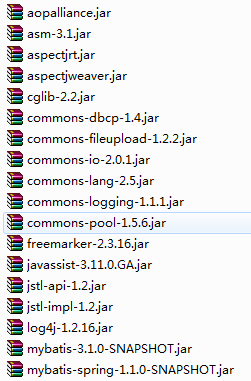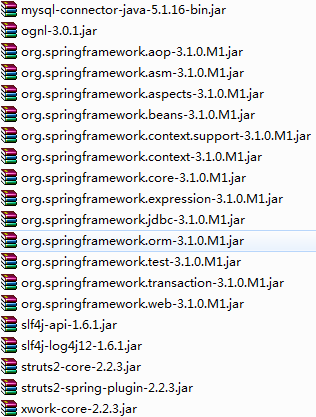struts2.2.3 + spring3.1.0 + mybatis3.1.0集成简单demo
struts2.2.3 + spring3.1.0 + mybatis3.1.0集成简单demo
项目下载地址:http://download.csdn.net/detail/afgasdg/4171359
主要实现用户的增删改查操作
1、导入相应的jar包
2、配置web.xml主要是配置struts2和spring
web.xml文件内容如下:
<?xml version="1.0" encoding="UTF-8"?> <web-app version="2.5" xmlns="http://java.sun.com/xml/ns/javaee" xmlns:xsi="http://www.w3.org/2001/XMLSchema-instance" xsi:schemaLocation="http://java.sun.com/xml/ns/javaee http://java.sun.com/xml/ns/javaee/web-app_2_5.xsd"> <welcome-file-list> <welcome-file>index.jsp</welcome-file> </welcome-file-list> <!-- 加载spring的配置文件 --> <listener> <listener-class>org.springframework.web.context.ContextLoaderListener</listener-class> </listener> <!-- 配置spring配置文件加载的位置 --> <context-param> <param-name>contextConfigLocation</param-name> <param-value>classpath:beans.xml</param-value> </context-param> <!-- 配置struts2 --> <filter> <filter-name>struts2</filter-name> <filter-class> org.apache.struts2.dispatcher.ng.filter.StrutsPrepareAndExecuteFilter</filter-class> </filter> <filter-mapping> <filter-name>struts2</filter-name> <url-pattern>/*</url-pattern> </filter-mapping> </web-app>3、配置spring配置文件,主要包括配置数据源、事务、mybaits等
beans.xml配置文件详细如下:
<?xml version="1.0" encoding="UTF-8"?>
<beans xmlns="http://www.springframework.org/schema/beans"
xmlns:xsi="http://www.w3.org/2001/XMLSchema-instance"
xmlns:context="http://www.springframework.org/schema/context"
xmlns:aop="http://www.springframework.org/schema/aop"
xmlns:tx="http://www.springframework.org/schema/tx"
xsi:schemaLocation="http://www.springframework.org/schema/beans
http://www.springframework.org/schema/beans/spring-beans-3.0.xsd
http://www.springframework.org/schema/aop
http://www.springframework.org/schema/aop/spring-aop-3.0.xsd
http://www.springframework.org/schema/tx
http://www.springframework.org/schema/tx/spring-tx-3.0.xsd
http://www.springframework.org/schema/context
http://www.springframework.org/schema/context/spring-context-3.0.xsd">
<!-- 采用注释的方式配置bean -->
<context:annotation-config />
<!-- 配置要扫描的包 -->
<context:component-scan base-package="com.pdsu.edu"></context:component-scan>
<!--proxy-target-class="true"强制使用cglib代理 如果为false则spring会自动选择-->
<aop:aspectj-autoproxy proxy-target-class="true"/>
<!-- 数据库配置文件位置 -->
<context:property-placeholder location="classpath:jdbc.properties" />
<!-- 配置dbcp数据源 -->
<bean id="dataSource" class="org.apache.commons.dbcp.BasicDataSource" destroy-method="close">
<property name="driverClassName" value="${jdbc.driverClassName}" />
<property name="url" value="${jdbc.url}" />
<property name="username" value="${jdbc.username}" />
<property name="password" value="${jdbc.password}" />
<!-- 队列中的最小等待数 -->
<property name="minIdle" value="${jdbc.minIdle}"></property>
<!-- 队列中的最大等待数 -->
<property name="maxIdle" value="${jdbc.maxIdle}"></property>
<!-- 最长等待时间,单位毫秒 -->
<property name="maxWait" value="${jdbc.maxWait}"></property>
<!-- 最大活跃数 -->
<property name="maxActive" value="${jdbc.maxActive}"></property>
<property name="initialSize" value="${jdbc.initialSize}"></property>
</bean>
<!-- 配置mybitasSqlSessionFactoryBean -->
<bean id="sqlSessionFactory" class="org.mybatis.spring.SqlSessionFactoryBean">
<property name="dataSource" ref="dataSource" />
<property name="configLocation" value="classpath:mybatis.xml"></property>
</bean>
<!-- 配置SqlSessionTemplate -->
<bean id="sqlSessionTemplate" class="org.mybatis.spring.SqlSessionTemplate">
<constructor-arg name="sqlSessionFactory" ref="sqlSessionFactory" />
</bean>
<!-- 事务配置 -->
<bean id="transactionManager" class="org.springframework.jdbc.datasource.DataSourceTransactionManager">
<property name="dataSource" ref="dataSource" />
</bean>
<!-- 使用annotation注解方式配置事务 -->
<tx:annotation-driven transaction-manager="transactionManager"/>
</beans>
4.JDBC配置文件详细
jdbc.driverClassName=com.mysql.jdbc.Driver jdbc.url=jdbc:mysql://localhost:3306/operationLog jdbc.username=root jdbc.password= jdbc.maxActive = 2 jdbc.maxIdle =5 jdbc.minIdle=1 jdbc.initialSize =3 jdbc.maxWait =3000
5、配置mybatis主配置文件:
<?xml version="1.0" encoding="UTF-8"?> <!DOCTYPE configuration PUBLIC "-//mybatis.org//DTD Config 3.0//EN" "http://mybatis.org/dtd/mybatis-3-config.dtd"> <configuration> <typeAliases> <typeAlias alias="user" type="com.pdsu.edu.domain.User"/> </typeAliases> <mappers> <mapper resource="com/pdsu/edu/domain/sqlMappers/user.xml" /> </mappers> </configuration>
6、配置user.xml文件
<?xml version="1.0" encoding="utf-8" ?>
<!DOCTYPE mapper PUBLIC "-//mybatis.org//DTD Mapper 3.0//EN"
"http://mybatis.org/dtd/mybatis-3-mapper.dtd">
<mapper namespace="com.pdsu.edu.domain.User">
<resultMap type="com.pdsu.edu.domain.User" id="userResult">
<result property="id" column="id" jdbcType="INTEGER" javaType="java.lang.Integer" />
<result property="username" column="username" />
<result property="password" column="password" />
</resultMap>
<select id="userLogin" parameterType="user" resultMap="userResult">
select * from user
where
username=#{username} and password=#{password}
</select>
<select id="selectAllUser" resultMap="userResult">
select * from user
</select>
<select id="findUserById" parameterType="int" resultMap="userResult">
select *
from user where id=#{id}
</select>
<insert id="insertUser" parameterType="user">
<![CDATA[
insert into
user(username,password) values(#{username},#{password})
]]>
</insert>
<update id="updateUser" parameterType="user">
update user set
username=#{username},password=#{password} where id=#{id}
</update>
<delete id="deleteUser" parameterType="int">
delete from user where
id=#{id}
</delete>
</mapper>
7、User实体的写法
public class User implements Serializable {
private static final long serialVersionUID = -4415990281535582814L;
private Integer id;
private String username;
private String password;
public Integer getId() {
return id;
}
public void setId(Integer id) {
this.id = id;
}
public String getUsername() {
return username;
}
public void setUsername(String username) {
this.username = username;
}
public String getPassword() {
return password;
}
public void setPassword(String password) {
this.password = password;
}
@Override
public String toString() {
return "User [id=" + id + ", password=" + password + ", username=" + username + "]";
}
@Override
public int hashCode() {
final int prime = 31;
int result = 1;
result = prime * result + ((id == null) ? 0 : id.hashCode());
return result;
}
@Override
public boolean equals(Object obj) {
if (this == obj)
return true;
if (obj == null)
return false;
if (getClass() != obj.getClass())
return false;
User other = (User) obj;
if (id == null) {
if (other.id != null)
return false;
} else if (!id.equals(other.id))
return false;
return true;
}
}
8、UserDao的写法
public interface UserDao {
public abstract void insertUser(User user);
public abstract void updateUser(User user);
public abstract void deleteUser(Integer userId);
public abstract User findUserByid(Integer userId);
public abstract List<User> findAll();
public abstract User userLogin(User user);
}
9、UserDao的实现
@Repository
public class UserDaoImpl implements UserDao {
private final String INSERT_USER = "insertUser";
private final String UPDATE_USER = "updateUser";
private final String DELETE_USER = "deleteUser";
private final String FIND_USER_BYID = "findUserById";
private final String SELECT_ALL_USER = "selectAllUser";
private final String USER_LOGIN = "userLogin";
@Autowired
private SqlSessionTemplate sqlSessionTemplate;
public void insertUser(User user) {
sqlSessionTemplate.insert(INSERT_USER, user);
}
public void updateUser(User user) {
sqlSessionTemplate.update(UPDATE_USER, user);
}
public void deleteUser(Integer userId) {
sqlSessionTemplate.delete(DELETE_USER, userId);
}
public User findUserByid(Integer userId) {
return sqlSessionTemplate.selectOne(FIND_USER_BYID, userId);
}
public List<User> findAll() {
return sqlSessionTemplate.selectList(SELECT_ALL_USER);
}
public User userLogin(User user) {
return sqlSessionTemplate.selectOne(USER_LOGIN, user);
}
}
10、UserService接口
public interface UserService {
// 添加用户
public abstract void addUser(User user);
public abstract void updateUser(User user);
public abstract void deleteUser(Integer userId);
public abstract User findUserById(Integer userId);
public abstract List<User> findAllUser();
public abstract User login(User user);
}
11、UserService接口的实现
@Service
@Transactional
public class UserServiceImpl implements UserService {
@Autowired
private UserDao userDao;
// 添加用户
public void addUser(User user) {
userDao.insertUser(user);
}
// 更新用户
public void updateUser(User user) {
userDao.updateUser(user);
}
public void deleteUser(Integer userId) {
userDao.deleteUser(userId);
}
public User findUserById(Integer userId) {
return userDao.findUserByid(userId);
}
public List<User> findAllUser() {
return userDao.findAll();
}
public User login(User user) {
return userDao.userLogin(user);
}
}
12、配置Struts2
<?xml version="1.0" encoding="UTF-8" ?>
<!DOCTYPE struts PUBLIC "-//Apache Software Foundation//DTD Struts Configuration 2.1//EN" "http://struts.apache.org/dtds/struts-2.1.dtd">
<struts>
<constant name="struts.i18n.encoding" value="UTF-8"/>
<!-- 指定默认编码集 ,作用于HttpServletRequest的setCharacterEncoding()和freemarker,vilocity的输出 -->
<constant name="struts.configuration.xmlreload" value="true"/>
<!-- 当struts配置文件修改时是否自动加载 -->
<constant name="struts.devMode" value="true"/>
<!-- 开发模式下打印详细的错误信息 -->
<constant name="struts.ui.theme" value="xhtml"/>
<package name="user" namespace="/user" extends="struts-default">
<action name="user_*" class="userAction" method="{1}">
<result name="success" type="redirectAction">user_queryAllUser.action</result>
<result name="input">/index.jsp</result>
<result name="userList">/userList.jsp</result>
<result name="addUser">/userAdd.jsp</result>
<result name="updateUser">/userUpdate.jsp</result>
</action>
</package>
</struts>
13、UserAction具体实现
@Controller
@Scope("prototype")
public class UserAction extends ActionSupport {
@Autowired
private UserService userService;
private User user;
private List<User> userList;
public String execute() throws Exception {
return null;
}
public String login() {
if (user != null) {
User user2 = userService.login(user);
if (user2 != null) {
return SUCCESS;
}
}
this.addFieldError("user.username", "用户名或密码错误!");
return INPUT;
}
public String addUI() {
return "addUser";
}
public String updateUI() {
user = userService.findUserById(user.getId());
return "updateUser";
}
public String add() {
userService.addUser(user);
return SUCCESS;
}
public String delete() {
userService.deleteUser(user.getId());
return SUCCESS;
}
public String update() {
userService.updateUser(user);
return SUCCESS;
}
public User getUser() {
return user;
}
public void setUser(User user) {
this.user = user;
}
public String queryAllUser() {
userList = userService.findAllUser();
return "userList";
}
public List<User> getUserList() {
return userList;
}
public void setUserList(List<User> userList) {
this.userList = userList;
}
}
14、登录页面的实现
<%@ page language="java" import="java.util.*" pageEncoding="UTF-8"%>
<%@ taglib prefix="s" uri="/struts-tags"%>
<%
String path = request.getContextPath();
String basePath = request.getScheme()+"://"+request.getServerName()+":"+request.getServerPort()+path+"/";
%>
<!DOCTYPE HTML PUBLIC "-//W3C//DTD HTML 4.01 Transitional//EN">
<html>
<head>
<base href="<%=basePath%>">
<title>用户登录</title>
<meta http-equiv="pragma" content="no-cache">
<meta http-equiv="cache-control" content="no-cache">
<meta http-equiv="expires" content="0">
<meta http-equiv="keywords" content="keyword1,keyword2,keyword3">
<meta http-equiv="description" content="This is my page">
<!--
<link rel="stylesheet" type="text/css" href="styles.css">
-->
<s:head/>
</head>
<body>
<center>
<h1>用户登录</h1>
<s:a action="user_addUI" namespace="/user">添加新用户</s:a>
<s:form action="user_login" namespace="/user" method="post">
<s:textfield label="用户名" name="user.username"></s:textfield>
<s:password label="密码" name="user.password"></s:password>
<s:submit value="登录"></s:submit>
</s:form>
</center>
</body>
</html>
15、添加页面
<%@ page language="java" import="java.util.*" pageEncoding="UTF-8"%>
<%@ taglib prefix="s" uri="/struts-tags"%>
<!DOCTYPE HTML PUBLIC "-//W3C//DTD HTML 4.01 Transitional//EN">
<html>
<head>
<title>添加新用户</title>
<meta http-equiv="pragma" content="no-cache">
<meta http-equiv="cache-control" content="no-cache">
<meta http-equiv="expires" content="0">
</head>
<body>
<center>
<h1>添加新用户</h1>
<s:form action="user_add" namespace="/user" method="post">
<s:textfield label="用户名" name="user.username"></s:textfield>
<s:password label="密码" name="user.password"></s:password>
<s:submit value="提交"></s:submit>
</s:form>
</center>
</body>
</html>
16、修改页面
<%@ page language="java" import="java.util.*" pageEncoding="UTF-8"%>
<%@ taglib prefix="s" uri="/struts-tags"%>
<!DOCTYPE HTML PUBLIC "-//W3C//DTD HTML 4.01 Transitional//EN">
<html>
<head>
<title>修改用户</title>
<meta http-equiv="pragma" content="no-cache">
<meta http-equiv="cache-control" content="no-cache">
<meta http-equiv="expires" content="0">
</head>
<body>
<center>
<h1>修改用户</h1>
<s:form action="user_update" namespace="/user" method="post">
<s:hidden name="user.id"></s:hidden>
<s:textfield label="用户名" name="user.username"></s:textfield>
<s:password label="密码" name="user.password"></s:password>
<s:submit value="提交"></s:submit>
</s:form>
</center>
</body>
</html>
17、列表页面
<%@ page language="java" import="java.util.*" pageEncoding="UTF-8"%>
<%@ taglib prefix="s" uri="/struts-tags"%>
<!DOCTYPE HTML PUBLIC "-//W3C//DTD HTML 4.01 Transitional//EN">
<html>
<head>
<title>用户列表</title>
<meta http-equiv="pragma" content="no-cache">
<meta http-equiv="cache-control" content="no-cache">
<meta http-equiv="expires" content="0">
</head>
<body>
<center>
<h2>用户列表</h2>
<h3><s:a action="user_addUI" namespace="/user">添加新用户</s:a> </h3>
<table width="90%" border="1">
<tr>
<th>用户id</th>
<th>用户名称</th>
<th>用户密码</th>
<th>操作</th>
</tr>
<s:iterator value="userList">
<tr>
<td><s:property value="id"/> </td>
<td><s:property value="username"/> </td>
<td><s:property value="password"/> </td>
<td><s:a action="user_updateUI" namespace="/user"><s:param name="user.id">${id}</s:param>修改</s:a>
<s:a action="user_delete" namespace="/user"><s:param name="user.id">${id}</s:param>删除</s:a></td>
</tr>
</s:iterator>
</table>
</center>
</body>
</html>
项目下载地址: http://download.csdn.net/detail/afgasdg/4171359