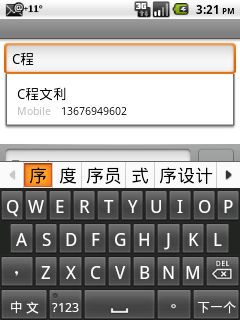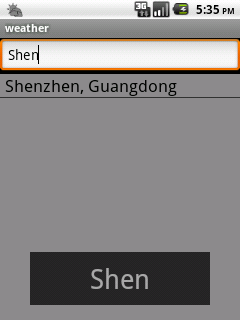一、何谓Android的过滤机制?
六、实战
知道了Android的过滤机制,我们就以AutoCompleteTextView为例,通过输入文本筛选数据库中的数据。
1、首先写ContentProvider
由于代码量比较多,只写出对外的接口。
- public static final class Location implements BaseColumns {
- public static final Uri CONTENT_URI = Uri.withAppendedPath(AUTHORITY_URI, "location" );
- public static final String CONTENT_TYPE = "vnd.android.cursor.dir/weather_location";
- public static final String CONTENT_ITEM_TYPE = "vnd.android.cursor.item/weather_location";
- public static final String CONTENT_DIRECTORY = "location" ;
- public static final String LOCATION_NAME = "location_name";
- public static final String LONGITUDE = "longitude" ;
- public static final String ALTITUDE = "altitude" ;
- }
2、写CursorAdapter
- private static class LocationAdapter extends CursorAdapter {
- private LayoutInflater mInflater;
- private Context mContext;
- private Cursor mCursor;
- public LocationAdapter(Context context, Cursor c) {
- super(context, c);
- mContext = context;
- mInflater = (LayoutInflater) context.getSystemService(Context.LAYOUT_INFLATER_SERVICE);
- }
- @Override
- public void bindView(View view, Context context, Cursor cursor) {
- TextView textView = (TextView) view;
- String location = cursor.getString(cursor.getColumnIndex(Location.LOCATION_NAME));
- textView.setText(location);
- }
- @Override
- public View newView(Context context, Cursor cursor, ViewGroup parent) {
- return mInflater.inflate(android.R.layout.simple_dropdown_item_1line, null );
- }
- @Override
- public Cursor runQueryOnBackgroundThread(CharSequence constraint) {
- String selection = Location.LOCATION_NAME + " LIKE '%" + constraint + "%'" ;
- return mContext.getContentResolver().query(Location.CONTENT_URI
- , null, selection, null , null );
- }
- @Override
- public CharSequence convertToString(Cursor cursor) {
- return cursor.getString(cursor.getColumnIndex(Location.LOCATION_NAME));
- }
- }
- private void initialTextView() {
- mTextView = new AutoCompleteTextView(mContext);
- mTextView.setThreshold(0);
- Cursor cursor = mContext.getContentResolver().query(Location.CONTENT_URI
- , null, null, null, null);
- LocationAdapter adapter = new LocationAdapter(mContext, cursor);
- mTextView.setAdapter(adapter);
- }
对于短信搜索,是直接使用了Android系统的搜索框架,当然在我们平常做项目的时候,也可以直接调用系统自带的搜索框,这个具体的怎么调用可以用Google或者百度搜索,有许多相关的资料,现在主要记录下自己阅读短息搜索源码的流程以及遇到的问题。
1. 在ConversationList.java文件中有如下一段代码:
- public boolean onSearchRequested() { startSearch( null , false , null , false ); return true ;}
在这里是重写了Activity里的onSearchRequested()方法,如果我们不想在这里面做一些操作的话,可以直接调用onSearchRequested()方法。在onSearchRequested()方法里是调用了startSearch()方法。
2.一直追踪下去可以追溯到SearchaDialog.java中。这里在搜索框中添加了一个Adapter,这个Adapter就是来显示下拉列表的,在这个类中发现在runQueryOnBackgroundThread()方法中还是回到了SearchManager的getSuggestions方法中,根据相应的Uri, mContext.getContentResolver().query(uri, null,selection, selArgs, null);去查询相关的数据库。
3.在短信搜索这里与之相关的Uri为SuggestionsProvider,最后还是到了MmsSmsProvider中去进行数据库查询操作。
4.在MmsSmsProvider中有条查询语句:String.format("SELECT _id, index_text,source_id, table_to_use, offsets(words) FROM words WHERE wordsMATCH '%s*' LIMIT 50;", searchString);这里将通过这条SQL语句进行查询,将结果以Cursor的形式进行返回。
4.在SuggestionsProvider,这边对cursor的内容进行提取,显示在下拉列表中。但是这里可能是Google留给广大厂商去解决,就是SQLite中的 MATCH并不能很好的匹配亚洲文字,如:汉字,韩语等。所以按照源码的话,这个短信搜索功能搜索英文还可以,但是搜索亚洲文字,则无法搜索出来。不知道以后SQLite 会不会对 MATCH 增加对非字母文字的支持。
关于offsets(),的一些说明:
offsets(),返回一系列以空格隔开的整数,至少含有4为数(以4个整数为一组返回)。
对于这四位数的解释:
第0位:表示列号
第1位:表示在该列中该字符出现的次数
第2位:在该列中匹配项字符的偏移位 (bytes)
第3位:匹配项的大小(bytes)
offsets()需要和MATCH配对使用。
关于MATCH()
MATCH : 如 MATCH 'Hi', 表示存在Hi的字符串,MATCH ‘Hi*’,表示以Hi开头的字符串。
|
Android为ListView提供了Filter对象,对显示的条目进行过滤。最常见的用法就是Contact中,根据在输入框中输入姓名的字母显示过滤。当然android系统中默认提供的过滤功能非常有限,不支持号码或是其他信息过滤。我曾见过有人为了支持对号码的过滤,就将Android提供的那套机制屏蔽掉,每当过滤事件发生时,手动起AsyncQueryHander去异步查询。当查询完毕时调用CursorAdapter.changeCursor更新Cursor。虽然基本上做法没错,流程上也跟Android实现过滤的机制大体相同,但重复了制造轮子的过程,而原有的轮子,只需稍加修改足以满足新的需求。 |