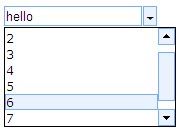可输入文本的下拉框
<html>
<head>
<title>ComboBox Demo</title>
<style type="text/css">
body {font-size:9pt;font-family:verdana;}
button {cursor:hand;border:1px solid black;font-family:arial;font-size:9pt;}
a {color:red;}
a:hover {color:blue}
.combo-button {
cursor: pointer;
cursor: expression("hand");
height: 20px;
border: 1px solid rgb(120,172,255);
background: rgb(234,242,255);
width: 14px;
}
.combo-hilite {
cursor: pointer;
cursor: expression("hand");
background: rgb(234,242,255);
border: 1px solid rgb(120,172,255);
color: black;
font-family: verdana;
font-size: 9pt;
}
.combo-item {
cursor: pointer;
cursor: expression("hand");
background: white;
border: 1px solid white;
color: black;
font-family: verdana;
font-size: 9pt;
}
.combo-input {
border: 1px solid rgb(120,172,255) !important;
width: 138px !important;
}
.combo-list-width {
width:153px
}
.combo-list {
border: 1px solid black;
width: 153px;
height: 100px;
overflow-y: auto;
scrollbar-base-color: rgb(234,242,255);
scrollbar-highlight-color: rgb(234,242,255);
scrollbar-3dlight-color: rgb(120,172,255);
scrollbar-darkshadow-color: rgb(120,172,255);
scrollbar-shadow-color: rgb(234,242,255);
scrollbar-face-color: rgb(234,242,255);
scrollbar-track-color: white;
scrollbar-arrow-color: black;
}
</style>
</head>
<body>
<script type="text/javascript">
Global_run_event_hook = true;
Global_combo_array = new Array();
Global_ie = document.all != null;
Array.prototype.remove=function(dx)
{
if(isNaN(dx)||dx>this.length){self.status='Array_remove:invalid request-'+dx;return false}
for(var i=0,n=0;i<this.length;i++)
{
if(this[i]!=this[dx])
{
this[n++]=this[i]
}
}
this.length-=1
}
function ComboBox_make()
{
var bt,nm;
nm = this.name+"txt";
this.txtview = document.createElement("INPUT")
this.txtview.type = "text";
this.txtview.name = nm;
this.txtview.id = nm;
this.txtview.className = "combo-input"
this.view.appendChild(this.txtview);
this.valcon = document.createElement("INPUT");
this.valcon.type = "hidden";
this.view.appendChild(this.valcon)
var tmp = document.createElement("IMG");
tmp.src = "___";
tmp.style.width = "1px";
tmp.style.height = "0";
this.view.appendChild(tmp);
var tmp = document.createElement("BUTTON");
tmp.className = "combo-button";
if(Global_ie){tmp.innerHTML = '<span style="font-family:webdings;font-size:8pt">6</span>';}
else{tmp.style.height='24px'}
this.view.appendChild(tmp);
if(Global_ie)
{
tmp.onfocus = function ()
{
this.blur();
};
}
tmp.onclick = new Function ("", this.name + ".toggle()");
}
function ComboBox_choose(realval,txtval)
{
this.value = realval;
var samstring = this.name+".view.childNodes[0].value='"+txtval+"'"
window.setTimeout(samstring,1)
this.valcon.value = realval;
}
function ComboBox_mouseDown()
{
var obj,len,el,i;
el = window.event.srcElement
elcl = el.className
if(elcl.indexOf("combo-")!=0)
{
len=Global_combo_array.length
for(i=0;i<len;i++)
{
curobj = Global_combo_array[i]
if(curobj.opslist)
{
curobj.opslist.style.display='none'
}
}
}
}
function ComboBox_handleKey()
{
var key,obj,eobj,el,strname;
eobj = window.event;
key = eobj.keyCode;
el = eobj.srcElement
elcl = el.className
if(elcl.indexOf("combo-")==0)
{
if(elcl.split("-")[1]=="input")
{
strname = el.id.split("txt")[0]
obj = window[strname];
obj.expops.length=0
obj.update();
obj.build(obj.expops);
if(obj.expops.length==1&&obj.expops[0].text=="(No matches)"){}
else{obj.opslist.style.display='block'}
obj.value = el.value;
obj.valcon.value = el.value;
}
}
}
function ComboBox_update()
{
var opart,astr,alen,opln,i,boo;
boo=false;
opln = this.options.length
astr = this.txtview.value
alen = astr.length
if(alen==0)
{
for(i=0;i<opln;i++)
{
this.expops[this.expops.length]=this.options[i];boo=true;
}
}
else
{
for(i=0;i<opln;i++)
{
opart=this.options[i].text.substring(0,alen)
if(astr==opart)
{
this.expops[this.expops.length]=this.options[i];boo=true;
}
}
}
if(!boo){this.expops[0]=new ComboBoxItem("(No matches)","")}
}
function ComboBox_remove(index)
{
this.options.remove(index)
}
function ComboBox_add()
{
var i,arglen;
arglen=arguments.length
for(i=0;i<arglen;i++)
{
this.options[this.options.length]=arguments[i]
}
}
function ComboBox_build(arr)
{
var str,arrlen
arrlen=arr.length;str=''
str +='<table class="combo-list-width" cellpadding=0 cellspacing=0>'
for(var i=0;i<arrlen;i++)
{
str += '<tr>'
str += '<td class="combo-item" onClick="'+this.name+'.choose(\''+arr[i].value+'\',\''+arr[i].text+'\');'+this.name+'.opslist.style.display=\'none\';"'
str += 'onMouseOver="this.className=\'combo-hilite\';" onMouseOut="this.className=\'combo-item\'" > '+arr[i].text+' </td>'
str +='</tr>'
}
str +='</table>'
if(this.opslist){this.view.removeChild(this.opslist);}
this.opslist = document.createElement("DIV")
this.opslist.innerHTML=str;
this.opslist.style.display='none';
this.opslist.className="combo-list"
this.opslist.onselectstart=returnFalse;
this.view.appendChild(this.opslist);
}
function ComboBox_toggle()
{
if(this.opslist)
{
if(this.opslist.style.display=="block")
{
this.opslist.style.display="none"
}
else
{
this.update();
this.build(this.options);
this.view.style.zIndex = ++ComboBox.prototype.COMBOBOXZINDEX
this.opslist.style.display="block"
}
}
else
{
this.update();
this.build(this.options);
this.view.style.zIndex = ++ComboBox.prototype.COMBOBOXZINDEX
this.opslist.style.display="block"
}
}
function ComboBox()
{
if(arguments.length==0)
{
self.status="ComboBox invalid - no name arg"
}
this.name = arguments[0];
this.par = arguments[1]||document.body
this.view = document.createElement("DIV");
this.view.style.position='absolute';
this.options = new Array();
this.expops = new Array();
this.value = ""
this.build = ComboBox_build
this.make = ComboBox_make;
this.choose = ComboBox_choose;
this.add = ComboBox_add;
this.toggle = ComboBox_toggle;
this.update = ComboBox_update;
this.remove = ComboBox_remove;
this.make()
this.txtview = this.view.childNodes[0]
this.valcon = this.view.childNodes[1]
this.par.appendChild(this.view)
Global_combo_array[Global_combo_array.length]=this;
if(Global_run_event_hook){ComboBox_init()}
}
ComboBox.prototype.COMBOBOXZINDEX = 1000
function ComboBox_init()
{
document.body.attachEvent("onkeyup",ComboBox_handleKey)
document.body.attachEvent("onmousedown",ComboBox_mouseDown)
Global_run_event_hook = false;
}
function returnFalse(){return false}
function ComboBoxItem(text,value)
{
this.text = text;
this.value = value;
}
</script>
<script type="text/javascript">
dm = new ComboBox("dm")
dm.add(
new ComboBoxItem("1", 1),
new ComboBoxItem("2", 2),
new ComboBoxItem("3", 3),
new ComboBoxItem("4", 4),
new ComboBoxItem("5", 5),
new ComboBoxItem("6", 6),
new ComboBoxItem("7", 7),
new ComboBoxItem("8", 8)
)
</script>
</body>
</html>
效果图: