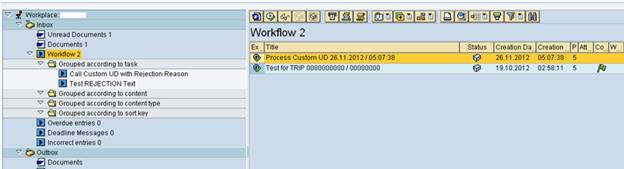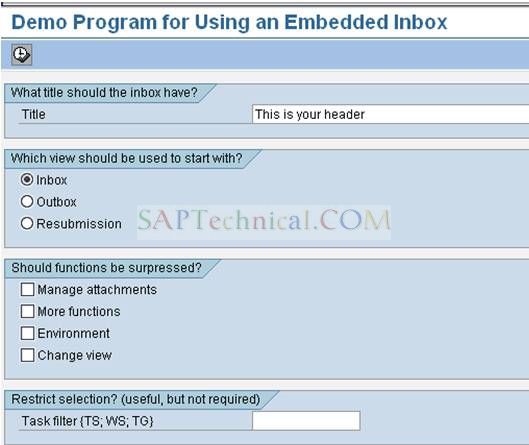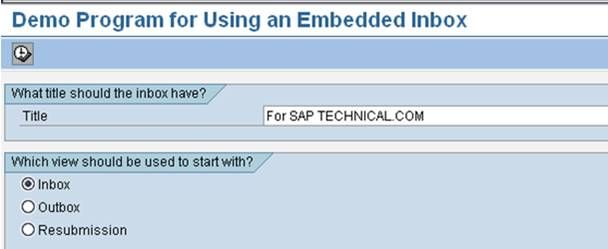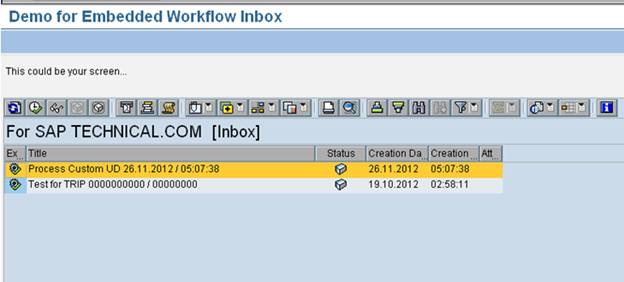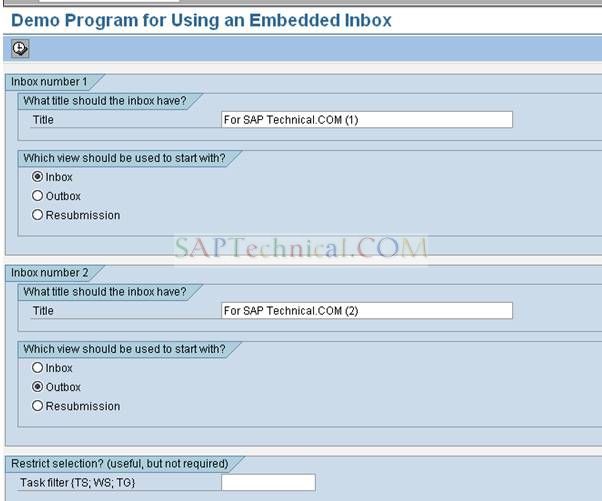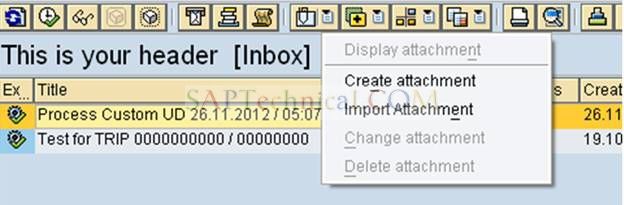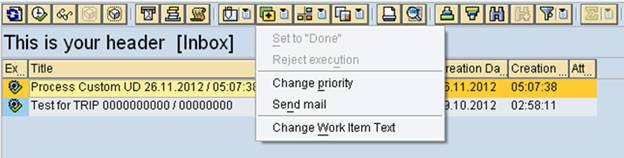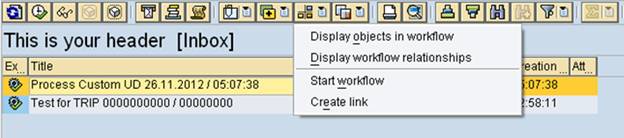Simplified Business Workplace -> Workflow Inbox in SAP R/3
By Anirban Bhattacharjee, KPIT Cummins and Infosystems from Link
Purpose: The purpose of this document is to demonstrate how to display a simple view of the Business Workplace (SBWP) which can be used in Custom Developments / Module Pool Screens or even Custom Workflow Reports.
Business Scenario: The Business Workplace or SAP Workflow Inbox (as many people call it) can be accessed via the transaction SBWP. It contains complete details of the Inbox, Outbox, E-Mail Notifications, etc. But on many occasions the Business Users request for a simple view of this Business Workplace. Something that will show just the workflow work items and omit the other details. That way; the user can processes their desired work item only and not worry about other technicalities.
There is no need to custom develop this solution, since SAP has given us a very simple way to do it.
Process: The process involves running a couple of standard transaction codes. I will explain this in details below.
Normal process of accessing the Business Workplace
We run the transaction SBWP to access the Business Workplace or click on the button as shown below
The Business Workflow screen looks like shown below
As you can see the SBWP is pretty detailed. The user can display a lot of information related to Documents, Workflow Work Items, Started and Processing Workflows, Resubmission Entries, and many more. The end user rarely uses all these. They are mainly bothered to see the work items that they have to process.
In SBWP the work items to be processed are accessed as shown beloe:
The user can thus select the desired item to process. Similar process is followed for other entries where the user needs to navigate in the tree and locate the desired item to process.
Simplified way of seeing the Business Workplace or SAP Inbox
Now we will simplify this view. For this we will run the first T-Code called SWLD_INPLACE1
SWLD_INPLACE1 - Embedded Inbox with a View
The entry screen of the T-Code looks as shown below
(Please note you can even filter tasks whose work items you do not want to be shown. Hence you can create variants for this program and create custom transactions.
Based on business need, those transactions can be given to the end users.)
We can change the Title to something of our need and display just the INBOX section of SBWP as of now
The report shows a very simple ALV output of just the INBOX of SBWP and nothing else.
The user can process the desired work item from here and because of a simple view; it becomes a much easier task.
Similarly we can display the OUTBOX also.
The program thus shows us the workflow overview items of workflows that were processed via this user ID.
Now we will run the second T-Code SWLD_INPLACE2
SWLD_INPLACE2 - Embedded Inbox with 2 Views
The entry screen of this transaction is shown below. We enter our own Custom Title and select INBOX for the first part and OUTBOX for the second.
The output of this program is again a simple ALV.
This time the screen has two container elements. One displays the INBOX and the other OUTBOX (as per selection criteria)
The first transaction SWLD_INPLACE1 calls the ABAP Report RSWL_INPLACE_INBOX_DEMO and the second transaction SWLD_INPLACE2 calls the ABAP Report RSWL_INPLACE_INBOX_DEMO_PROFI. You can copy these programs into custom programs and modify them as needed.
The tool bar allows the user to switch between views, just display the work item without executing and many other features.
Display Work Item
Forward the work item
Manage Attachments in the work item
Other Functions
The workflow environment
Switch between INBOX, OUTBOX and RESUBMISSION views
Thus this program empowers the user with a lot of features while keeping everything simple.
I would suggest you to do a lot of study and research on the classes used in this program that is used to first fetch the SBWP Details and then passing it to the ALV.
You can create your own custom screens and push buttons and provide a much simple Business Workplace to the Client / End Users.
Business simply loves this simple view of the business workplace as it makes their work simple.
The major advantages of this process are:
· Very simple layout and view. Very easy to use.
· Custom program can be developed very easily and tweaked as per business need.
· Advantageous to end users who need a simpler business workplace with lesser navigations, buttons and menus.
· Can be included in Module Pool Program screens.
· Can be called from Custom Reports.
· Selective task filtering and feature suppression possible by creating variants and assigning them to different users as per need.
Conclusion: We were able to regenerate the different views of SBWP (Inbox and Outbox) via a simple transaction. These views were much simple and easy to use compared to the standard Business Workplace (SBWP).