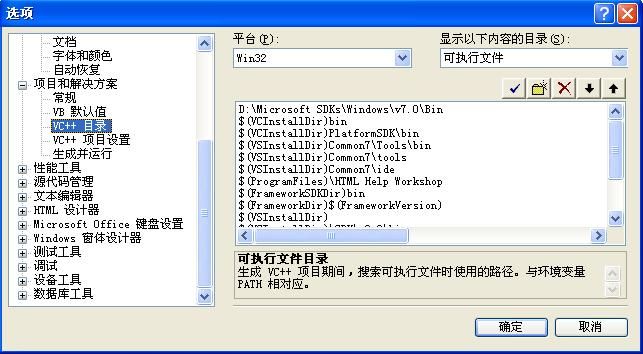VC 路径设置
这是设置vc++的全局变量的值
包括 PATH INCLUDE LIBPATH LIB 等。
参见:
http://msdn.microsoft.com/en-us/library/t9az1d21%28v=vs.80%29.aspx
Show Directories For
Executable files
Directory settings displayed in the window are the directories that Visual Studio will search for executable files. Corresponds to environment variable PATH.
Include files
Directory settings displayed in the window are the directories that Visual Studio will search for include files referred to in your source code files. Corresponds to environment variable INCLUDE.
Reference files
Directory settings displayed in the window are the directories that Visual Studio will search for assembly and module (metadata) files referred to in your source code files via #using. Corresponds to environment variable LIBPATH.
Library files
Directory settings displayed in the window are the directories that Visual Studio will search for libraries, including run-time libraries. Corresponds to environment variable LIB.
Source files
Directory settings displayed in the window are the directories that Visual Studio will search for source files to use for IntelliSense.
Exclude Directories
Directory settings displayed in the window are the directories that Visual Studio will skip when searching for scan dependencies.
Note that the VCComponents.dat file contains user settings for the machine. If you uninstall Visual Studio and then reinstall it in a different directory or drive, you will first have to delete VCComponents.dat. Otherwise, your builds will fail. VCComponents.dat is located in \Documents and Settings\user\Local Settings\Application Data\Microsoft\VisualStudio\7.1.
To access this dialog box
1.
From the Tools menu, click Options.
2.
Expand the Projects and Solutions node.
3.
Select the VC++ Directories property page.
To use the directory listing box
1.
Use the up and down arrows to view additional directories in the list.
2.
To add a directory to a list, click the folder button above the directory window. This will add a new line in the directory window. Then click the Ellipsis button on the new line to open a standard Windows dialog box where you can browse for a directory to add.
3.
To remove a directory from a list, highlight it using your mouse, then click the delete button above the directory display.
For information on how to programmatically access the functionality of this dialog box, see VCPlatform.
===========================
vc++中常见的环境变量:
http://msdn.microsoft.com/en-us/library/c02as0cs%28v=VS.80%29.aspx
You can use these macros anywhere in a project's Property Pages dialog box where strings are accepted. These macros are not case sensitive.
| $(RemoteMachine) |
Set to the value of the Remote Machine property on the Debug property page. See Changing Project Settings for a C/C++ Debug Configuration for more information. |
| $(References) |
A semicolon delimited list of references added to the project. |
| $(ConfigurationName) |
The name of the current project configuration (for example, "Debug"). |
| $(PlatformName) |
The name of current project platform (for example, "Win32"). |
| $(Inherit) |
Specifies the order in which inherited properties appear in the command line composed by the project build system. By default, inherited properties appear at the end of the current property.1 |
| $(NoInherit) |
Causes any properties that would otherwise be inherited, to not be inherited. To also prevent evaluation at the sibling level, use $(StopEvaluating) . The use of $(NoInherit) causes any occurrences of $(Inherit) to be ignored for the same property.1 |
| $(StopEvaluating) |
Immediately stops the evaluation of a macro in the evaluation chain. Any values that appear after $(StopEvaluating) will not appear in the evaluated value of the macro. If $(StopEvaluating) precedes $(Inherit) , the inherited value at the current location in the evaluation chain will not be concatenated to the macro value. $(StopEvaluating) is a superset of the functionality of $(NoInherit) . |
| $(ParentName) |
Name of the item containing this project item. This will be the parent folder name, or project name. |
| $(RootNameSpace) |
The namespace, if any, containing the application. |
| $(IntDir) |
Path to the directory specified for intermediate files relative to the project directory. This resolves to the value for the Intermediate Directory property. |
| $(OutDir) |
Path to the output file directory, relative to the project directory. This resolves to the value for the Output Directory property. |
| $(DevEnvDir) |
The installation directory of Visual Studio .NET (defined as drive + path); includes the trailing backslash '\'. |
| $(InputDir) |
The directory of the input file (defined as drive + path); includes the trailing backslash '\'. If the project is the input, then this macro is equivalent to $(ProjectDir). |
| $(InputPath) |
The absolute path name of the input file (defined as drive + path + base name + file extension). If the project is the input, then this macro is equivalent to $(ProjectPath). |
| $(InputName) |
The base name of the input file. If the project is the input, then this macro is equivalent to $(ProjectName). |
| $(InputFileName) |
The file name of the input file (defined as base name + file extension). If the project is the input, then this macro is equivalent to $(ProjectFileName). |
| $(InputExt) |
The file extension of the input file. It includes the '.' before the file extension. If the project is the input, then this macro is equivalent to $(ProjectExt). |
| $(ProjectDir) |
The directory of the project (defined as drive + path); includes the trailing backslash '\'. |
| $(ProjectPath) |
The absolute path name of the project (defined as drive + path + base name + file extension). |
| $(ProjectName) |
The base name of the project. |
| $(ProjectFileName) |
The file name of the project (defined as base name + file extension). |
| $(ProjectExt) |
The file extension of the project. It includes the '.' before the file extension. |
| $(SolutionDir) |
The directory of the solution (defined as drive + path); includes the trailing backslash '\'. |
| $(SolutionPath) |
The absolute path name of the solution (defined as drive + path + base name + file extension). |
| $(SolutionName) |
The base name of the solution. |
| $(SolutionFileName) |
The file name of the solution (defined as base name + file extension). |
| $(SolutionExt) |
The file extension of the solution. It includes the '.' before the file extension. |
| $(TargetDir) |
The directory of the primary output file for the build (defined as drive + path); includes the trailing backslash '\'. |
| $(TargetPath) |
The absolute path name of the primary output file for the build (defined as drive + path + base name + file extension). |
| $(TargetName) |
The base name of the primary output file for the build. |
| $(TargetFileName) |
The file name of the primary output file for the build (defined as base name + file extension). |
| $(TargetExt) |
The file extension of the primary output file for the build. It includes the '.' before the file extension. |
| $(VSInstallDir) |
The directory into which you installed Visual Studio .NET. |
| $(VCInstallDir) |
The directory into which you installed Visual C++ .NET. |
| $(FrameworkDir) |
The directory into which the .NET Framework was installed. |
| $(FrameworkVersion) |
The version of the .NET Framework used by Visual Studio. Combined with $(FrameworkDir), the full path to the version of the .NET Framework use by Visual Studio. |
| $(FrameworkSDKDir) |
The directory into which you installed the .NET Framework SDK. The .NET Framework SDK could have been installed as part of Visual Studio .NET or separately. |
| $(WebDeployPath) |
The relative path from the web deployment root to where the project outputs belong. Returns the same value as RelativePath . |
| $(WebDeployRoot) |
The absolute path to the location of <localhost>. For example, c:\inetpub\wwwroot. |
| $(SafeParentName) |
The name of the immediate parent in valid name format. For example, a form is the parent of a .resx file. |
| $(SafeInputName) |
The name of the file as a valid class name, minus file extension. |
| $(SafeRootNamespace) |
The namespace name in which the project wizards will add code. This namespace name will only contain characters that would be permitted in a valid C++ identifier. |
| $(FxCopDir) |
The path to the fxcop.cmd file. The fxcop.cmd file is not installed with all Visual C++ editions. |
1. Use the Command Line Property Page for the property to see how properties are inherited. See Specifying Project Settings with Property Pages for more information on property inheritance. See Using $(Inherit) and $(NoInherit) for usage examples.