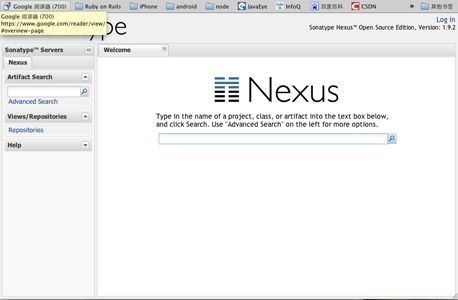搭建Nexus + Maven环境
本片是前一段时间搭Mvn + Neuxs环境, 在EverNote中做的笔记,今天把它腾到这里重新排版
前言
上周末终于把netmanage30项目迁移到了mvn环境下,其中各种折腾.现在终于熟悉了maven的使用方式.
按照best parctice需要使用nexus来做依赖管理服务器.在个人开发的方式下优势估计不是很明显,不过在团队开发中好处不言而喻.
说了这么多nexus到底有什么好处:
1. 统一管理依赖的jar包,作为一mvn的代理,所有链接到nexus上的用户公用一套nexus中的jar包.这样团队中之需要下载一次依赖
2. 团队中开发的bundle可以发布到nexus中进行共享.
3. mvn + nexus提供一种snapshot(快照)的版本发布方式.关于snapshot版本控制,下面这篇文章介绍的很详细:
http://juvenshun.iteye.com/blog/376422
在Ubuntu 10.04LTS 下安装Nexus
关于Nexus安装在哪里的问题,我毫不犹豫的选择Virtual Box虚拟机.好处就是研发环境如何变化,管理平台的环境始终保持不变.
ok~ 说了这么多废话,下面开始nexus安装, 在安装时我直接使用的root用户,如果选择其他用户需要使用sudo来提升权限, 如果不知道如何使用root用户的朋友可以使用如下指令:
#修改root密码,可以理解成激活root用户
passwd root
提示输入密码, 输入两遍即可.
注销当前用户,用root用户登录即可
1. 寻找最新版本的Nexus和文档
官方网站: http://nexus.sonatype.org/
官方文档: http://www.sonatype.com/books/nexus-book/reference/
2. 下载合适的Nexus
下载地址: http://nexus.sonatype.org/downloads/
Nexus分代jetty的独立版和war包形式的部署版,如果已经有随机启动的servlert contaner可以采用war形式,本次我打算采用独立版
独立版选择 *.tar.gz/*.zip 压缩包即可:
wget http://nexus.sonatype.org/downloads/nexus-oss-webapp-1.9.2-bundle.tar.gz
3. 安装Nexus
1). 解压缩
tar -zvxf nexus-oos-webapp-1.9.2-bundle.tar.gz
2). 将文件移动到对应路径,并将文件名重命名为nexus-1.9.2
mv ./nexus-oos-webapp-1.9.2-bundle.tar.gz /usr/local/nexus-1.9.2
3). 首次运行nexus:(注意: 在此之前需要确保配置好了java环境)
/usr/local/nexus-1.9.2/bin/jsw/linux-x86-32/nexus start
#监视一下日志
tail -f /usr/local/nexus-1.9.2/logs/wrapper.log
4). 访问如下地址访问Nexus:
到此,如果不想做额外,nexus已可以使用.下面需要配置"环境变量"和"系统服务",好处就是可以方便使用.
4. 添加环境变量
1).编辑profile文件
gedit ~/.profile
2).加入如下内容:
export NEXUS_HOME=/usr/local/nexus-1.9.2
export PATH=$NEXUS_HOME/bin/jsw/linux-x86-32/:$PATH
3). 重新登录之后可以使其生效
试试 nexus console
5. 增加启动服务:
1). 将$NEXUS_HOME/bin/jsw/bin/linux-x86-32/nexus复制到/etc/init.d下
cp $NEXUS_HOME/bin/jsw/bin/linux-x86-32/nexus /etc/init.d
2). 编辑/etc/init.d/nexus
gedit /etc/init.d/nexus
修改如下内容:
# Application
APP_NAME="nexus"
APP_LONG_NAME="Sonatype Nexus"
NEXUS_HOME=/usr/local/nexus-1.9.2
PLATFORM=linux-x86-32
# Wrapper
WRAPPER_CMD=$NEXUS_HOME/bin/jsw/$PLATFORM/wrapper
WRAPPER_CONF=$NEXUS_HOME/bin/jsw/conf/wrapper.conf
# Location of the pid file.
PIDDIR="/var/run"
3). 添加成服务,并执行
cd /etc/init.d
update-rc.d nexus defaults
#执行
service nexus start
#Starting Sonatype Nexus...
tail -f /usr/local/nexus/logs/wrapper.log
让Maven链接上Nexus
1. 修改maven设置
一般我们修改用户设置, ~/.m2/settings.xml
<settings>
<mirrors>
<mirror>
<!--This sends everything else to /public -->
<id>nexus</id>
<mirrorOf>*</mirrorOf>
<url>http://192.168.0.107:8081/nexus/content/groups/public</url>
</mirror>
</mirrors>
<profiles>
<profile>
<id>nexus</id>
<!--Enable snapshots for the built in central repo to direct -->
<!--all requests to nexus via the mirror -->
<repositories>
<repository>
<id>central</id>
<url>http://central</url>
<releases><enabled>true</enabled></releases>
<snapshots><enabled>true</enabled></snapshots>
</repository>
</repositories>
<pluginRepositories>
<pluginRepository>
<id>central</id>
<url>http://central</url>
<releases><enabled>true</enabled></releases>
<snapshots><enabled>true</enabled></snapshots>
</pluginRepository>
</pluginRepositories>
</profile>
</profiles>
<activeProfiles>
<!--make the profile active all the time -->
<activeProfile>nexus</activeProfile>
</activeProfiles>
<!-- 设置发布时的用户名 -->
<servers>
<server>
<id>nexus-releases</id>
<username>admin</username>
<password>admin123</password>
</server>
<server>
<id>nexus-snapshots</id>
<username>admin</username>
<password>admin123</password>
</server>
</servers>
</settings>
2. 在项目pom.xml设置发布目录:
<properties>
<nexus.url>192.168.0.107:8081</nexus.url>
</properties>
<distributionManagement>
<repository>
<id>nexus-releases</id>
<name>Nexus Release Repository</name>
<url>http://${nexus.url}/nexus/content/repositories/releases/</url>
</repository>
<snapshotRepository>
<id>nexus-snapshots</id>
<name>Nexus Snapshot Repository</name>
<url>http://${nexus.url}/nexus/content/repositories/snapshots/</url>
</snapshotRepository>
</distributionManagement>
3. 估计已经迫不及待的尝试了
mvn install
Maven一般会先从本地读取jar文件,如果找不到再从远程服务器上读取, 如果之前在没有nexus下使用过mvn,可以先将本地仓库清空,之后在运行mvn install