activity,view,window,windowmanager代码阅读总结及相互关系
ActivityThread类:performLaunchActivity函数:
activity.attach(appContext, this, getInstrumentation(), r.token,
r.ident, app, r.intent, r.activityInfo, title, r.parent,
r.embeddedID, r.lastNonConfigurationInstance,
r.lastNonConfigurationChildInstances, config);
Activity类中的attach方法:
//创建新的window,与Activity相关联,在android2.2以下以及2.2版本返回的是MidWindow,但是sdk类库中包含PhoneWindow,2.2版本以上删除了MidWindow类,使用的是PhoneWindow。这两个类都是继承自Window,因此可以认为两个类是相同的。
mWindow = PolicyManager.makeNewWindow(this);
***省略操作
//创建一个与window相关的WindowManager,由于Activity类中使用的setManager方法传递的WindowManager参数为null,因此在Window类中使用WindowManager变量是同一个对象。
mWindow.setWindowManager(null, mToken, mComponent.flattenToString());
if (mParent != null) {
mWindow.setContainer(mParent.getWindow());
}
//从Window类的setWindowManager方法可以知道Activity的WindowManager是一个//LocalWindowManager
mWindowManager = mWindow.getWindowManager();
Window类的setWindowManager方法:
public void setWindowManager(WindowManager wm, IBinder appToken,
String appName) {
mAppToken = appToken;
mAppName = appName;
if (wm == null) {
wm = WindowManagerImpl.getDefault();
}
//使用WindowManager的变量来创建LocalWindowManager
mWindowManager = new LocalWindowManager(wm);
}
private class LocalWindowManager implements WindowManager {
LocalWindowManager(WindowManager wm) {
mWindowManager = wm;
mDefaultDisplay = mContext.getResources().getDefaultDisplay(
mWindowManager.getDefaultDisplay());
}
public final void addView(View view, ViewGroup.LayoutParams params) {
****
View decor = peekDecorView();
****
mWindowManager.addView(***);
}
*********
}
Window类的peekDecorView()方法,获取当前的Decor View
public abstract View peekDecorView();
获取顶层窗口decor view(包含了标准窗口)可以作为window添加到window manager。
public abstract View getDecorView();
这两个函数在PhoneWindow中被实现。
在WindowImpl类中:
public static WindowManagerImpl getDefault() {
return mWindowManager;
}
private static WindowManagerImpl mWindowManager = new WindowManagerImpl();
因此通过getDefault()方法返回的WindowManagerImpl是同一个对象。
addView方法,将View保存到数组中,并设置View的root信息:
private void addView(View view, ViewGroup.LayoutParams params, boolean nest) {
****
ViewRoot root;
View panelParentView = null;
****
root = new ViewRoot(view.getContext());
****
mViews[index] = view;
mRoots[index] = root;
mParams[index] = wparams;
****
root.setView(view, wparams, panelParentView);
}
PhoneWindow继承了Window,实现了Window中的所有虚函数。
// This is the top-level view of the window, containing the window decor.
// 窗口的顶层View
private DecorView mDecor;
// This is the view in which the window contents are placed. It is either
// mDecor itself, or a child of mDecor where the contents go.
// 放置窗口内容的View,或者是mDecor或者mDecor的子View用来放置内容,对应于ID为com.android.internal.R.id.content的FramLayout。
private ViewGroup mContentParent;
//设置view
@Override
public void setContentView(int layoutResID) {
//判断contentParent是否为null,如果为null则需要installDecor,否则需要清空原来已经填充的view
if (mContentParent == null) {
installDecor();
} else {
mContentParent.removeAllViews();
}
//inflate xml并设置父view为mContentParent,初次设置view
mLayoutInflater.inflate(layoutResID, mContentParent);
final Callback cb = getCallback();
if (cb != null) {
cb.onContentChanged();
}
}
@Override
public void setContentView(View view) {
setContentView(view, new ViewGroup.LayoutParams(MATCH_PARENT, MATCH_PARENT));
}
@Override
public void setContentView(View view, ViewGroup.LayoutParams params) {
//判断contentParent是否为null,如果为null则需要installDecor,否则需要清空原来已经填充的view
if (mContentParent == null) {
installDecor();
} else {
mContentParent.removeAllViews();
}
//给mContentParent增加view
mContentParent.addView(view, params);
final Callback cb = getCallback();
if (cb != null) {
cb.onContentChanged();
}
}
private void installDecor() {
//生成mDecor
if (mDecor == null) {
mDecor = generateDecor();
mDecor.setDescendantFocusability(ViewGroup.FOCUS_AFTER_DESCENDANTS);
mDecor.setIsRootNamespace(true);
}
if (mContentParent == null) {
//生成mContentParent
mContentParent = generateLayout(mDecor);
mTitleView = (TextView)findViewById(com.android.internal.R.id.title);
****设置标题栏信息
}
}
//使用DecorView作为参数创建mContentParent,并设置mDecor将mContentParent添加为子view
//mContentParent对应于id为content的framlayout可以参考代码中提供的window布局文件,以及使用的findViewById函数的参数。
protected ViewGroup generateLayout(DecorView decor) {
设置flags
WindowManager.LayoutParams params = getAttributes();
设置params
// Inflate the window decor.
int layoutResource;
int features = getLocalFeatures();
获取整个屏幕对应的layout资源id
mDecor.startChanging();
//根据使用的资源不同,显示出来的布局也不同,可以参考sdk下的platforms/android-*/data/res/layout/screen*.xml或dialog*.xml
View in = mLayoutInflater.inflate(layoutResource, null);
//将整个屏幕对应的view作为decor子view,并设置布局参数为铺满整个屏幕(match_parent)
decor.addView(in, new ViewGroup.LayoutParams(MATCH_PARENT, MATCH_PARENT));
//找到id为content的framlayout,由于使用的资源不同,所以content不一定为mDecor的直接子View。使用的findViewById是mDecor的方法,
//由于已经将屏幕View加为mDecor的子View,因此mContentParent也是mDecor的子View
ViewGroup contentParent = (ViewGroup)findViewById(ID_ANDROID_CONTENT);
设置mDecor的背景和标题
mDecor.finishChanging();
return contentParent;
}
//从本质上来讲Decor为一个FramLayout
private final class DecorView extends FrameLayout {
***省略各种操作
}
Activity在onCreate之前调用attach方法,在attach方法中会创建window对象。window对象创建时并没有创建 Decor对象对象。用户在Activity中调用setContentView,然后调用window的setContentView,这时会检查 DecorView是否存在,如果不存在则创建DecorView对象,然后把用户自己的View 添加到DecorView中。
在ActivityThread函数中:
ActivityThread.java中调用wm.addView(decor, l);把它加入到window manager proxy的mViews中,同时为这个decor view创建一个ViewRoot,ViewRoot负责协调decor view与window manager直接绘图、事件处理。
ViewRoot中有IWindowSession和IWindow用来和window manger打交道和接收window manager传过来的消息,消息传过来后ViewRoot分发给decor view,再由decor view进行分发
windowManager创建和使用流程:
创建:
1、Activity的attach方法中:
mWindow.setWindowManager(null, mToken, mComponent.flattenToString());
2、Window的setWindowManager方法,会返回一个LocalWindowManager对象:
if (wm == null) {
//调用WindowManagerImpl的getDefault方法
wm = WindowManagerImpl.getDefault();
}
//使用WindowManager的变量来创建LocalWindowManager
mWindowManager = new LocalWindowManager(wm);
3、WindowManagerImpl的getDefault方法:
public static WindowManagerImpl getDefault() {
return mWindowManager;
}
mWindowManager生成方法,在WIndowManageImpl类中:
private static WindowManagerImpl mWindowManager = new WindowManagerImpl();
使用:
1、 在Activity中生成
2、 ActivityThread类的handleResumeActivity方法中:
ActivityRecord r = performResumeActivity(token, clearHide);
if (r != null) {
final Activity a = r.activity;
if (r.window == null && !a.mFinished && willBeVisible) {
r.window = r.activity.getWindow();
View decor = r.window.getDecorView();
decor.setVisibility(View.INVISIBLE);
//只有在此时才创建一个新的WindowManager
ViewManager wm = a.getWindowManager();
WindowManager.LayoutParams l = r.window.getAttributes();
a.mDecor = decor;
if (a.mVisibleFromClient) {
a.mWindowAdded = true;
//将decor添加到WindowManager中,具体的wm为WindowManagerImpl //在wm的addView方法中将ViewRoot和WindowManager关联起来
wm.addView(decor, l);
}
}
}
3、 WindowManagerImpl类的addView方法,windowManager通过数组来建立View,ViewRoot之间的关联:
ViewRoot root;
//使用view来创建ViewRoot
root = new ViewRoot(view.getContext());
root.mAddNesting = 1;
//使用索引将view和ViewRoot关联起来
mViews[index] = view;
mRoots[index] = root;
mParams[index] = wparams;
//设置root的view,并设置view的parent为root
root.setView(view, wparams, panelParentView);
总结Activity,View,window,DecorView的关系如下:
android中真正展示给用户的是window和view,activity在android中所的作用主要是处理一些逻辑问题,比如生命周期的管理、建立窗口等。在android中,窗口的管理还是比较重要的一块,因为他直接负责把内容展示给用户,并和用户进行交互。响应用户的输入等。
View是真正显示的矩形区域,DecorView是顶层View,也就是主View。
相互之间的关系可以理解为一个Activity包含了一个Window,这个Window其实是一个PhoneWindow,在PhoneWindow中包含了DecorView,变量名称为mDecor,mDecor有一个子View,这个子View的布局方式根据设定的主题来确定,在这个子View的xml布局中包含了一个FrameLayout元素,这个FrameLayout元素的id为content,这个content对应于PhoneWindow中的mContentParent变量,用户自定义的布局作为mContentParent的子View存在,一般情况下mContentParnet只有一个子View,如果在Activity调用addView方式实际上是给PhoneWindow中的mContentParent添加子View,由于mContentParent是一个FrameLayout,因此新的子view会覆盖通过setContentView添加的子view。
仅通过setContentView添加子View类View层次与下图类似:
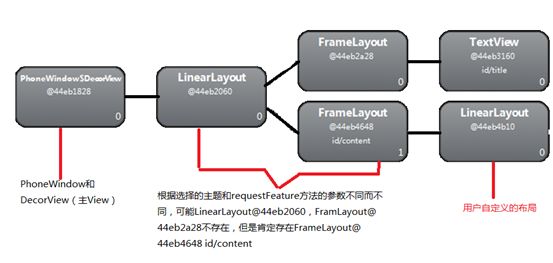
通过addView方式给Activity添加子view层次图如下所示,右下角两个LinearLayout为用户自定义的布局。
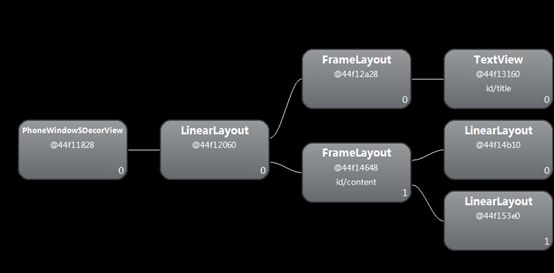
ViewRoot作用:是View和WindowManager之间的桥梁,用于两者之间的协议通讯。
Android 的窗口管理是基于 C/S 模式的,客户端就是应用程序,服务端 就是 Window Manager服务。如下图:
public static IWindowSession getWindowSession(Looper mainLooper) {
InputMethodManager imm = InputMethodManager.getInstance(mainLooper);
//获取回话Session,ViewRoot和Window manager通信,
sWindowSession = IWindowManager.Stub.asInterface(
ServiceManager.getService("window"))
.openSession(imm.getClient(), imm.getInputContext());
return sWindowSession;
}
}
Activity和Window manager之间的通讯:
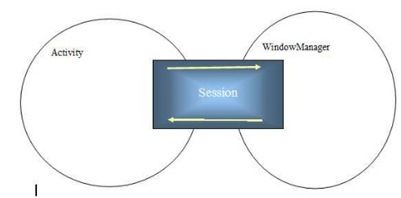
Activity 建立一个主窗口之后,在将主窗口添加到 Window Manager 时,首先要建立 Window Manager的代理对象,并打开一个Session(session:会话;该session由上面函数中的第二行代码实现,实现 IWindowSession AIDL 接口),并维持该会话(Activity 将通过该会话与 Window Manager 建立联系,这个Session 是C/S 体系的基础)。Client 通过这个Session 将 window 加入到 Window Manager 中。
一个完整的窗口概念包含了 View,ViewRoot,Window Manager Service,Window,Decor View,IWindow,ISession,WindowState。他们之间的关系如下:
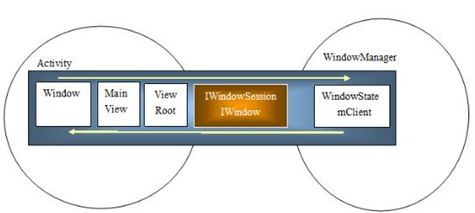
Client 端的 Activity 通过 IWindowSession 会话与Window Manager Service 建立对话,而 Window Manager Service 通过 IWindow 接口访问 Client,将消息传递到Client 端,在通过消息分发渠道,将消息传递到具体的消息处理函数。(用户输入等操作最先是到 窗口管理服务,由窗口管理服务发给活动窗口,再一步步传递到焦点)。
public ViewRoot(Context context) {
super();
//获取IWindowSession,
getWindowSession(context.getMainLooper());
mWindow = new W(this, context);
}
W类,用于window manager向Activity传递各种消息。
static class W extends IWindow.Stub {
private final WeakReference<ViewRoot> mViewRoot;
private final Looper mMainLooper;
public W(ViewRoot viewRoot, Context context) {
mViewRoot = new WeakReference<ViewRoot>(viewRoot);
mMainLooper = context.getMainLooper();
}
******从Window mananger来的消息通过W出递给ViewRoot,由ViewRoot分发
public void dispatchKey(KeyEvent event) {
final ViewRoot viewRoot = mViewRoot.get();
if (viewRoot != null) {
viewRoot.dispatchKey(event);
} else {
new EventCompletion(mMainLooper, this, event, false, null);
}
}
}
通过IWindowSession机制就可以保证Activity和Window manager保持联系,通过IWindow可以将window manager收集到的消息分发出去。
部分内容及第三张和第四张图片参考网址:
http://blog.csdn.net/xieqibao/article/details/6567814
http://blog.csdn.net/windskier/article/details/6957901
http://vssupermadman.iteye.com/blog/1196323
http://blog.csdn.net/maxleng/article/list/2
http://hi.baidu.com/xiaofanqing/item/8ad71c3fd40e810eceb9feb5 [/size][size=xx-large]
activity.attach(appContext, this, getInstrumentation(), r.token,
r.ident, app, r.intent, r.activityInfo, title, r.parent,
r.embeddedID, r.lastNonConfigurationInstance,
r.lastNonConfigurationChildInstances, config);
Activity类中的attach方法:
//创建新的window,与Activity相关联,在android2.2以下以及2.2版本返回的是MidWindow,但是sdk类库中包含PhoneWindow,2.2版本以上删除了MidWindow类,使用的是PhoneWindow。这两个类都是继承自Window,因此可以认为两个类是相同的。
mWindow = PolicyManager.makeNewWindow(this);
***省略操作
//创建一个与window相关的WindowManager,由于Activity类中使用的setManager方法传递的WindowManager参数为null,因此在Window类中使用WindowManager变量是同一个对象。
mWindow.setWindowManager(null, mToken, mComponent.flattenToString());
if (mParent != null) {
mWindow.setContainer(mParent.getWindow());
}
//从Window类的setWindowManager方法可以知道Activity的WindowManager是一个//LocalWindowManager
mWindowManager = mWindow.getWindowManager();
Window类的setWindowManager方法:
public void setWindowManager(WindowManager wm, IBinder appToken,
String appName) {
mAppToken = appToken;
mAppName = appName;
if (wm == null) {
wm = WindowManagerImpl.getDefault();
}
//使用WindowManager的变量来创建LocalWindowManager
mWindowManager = new LocalWindowManager(wm);
}
private class LocalWindowManager implements WindowManager {
LocalWindowManager(WindowManager wm) {
mWindowManager = wm;
mDefaultDisplay = mContext.getResources().getDefaultDisplay(
mWindowManager.getDefaultDisplay());
}
public final void addView(View view, ViewGroup.LayoutParams params) {
****
View decor = peekDecorView();
****
mWindowManager.addView(***);
}
*********
}
Window类的peekDecorView()方法,获取当前的Decor View
public abstract View peekDecorView();
获取顶层窗口decor view(包含了标准窗口)可以作为window添加到window manager。
public abstract View getDecorView();
这两个函数在PhoneWindow中被实现。
在WindowImpl类中:
public static WindowManagerImpl getDefault() {
return mWindowManager;
}
private static WindowManagerImpl mWindowManager = new WindowManagerImpl();
因此通过getDefault()方法返回的WindowManagerImpl是同一个对象。
addView方法,将View保存到数组中,并设置View的root信息:
private void addView(View view, ViewGroup.LayoutParams params, boolean nest) {
****
ViewRoot root;
View panelParentView = null;
****
root = new ViewRoot(view.getContext());
****
mViews[index] = view;
mRoots[index] = root;
mParams[index] = wparams;
****
root.setView(view, wparams, panelParentView);
}
PhoneWindow继承了Window,实现了Window中的所有虚函数。
// This is the top-level view of the window, containing the window decor.
// 窗口的顶层View
private DecorView mDecor;
// This is the view in which the window contents are placed. It is either
// mDecor itself, or a child of mDecor where the contents go.
// 放置窗口内容的View,或者是mDecor或者mDecor的子View用来放置内容,对应于ID为com.android.internal.R.id.content的FramLayout。
private ViewGroup mContentParent;
//设置view
@Override
public void setContentView(int layoutResID) {
//判断contentParent是否为null,如果为null则需要installDecor,否则需要清空原来已经填充的view
if (mContentParent == null) {
installDecor();
} else {
mContentParent.removeAllViews();
}
//inflate xml并设置父view为mContentParent,初次设置view
mLayoutInflater.inflate(layoutResID, mContentParent);
final Callback cb = getCallback();
if (cb != null) {
cb.onContentChanged();
}
}
@Override
public void setContentView(View view) {
setContentView(view, new ViewGroup.LayoutParams(MATCH_PARENT, MATCH_PARENT));
}
@Override
public void setContentView(View view, ViewGroup.LayoutParams params) {
//判断contentParent是否为null,如果为null则需要installDecor,否则需要清空原来已经填充的view
if (mContentParent == null) {
installDecor();
} else {
mContentParent.removeAllViews();
}
//给mContentParent增加view
mContentParent.addView(view, params);
final Callback cb = getCallback();
if (cb != null) {
cb.onContentChanged();
}
}
private void installDecor() {
//生成mDecor
if (mDecor == null) {
mDecor = generateDecor();
mDecor.setDescendantFocusability(ViewGroup.FOCUS_AFTER_DESCENDANTS);
mDecor.setIsRootNamespace(true);
}
if (mContentParent == null) {
//生成mContentParent
mContentParent = generateLayout(mDecor);
mTitleView = (TextView)findViewById(com.android.internal.R.id.title);
****设置标题栏信息
}
}
//使用DecorView作为参数创建mContentParent,并设置mDecor将mContentParent添加为子view
//mContentParent对应于id为content的framlayout可以参考代码中提供的window布局文件,以及使用的findViewById函数的参数。
protected ViewGroup generateLayout(DecorView decor) {
设置flags
WindowManager.LayoutParams params = getAttributes();
设置params
// Inflate the window decor.
int layoutResource;
int features = getLocalFeatures();
获取整个屏幕对应的layout资源id
mDecor.startChanging();
//根据使用的资源不同,显示出来的布局也不同,可以参考sdk下的platforms/android-*/data/res/layout/screen*.xml或dialog*.xml
View in = mLayoutInflater.inflate(layoutResource, null);
//将整个屏幕对应的view作为decor子view,并设置布局参数为铺满整个屏幕(match_parent)
decor.addView(in, new ViewGroup.LayoutParams(MATCH_PARENT, MATCH_PARENT));
//找到id为content的framlayout,由于使用的资源不同,所以content不一定为mDecor的直接子View。使用的findViewById是mDecor的方法,
//由于已经将屏幕View加为mDecor的子View,因此mContentParent也是mDecor的子View
ViewGroup contentParent = (ViewGroup)findViewById(ID_ANDROID_CONTENT);
设置mDecor的背景和标题
mDecor.finishChanging();
return contentParent;
}
//从本质上来讲Decor为一个FramLayout
private final class DecorView extends FrameLayout {
***省略各种操作
}
Activity在onCreate之前调用attach方法,在attach方法中会创建window对象。window对象创建时并没有创建 Decor对象对象。用户在Activity中调用setContentView,然后调用window的setContentView,这时会检查 DecorView是否存在,如果不存在则创建DecorView对象,然后把用户自己的View 添加到DecorView中。
在ActivityThread函数中:
ActivityThread.java中调用wm.addView(decor, l);把它加入到window manager proxy的mViews中,同时为这个decor view创建一个ViewRoot,ViewRoot负责协调decor view与window manager直接绘图、事件处理。
ViewRoot中有IWindowSession和IWindow用来和window manger打交道和接收window manager传过来的消息,消息传过来后ViewRoot分发给decor view,再由decor view进行分发
windowManager创建和使用流程:
创建:
1、Activity的attach方法中:
mWindow.setWindowManager(null, mToken, mComponent.flattenToString());
2、Window的setWindowManager方法,会返回一个LocalWindowManager对象:
if (wm == null) {
//调用WindowManagerImpl的getDefault方法
wm = WindowManagerImpl.getDefault();
}
//使用WindowManager的变量来创建LocalWindowManager
mWindowManager = new LocalWindowManager(wm);
3、WindowManagerImpl的getDefault方法:
public static WindowManagerImpl getDefault() {
return mWindowManager;
}
mWindowManager生成方法,在WIndowManageImpl类中:
private static WindowManagerImpl mWindowManager = new WindowManagerImpl();
使用:
1、 在Activity中生成
2、 ActivityThread类的handleResumeActivity方法中:
ActivityRecord r = performResumeActivity(token, clearHide);
if (r != null) {
final Activity a = r.activity;
if (r.window == null && !a.mFinished && willBeVisible) {
r.window = r.activity.getWindow();
View decor = r.window.getDecorView();
decor.setVisibility(View.INVISIBLE);
//只有在此时才创建一个新的WindowManager
ViewManager wm = a.getWindowManager();
WindowManager.LayoutParams l = r.window.getAttributes();
a.mDecor = decor;
if (a.mVisibleFromClient) {
a.mWindowAdded = true;
//将decor添加到WindowManager中,具体的wm为WindowManagerImpl //在wm的addView方法中将ViewRoot和WindowManager关联起来
wm.addView(decor, l);
}
}
}
3、 WindowManagerImpl类的addView方法,windowManager通过数组来建立View,ViewRoot之间的关联:
ViewRoot root;
//使用view来创建ViewRoot
root = new ViewRoot(view.getContext());
root.mAddNesting = 1;
//使用索引将view和ViewRoot关联起来
mViews[index] = view;
mRoots[index] = root;
mParams[index] = wparams;
//设置root的view,并设置view的parent为root
root.setView(view, wparams, panelParentView);
总结Activity,View,window,DecorView的关系如下:
android中真正展示给用户的是window和view,activity在android中所的作用主要是处理一些逻辑问题,比如生命周期的管理、建立窗口等。在android中,窗口的管理还是比较重要的一块,因为他直接负责把内容展示给用户,并和用户进行交互。响应用户的输入等。
View是真正显示的矩形区域,DecorView是顶层View,也就是主View。
相互之间的关系可以理解为一个Activity包含了一个Window,这个Window其实是一个PhoneWindow,在PhoneWindow中包含了DecorView,变量名称为mDecor,mDecor有一个子View,这个子View的布局方式根据设定的主题来确定,在这个子View的xml布局中包含了一个FrameLayout元素,这个FrameLayout元素的id为content,这个content对应于PhoneWindow中的mContentParent变量,用户自定义的布局作为mContentParent的子View存在,一般情况下mContentParnet只有一个子View,如果在Activity调用addView方式实际上是给PhoneWindow中的mContentParent添加子View,由于mContentParent是一个FrameLayout,因此新的子view会覆盖通过setContentView添加的子view。
仅通过setContentView添加子View类View层次与下图类似:
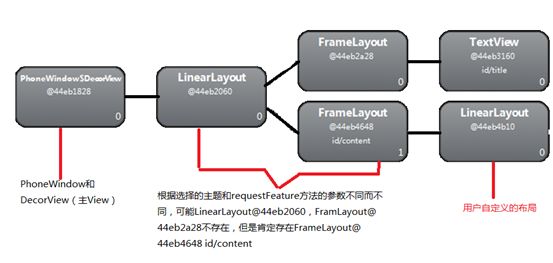
通过addView方式给Activity添加子view层次图如下所示,右下角两个LinearLayout为用户自定义的布局。
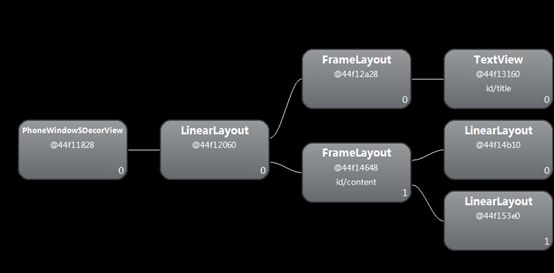
ViewRoot作用:是View和WindowManager之间的桥梁,用于两者之间的协议通讯。
Android 的窗口管理是基于 C/S 模式的,客户端就是应用程序,服务端 就是 Window Manager服务。如下图:
public static IWindowSession getWindowSession(Looper mainLooper) {
InputMethodManager imm = InputMethodManager.getInstance(mainLooper);
//获取回话Session,ViewRoot和Window manager通信,
sWindowSession = IWindowManager.Stub.asInterface(
ServiceManager.getService("window"))
.openSession(imm.getClient(), imm.getInputContext());
return sWindowSession;
}
}
Activity和Window manager之间的通讯:
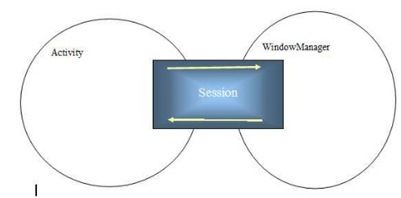
Activity 建立一个主窗口之后,在将主窗口添加到 Window Manager 时,首先要建立 Window Manager的代理对象,并打开一个Session(session:会话;该session由上面函数中的第二行代码实现,实现 IWindowSession AIDL 接口),并维持该会话(Activity 将通过该会话与 Window Manager 建立联系,这个Session 是C/S 体系的基础)。Client 通过这个Session 将 window 加入到 Window Manager 中。
一个完整的窗口概念包含了 View,ViewRoot,Window Manager Service,Window,Decor View,IWindow,ISession,WindowState。他们之间的关系如下:
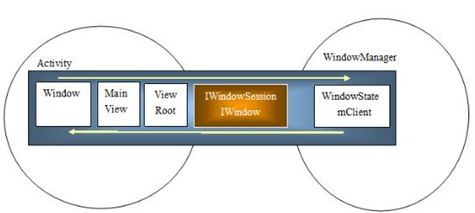
Client 端的 Activity 通过 IWindowSession 会话与Window Manager Service 建立对话,而 Window Manager Service 通过 IWindow 接口访问 Client,将消息传递到Client 端,在通过消息分发渠道,将消息传递到具体的消息处理函数。(用户输入等操作最先是到 窗口管理服务,由窗口管理服务发给活动窗口,再一步步传递到焦点)。
public ViewRoot(Context context) {
super();
//获取IWindowSession,
getWindowSession(context.getMainLooper());
mWindow = new W(this, context);
}
W类,用于window manager向Activity传递各种消息。
static class W extends IWindow.Stub {
private final WeakReference<ViewRoot> mViewRoot;
private final Looper mMainLooper;
public W(ViewRoot viewRoot, Context context) {
mViewRoot = new WeakReference<ViewRoot>(viewRoot);
mMainLooper = context.getMainLooper();
}
******从Window mananger来的消息通过W出递给ViewRoot,由ViewRoot分发
public void dispatchKey(KeyEvent event) {
final ViewRoot viewRoot = mViewRoot.get();
if (viewRoot != null) {
viewRoot.dispatchKey(event);
} else {
new EventCompletion(mMainLooper, this, event, false, null);
}
}
}
通过IWindowSession机制就可以保证Activity和Window manager保持联系,通过IWindow可以将window manager收集到的消息分发出去。
部分内容及第三张和第四张图片参考网址:
http://blog.csdn.net/xieqibao/article/details/6567814
http://blog.csdn.net/windskier/article/details/6957901
http://vssupermadman.iteye.com/blog/1196323
http://blog.csdn.net/maxleng/article/list/2
http://hi.baidu.com/xiaofanqing/item/8ad71c3fd40e810eceb9feb5 [/size][size=xx-large]