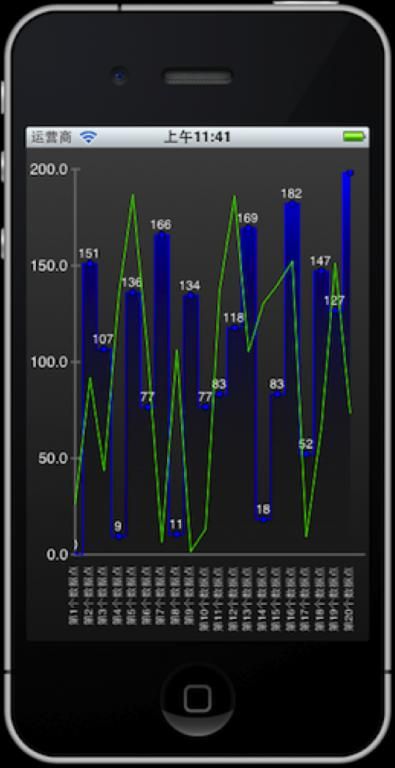如何使用Core Plot绘制直方图和折线图
Core Plot提供了散点图(CPScatterPlot)绘制,包括折线图和直方图,如下图所示:
下面的代码包括了折线图和直方图的实现:
1、.h文件:
#import <UIKit/UIKit.h>
#import <CorePlot/CorePlot.h>
// 散点图的数据点数: 20
#define num 20
@interface BarChartViewController : UIViewController <CPPlotDataSource>
{
@private
CPXYGraph * graph ;
double x [ num ] ; // 散点的 x 坐标
double y1 [ num ] ; // 第 1 个散点图的 y 坐标
double y2 [ num ]; // 第 2 个散点图的 y 坐标
}
@end
2、.m文件:
#import "BarChartViewController.h"
@implementation BarChartViewController
-( BOOL )shouldAutorotateToInterfaceOrientation:( UIInterfaceOrientation )toInterfaceOrientation
{
return YES ;
}
#pragma mark -
#pragma mark Initialization and teardown
-( void )viewDidAppear:( BOOL )animated
{
// 为 CPGraph 指定主题
graph = [[ CPXYGraph alloc ] initWithFrame : CGRectZero ];
CPTheme *theme = [ CPTheme themeNamed : kCPDarkGradientTheme ];
[ graph applyTheme :theme];
// 把 self.view 由 UIView 转变为 CPGraphHostingView ,因为 UIView 无法加载 CPGraph
self . view =[[ CPGraphHostingView alloc ] initWithFrame :[ UIScreen mainScreen ]. bounds ];
CPGraphHostingView *hostingView = ( CPGraphHostingView *) self . view ;
[hostingView setHostedGraph : graph ];
// CPGraph 边框:无
graph . plotAreaFrame . borderLineStyle = nil ;
graph . plotAreaFrame . cornerRadius = 0.0f ;
// 绘图空间 plot space
CPXYPlotSpace *plotSpace = ( CPXYPlotSpace *) graph . defaultPlotSpace ;
// 绘图空间大小: Y : 0-300 , x : 0-16
plotSpace. yRange = [ CPPlotRange plotRangeWithLocation : CPDecimalFromFloat ( 0.0f ) length : CPDecimalFromFloat ( 200.0f )];
plotSpace. xRange = [ CPPlotRange plotRangeWithLocation : CPDecimalFromFloat ( 0.0f ) length : CPDecimalFromInt ( num )];
// CPGraph 四边不留白
graph . paddingLeft = 0.0f ;
graph . paddingRight = 0.0f ;
graph . paddingTop = 0.0f ;
graph . paddingBottom = 0.0f ;
// 绘图区 4 边留白
graph . plotAreaFrame . paddingLeft = 45.0 ;
graph . plotAreaFrame . paddingTop = 40.0 ;
graph . plotAreaFrame . paddingRight = 5.0 ;
graph . plotAreaFrame . paddingBottom = 80.0 ;
// 坐标系
CPXYAxisSet *axisSet = ( CPXYAxisSet *) graph . axisSet ;
//x 轴:为坐标系的 x 轴
CPXYAxis *X = axisSet. xAxis ;
// 清除默认的轴标签 , 使用自定义的轴标签
X. labelingPolicy = CPAxisLabelingPolicyNone ;
// 构造 MutableArray ,用于存放自定义的轴标签
NSMutableArray *customLabels = [ NSMutableArray arrayWithCapacity : num ];
// 构造一个 TextStyle
static CPTextStyle * labelTextStyle= nil ;
labelTextStyle=[[ CPTextStyle alloc ] init ];
labelTextStyle. color =[ CPColor whiteColor ];
labelTextStyle. fontSize = 10.0f ;
// 每个数据点一个轴标签
for ( int i= 0 ;i< num ;i++) {
CPAxisLabel *newLabel = [[ CPAxisLabel alloc ] initWithText : [ NSString stringWithFormat : @" 第 %d 个数据点 " ,(i+ 1 )] textStyle :labelTextStyle];
newLabel. tickLocation = CPDecimalFromInt (i);
newLabel. offset = X. labelOffset + X. majorTickLength ;
newLabel. rotation = M_PI / 2 ;
[customLabels addObject :newLabel];
[newLabel release ];
}
X. axisLabels = [ NSSet setWithArray :customLabels];
//y 轴
CPXYAxis *y = axisSet. yAxis ;
//y 轴:不显示小刻度线
y. minorTickLineStyle = nil ;
// 大刻度线间距: 50 单位
y. majorIntervalLength = CPDecimalFromString ( @"50" );
// 坐标原点: 0
y. orthogonalCoordinateDecimal = CPDecimalFromString ( @"0" );
y. titleOffset = 45.0f ;
y. titleLocation = CPDecimalFromFloat ( 150.0f );
// 第 1 个散点图:蓝色
CPScatterPlot *boundLinePlot = [[[ CPScatterPlot alloc ] init ] autorelease ];
//id ,用于识别该散点图
boundLinePlot. identifier = @"Blue Plot" ;
// 线型设置
CPLineStyle * lineStyle = [[[ CPLineStyle alloc ] init ] autorelease ];
lineStyle. lineWidth = 1.0f ;
lineStyle. lineColor = [ CPColor blueColor ];
boundLinePlot. dataLineStyle = lineStyle;
// 设置数据源 , 必须实现 CPPlotDataSource 协议
boundLinePlot. dataSource = self ;
[ graph addPlot :boundLinePlot];
// 在图形上添加一些小圆点符号(节点)
CPLineStyle *symbolLineStyle = [[ CPLineStyle alloc ] init ];
// 描边:黑色
symbolLineStyle. lineColor = [ CPColor blackColor ];
// 符号类型:椭圆
CPPlotSymbol *plotSymbol = [ CPPlotSymbol ellipsePlotSymbol ];
// 填充色:蓝色
plotSymbol. fill = [ CPFill fillWithColor :[ CPColor blueColor ]];
// 描边
plotSymbol. lineStyle = symbolLineStyle;
// 符号大小: 10*10
plotSymbol. size = CGSizeMake ( 6.0 , 6.0 );
// 向图形上加入符号
boundLinePlot. plotSymbol = plotSymbol;
// 创建渐变区
// 渐变色 1
CPColor *areaColor = [ CPColor colorWithComponentRed : 0.0 green : 0.0 blue : 1.0 alpha : 1.0 ];
// 创建一个颜色渐变:从 建变色 1 渐变到 无色
CPGradient *areaGradient = [ CPGradient gradientWithBeginningColor :areaColor endingColor :[ CPColor clearColor ]];
// 渐变角度: -90 度(顺时针旋转)
areaGradient. angle = - 90.0f ;
// 创建一个颜色填充:以颜色渐变进行填充
CPFill *areaGradientFill = [ CPFill fillWithGradient :areaGradient];
// 为图形 1 设置渐变区
boundLinePlot. areaFill = areaGradientFill;
// 渐变区起始值,小于这个值的图形区域不再填充渐变色
boundLinePlot. areaBaseValue = CPDecimalFromString ( @"0.0" );
//interpolation 值为 CPScatterPlotInterpolation 枚举类型,该枚举有 3 个值:
//CPScatterPlotInterpolationLinear, 线性插补 —— 折线图 .
//CPScatterPlotInterpolationStepped, 在后方进行插补 —— 直方图
//CPScatterPlotInterpolationHistogram, 以散点为中心进行插补 —— 直方图
boundLinePlot. interpolation = CPScatterPlotInterpolationHistogram ;
// 第 2 个散点图:绿色
CPScatterPlot *dataSourceLinePlot = [[[ CPScatterPlot alloc ] init ] autorelease ];
dataSourceLinePlot. identifier = @"Green Plot" ;
// 线型设置
lineStyle = [[[ CPLineStyle alloc ] init ] autorelease ];
lineStyle. lineWidth = 1.0f ;
lineStyle. lineColor = [ CPColor greenColor ];
dataSourceLinePlot. dataLineStyle = lineStyle;
// 设置数据源 , 必须实现 CPPlotDataSource 协议
dataSourceLinePlot. dataSource = self ;
[ graph addPlot :dataSourceLinePlot] ;
// 随机产生散点数据
NSUInteger i;
for ( i = 0 ; i < num ; i++ ) {
x [i] = i ;
y1 [i] = ( num * 10 )*( rand ()/( float ) RAND_MAX );
y2 [i] = ( num * 10 )*( rand ()/( float ) RAND_MAX );
}
}
#pragma mark -
#pragma mark Plot Data Source Methods
// 返回散点数
-( NSUInteger )numberOfRecordsForPlot:( CPPlot *)plot
{
return num ;
}
// 根据参数返回数据(一个 C 数组)
- ( double *)doublesForPlot:( CPPlot *)plot field:( NSUInteger )fieldEnum recordIndexRange:( NSRange )indexRange
{
// 返回类型:一个 double 指针(数组)
double *values;
NSString * identifier=( NSString *)[plot identifier];
switch (fieldEnum) {
// 如果请求的数据是散点 x 坐标 , 直接返回 x 坐标(两个图形是一样的),否则还要进一步判断是那个图形
case CPScatterPlotFieldX :
values= x ;
break ;
case CPScatterPlotFieldY :
// 如果请求的数据是散点 y 坐标,则对于图形 1 ,使用 y1 数组,对于图形 2 ,使用 y2 数组
if ([identifier isEqualToString : @"Blue Plot" ]) {
values= y1 ;
} else
values= y2 ;
break ;
}
// 数组指针右移个 indexRage.location 单位,则数组截去 indexRage.location 个元素
return values + indexRange. location ;
}
// 添加数据标签
-( CPLayer *)dataLabelForPlot:( CPPlot *)plot recordIndex:( NSUInteger )index
{
// 定义一个白色的 TextStyle
static CPTextStyle *whiteText = nil ;
if ( !whiteText ) {
whiteText = [[ CPTextStyle alloc ] init ];
whiteText. color = [ CPColor whiteColor ];
}
// 定义一个 TextLayer
CPTextLayer *newLayer = nil ;
NSString * identifier=( NSString *)[plot identifier];
if ([identifier isEqualToString : @"Blue Plot" ]) {
newLayer = [[[ CPTextLayer alloc ] initWithText :[ NSString stringWithFormat : @"%.0f" , y1 [index]] style :whiteText] autorelease ];
}
return newLayer;
}
@end