ubuntu vim 显示行号 Getting VIM to show the line numbers be default
vi / vim show line number command
To display line numbers along the left side of a window, type any one of the following:
:set number
or
:set nu
You can also define a mapping to toggle the option, for example:
:nmap <C-N><C-N> :set invnumber<CR>
By pressing Ctrl-N twice in normal mode, Vim toggles between showing and hiding line numbers.
If you have Vim version 7 or greater, you can change the width of the "gutter" column used for numbering:
:set numberwidth=3
You can use the number column for the text of wrapped lines:
:set cpoptions+=n
Finally, you can change the color used for the line numbers. For example:
:highlight LineNr term=bold cterm=NONE ctermfg=DarkGrey ctermbg=NONE gui=NONE guifg=DarkGrey guibg=NONE
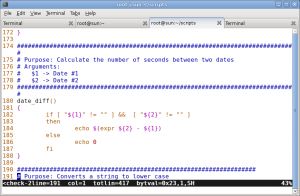
(Fig.01: Vi / Vim line numbers in action - click to enlarge image)
To turn off line number again enter the same command:
:set nonumber
or
:set nu!
If you need number every time you start vi/vim, append following line to your ~/.vimrc file:
set number
In OSX, edit the vim config file located at: /usr/share/vim/vimrc
For Ubuntu , the file is located at: /etc/vim/vimrc