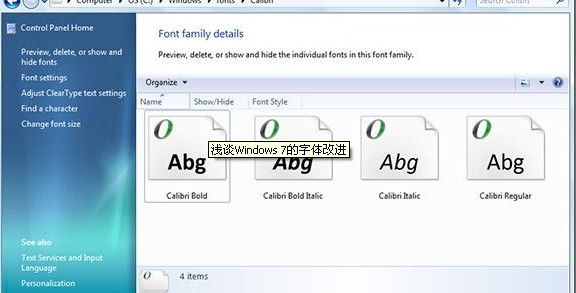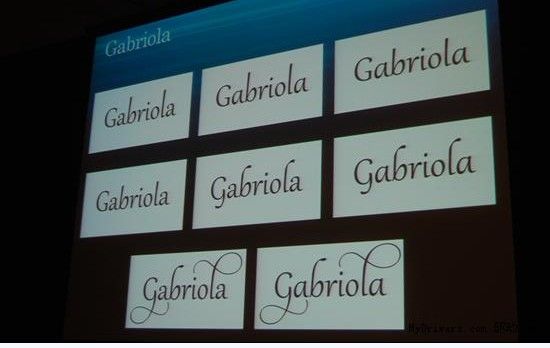基于Visual C++2010与windows7 sdk开发Windows7应用(4) 获取windows7字体并设置字体
Windows7新增了很多字体,并改变了字体接口,如何获取windows7字体并设置字体呢,
ClearType是Windows 7字体渲染方式。ClearType是Windows 7字体渲染方式。由于用户80%的时间几乎都要花在阅读上,微软特别看重用户在字体方面的体验,而ClearType得出现正是为了通过特殊的渲染方式给予LCD和CRT显示器以出色的显示效果的。
为了适应不同显示器的特性,Windows 7内置了一项名为ClearType Tuner的功能用于在不同环境下选择合适的ClearType样式以获取最佳的视觉效果。
针对安装字体过多拖慢系统速度的问题,Windows 7还能按照条件将特定字体隐藏起来,查看起来就方便多了,而且不会白白占用更多内存。Windows 7会自动按照用户语言设置隐藏字体,但也允许用户手动设置。
Windows 7终于去掉了安装新字体对话框,并在其他方面做出了很多改进。
Windows 7预览版还增加了一个名为“Gabriola”的新字体,是一种很漂亮的Script字体,也支持大量先进的OpenType功能。
最后还有“DirectWrite API”,能更好地支持文字渲染,包括非像素边缘字体和Y轴反锯齿等。
下列代码在windows7 中VS2010调试通过,详情键代码注释
#include <windows.h>
#pragma comment(linker,"/manifestdependency:/"type='win32' name='Microsoft.Windows.Common-Controls' version='7.0.0.0' processorArchitecture='*' publicKeyToken='6595b64144ccf1df' language='*'/"")
#define ID_BUTTON 100
#define ID_CHECKBOX 200
#define ID_LABEL 300
HINSTANCE g_hInst;
HWND g_hwndApp; // 创建窗口
HWND g_hwndLabel; // 字体显示控件
// 主程序初始化
LRESULT CALLBACK WndProc(HWND hwnd, UINT uMsg, WPARAM wParam, LPARAM lParam);
void InitDefaultLF(LOGFONT *lf);
int WINAPI WinMain(HINSTANCE hInstance, HINSTANCE, PSTR pszCmdLine, int iCmdShow)
{
g_hInst = hInstance; // 保存窗口句柄
MSG msg;
WCHAR const szWindowName[] = L"选择字体Sample";
WCHAR const szWindowClass[] = L"选择字体SampleWClass";
WNDCLASS wc = {};
wc.style = CS_HREDRAW | CS_VREDRAW;
wc.lpfnWndProc = WndProc;
wc.hInstance = hInstance;
wc.hIcon = LoadIcon(NULL, IDI_APPLICATION);
wc.hCursor = LoadCursor(NULL, IDC_ARROW);
wc.hbrBackground = (HBRUSH)GetStockObject(WHITE_BRUSH);
wc.lpszClassName = szWindowClass;
RegisterClass(&wc);
g_hwndApp = CreateWindow(szWindowClass, szWindowName,
WS_OVERLAPPEDWINDOW, CW_USEDEFAULT, CW_USEDEFAULT,
490, 120, NULL, NULL, hInstance, NULL);
if (g_hwndApp)
{
ShowWindow(g_hwndApp, iCmdShow);
UpdateWindow(g_hwndApp);
while(GetMessage(&msg, NULL, 0, 0))
{
TranslateMessage(&msg);
DispatchMessage(&msg);
}
}
return (int)msg.wParam;
}
LRESULT CALLBACK WndProc(HWND hwnd, UINT uMsg, WPARAM wParam, LPARAM lParam)
{
static LOGFONT lf = {};
switch(uMsg)
{
case WM_CREATE:
{
// 创建选择字体按钮
CreateWindow(L"button",
L"选择字体",
BS_PUSHBUTTON | WS_CHILD | WS_VISIBLE,
20, 20,
100, 20,
hwnd, (HMENU)ID_BUTTON,
g_hInst, NULL);
// 创建check box
CreateWindow(L"button",
L"显示所有字体?",
BS_AUTOCHECKBOX | WS_CHILD | WS_VISIBLE,
20, 45,
120, 20,
hwnd, (HMENU)ID_CHECKBOX,
g_hInst, NULL);
// 创建文本显示
g_hwndLabel = CreateWindow(L"static",
L"CSDN专家尹成的杰作.",
SS_CENTER | WS_CHILD | WS_VISIBLE,
150, 10,
300, 40,
hwnd, (HMENU)ID_LABEL,
g_hInst, NULL);
InitDefaultLF(&lf);
break;
}
case WM_COMMAND:
{
if (LOWORD(wParam) == ID_BUTTON)
{
CHOOSEFONT cf = { sizeof(cf) };
cf.hwndOwner = hwnd;
cf.lpLogFont = &lf;
if (BST_CHECKED == IsDlgButtonChecked(hwnd, ID_CHECKBOX))
{
// 显示所有字体
cf.Flags |= CF_INACTIVEFONTS;
}
if (ChooseFont(&cf) == TRUE)
{
HFONT hfont = CreateFontIndirect(&lf);
if (hfont)
{
// 删除旧字体应用
HFONT hfontOld = (HFONT)SendMessage(g_hwndLabel, WM_GETFONT, 0, 0);
if (hfontOld)
{
DeleteObject(hfontOld);
}
SendMessage(g_hwndLabel, WM_SETFONT, (WPARAM)hfont, MAKELPARAM(TRUE, 0));
}
}
}
break;
}
case WM_DESTROY:
{
// 清理资源
HFONT hfontOld = (HFONT)SendMessage(g_hwndLabel, WM_GETFONT, 0, 0);
if (hfontOld)
{
DeleteObject(hfontOld);
}
PostQuitMessage(0);
return 0;
}
}
return DefWindowProc(hwnd, uMsg, wParam, lParam);
}
void InitDefaultLF(LOGFONT *plf)
{
HDC hdc = GetDC(NULL);
ZeroMemory(plf, sizeof(*plf));
plf->lfCharSet = (BYTE) GetTextCharset(hdc);
plf->lfOutPrecision = OUT_DEFAULT_PRECIS;
plf->lfClipPrecision = CLIP_DEFAULT_PRECIS;
plf->lfQuality = DEFAULT_QUALITY;
plf->lfPitchAndFamily = DEFAULT_PITCH;
plf->lfWeight = FW_NORMAL;
plf->lfHeight = -MulDiv(10, GetDeviceCaps(hdc, LOGPIXELSY), 2);
ReleaseDC(NULL, hdc);
}
原文链接: http://blog.csdn.net/yincheng01/article/details/5508384