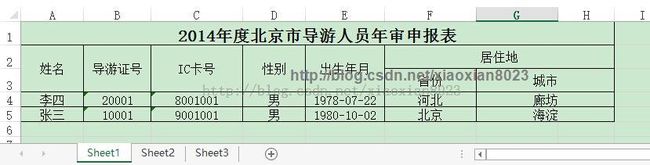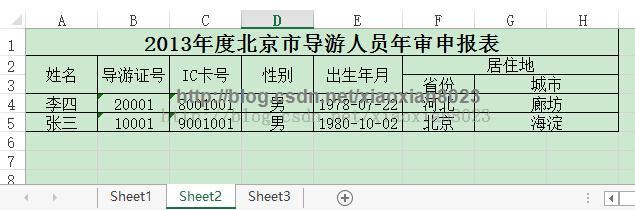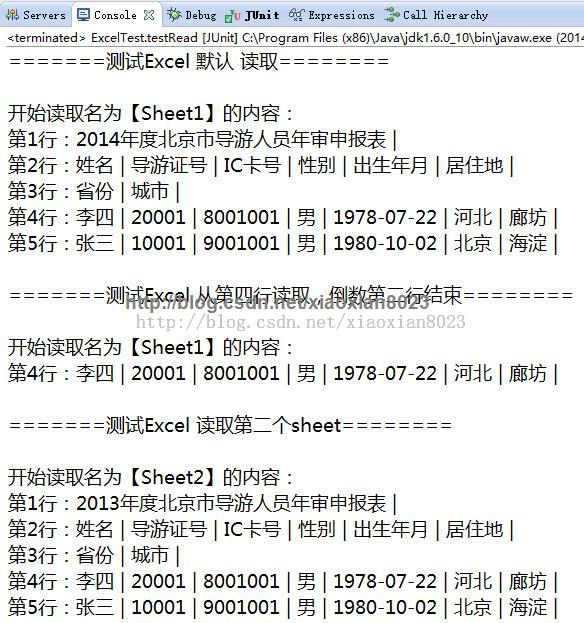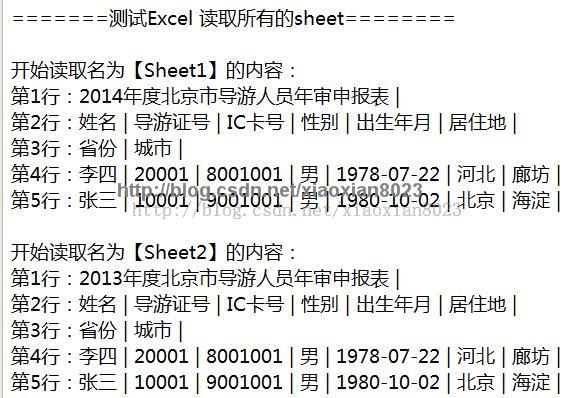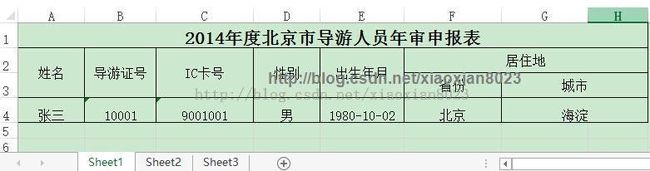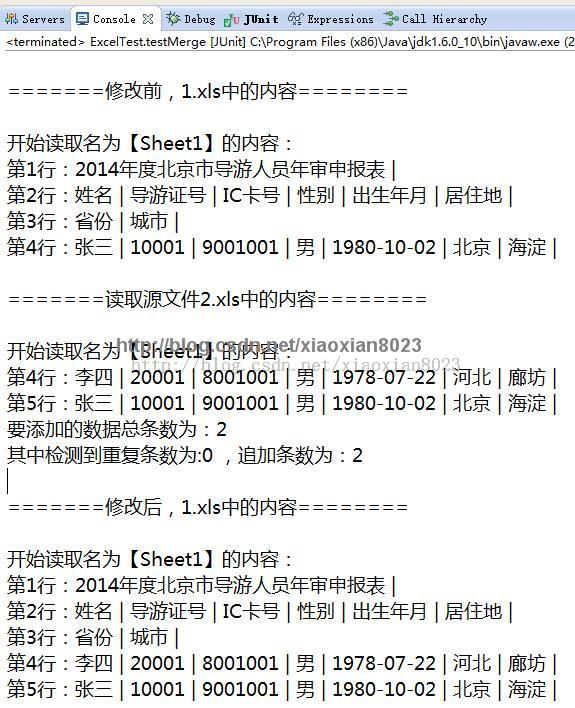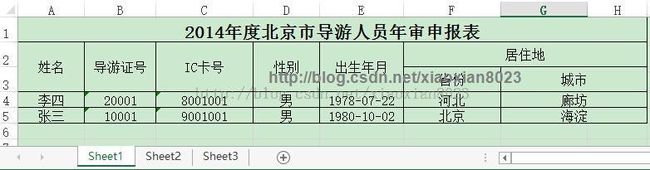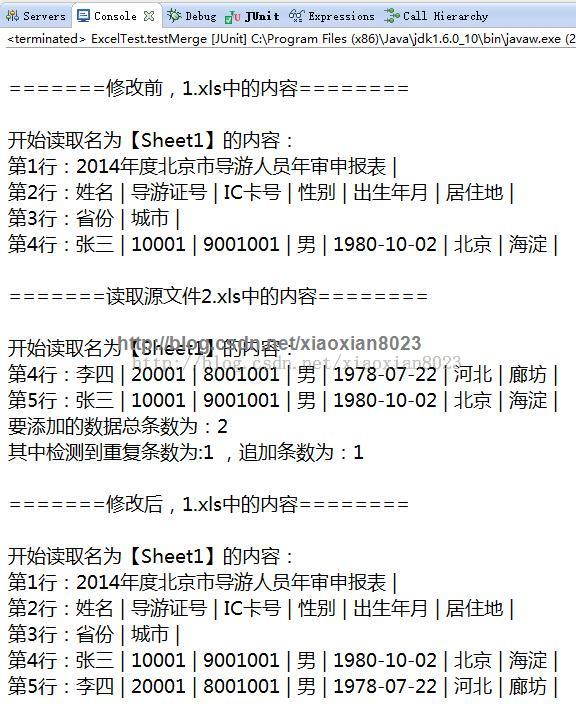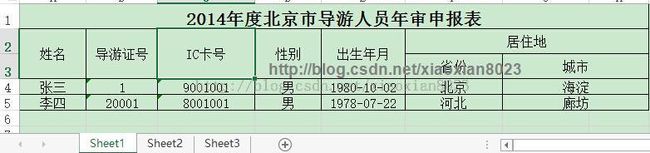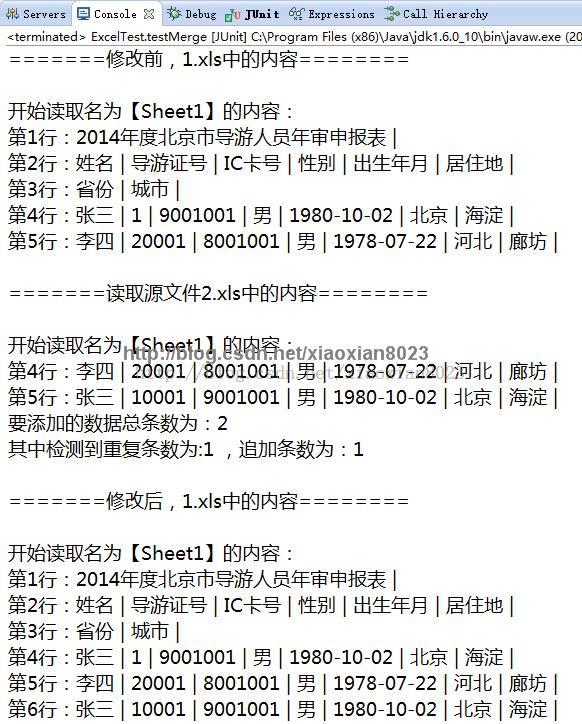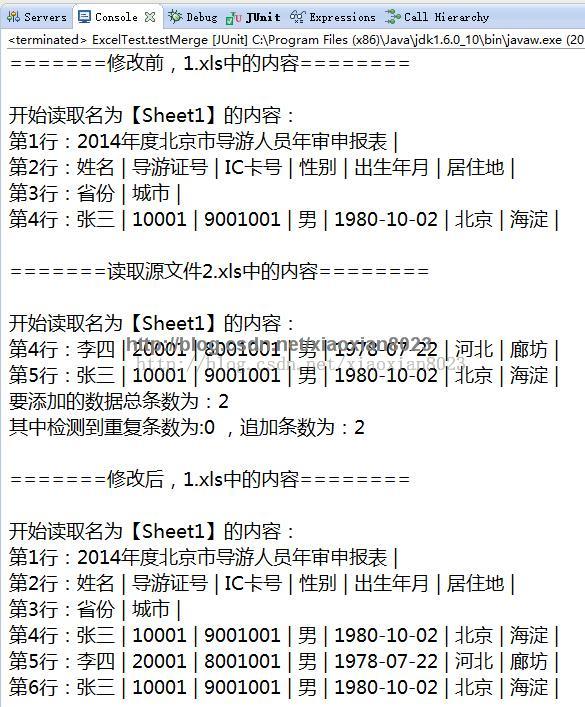自己封装的poi操作Excel工具类
在上一篇文章《使用poi读写Excel》中分享了一下poi操作Excel的简单示例,这次要分享一下我封装的一个Excel操作的工具类。
该工具类主要完成的功能是:读取Excel、汇总Excel的功能。在读取时,可以设定开始和结束读取的位置、设定是否读取多个sheet、设定读取那个或者那些sheet等。在汇总时,如设定是否覆盖目标文件、设定是否比较检查重复内容、设定检查重复的列索引等功能。具体来演示一下吧:
工具类源码:
package com.tgb.ccl.excel.util;
import java.io.File;
import java.io.FileInputStream;
import java.io.FileOutputStream;
import java.io.IOException;
import java.util.ArrayList;
import java.util.List;
import org.apache.poi.hssf.usermodel.HSSFWorkbook;
import org.apache.poi.ss.usermodel.Cell;
import org.apache.poi.ss.usermodel.CellStyle;
import org.apache.poi.ss.usermodel.Row;
import org.apache.poi.ss.usermodel.Sheet;
import org.apache.poi.ss.usermodel.Workbook;
import org.apache.poi.ss.util.CellRangeAddress;
import org.apache.poi.xssf.usermodel.XSSFWorkbook;
/**
* Excel文件操作工具类,包括读、写、合并等功能
*
* @author : 龙轩
* @group : tgb8
* @Version : 1.00
* @Date : 2014-10-29 上午12:40:44
*/
public class ExcelUtil {
//%%%%%%%%-------常量部分 开始----------%%%%%%%%%
/**
* 默认的开始读取的行位置为第一行(索引值为0)
*/
private final static int READ_START_POS = 0;
/**
* 默认结束读取的行位置为最后一行(索引值=0,用负数来表示倒数第n行)
*/
private final static int READ_END_POS = 0;
/**
* 默认Excel内容的开始比较列位置为第一列(索引值为0)
*/
private final static int COMPARE_POS = 0;
/**
* 默认多文件合并的时需要做内容比较(相同的内容不重复出现)
*/
private final static boolean NEED_COMPARE = true;
/**
* 默认多文件合并的新文件遇到名称重复时,进行覆盖
*/
private final static boolean NEED_OVERWRITE = true;
/**
* 默认只操作一个sheet
*/
private final static boolean ONLY_ONE_SHEET = true;
/**
* 默认读取第一个sheet中(只有当ONLY_ONE_SHEET = true时有效)
*/
private final static int SELECTED_SHEET = 0;
/**
* 默认从第一个sheet开始读取(索引值为0)
*/
private final static int READ_START_SHEET= 0;
/**
* 默认在最后一个sheet结束读取(索引值=0,用负数来表示倒数第n行)
*/
private final static int READ_END_SHEET = 0;
/**
* 默认打印各种信息
*/
private final static boolean PRINT_MSG = true;
//%%%%%%%%-------常量部分 结束----------%%%%%%%%%
//%%%%%%%%-------字段部分 开始----------%%%%%%%%%
/**
* Excel文件路径
*/
private String excelPath = "data.xlsx";
/**
* 设定开始读取的位置,默认为0
*/
private int startReadPos = READ_START_POS;
/**
* 设定结束读取的位置,默认为0,用负数来表示倒数第n行
*/
private int endReadPos = READ_END_POS;
/**
* 设定开始比较的列位置,默认为0
*/
private int comparePos = COMPARE_POS;
/**
* 设定汇总的文件是否需要替换,默认为true
*/
private boolean isOverWrite = NEED_OVERWRITE;
/**
* 设定是否需要比较,默认为true(仅当不覆写目标内容是有效,即isOverWrite=false时有效)
*/
private boolean isNeedCompare = NEED_COMPARE;
/**
* 设定是否只操作第一个sheet
*/
private boolean onlyReadOneSheet = ONLY_ONE_SHEET;
/**
* 设定操作的sheet在索引值
*/
private int selectedSheetIdx =SELECTED_SHEET;
/**
* 设定操作的sheet的名称
*/
private String selectedSheetName = "";
/**
* 设定开始读取的sheet,默认为0
*/
private int startSheetIdx = READ_START_SHEET;
/**
* 设定结束读取的sheet,默认为0,用负数来表示倒数第n行
*/
private int endSheetIdx = READ_END_SHEET;
/**
* 设定是否打印消息
*/
private boolean printMsg = PRINT_MSG;
//%%%%%%%%-------字段部分 结束----------%%%%%%%%%
public static void main(String[] args) {
ExcelUtil eu = new ExcelUtil();
//从第一行开始读取
eu.setStartReadPos(1);
String src_xlspath = "D:\\2.xls";
String dist_xlsPath = "D:\\1.xls";
List<Row> rowList;
try {
rowList = eu.readExcel(src_xlspath);
//eu.writeExcel_xls(rowList, src_xlspath, dist_xlsPath);
} catch (IOException e) {
e.printStackTrace();
}
}
public ExcelUtil(){
}
public ExcelUtil(String excelPath){
this.excelPath = excelPath;
}
/**
* 还原设定(其实是重新new一个新的对象并返回)
* @return
*/
public ExcelUtil RestoreSettings(){
ExcelUtil instance = new ExcelUtil(this.excelPath);
return instance;
}
/**
* 自动根据文件扩展名,调用对应的读取方法
*
* @Title: writeExcel
* @Date : 2014-9-11 下午01:50:38
* @param xlsPath
* @throws IOException
*/
public List<Row> readExcel() throws IOException{
return readExcel(this.excelPath);
}
/**
* 自动根据文件扩展名,调用对应的读取方法
*
* @Title: writeExcel
* @Date : 2014-9-11 下午01:50:38
* @param xlsPath
* @throws IOException
*/
public List<Row> readExcel(String xlsPath) throws IOException{
//扩展名为空时,
if (xlsPath.equals("")){
throw new IOException("文件路径不能为空!");
}else{
File file = new File(xlsPath);
if(!file.exists()){
throw new IOException("文件不存在!");
}
}
//获取扩展名
String ext = xlsPath.substring(xlsPath.lastIndexOf(".")+1);
try {
if("xls".equals(ext)){ //使用xls方式读取
return readExcel_xls(xlsPath);
}else if("xls".equals(ext)){ //使用xlsx方式读取
return readExcel_xlsx(xlsPath);
}else{ //依次尝试xls、xlsx方式读取
out("您要操作的文件没有扩展名,正在尝试以xls方式读取...");
try{
return readExcel_xls(xlsPath);
} catch (IOException e1) {
out("尝试以xls方式读取,结果失败!,正在尝试以xlsx方式读取...");
try{
return readExcel_xlsx(xlsPath);
} catch (IOException e2) {
out("尝试以xls方式读取,结果失败!\n请您确保您的文件是Excel文件,并且无损,然后再试。");
throw e2;
}
}
}
} catch (IOException e) {
throw e;
}
}
/**
* 自动根据文件扩展名,调用对应的写入方法
*
* @Title: writeExcel
* @Date : 2014-9-11 下午01:50:38
* @param rowList
* @throws IOException
*/
public void writeExcel(List<Row> rowList) throws IOException{
writeExcel(rowList,excelPath);
}
/**
* 自动根据文件扩展名,调用对应的写入方法
*
* @Title: writeExcel
* @Date : 2014-9-11 下午01:50:38
* @param rowList
* @param xlsPath
* @throws IOException
*/
public void writeExcel(List<Row> rowList, String xlsPath) throws IOException {
//扩展名为空时,
if (xlsPath.equals("")){
throw new IOException("文件路径不能为空!");
}
//获取扩展名
String ext = xlsPath.substring(xlsPath.lastIndexOf(".")+1);
try {
if("xls".equals(ext)){ //使用xls方式写入
writeExcel_xls(rowList,xlsPath);
}else if("xls".equals(ext)){ //使用xlsx方式写入
writeExcel_xlsx(rowList,xlsPath);
}else{ //依次尝试xls、xlsx方式写入
out("您要操作的文件没有扩展名,正在尝试以xls方式写入...");
try{
writeExcel_xls(rowList,xlsPath);
} catch (IOException e1) {
out("尝试以xls方式写入,结果失败!,正在尝试以xlsx方式读取...");
try{
writeExcel_xlsx(rowList,xlsPath);
} catch (IOException e2) {
out("尝试以xls方式写入,结果失败!\n请您确保您的文件是Excel文件,并且无损,然后再试。");
throw e2;
}
}
}
} catch (IOException e) {
throw e;
}
}
/**
* 修改Excel(97-03版,xls格式)
*
* @Title: writeExcel_xls
* @Date : 2014-9-11 下午01:50:38
* @param rowList
* @param dist_xlsPath
* @throws IOException
*/
public void writeExcel_xls(List<Row> rowList, String dist_xlsPath) throws IOException {
writeExcel_xls(rowList, excelPath,dist_xlsPath);
}
/**
* 修改Excel(97-03版,xls格式)
*
* @Title: writeExcel_xls
* @Date : 2014-9-11 下午01:50:38
* @param rowList
* @param src_xlsPath
* @param dist_xlsPath
* @throws IOException
*/
public void writeExcel_xls(List<Row> rowList, String src_xlsPath, String dist_xlsPath) throws IOException {
// 判断文件路径是否为空
if (dist_xlsPath == null || dist_xlsPath.equals("")) {
out("文件路径不能为空");
throw new IOException("文件路径不能为空");
}
// 判断文件路径是否为空
if (src_xlsPath == null || src_xlsPath.equals("")) {
out("文件路径不能为空");
throw new IOException("文件路径不能为空");
}
// 判断列表是否有数据,如果没有数据,则返回
if (rowList == null || rowList.size() == 0) {
out("文档为空");
return;
}
try {
HSSFWorkbook wb = null;
// 判断文件是否存在
File file = new File(dist_xlsPath);
if (file.exists()) {
// 如果复写,则删除后
if (isOverWrite) {
file.delete();
// 如果文件不存在,则创建一个新的Excel
// wb = new HSSFWorkbook();
// wb.createSheet("Sheet1");
wb = new HSSFWorkbook(new FileInputStream(src_xlsPath));
} else {
// 如果文件存在,则读取Excel
wb = new HSSFWorkbook(new FileInputStream(file));
}
} else {
// 如果文件不存在,则创建一个新的Excel
// wb = new HSSFWorkbook();
// wb.createSheet("Sheet1");
wb = new HSSFWorkbook(new FileInputStream(src_xlsPath));
}
// 将rowlist的内容写到Excel中
writeExcel(wb, rowList, dist_xlsPath);
} catch (IOException e) {
e.printStackTrace();
}
}
/**
* 修改Excel(97-03版,xls格式)
*
* @Title: writeExcel_xls
* @Date : 2014-9-11 下午01:50:38
* @param rowList
* @param dist_xlsPath
* @throws IOException
*/
public void writeExcel_xlsx(List<Row> rowList, String dist_xlsPath) throws IOException {
writeExcel_xls(rowList, excelPath , dist_xlsPath);
}
/**
* 修改Excel(2007版,xlsx格式)
*
* @Title: writeExcel_xlsx
* @Date : 2014-9-11 下午01:50:38
* @param rowList
* @param xlsPath
* @throws IOException
*/
public void writeExcel_xlsx(List<Row> rowList, String src_xlsPath, String dist_xlsPath) throws IOException {
// 判断文件路径是否为空
if (dist_xlsPath == null || dist_xlsPath.equals("")) {
out("文件路径不能为空");
throw new IOException("文件路径不能为空");
}
// 判断文件路径是否为空
if (src_xlsPath == null || src_xlsPath.equals("")) {
out("文件路径不能为空");
throw new IOException("文件路径不能为空");
}
// 判断列表是否有数据,如果没有数据,则返回
if (rowList == null || rowList.size() == 0) {
out("文档为空");
return;
}
try {
// 读取文档
XSSFWorkbook wb = null;
// 判断文件是否存在
File file = new File(dist_xlsPath);
if (file.exists()) {
// 如果复写,则删除后
if (isOverWrite) {
file.delete();
// 如果文件不存在,则创建一个新的Excel
// wb = new XSSFWorkbook();
// wb.createSheet("Sheet1");
wb = new XSSFWorkbook(new FileInputStream(src_xlsPath));
} else {
// 如果文件存在,则读取Excel
wb = new XSSFWorkbook(new FileInputStream(file));
}
} else {
// 如果文件不存在,则创建一个新的Excel
// wb = new XSSFWorkbook();
// wb.createSheet("Sheet1");
wb = new XSSFWorkbook(new FileInputStream(src_xlsPath));
}
// 将rowlist的内容添加到Excel中
writeExcel(wb, rowList, dist_xlsPath);
} catch (IOException e) {
e.printStackTrace();
}
}
/**
* //读取Excel 2007版,xlsx格式
*
* @Title: readExcel_xlsx
* @Date : 2014-9-11 上午11:43:11
* @return
* @throws IOException
*/
public List<Row> readExcel_xlsx() throws IOException {
return readExcel_xlsx(excelPath);
}
/**
* //读取Excel 2007版,xlsx格式
*
* @Title: readExcel_xlsx
* @Date : 2014-9-11 上午11:43:11
* @return
* @throws Exception
*/
public List<Row> readExcel_xlsx(String xlsPath) throws IOException {
// 判断文件是否存在
File file = new File(xlsPath);
if (!file.exists()) {
throw new IOException("文件名为" + file.getName() + "Excel文件不存在!");
}
XSSFWorkbook wb = null;
List<Row> rowList = new ArrayList<Row>();
try {
FileInputStream fis = new FileInputStream(file);
// 去读Excel
wb = new XSSFWorkbook(fis);
// 读取Excel 2007版,xlsx格式
rowList = readExcel(wb);
} catch (IOException e) {
e.printStackTrace();
}
return rowList;
}
/***
* 读取Excel(97-03版,xls格式)
*
* @throws IOException
*
* @Title: readExcel
* @Date : 2014-9-11 上午09:53:21
*/
public List<Row> readExcel_xls() throws IOException {
return readExcel_xls(excelPath);
}
/***
* 读取Excel(97-03版,xls格式)
*
* @throws Exception
*
* @Title: readExcel
* @Date : 2014-9-11 上午09:53:21
*/
public List<Row> readExcel_xls(String xlsPath) throws IOException {
// 判断文件是否存在
File file = new File(xlsPath);
if (!file.exists()) {
throw new IOException("文件名为" + file.getName() + "Excel文件不存在!");
}
HSSFWorkbook wb = null;// 用于Workbook级的操作,创建、删除Excel
List<Row> rowList = new ArrayList<Row>();
try {
// 读取Excel
wb = new HSSFWorkbook(new FileInputStream(file));
// 读取Excel 97-03版,xls格式
rowList = readExcel(wb);
} catch (IOException e) {
e.printStackTrace();
}
return rowList;
}
/***
* 读取单元格的值
*
* @Title: getCellValue
* @Date : 2014-9-11 上午10:52:07
* @param cell
* @return
*/
private String getCellValue(Cell cell) {
Object result = "";
if (cell != null) {
switch (cell.getCellType()) {
case Cell.CELL_TYPE_STRING:
result = cell.getStringCellValue();
break;
case Cell.CELL_TYPE_NUMERIC:
result = cell.getNumericCellValue();
break;
case Cell.CELL_TYPE_BOOLEAN:
result = cell.getBooleanCellValue();
break;
case Cell.CELL_TYPE_FORMULA:
result = cell.getCellFormula();
break;
case Cell.CELL_TYPE_ERROR:
result = cell.getErrorCellValue();
break;
case Cell.CELL_TYPE_BLANK:
break;
default:
break;
}
}
return result.toString();
}
/**
* 通用读取Excel
*
* @Title: readExcel
* @Date : 2014-9-11 上午11:26:53
* @param wb
* @return
*/
private List<Row> readExcel(Workbook wb) {
List<Row> rowList = new ArrayList<Row>();
int sheetCount = 1;//需要操作的sheet数量
Sheet sheet = null;
if(onlyReadOneSheet){ //只操作一个sheet
// 获取设定操作的sheet(如果设定了名称,按名称查,否则按索引值查)
sheet =selectedSheetName.equals("")? wb.getSheetAt(selectedSheetIdx):wb.getSheet(selectedSheetName);
}else{ //操作多个sheet
sheetCount = wb.getNumberOfSheets();//获取可以操作的总数量
}
// 获取sheet数目
for(int t=startSheetIdx; t<sheetCount+endSheetIdx;t++){
// 获取设定操作的sheet
if(!onlyReadOneSheet) {
sheet =wb.getSheetAt(t);
}
//获取最后行号
int lastRowNum = sheet.getLastRowNum();
if(lastRowNum>0){ //如果>0,表示有数据
out("\n开始读取名为【"+sheet.getSheetName()+"】的内容:");
}
Row row = null;
// 循环读取
for (int i = startReadPos; i <= lastRowNum + endReadPos; i++) {
row = sheet.getRow(i);
if (row != null) {
rowList.add(row);
out("第"+(i+1)+"行:",false);
// 获取每一单元格的值
for (int j = 0; j < row.getLastCellNum(); j++) {
String value = getCellValue(row.getCell(j));
if (!value.equals("")) {
out(value + " | ",false);
}
}
out("");
}
}
}
return rowList;
}
/**
* 修改Excel,并另存为
*
* @Title: WriteExcel
* @Date : 2014-9-11 下午01:33:59
* @param wb
* @param rowList
* @param xlsPath
*/
private void writeExcel(Workbook wb, List<Row> rowList, String xlsPath) {
if (wb == null) {
out("操作文档不能为空!");
return;
}
Sheet sheet = wb.getSheetAt(0);// 修改第一个sheet中的值
// 如果每次重写,那么则从开始读取的位置写,否则果获取源文件最新的行。
int lastRowNum = isOverWrite ? startReadPos : sheet.getLastRowNum() + 1;
int t = 0;//记录最新添加的行数
out("要添加的数据总条数为:"+rowList.size());
for (Row row : rowList) {
if (row == null) continue;
// 判断是否已经存在该数据
int pos = findInExcel(sheet, row);
Row r = null;// 如果数据行已经存在,则获取后重写,否则自动创建新行。
if (pos >= 0) {
sheet.removeRow(sheet.getRow(pos));
r = sheet.createRow(pos);
} else {
r = sheet.createRow(lastRowNum + t++);
}
//用于设定单元格样式
CellStyle newstyle = wb.createCellStyle();
//循环为新行创建单元格
for (int i = row.getFirstCellNum(); i < row.getLastCellNum(); i++) {
Cell cell = r.createCell(i);// 获取数据类型
cell.setCellValue(getCellValue(row.getCell(i)));// 复制单元格的值到新的单元格
// cell.setCellStyle(row.getCell(i).getCellStyle());//出错
if (row.getCell(i) == null) continue;
copyCellStyle(row.getCell(i).getCellStyle(), newstyle); // 获取原来的单元格样式
cell.setCellStyle(newstyle);// 设置样式
// sheet.autoSizeColumn(i);//自动跳转列宽度
}
}
out("其中检测到重复条数为:" + (rowList.size() - t) + " ,追加条数为:"+t);
// 统一设定合并单元格
setMergedRegion(sheet);
try {
// 重新将数据写入Excel中
FileOutputStream outputStream = new FileOutputStream(xlsPath);
wb.write(outputStream);
outputStream.flush();
outputStream.close();
} catch (Exception e) {
out("写入Excel时发生错误! ");
e.printStackTrace();
}
}
/**
* 查找某行数据是否在Excel表中存在,返回行数。
*
* @Title: findInExcel
* @Date : 2014-9-11 下午02:23:12
* @param sheet
* @param row
* @return
*/
private int findInExcel(Sheet sheet, Row row) {
int pos = -1;
try {
// 如果覆写目标文件,或者不需要比较,则直接返回
if (isOverWrite || !isNeedCompare) {
return pos;
}
for (int i = startReadPos; i <= sheet.getLastRowNum() + endReadPos; i++) {
Row r = sheet.getRow(i);
if (r != null && row != null) {
String v1 = getCellValue(r.getCell(comparePos));
String v2 = getCellValue(row.getCell(comparePos));
if (v1.equals(v2)) {
pos = i;
break;
}
}
}
} catch (Exception e) {
e.printStackTrace();
}
return pos;
}
/**
* 复制一个单元格样式到目的单元格样式
*
* @param fromStyle
* @param toStyle
*/
public static void copyCellStyle(CellStyle fromStyle, CellStyle toStyle) {
toStyle.setAlignment(fromStyle.getAlignment());
// 边框和边框颜色
toStyle.setBorderBottom(fromStyle.getBorderBottom());
toStyle.setBorderLeft(fromStyle.getBorderLeft());
toStyle.setBorderRight(fromStyle.getBorderRight());
toStyle.setBorderTop(fromStyle.getBorderTop());
toStyle.setTopBorderColor(fromStyle.getTopBorderColor());
toStyle.setBottomBorderColor(fromStyle.getBottomBorderColor());
toStyle.setRightBorderColor(fromStyle.getRightBorderColor());
toStyle.setLeftBorderColor(fromStyle.getLeftBorderColor());
// 背景和前景
toStyle.setFillBackgroundColor(fromStyle.getFillBackgroundColor());
toStyle.setFillForegroundColor(fromStyle.getFillForegroundColor());
// 数据格式
toStyle.setDataFormat(fromStyle.getDataFormat());
toStyle.setFillPattern(fromStyle.getFillPattern());
// toStyle.setFont(fromStyle.getFont(null));
toStyle.setHidden(fromStyle.getHidden());
toStyle.setIndention(fromStyle.getIndention());// 首行缩进
toStyle.setLocked(fromStyle.getLocked());
toStyle.setRotation(fromStyle.getRotation());// 旋转
toStyle.setVerticalAlignment(fromStyle.getVerticalAlignment());
toStyle.setWrapText(fromStyle.getWrapText());
}
/**
* 获取合并单元格的值
*
* @param sheet
* @param row
* @param column
* @return
*/
public void setMergedRegion(Sheet sheet) {
int sheetMergeCount = sheet.getNumMergedRegions();
for (int i = 0; i < sheetMergeCount; i++) {
// 获取合并单元格位置
CellRangeAddress ca = sheet.getMergedRegion(i);
int firstRow = ca.getFirstRow();
if (startReadPos - 1 > firstRow) {// 如果第一个合并单元格格式在正式数据的上面,则跳过。
continue;
}
int lastRow = ca.getLastRow();
int mergeRows = lastRow - firstRow;// 合并的行数
int firstColumn = ca.getFirstColumn();
int lastColumn = ca.getLastColumn();
// 根据合并的单元格位置和大小,调整所有的数据行格式,
for (int j = lastRow + 1; j <= sheet.getLastRowNum(); j++) {
// 设定合并单元格
sheet.addMergedRegion(new CellRangeAddress(j, j + mergeRows, firstColumn, lastColumn));
j = j + mergeRows;// 跳过已合并的行
}
}
}
/**
* 打印消息,
* @param msg 消息内容
* @param tr 换行
*/
private void out(String msg){
if(printMsg){
out(msg,true);
}
}
/**
* 打印消息,
* @param msg 消息内容
* @param tr 换行
*/
private void out(String msg,boolean tr){
if(printMsg){
System.out.print(msg+(tr?"\n":""));
}
}
public String getExcelPath() {
return this.excelPath;
}
public void setExcelPath(String excelPath) {
this.excelPath = excelPath;
}
public boolean isNeedCompare() {
return isNeedCompare;
}
public void setNeedCompare(boolean isNeedCompare) {
this.isNeedCompare = isNeedCompare;
}
public int getComparePos() {
return comparePos;
}
public void setComparePos(int comparePos) {
this.comparePos = comparePos;
}
public int getStartReadPos() {
return startReadPos;
}
public void setStartReadPos(int startReadPos) {
this.startReadPos = startReadPos;
}
public int getEndReadPos() {
return endReadPos;
}
public void setEndReadPos(int endReadPos) {
this.endReadPos = endReadPos;
}
public boolean isOverWrite() {
return isOverWrite;
}
public void setOverWrite(boolean isOverWrite) {
this.isOverWrite = isOverWrite;
}
public boolean isOnlyReadOneSheet() {
return onlyReadOneSheet;
}
public void setOnlyReadOneSheet(boolean onlyReadOneSheet) {
this.onlyReadOneSheet = onlyReadOneSheet;
}
public int getSelectedSheetIdx() {
return selectedSheetIdx;
}
public void setSelectedSheetIdx(int selectedSheetIdx) {
this.selectedSheetIdx = selectedSheetIdx;
}
public String getSelectedSheetName() {
return selectedSheetName;
}
public void setSelectedSheetName(String selectedSheetName) {
this.selectedSheetName = selectedSheetName;
}
public int getStartSheetIdx() {
return startSheetIdx;
}
public void setStartSheetIdx(int startSheetIdx) {
this.startSheetIdx = startSheetIdx;
}
public int getEndSheetIdx() {
return endSheetIdx;
}
public void setEndSheetIdx(int endSheetIdx) {
this.endSheetIdx = endSheetIdx;
}
public boolean isPrintMsg() {
return printMsg;
}
public void setPrintMsg(boolean printMsg) {
this.printMsg = printMsg;
}
}
以上就是工具类的全部代码,现在演示一下读取的功能:
public void testRead() {
try {
ExcelUtil eu = new ExcelUtil();
eu.setExcelPath("d:\\2.xls");
System.out.println("=======测试Excel 默认 读取========");
eu.readExcel();
System.out.println("\n=======测试Excel 从第四行读取,倒数第二行结束========");
eu = eu.RestoreSettings();//还原设定
eu.setStartReadPos(3);
eu.setEndReadPos(-1);
eu.readExcel();
System.out.println("\n=======测试Excel 读取第二个sheet========");
eu = eu.RestoreSettings();//还原设定
eu.setSelectedSheetIdx(1);
eu.readExcel();
System.out.println("\n=======测试Excel 读取所有的sheet========");
eu = eu.RestoreSettings();//还原设定
eu.setOnlyReadOneSheet(false);
eu.readExcel();
} catch (IOException e) {
// TODO Auto-generated catch block
e.printStackTrace();
}
}
操作的Excel文件内容如下:
执行结果如下:
上面代码的提示和结果已经解释的很清楚了,我就不在这里过多介绍。
现在演示多个Excel的汇总合并功能,把上面的Excel内容合并到另一个Excel表中,这个Excel内容如下:
测试代码如下:
public void testMerge(){
try {
ExcelUtil eu1 = new ExcelUtil();//用来读取源xls
ExcelUtil eu2 = new ExcelUtil();//用来读取目标xls,用于演示合并结果
eu1.setExcelPath("d:\\2.xls");
eu2.setExcelPath("d:\\1.xls");
System.out.println("\n=======修改前,1.xls中的内容========");
eu2.readExcel();
System.out.println("\n=======读取源文件2.xls中的内容========");
eu1.setStartReadPos(3);
//eu1.setOverWrite(false);//是否覆写目标文件(默认覆写)
//eu1.setComparePos(1);//设定比较哪一列内容(默认为0,比较第一列内容)
//eu1.setNeedCompare(false);//设定是否比较(默认值是true)。只有当不覆盖目标文件时,设置检查重复才有效。
eu1.writeExcel(eu1.readExcel(), "d:\\1.xls");//将读取到的2.xls中的数据合并到1.xls中
System.out.println("\n=======修改后,1.xls中的内容========");
eu2.readExcel();//读取合并后的1.xls的数据
} catch (IOException e) {
// TODO Auto-generated catch block
e.printStackTrace();
}
}
执行结果如下:
明明有重复的,为什么提示重复为0呢?这是因为默认对目标文件进行了覆写,直接把源文件的数据覆盖到目标文件中。所以只会显示源文件的内容。
如果把上段测试代码的13、14、15行换成下面的内容,手动还原1.xls,再测试一下:
eu1.setOverWrite(false);//是否覆写目标文件(默认覆写)
//eu1.setComparePos(1);//设定比较哪一列内容(默认为0,比较第一列内容)
//eu1.setNeedCompare(false);//设定是否比较(默认值是true)。只有当不覆盖目标文件时,设置检查重复才有效。
执行结果如下:
这次把覆写给取消了,在合并的时候,默认会比较第一列的数据,存在的则不再追加,所以1.xls中的张三保留了,李四追加到了后面。对比上面的覆盖,可以看到,覆写时跟2.xls的顺序一致(李四在张三前面),而不覆写,则在文档的最后执行追加操作。
我们再次修改测试代码:
eu1.setOverWrite(false);//是否覆写目标文件(默认覆写)
eu1.setComparePos(1);//设定比较哪一列内容(默认为0,比较第一列内容)
//eu1.setNeedCompare(false);//设定是否比较(默认值是true)。只有当不覆盖目标文件时,设置检查重复才有效。
同时手动把1.xls中的内容修改如下:
执行结果如下:
大家可以看到,比较的对象变到的第二列,由于张三所在行的第二列与添加的内容不相同,所以张三被追加到了文档的和面。
最后再次修改测试代码,并且手动还原1.xls为原始状态。
eu1.setOverWrite(false);//是否覆写目标文件(默认覆写)
//eu1.setComparePos(1);//设定比较哪一列内容(默认为0,比较第一列内容)
eu1.setNeedCompare(false);//设定是否比较(默认值是true)。只有当不覆盖目标文件时,设置检查重复才有效。
执行结果如下:
这次把覆写和自动比较都取消了,结果就是直接在目标文件的后面进行追加操作。
代码有点多,大家可能看的有点累了,不过写这个工具类消耗了我n多脑细胞,还是希望对大家可以有所帮助。如果有什么问题,欢迎大家批评指正。
版权声明:本文为博主原创文章,未经博主允许不得转载。