opencms 页面编辑模式研究
引入:
opencms中引入了直接编辑页面的能力,因为我本身对页面编辑特性不是很感兴趣,所以这里就从技术角度分享一些常见的分析opencms中页面的方法。
实践:找到指定文件的对应代码
比如,我们要分析在VFS中的"Offline"模式下的/site/default/demo/text-block 模块下的index.html.
首先,我们在workplace中选中此文件,然后右键选择Properties, 然后切换到第二个tab,可以查看它用的模板的路径:
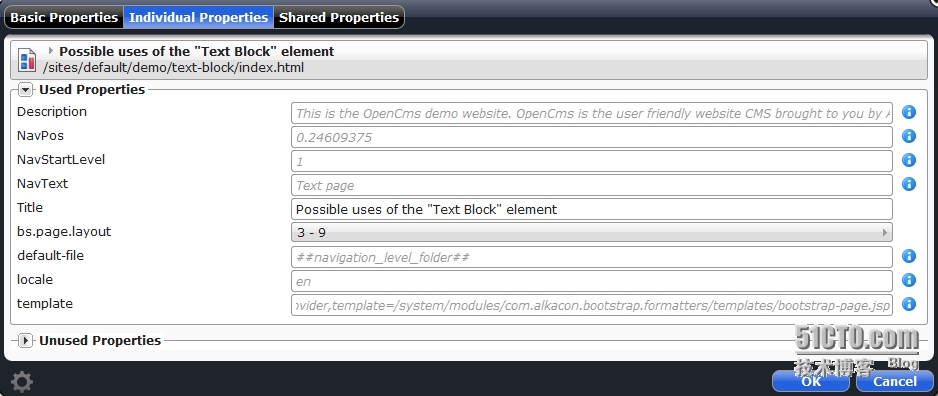
此路径为:/system/modules/com.alkacon.bootstrap.formatters/templates/bootstrap-page.jsp
我们发起数据库查询,根据此路径查询CMS_OFFLINE_STRUCTURE表,获取该页面对应的RESOURCE_ID. SQL语句为:
select * from cms_offline_structure where resource_path='/system/modules/com.alkacon.bootstrap.formatters/templates/bootstrap-page.jsp';
我们在根据RESOURCE_ID查找CMS_OFFLINE_RESOURCES表,获取真实的页面代码. SQL语句是:
select * from cms_offline_contents where resource_id ='be01129d-1a1a-11e3-9358-000c29f9a2ec';
这时就可以打开这个BLOB文件查看其内容了:
<%@page buffer="none" session="false" trimDirectiveWhitespaces="true" %><%--
--%><%@ taglib prefix="cms" uri="http://www.opencms.org/taglib/cms" %><%--
--%><%@ taglib prefix="fmt" uri="http://java.sun.com/jsp/jstl/fmt" %><%--
--%><%@ taglib prefix="fn" uri="http://java.sun.com/jsp/jstl/functions" %><%--
--%><%@ taglib prefix="c" uri="http://java.sun.com/jsp/jstl/core" %><%--
--%><fmt:setLocale value="${cms.locale}" /><!DOCTYPE html>
<html lang="en">
<head>
<title>OpenCms | ${cms.title}</title>
<meta charset="${cms.requestContext.encoding}">
<meta http-equiv="X-UA-Compatible" content="IE=edge">
<meta name="viewport" content="width=device-width, initial-scale=1.0">
<meta name="description" content="<cms:property name="Description" file="search" default="" />">
<meta name="keywords" content="<cms:property name="Keywords" file="search" default="" />">
<meta name="robots" content="index, follow">
<meta name="revisit-after" content="7 days">
<link rel="apple-touch-icon" sizes="120x120" href="<cms:link>/system/modules/com.alkacon.bootstrap.formatters/resources/img/favicon_120.png</cms:link>"/>
<link rel="shortcut icon" href="<cms:link>/system/modules/com.alkacon.bootstrap.formatters/resources/img/favicon_16.png</cms:link>" type="image/png"/>
<cms:enable-ade/>
<c:if test="${not cms.isOnlineProject}">
<cms:headincludes type="css" closetags="false" defaults="%(link.weak:/system/modules/com.alkacon.bootstrap.basics/resources/bootstrap/css/bootstrap.css:a37af2b8-8833-11e3-8675-3b52e9337fb8)" />
</c:if>
<c:if test="${cms.isOnlineProject}">
<cms:headincludes type="css" closetags="false" defaults="%(link.weak:/system/modules/com.alkacon.bootstrap.basics/resources/bootstrap/css/bootstrap.min.css:a383301a-8833-11e3-8675-3b52e9337fb8)" />
</c:if>
<cms:headincludes type="css" closetags="false" defaults="%(link.weak:/system/modules/com.alkacon.bootstrap.formatters/resources/css/style.css:0f8fcb02-3a3b-11e3-a584-000c2943a707)
|%(link.weak:/system/modules/com.alkacon.bootstrap.formatters/resources/css/responsive.css:0f8c217f-3a3b-11e3-a584-000c2943a707)
|%(link.weak:/system/modules/com.alkacon.bootstrap.formatters/resources/plugins/bxslider/jquery.bxslider.css:1264956e-3a3b-11e3-a584-000c2943a707)
|%(link.weak:/system/modules/com.alkacon.bootstrap.formatters/resources/plugins/font-awesome/css/font-awesome.css:127bc6fe-3a3b-11e3-a584-000c2943a707)
|%(link.weak:/system/modules/com.alkacon.bootstrap.formatters/resources/css/headers/header1.css:0f415ca7-3a3b-11e3-a584-000c2943a707)
|%(link.weak:/system/modules/com.alkacon.bootstrap.formatters/resources/css/search.css:2e634695-0cb8-11e2-b19e-2b1b08a6835d)" />
<c:set var="colortheme"><cms:property name="bs.page.color" file="search" default="red" /></c:set>
<c:set var="pagelayout"><cms:property name="bs.page.layout" file="search" default="9" /></c:set>
<link rel="stylesheet" href="<cms:link>/system/modules/com.alkacon.bootstrap.formatters/resources/css/themes/${colortheme}.css</cms:link>">
<link rel="stylesheet" href="<cms:link>/system/modules/com.alkacon.bootstrap.formatters/resources/css/themes/headers/header1-${colortheme}.css</cms:link>">
<link rel="stylesheet" href="<cms:link>%(link.weak:/system/modules/com.alkacon.bootstrap.formatters/resources/css/page.css:52f716c6-20f8-11e3-b4d8-000c297c001d)</cms:link>">
<c:if test="${not cms.isOnlineProject}">
<cms:headincludes type="javascript" defaults="
%(link.weak:/system/modules/com.alkacon.bootstrap.basics/resources/jquery/jquery-1.10.2.js:127808be-8834-11e3-8675-3b52e9337fb8)|
%(link.weak:/system/modules/com.alkacon.bootstrap.basics/resources/jquery/jquery-migrate-1.2.1.min.js:4986e200-8834-11e3-8675-3b52e9337fb8)|
%(link.weak:/system/modules/com.alkacon.bootstrap.basics/resources/bootstrap/js/bootstrap.min.js:a35b35b0-8833-11e3-8675-3b52e9337fb8)" />
</c:if>
<c:if test="${cms.isOnlineProject}">
<cms:headincludes type="javascript" defaults="
%(link.weak:/system/modules/com.alkacon.bootstrap.basics/resources/jquery/jquery-1.10.2.min.js:0d41801c-8834-11e3-8675-3b52e9337fb8)|
%(link.weak:/system/modules/com.alkacon.bootstrap.basics/resources/jquery/jquery-migrate-1.2.1.min.js:4986e200-8834-11e3-8675-3b52e9337fb8)|
%(link.weak:/system/modules/com.alkacon.bootstrap.basics/resources/bootstrap/js/bootstrap.min.js:a35b35b0-8833-11e3-8675-3b52e9337fb8)" />
</c:if>
<cms:headincludes type="javascript" defaults="%(link.weak:/system/modules/com.alkacon.bootstrap.formatters/resources/plugins/hover-dropdown.min.js:1903fd25-3a3b-11e3-a584-000c2943a707)
|%(link.weak:/system/modules/com.alkacon.bootstrap.formatters/resources/plugins/bxslider/jquery.bxslider.js:12686601-3a3b-11e3-a584-000c2943a707)
|%(link.weak:/system/modules/com.alkacon.bootstrap.formatters/resources/plugins/back-to-top.js:1908df28-3a3b-11e3-a584-000c2943a707)
|%(link.weak:/system/modules/com.alkacon.bootstrap.formatters/resources/js/app.js:11fe5a44-3a3b-11e3-a584-000c2943a707)" />
<script type="text/javascript">
jQuery(document).ready(function() {
App.init();
});
</script>
<!--[if lt IE 9]>
<script src=\'#\'" /system/modules/com.alkacon.bootstrap.formatters/resources/plugins/respond.js:192037c7-3a3b-11e3-a584-000c2943a707)</cms:link>"></script>
<![endif]-->
<cms:include file="%(link.weak:/system/modules/com.alkacon.bootstrap.formatters/search/config.jsp:b4a9ffc9-416c-11e3-81ba-000c297c001d)" />
</head><body>
<div class="page-wrap">
<c:if test="${cms.isEditMode}">
<!--=== Placeholder for OpenCms toolbar in edit mode ===-->
<div style="background: lightgray; height: 35px"> </div>
</c:if>
<cms:container name="top-wide" type="content-wide" width="1200" maxElements="5" />
<!--=== Content Part ===-->
<div class="container">
<cms:container name="top" type="content-full" width="1200" />
<c:if test="${pagelayout != 'full'}">
<c:choose>
<c:when test="${pagelayout < 6}">
<c:set var="leftDetail" value="false" />
</c:when>
<c:otherwise>
<c:set var="leftDetail" value="true" />
</c:otherwise>
</c:choose>
<div class="row">
<div class="col-md-${pagelayout}">
<cms:container name="middle-left" type="content" width="${(pagelayout * 100)}" detailview="${leftDetail}"/>
<cms:container name="middle-left-detail" type="content" detailonly="true"/>
</div>
<div class="col-md-${12 - pagelayout}">
<cms:container name="middle-right-detail" type="content" detailonly="true"/>
<cms:container name="middle-right" type="content" width="${((12 - pagelayout) * 100)}" detailview="${not leftDetail}"/>
</div>
</div><!--/row-->
<cms:container name="bottom" type="content-full" width="1200" />
</c:if>
</div><!--/container-->
<!--=== End Content Part ===-->
<!--=== Foot ===-->
<cms:container name="foot" type="content-wide" width="1200" maxElements="5" />
<!--=== End Foot ===-->
</div><!--/page-wrap-->
</body>
</html>
从这里看,它是用的纯JSP加上CMS标签来组成的页面,而这里只是模板。
对于cms标记库,它的uri是 "http://www.opencms.org/taglib/cms" , 它对应的标记库定义是写在opencms.tld文件中。
细节自己调试下就很清楚,这里就不一一举例了。