跨交换机VLAN配置
CCNP
实验之(
跨交换机
VLAN
)
跨交换机设置原则
:
存在一台
VLAN
服务器,可以存在多台
vlan
客户端,那么需要配置
VTP
域。交换机的连接需干线,干线的端口速率至少
100M
,干线介质速率至少
100M
,端口上启用干线功能。具体实验环境如下:
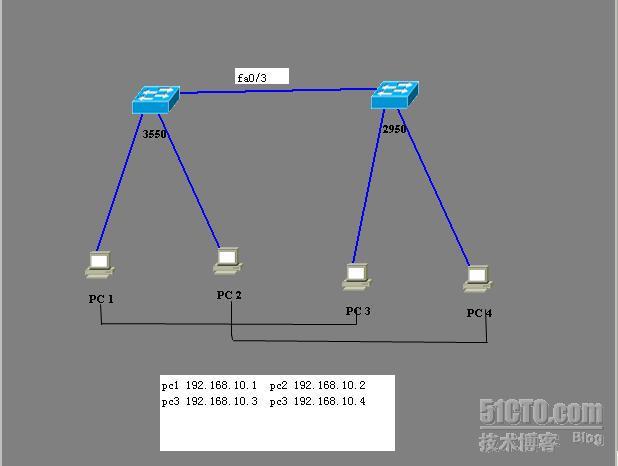
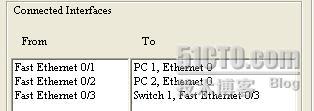
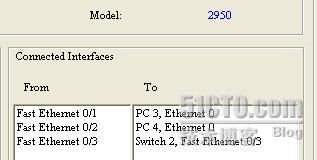
实验目的:
PC1
和
PC3
在
2
号
vlan
(可以通讯)
PC2
和
PC4
在
3
号
vlan(
可以通讯
)
1、
服务器端的配置(
3550
)
2、
客户端的配置
(
2950
)
一、
服务器端的配置
命令:
1
、
(vlan)#vtp domain
域名
||
配置
vtp
域
2 (vlan)#vtp server ||
配置
vtp
模式为服务器模式
3
(
vlan
)
#vlan
号
name vlan
名
||
建立
vlan
4
向
vlan
中添加成员
(config-if)#switchport mode access
(config-if)#switchport access vlan
号
5
配置干线端口
(config-if)#switchport mode trunk ||
启用干线功能
(config-if)#switchport trunk encap dot1q ||
封装干线协
议
3550
交换机具体配置如下:
Switch>en
Switch#config t
Enter configuration commands, one per line. End with CNTL/Z.
Switch(config)#host 3550
3550(config)#exit
3550#vlan database
3550(vlan)#vtp domain abc
VTP domain abc modified
3550(vlan)#vtp server
3550(vlan)#vlan 2 name a
VLAN 2 added:
Name:a
3550(vlan)#vlan 3 name b
VLAN 3 added:
Name:b
3550(vlan)#apply
3550(config-if)#int fa0/1
3550(config-if)#switchport mode access
3550(config-if)#switchport access vlan 2
3550(config-if)#int fa0/2
3550(config-if)#switchport mode access
3550(config-if)#switchport access vlan 3
3550(config-if)#int fa0/3
3550(config-if)#switchport mode trunk
3550(config-if)#switchport trunk encap dot1q
3550#show vlan
VLAN Name Status Ports
---- -------------------------------- --------- -------------------------------
1 default active Fa0/2, Fa0/4, Fa0/5, Fa0/6
Fa0/7, Fa0/8, Fa0/9, Fa0/10
Fa0/11, Fa0/12, Gi0/1, Gi0/2
2 a
active Fa0/1,
3 b active Fa0/2
1002 fddi-default active
1003 token-ring-default active
1004 fddinet-default active
1005 trnet-default active
二、客户端的配置
命令:
1
、
(vlan)#vtp domain
域名
||
配置
vtp
域
(该域名和服务端域名一致啊)
2 (vlan)#vtp client ||
配置
vtp
模式为客户端模式
3
配置干线端口
(config-if)#switchport mode trunk ||
启用干线功能
(config-if)#switchport trunk encap dot1q ||
封装干线协议
4
向
vlan
中添加成员
(config-if)#switchport mode access
(config-if)#switchport access vlan
号
2950
交换机配置具体如下
Switch>en
Switch#config t
Enter configuration commands, one per line. End with CNTL/Z.
Switch(config)#host 2950
2950(config)#exit
2950#vlan database
2950(vlan)#vtp domain abc
Changing VTP domain from NULL to abc
2950(vlan)#vtp client
2950(vlan)#exit
APPLY completed.
Exiting....
2950#config t
Enter configuration commands, one per line. End with CNTL/Z.
2950(config)#int fa0/3
2950(config-if)#switchport mode trunk
2950(config-if)#switchport trunk encap dot1q
2950(config-if)#int fa0/1
2950(config-if)#switchport mode access
2950(config-if)#switchport access vlan 2
2950(config-if)#int fa0/2
2950(config-if)#switchport mode access
2950(config-if)#switchport access vlan 3
2950#show vlan
VLAN Name Status Ports
---- -------------------------------- --------- -------------------------------
1 default active Fa0/3, Fa0/4, Fa0/5, Fa0/6
Fa0/7, Fa0/8, Fa0/9, Fa0/10
Fa0/11, Fa0/12
2 a
active Fa0/1
3 b active Fa0/2
下面测试:在
pc1
上
ping pc3
成功。
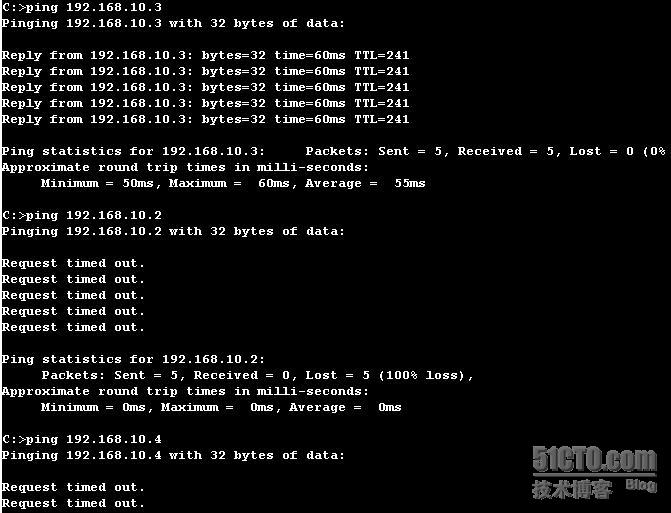
在
PC2
上
ping PC4
成功。
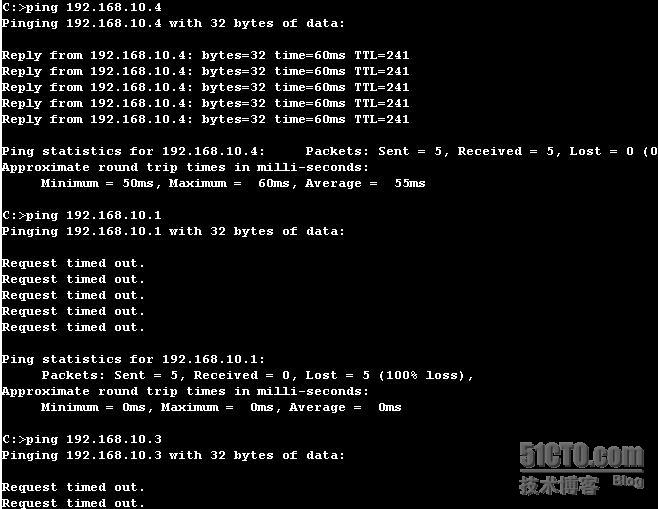
备注:如果批量向
vlan
中添加成员:命令如下
(config-if)#int range fa0/m -n
(config-if-range)#switchport mode access
(config-if-range)#switchport access vlan
号