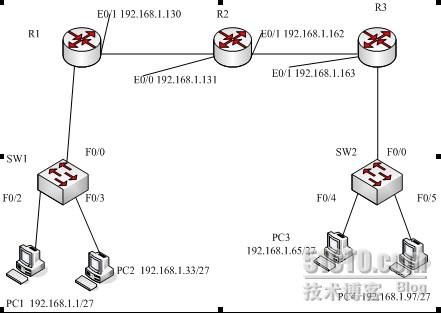静态与单臂路由的结合1
单臂和静态路由实验
说明
PC1
、
PC2
、
PC3
、
PC4
分别在
vlan2
、
3
、
4、5
中。使用
C
类网段
192.168.1.0/24
实验内容
RI
与
SW1
、
R2
与
SW2
配置单臂路由,
R1
、
R2
、
R3
配置静态路由,实现相互
ping
通。
拓扑图
子网的划分
192.168.1.1----192.168.1.30/27
192.168.1.33----192.168.1.62/27
192.168.1.65----192.168.1.94/27
192.168.1.97----192.168.1.126/27
192.168.1.129----192.168.1.158/27
192.168.1.160----192.168.1.190/27
开始配置路由交换
Router(config)#ho R1
R1(config)#
R1(config)#in
R1(config)#interface e0/2
R1(config-if)#no shut
R1(config)#interface e0/2.1
R1(config-subif)#en
R1(config-subif)#encapsulation do
R1(config-subif)#encapsulation dot1Q 2
R1(config-subif)#ip add 192.168.1.30 255.255.255.224
R1(config-subif)#interface e0/2.
R1(config-subif)#interface e0/2.2
R1(config-subif)#encapsulation dot1Q 3
R1(config-subif)#ip add 192.168.1.62 255.255.255.224
R1(config-subif)#end
R1(config)#interface e0/0
R1(config-if)#ip add
R1(config-if)#ip address 192.168.1.130 255.255.255.224
R1(config-if)#end
R1#config t
R1(config)#ip route 192.168.1.128 255.255.255.224 192.168.1.131
R1(config)#ip route 192.168.1.64 255.255.255.224 192.168.1.131
R1(config)#ip route 192.168.1.64 255.255.255.224 192.168.1.131
*Mar 1 00:18:32.155: %CDP-4-DUPLEX_MISMATCH: duplex mismatch discovered on Ethernet0/2 (not full duplex), with SW1 FastEthernet0/0 (full duple128 255.255.255.224 192.168.1.131
R1(config)#ip route 192.168.1.96 255.255.255.224 192.168.1.131
R1(config)#end
R1#configure
Configuring from terminal, memory, or network [terminal]?
Enter configuration commands, one per line. End with CNTL/Z.
R1(config)#ip route 192.168.1.160 255.255.255.224 192.168.1.131
R1(config)#end
R1#show ip route
Codes: C - connected, S - static, R - RIP, M - mobile, B - BGP
D - EIGRP, EX - EIGRP external, O - OSPF , IA - OSPF inter area
N1 - OSPF NSSA external type 1, N2 - OSPF NSSA external type 2
E1 - OSPF external type 1, E2 - OSPF external type 2
i - IS-IS, su - IS-IS summary, L1 - IS-IS level-1, L2 - IS-IS level-2
ia - IS-IS inter area, * - candidate default, U - per-user static route
o - ODR, P - periodic downloaded static route
Gateway of last resort is not set
192.168.1.0/27 is subnetted, 6 subnets
S 192.168.1.96 [1/0] via 192.168.1.131
S 192.168.1.64 [1/0] via 192.168.1.131
C 192.168.1.32 is directly connected, Ethernet0/2.2
C 192.168.1.0 is directly connected, Ethernet0/2.1
S 192.168.1.160 [1/0] via 192.168.1.131
C 192.168.1.128 is directly connected, Ethernet0/0
R2
的配置
R2>en
R2#config
Configuring from terminal, memory, or network [terminal]?
Enter configuration commands, one per line. End with CNTL/Z.
R2(config)#in
R2(config)#interface e0/0
R2(config-if)#ip add
R2(config-if)#ip address 192.168.1.131 255.255.255.224
R2(config-if)#interface e0/1
R2(config-if)#ip address 192.168.1.162 255.255.255.224
R2(config-if)#no shut
R2(config-if)#interface e0/0
R2(config-if)#no shut
R2(config-if)#end
R2#show ip route
Codes: C - connected, S - static, R - RIP, M - mobile, B - BGP
D - EIGRP, EX - EIGRP external, O - OSPF , IA - OSPF inter area
N1 - OSPF NSSA external type 1, N2 - OSPF NSSA external type 2
E1 - OSPF external type 1, E2 - OSPF external type 2
i - IS-IS, su - IS-IS summary, L1 - IS-IS level-1, L2 - IS-IS level-2
ia - IS-IS inter area, * - candidate default, U - per-user static route
o - ODR, P - periodic downloaded static route
Gateway of last resort is not set
192.168.1.0/27 is subnetted, 2 subnets
C 192.168.1.160 is directly connected, Ethernet0/1
C 192.168.1.128 is directly connected, Ethernet0/0
R2#config
Configuring from terminal, memory, or network [terminal]?
Enter configuration commands, one per line. End with CNTL/Z.
R2(config)#ip route 192.168.1.0 255.255.255.224 192.168.1.130
R2(config)#ip route 192.168.1.32 255.255.255.224 192.168.1.130
R2(config)#ip route 192.168.1.64 255.255.255.224 192.168.1.163
R2(config)#ip route 192.168.1.96 255.255.255.224 192.168.1.163
R2(config)#end
*Mar 1 00:20:06.151: %SYS-5-CONFIG_I: Configured from console by consolew
% Type "show ?" for a list of subcommands
R2#show ip route
Codes: C - connected, S - static, R - RIP, M - mobile, B - BGP
D - EIGRP, EX - EIGRP external, O - OSPF , IA - OSPF inter area
N1 - OSPF NSSA external type 1, N2 - OSPF NSSA external type 2
E1 - OSPF external type 1, E2 - OSPF external type 2
i - IS-IS, su - IS-IS summary, L1 - IS-IS level-1, L2 - IS-IS level-2
ia - IS-IS inter area, * - candidate default, U - per-user static route
o - ODR, P - periodic downloaded static route
Gateway of last resort is not set
192.168.1.0/27 is subnetted, 6 subnets
S 192.168.1.96 [1/0] via 192.168.1.163
S 192.168.1.64 [1/0] via 192.168.1.163
S 192.168.1.32 [1/0] via 192.168.1.130
S 192.168.1.0 [1/0] via 192.168.1.130
C 192.168.1.160 is directly connected, Ethernet0/1
C 192.168.1.128 is directly connected, Ethernet0/0
R3
的配置
Router>en
Router#config
Configuring from terminal, memory, or network [terminal]?
Enter configuration commands, one per line. End with CNTL/Z.
Router(config)#host R3
R3(config)#
R3(config)#in
R3(config)#interface e0/2
R3(config-if)#no shut
R3(config-if)#interface e0/2.1
R3(config-subif)#encapsulation dot1Q 4
R3(config-subif)#ip add 192.168.1.94 255.255.255.224
R3(config-subif)#interface e0/2.2
R3(config-subif)#encapsulation dot1Q 5
R3(config-subif)#ip add 192.168.1.126 255.255.255.224
R3(config-subif)#exit
R3(config)#in
R3(config-if)#interface e0/1
R3(config-if)#no shut
R3(config-if)#ip address 192.168.1.163 255.255.255.224
R3(config-if)#end
R3#config
R3(config)#ip route192.168.1.0 255.255.255.224 192.168.1.162
R3(config)#ip route 192.168.1.32 255.255.255.224 192.168.1.162
R3(config)#ip route 192.168.1.128 255.255.255.224 192.168.1.162
R3#show ip route
Codes: C - connected, S - static, R - RIP, M - mobile, B - BGP
D - EIGRP, EX - EIGRP external, O - OSPF , IA - OSPF inter area
N1 - OSPF NSSA external type 1, N2 - OSPF NSSA external type 2
E1 - OSPF external type 1, E2 - OSPF external type 2
i - IS-IS, su - IS-IS summary, L1 - IS-IS level-1, L2 - IS-IS level-2
ia - IS-IS inter area, * - candidate default, U - per-user static route
o - ODR, P - periodic downloaded static route
Gateway of last resort is not set
192.168.1.64/27 is subnetted, 6 subnets
S 192.168.1.0 [1/0] via 192.168.1.162
S 192.168.132 [1/0] via 192.168.1.162
C 192.168.1.96is directly connected, Ethernet0/2.2
C 192.168.1.64is directly connected, Ethernet0/2.1
S 192.168.1.160 [1/0] via 192.168.1.162
C 192.168.1.163is directly connected, Ethernet0/0