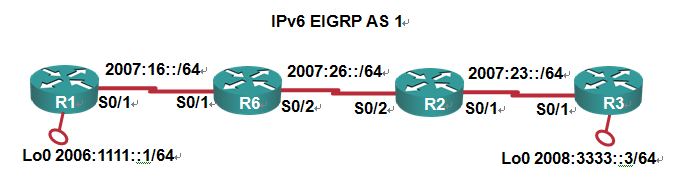在ipv6中使用EIGRP协议的实验详细过程步骤
IPv6 EIGRP
1.实验目的
通过本实验可以掌握
(1)启用IPv6流量转发
(2)IPv6 EIGRP 配置和调试
2.拓扑结构
实验拓扑如图21-4所示。
图21-4 IPv6 EIGRP
3.实验步骤
步骤1:配置路由器R1
R1(config)#ipv6 unicast-routing
R1(config)#ipv6 router eigrp 1 //配置IPv6 EIGRP
R1(config-rtr)#router-id 1.1.1 .1 //配置路由器ID
R1(config-rtr)#no shutdown // 启动IPv6 EIGRP 进程
R1(config-rtr)#redistribute connected metric 10000 100 255 1 1500 //将直连重分布到IPv6 EIGRP
R1(config)#interface Loopback0
R1(config-if)#ipv6 address 2006:1111::1/64
R1(config)#interface Serial0/0
R1(config-if)#ipv6 address 2007:16::1/64
R1(config-if)#ipv6 eigrp 1
R1(config-if)#no shutdown
步骤2:配置路由器R6
R6(config)#ipv6 unicast-routing
R6(config)#ipv6 router eigrp 1
R6(config-rtr)#router-id 6.6.6 .6
R6(config-rtr)#no shutdown
R6(config)#interface Serial0/0
R6(config-if)#ipv6 address 2007:16::6/64
R6(config-if)#clock rate 64000
R6(config-if)#ipv6 eigrp 1
R6(config-if)#no shutdown
R6(config)#interface Serial0/1
R6(config-if)#ipv6 address 2007:26::6/64
R6(config-if)#clock rate 64000
R6(config-if)#ipv6 eigrp 1
R6(config-if)#no shutdown
步骤3:配置路由器R2
R2(config)#ipv6 unicast-routing
R2(config)#ipv6 router eigrp 1
//在接口上启用IPv6 EIGRP
R2(config-rtr)# router-id 2.2.2 .2
R2(config-rtr)#no shutdown
R2(config)#interface Serial0/0
R2(config-if)#ipv6 address 2007:23::2/64
R2(config-if)#clockrate 64000
R2(config-if)#ipv6 eigrp 1
R2(config-if)#no shutdown
R2(config)#interface Serial0/1
R2(config-if)#ipv6 address 2007:26::2/64
R2(config-if)#ipv6 eigrp 1
R2(config-if)#no shutdown
步骤4:配置路由器R3
R3(config)#ipv6 unicast-routing
R3(config)#ipv6 router eigrp 1
R3(config-rtr)# router-id 3.3.3 .3
R3(config-rtr)#no shutdown
R3(config)#interface Loopback0
R3(config-if)#ipv6 address 2008:3333::3/64
R3(config-if)#ipv6 eigrp 1
R3(config)#interface Serial0/0
R3(config-if)#ipv6 address 2007:23::3/64
R3(config-if)#ipv6 eigrp 1
R3(config-if)#no shutdown
4.实验调试
(1)show ipv6 route eigrp
该命令用来查看 IPv6 EIGRP 的路由。
R1#show ipv6 route eigrp
IPv6 Routing Table - 8 entries
Codes: C - Connected, L - Local, S - Static, R - RIP, B - BGP
U - Per-user Static route, M - MIPv6
I1 - ISIS L1, I2 - ISIS L2, IA - ISIS interarea, IS - ISIS summary
O - OSPF intra, OI - OSPF inter, OE1 - OSPF ext 1, OE2 - OSPF ext 2
ON1 - OSPF NSSA ext 1, ON2 - OSPF NSSA ext 2
D - EIGRP, EX - EIGRP external
D 2007:26::/64 [90/21024000]
via FE80::219:55FF:FE66:6320, Serial0/0
D 2007:23::/64 [90/21536000]
via FE80::219:55FF:FE66:6320, Serial0/0
D 2008:3333::/64 [90/21664000]
via FE80::219:55FF:FE66:6320, Serial0/0
R6#show ipv6 route eigrp
IPv6 Routing Table - 8 entries
Codes: C - Connected, L - Local, S - Static, R - RIP, B - BGP
U - Per-user Static route, M - MIPv6
I1 - ISIS L1, I2 - ISIS L2, IA - ISIS interarea, IS - ISIS summary
O - OSPF intra, OI - OSPF inter, OE1 - OSPF ext 1, OE2 - OSPF ext 2
ON1 - OSPF NSSA ext 1, ON2 - OSPF NSSA ext 2
D - EIGRP, EX - EIGRP external
EX 2006:1111::/64 [170/20537600]
via FE80::219:55FF:FE35:B828, Serial0/0
D 2007:23::/64 [90/21024000]
via FE80::219:55FF:FE35:B548, Serial0/1
D 2008:3333::/64 [90/21152000]
via FE80::219:55FF:FE35:B548, Serial0/1
以上输出说明路由表中的下一跳是对方的本地链路地址,同时 IPv6 EIGRP 也能够区分
内部路由和外部路由,外部路由代码为“EX”。
(2)show ipv6 eigrp neighbors
该命令用来查看 IPv6 EIGRP 的邻居。
R6#show ipv6 eigrp neighbors
IPv6-EIGRP neighbors for process 1
H Address Interface Hold Uptime SRTT RTO Q Seq
(sec) (ms) Cnt Num
1 Link-local address: Se0/1 14 00:33:32 13 1140 0 24
FE80::219:55FF:FE35:B548
0 Link-local address: Se0/0 14 00:33:32 10 1140 0 9
FE80::219:55FF:FE35:B828
以上输出表明路由器 R6 有两个 IPv6 EIGRP 邻居,邻居的地址用对方的本地链路地址表示。
(3)show ipv6 eigrp topology
该命令用来查看 IPv6 EIGRP 的拓扑结构信息。
R6#show ipv6 eigrp topology
IPv6-EIGRP Topology Table for AS(1)/ID( 6.6.6 .6)
Codes: P - Passive, A - Active, U - Update, Q - Query, R - Reply,
r - reply Status, s - sia Status
P 2007:16::/64, 1 successors, FD is 20512000
via Connected, Serial0/0
P 2006:1111::/64, 1 successors, FD is 20537600
via FE80::219:55FF:FE35:B828 (20537600/281600), Serial0/0
P 2007:26::/64, 1 successors, FD is 20512000
via Connected, Serial0/1
P 2007:23::/64, 1 successors, FD is 21024000
via FE80::219:55FF:FE35:B548 (21024000/20512000), Serial0/1
P 2008:3333::/64, 1 successors, FD is 21152000
via FE80::219:55FF:FE35:B548 (21152000/20640000), Serial0/1
(4)show ipv6 protocols
R6#show ipv6 protocols
IPv6 Routing Protocol is "connected"
IPv6 Routing Protocol is "static"
IPv6 Routing Protocol is "eigrp 1"
// IPv6 EIGRP进程
EIGRP metric weight K1=1, K2=0, K3=1, K4=0, K5=0
//计算度量之的因子
EIGRP maximum hopcount 100
//最大跳数
EIGRP maximum metric variance 1
// variance 值为1,表示默认只支持等价路径负载均衡
Interfaces:
Serial0/0
Serial0/1
//以上三行表示启用IPv6 EIGRP的接口
Redistribution:
None
Maximum path: 16
//默认最大等价路径为16条,最多可以配置64条
Distance: internal 90 external 170
//IPv6 EIGRP 的内部路由管理距离为90,外部路由管理距离为170