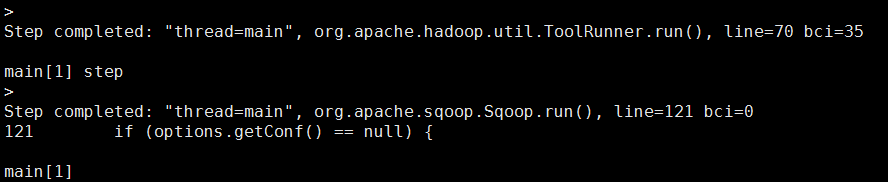Sqoop源代码笔记
Sqoop分1和2之分,其实本质都差不多,无非就是MR运算。 命令行可参考文章: http://my.oschina.net/zhangliMyOne/blog/97236
为了节省时间,直接上了sqoop1的源码,这样可快速抽取其代码本质,作为后续开发指导之用。
=============================================================
中间比较重要的几个类是:
SqoopTool --- 工具类
SqoopOptions---运行的选项
Sqoop---整合类,也是重点
===最关键的还是Sqoop类,当然是一些具体实现类
先看ToolRunner 源码
package org.apache.hadoop.util;
import java.io.PrintStream;
import org.apache.hadoop.conf.Configuration;
/**
* A utility to help run {@link Tool}s.
*
* <p><code>ToolRunner</code> can be used to run classes implementing
* <code>Tool</code> interface. It works in conjunction with
* {@link GenericOptionsParser} to parse the
* <a href="{@docRoot}/org/apache/hadoop/util/GenericOptionsParser.html#GenericOptions">
* generic hadoop command line arguments</a> and modifies the
* <code>Configuration</code> of the <code>Tool</code>. The
* application-specific options are passed along without being modified.
* </p>
*
* @see Tool
* @see GenericOptionsParser
*/
public class ToolRunner {
/**
* Runs the given <code>Tool</code> by {@link Tool#run(String[])}, after
* parsing with the given generic arguments. Uses the given
* <code>Configuration</code>, or builds one if null.
*
* Sets the <code>Tool</code>'s configuration with the possibly modified
* version of the <code>conf</code>.
*
* @param conf <code>Configuration</code> for the <code>Tool</code>.
* @param tool <code>Tool</code> to run.
* @param args command-line arguments to the tool.
* @return exit code of the {@link Tool#run(String[])} method.
*/
public static int run(Configuration conf, Tool tool, String[] args)
throws Exception{
if(conf == null) {
conf = new Configuration();
}
GenericOptionsParser parser = new GenericOptionsParser(conf, args);
//set the configuration back, so that Tool can configure itself
tool.setConf(conf);
//get the args w/o generic hadoop args
String[] toolArgs = parser.getRemainingArgs();
return tool.run(toolArgs);
}
/**
* Runs the <code>Tool</code> with its <code>Configuration</code>.
*
* Equivalent to <code>run(tool.getConf(), tool, args)</code>.
*
* @param tool <code>Tool</code> to run.
* @param args command-line arguments to the tool.
* @return exit code of the {@link Tool#run(String[])} method.
*/
public static int run(Tool tool, String[] args)
throws Exception{
return run(tool.getConf(), tool, args);
}
/**
* Prints generic command-line argurments and usage information.
*
* @param out stream to write usage information to.
*/
public static void printGenericCommandUsage(PrintStream out) {
GenericOptionsParser.printGenericCommandUsage(out);
}
}
所以具体就看实现类的run方法
==============================================================================
@Override
/**
* Actual main entry-point for the program 表明是具体入口点
*/
public int run(String [] args) {
if (options.getConf() == null) {
// Configuration wasn't initialized until after the ToolRunner
// got us to this point. ToolRunner gave Sqoop itself a Conf
// though.
options.setConf(getConf());
}
try {
options = tool.parseArguments(args, null, options, false);
tool.appendArgs(this.childPrgmArgs);
tool.validateOptions(options);
} catch (Exception e) {
// Couldn't parse arguments.
// Log the stack trace for this exception
LOG.debug(e.getMessage(), e);
// Print exception message.
System.err.println(e.getMessage());
// Print the tool usage message and exit.
ToolOptions toolOpts = new ToolOptions();
tool.configureOptions(toolOpts);
tool.printHelp(toolOpts);
return 1; // Exit on exception here.
}
return tool.run(options);
}
所以最后还是落到tool.run执行。
------------------------------------------------核心代码如下:org.apache.sqoop.mapreduce.ImportJobBase
/**
* Run an import job to read a table in to HDFS.
*
* @param tableName the database table to read; may be null if a free-form
* query is specified in the SqoopOptions, and the ImportJobBase subclass
* supports free-form queries.
* @param ormJarFile the Jar file to insert into the dcache classpath.
* (may be null)
* @param splitByCol the column of the database table to use to split
* the import
* @param conf A fresh Hadoop Configuration to use to build an MR job.
* @throws IOException if the job encountered an IO problem
* @throws ImportException if the job failed unexpectedly or was
* misconfigured.
*/
public void runImport(String tableName, String ormJarFile, String splitByCol,
Configuration conf) throws IOException, ImportException {
if (null != tableName) {
LOG.info("Beginning import of " + tableName);
} else {
LOG.info("Beginning query import.");
}
String tableClassName =
new TableClassName(options).getClassForTable(tableName);
loadJars(conf, ormJarFile, tableClassName);
try {
Job job = new Job(conf);
// Set the external jar to use for the job.
job.getConfiguration().set("mapred.jar", ormJarFile);
configureInputFormat(job, tableName, tableClassName, splitByCol);
configureOutputFormat(job, tableName, tableClassName);
configureMapper(job, tableName, tableClassName);
configureNumTasks(job);
cacheJars(job, getContext().getConnManager());
jobSetup(job);
setJob(job);
boolean success = runJob(job);//提交运行
if (!success) {
throw new ImportException("Import job failed!");
}
} catch (InterruptedException ie) {
throw new IOException(ie);
} catch (ClassNotFoundException cnfe) {
throw new IOException(cnfe);
} finally {
unloadJars();
}
}
=========运行前,抽取了job的一些重要属性如下:
后续重点分析这几个类就可以了。