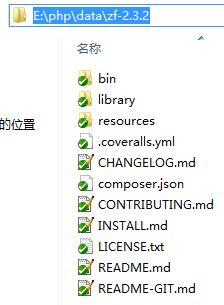ZF2开发中常用操作 - zend framework 2 开发实战中常用操作最热门30问
1.如何在zend framework 2 Controller获取网址?
use Zend\View\Helper\ServerUrl; //http://my.oschina.net/cart/ $url = new ServerUrl(); var_dump($url->__invoke());
2.如何在zend framework 2 Controller获取adapter?
$adapterOrSqlObject = $this->getServiceLocator ()->get ( 'Zend\Db\Adapter\Adapter' );
3.zend framework 2 数据集如何转换为数组?
iterator_to_array($results)
4.如何在zend framework 2 Controller获得路由参数?
$format = $this->getEvent()->getRouteMatch()->getParam('format');
$format = $this->params()->fromRoute('format');
5.如何在zend framework 2 Controller获得GET和POST参数?
$request = $this->getRequest();
$request->getQuery('t');//get
$request->getPost('t');//post
6.zend framework 2 如何获取上一次的插入ID?
$this->adapter->getDriver()->getConnection()->getLastGeneratedValue();
7.zend framework 2 如何进行跳转?
$this->redirect ()->toRoute ( 'AdminHome/AdminController/AdminAction/AdminActionParam', array('controller' => 'seo', 'action' => 'index', 'format' => $resource->resource_id) );
8.zend framework 2 如何调试SQL语句?
echo $sql->getSqlStringForSqlObject($select); exit();
9.如何在zend framework 2 如何直接执行纯SQL语句?
$this->getAdapter()->query('UPDATE `'.$this->documentCountTable.'` SET `'.$action.'` = `'.$action.'` +1 WHERE `document_item_id` =?', array($documentItemId));
10.如何在zend framework 2 layout获得网站根目录
$this->basePath()
11.如何在zend framework 2 模板中安全输出变量
$this->escapeHtml()
12.如何在zend framework 2 模板中输出url
$this->url('authentication_admin_user', array('action' => 'delete', 'id' => $user->id));
$this->url('AdminHome/AdminController/AdminAction/AdminActionParam', array('controller' => 'seo', 'action' => 'index', 'format' => $resource->resource_id));
13.如何在zend framework 2 模板中输出绝对url
echo $this->serverUrl().$this->basePath().'/';
14.如何在zend framework 2 模板输出layout
$this->layout('admin/layout/layout');//方法1
$layoutViewModel = $this->layout();
$layoutViewModel->setTemplate('layout/another');//方法2
//bof
$headerView = new ViewModel();
$headerView->setTemplate('admin/index/header');//模板
$sidebarView = new ViewModel();
$sidebarView->setTemplate('admin/index/sidebar');//模板
$this->layout('admin/layout/layout');//layout
$this->layout()->addChild($headerView, 'header');
$this->layout()->addChild($sidebarView, 'sidebar');
return new ViewModel();
//eof
$responseView = new ViewModel();
// $responseView->setTerminal(true);
return $responseView;
15.如何在zend framework 2 sql 复杂条件DEMO
use Zend\Db\Sql\Predicate\Predicate;
$predicate = new Predicate();
$predicate->in('字段名', array('1', '2'));
$select->where(array($predicate));
public function fetchAll() {
$sql = new Sql ( $this->getServiceLocator ()->get ( 'Zend\Db\Adapter\Adapter' ));
$whereArray = array ();
$whereArray ['r.is_seo'] = '1';
$select = $sql->select ();
$select->from ( array('s'=>'seo') )->columns ( array (
'为了避免冲突我新命名的字段' => '数据库里面的字段',
) )->join ( array('r'=>'resource'), 's.resource_id = r.resource_id', array (
'resource',
), \Zend\Db\Sql\Select::JOIN_LEFT )->where ( $whereArray );
$request = $this->getRequest();
if ($request->isPost()) {
$predicate = new Predicate();
$predicate->like('r.resource', '%'.$request->getPost('filter_resource').'%');
$select->where(array($predicate));
}
//echo $sql->getSqlStringForSqlObject($select);
$statement = $sql->prepareStatementForSqlObject($select);
$results = $statement->execute();
return $results;
}
16.如何在zend framework 2 tableGateway join DEMO
public function fetchAll() {
$sql = new Sql ( $this->tableGateway->getAdapter () );
$whereArray = array ();
$whereArray ['resource.is_seo'] = '1';
$select = $sql->select ();
$select->from ( 'seo' )->columns ( array (
'seo_id',
'seo_tilte',
'seo_description'
) )->join ( 'resource', 'seo.resource_id = resource.resource_id', array (
'resource',
'module'
), \Zend\Db\Sql\Select::JOIN_LEFT )->where ( $whereArray );
$filter_resource = (isset ( $_POST ['filter_resource'] ) and ! empty ( $_POST ['filter_resource'] )) ? $_POST ['filter_resource'] : 0;
if ($filter_resource) {
$predicate = new Predicate();
$predicate->like('resource.resource', '%'.$filter_resource.'%');
$select->where(array($predicate));
}
//echo $sql->getSqlStringForSqlObject($select);
$resultSet = $this->tableGateway->selectWith ( $select );
return $resultSet;
}
17.如何在zend framework 2 modules--连接数据库
<?php
$dbParams = array(
'database' => 'dbname',
'username' => 'root',
'password' => '123456',
'hostname' => '127.0.0.1',
);
return array(
'service_manager' => array(
'factories' => array(
'Zend\Db\Adapter\Adapter' => function ($sm) use ($dbParams) {
return new Zend\Db\Adapter\Adapter(array(
'driver' => 'pdo',
'dsn' => 'mysql:dbname='.$dbParams['database'].';host='.$dbParams['hostname'],
'database' => $dbParams['database'],
'username' => $dbParams['username'],
'password' => $dbParams['password'],
'hostname' => $dbParams['hostname'],
));
},
),
),
);
18.如何打开zend framework 2 debug或者关闭zend framework 2 报错信息?
\module\Application\config\module.config.php
'view_manager' => array(
'display_not_found_reason' => true,//false关闭错误提示
'display_exceptions' => true,//false关闭错误提示
),
19.zend framework 2 加载modules、config配置文件太多,如何提高性能速度?
\config\application.config.php
<?php
return array(
// This should be an array of module namespaces used in the application.
'modules' => array(
'Application',
),
// These are various options for the listeners attached to the ModuleManager
'module_listener_options' => array(
// This should be an array of paths in which modules reside.
// If a string key is provided, the listener will consider that a module
// namespace, the value of that key the specific path to that module's
// Module class.
'module_paths' => array(
'./module',
'./vendor',
),
// An array of paths from which to glob configuration files after
// modules are loaded. These effectively override configuration
// provided by modules themselves. Paths may use GLOB_BRACE notation.
'config_glob_paths' => array(
'config/autoload/{,*.}{global,local}.php',
),
// Whether or not to enable a configuration cache.
// If enabled, the merged configuration will be cached and used in
// subsequent requests.
'config_cache_enabled' => true,
// The key used to create the configuration cache file name.
'config_cache_key' => 'key',
// Whether or not to enable a module class map cache.
// If enabled, creates a module class map cache which will be used
// by in future requests, to reduce the autoloading process.
'module_map_cache_enabled' => true,
// The key used to create the class map cache file name.
'module_map_cache_key' => 'key',
// The path in which to cache merged configuration.
'cache_dir' => './data/cache',
// Whether or not to enable modules dependency checking.
// Enabled by default, prevents usage of modules that depend on other modules
// that weren't loaded.
'check_dependencies' => true,
),
// Used to create an own service manager. May contain one or more child arrays.
//'service_listener_options' => array(
// array(
// 'service_manager' => $stringServiceManagerName,
// 'config_key' => $stringConfigKey,
// 'interface' => $stringOptionalInterface,
// 'method' => $stringRequiredMethodName,
// ),
// )
// Initial configuration with which to seed the ServiceManager.
// Should be compatible with Zend\ServiceManager\Config.
// 'service_manager' => array(),
);
20.如何使用zend framework 2 自带的表单操作HTML?
单击查看ZF2表单操作大全
21.如何把ZF2库 移动到public外面WEB访问不到的目录,以确保安全?
/init_autoloader.php $zf2Path = false; 替换为你的ZF2库的真实路径,如: $zf2Path = '../../zf-2.3.2/library';
22.如何让zend framework 2 在访问时,末尾不加斜线/和加斜线/都不报错达到兼容?
'may_terminate' => true,
'child_routes' => array(
'default' => array(
'type' => 'Segment',
'options' => array(
'route' => '/[:controller[/:action]][/]',
'constraints' => array(
'controller' => '[a-zA-Z][a-zA-Z0-9_-]*',
'action' => '[a-zA-Z][a-zA-Z0-9_-]*',
),
'defaults' => array(
),
),
),
),
23.zend framework 2 如何在模板中轻松引入Modules、Controller、View都可以访问的方法,是view_helpers么?
新建文件:
\config\autoload\view_helpers.global.php
<?php
return array(
'view_helpers' => array(
'invokables' => array(
'ConfigHelper' => 'Application\View\Helper\ConfigHelper'
)
)
);
新建文件:
\module\Application\src\Application\View\Helper\ConfigHelper.php
<?php
namespace Application\View\Helper;
use Zend\View\Helper\AbstractHelper;
class ConfigHelper extends AbstractHelper
{
public $hello = array(
1 => 'http://my.oschina.net/cart/blog/174571',
2 => 'http://my.oschina.net/cart/'
);
public function test($key){
return $key;
}
}
模板中调用:
var_dump($this->ConfigHelper()->hello);
var_dump($this->ConfigHelper()->test('http://my.oschina.net/cart/'));
Modules、Controller中就像 引入常规类文件 class 一样,这里就不再赘述
24.zend framework 2 如何引入我自己写的插件controller_plugins?
新建文件:
\config\autoload\controller_plugins.global.php
<?php
return array(
'controller_plugins' => array(
'invokables' => array(
'myPlugin' => 'Application\Controller\Plugin\MyPlugin'
)
)
);
新建文件:
\module\Application\src\Application\Controller\Plugin\MyPlugin.php
<?php
namespace Application\Controller\Plugin;
use Zend\Mvc\Controller\Plugin\AbstractPlugin;
class MyPlugin extends AbstractPlugin {
public function getResults($key) {
return $key;
}
}
Controller中使用:
var_dump($this->MyPlugin()->getResults('hello,http://my.oschina.net/cart/'));
Moudle中使用:
var_dump($serviceLocator->get('ControllerPluginManager'))->get('MyPlugin')->getResults('hello,http://my.oschina.net/cart/');
var_dump($sm->get('ControllerPluginManager'))->get('MyPlugin')->getResults('hello,http://my.oschina.net/cart/');
var_dump($this->controller->getServiceLocator()->get('ControllerPluginManager'))->get('MyPlugin')->getResults('hello,http://my.oschina.net/cart/');
25.zend framework 2 如何使用文件缓存和内存缓存Memcached、APC等相关问题解答
zend framework 2 开启配置文件缓存application.config.php下的
'config_cache_enabled' => true, 'module_map_cache_enabled' => true,
时,这时会生成2个zend framework 2配置文件缓存文件,
\data\cache\module-classmap-cache.key.php \data\cache\module-config-cache.key.php同时,如果在zend framework 2的config配置文件使用匿名函数时,这时就会报错(不使用匿名函数或者不开启配置文件缓存都没事,同时使用就报错,ZF2的Bug):
Fatal error: Call to undefined method Closure::__set_state()
26.如何解决Fatal error: Call to undefined method Closure::__set_state()错误Bug?
不使用匿名函数,使用service_manager服务管理器!
27.如何使用ZF2 service_manager 服务管理器?
=============================================
新建文件:
\config\autoload\cache.global.php
<?php
return array(
'Filesystem' => array(
'cache_dir' => './data/cache',
'namespace' => 'Filesystem',
'dir_level' => 2,
'filePermission' => 0666,
'dirPermission' => 0755,
'ttl' => 3600,
'clear_stat_cache' => true,
'file_locking' => true
),
'Memcached' => array(
'lifetime' => 3600,
'options' => array(
'servers' => array(
array('127.0.0.1', 11211)
),
'namespace' => 'Memcached',
'liboptions' => array(
'COMPRESSION' => true,
'binary_protocol' => true,
'no_block' => true,
'connect_timeout' => 100
)
)
),
'service_manager' => array(
'factories' => array(
'Zend\Cache\Storage\Adapter\Filesystem' => 'Application\Service\FilesystemCacheService',
'Zend\Cache\Storage\Adapter\Memcached' => 'Application\Service\MemcachedCacheService'
)
)
);
新建文件:
\module\Application\src\Application\Service\FilesystemCacheService.php
<?php
namespace Application\Service;
use Zend\ServiceManager\FactoryInterface;
use Zend\ServiceManager\ServiceLocatorInterface;
class FilesystemCacheService implements FactoryInterface
{
public function createService(ServiceLocatorInterface $sm)
{
$cache = \Zend\Cache\StorageFactory::factory(array(
'adapter' => 'filesystem',
'plugins' => array(
'exception_handler' => array(
'throw_exceptions' => false
),
'serializer'
)
));
$config = $sm->get('config');
$cache->setOptions($config['Filesystem']);
return $cache;
}
}
新建文件:
\module\Application\src\Application\Service\MemcachedCacheService.php
<?php
namespace Application\Service;
use Zend\ServiceManager\FactoryInterface;
use Zend\ServiceManager\ServiceLocatorInterface;
class MemcachedCacheService implements FactoryInterface
{
public function createService(ServiceLocatorInterface $sm)
{
$config = $sm->get('config');
$cache = \Zend\Cache\StorageFactory::factory(array(
'adapter' => array(
'name' => 'memcached',
'lifetime' => $config['Memcached']['lifetime'],
'options' => $config['Memcached']['options']
),
'plugins' => array(
'exception_handler' => array(
'throw_exceptions' => false
)
)
));
return $cache;
}
}
这时,清空你的配置文件缓存,Controller、Plugin里直接使用缓存的方法:
$key = 'yourKey...';
$cache = $this->controller->getServiceLocator()->get('Zend\Cache\Storage\Adapter\Filesystem');
//$cache = $this->controller->getServiceLocator()->get('Zend\Cache\Storage\Adapter\Memcached');//Memcached
$cacheResults = $cache->getItem($key, $success);
if($success == true){
return unserialize($cacheResults);
}else{
$cache->setItem($key, serialize('保存你的结果数据到你的缓存...'));
}
28.zend framework 2 分页功能如何实现Paginator教程DEMO?
新建文件:
\config\autoload\controller_plugins.global.php
<?php
return array(
'controller_plugins' => array(
'invokables' => array(
'PaginatorPlugin' => 'Application\Controller\Plugin\PaginatorPlugin'
)
)
);
新建文件:
\module\Application\src\Application\Controller\Plugin\PaginatorPlugin.php
<?php
namespace Application\Controller\Plugin;
use Zend\Mvc\Controller\Plugin\AbstractPlugin;
use Zend\Paginator\Adapter\DbSelect;
use Zend\Paginator\Paginator;
use Zend\Db\Sql\Sql;
class PaginatorPlugin extends AbstractPlugin {
public function getResults($table, array $columns = array('*')) {
$sql = new Sql ($this->controller->getServiceLocator()->get('Zend\Db\Adapter\Adapter'));
$select = $sql->select($table);
$select->columns($columns);
$paginatorAdapter = new DbSelect($select, $sql);
$paginator = new Paginator($paginatorAdapter);
return $paginator;
}
}
Controller中直接使用:
$paginator = $this->PaginatorPlugin()->getResults('你的表的名称');
$paginator->setCurrentPageNumber((int)$this->params()->fromQuery('p', 1));
$paginator->setItemCountPerPage(10);
return new ViewModel(array('paginator' => $paginator));
Controller 的 Action 对应的模板:
<?php
foreach($this->paginator as $value){
foreach ($value as $k => $v) {//输出数据库中的内容
var_dump($k);
echo '<hr>';
var_dump($v);
}
}
?>
<?php echo $this->paginationControl($this->paginator, 'sliding', 'page/global.phtml', array('route' => 'application'));//分页列表?>
新建文件: \module\Application\view\page\global.phtml <?php if ($this->pageCount): ?> <div class="text-right"> <ul class="pagination"> <?php if (isset($this->previous)): ?> <li><a href="<?php echo $this->url($this->route); ?>?p=<?php echo $this->previous; ?>"> << </a></li> <?php else: ?> <li class="disabled"><a href="javascript:;"> << </a></li> <?php endif; ?> <?php foreach ($this->pagesInRange as $page): ?> <?php if ($page != $this->current): ?> <li><a href="<?php echo $this->url($this->route);?>?p=<?php echo $page; ?>"><?php echo $page; ?></a></li> <?php else: ?> <li class="active"><a href="javascript:;"><?php echo $page; ?></a></li> <?php endif; ?> <?php endforeach; ?> <?php if (isset($this->next)): ?> <li><a href="<?php echo $this->url($this->route); ?>?p=<?php echo $this->next; ?>"> >> </a></li> <?php else: ?> <li class="disabled"><a href="javascript:;"> >> </a></li> <?php endif; ?> </ul> </div> <?php endif; ?>
29.zend framework 2 如何在视图助手ViewHelper中执行插件Controller Plugin?
首先你要知道创建视图助手ViewHelper和创建插件Controller Plugin,这里就不再赘述!
\module\Application\src\Application\View\Helper\ConfigHelper.php
<?php
namespace Application\View\Helper;
use Zend\View\Helper\AbstractHelper;
use Zend\ServiceManager\ServiceLocatorAwareInterface;
class ConfigHelper extends AbstractHelper implements ServiceLocatorAwareInterface
{
use \Zend\ServiceManager\ServiceLocatorAwareTrait;
public function getPath(){
return $this->getServiceLocator()->getServiceLocator()->get('ControllerPluginManager')->get('插件的class名称')->插件方法名();
}
}
模板中 直接使用视图助手:
<?php echo $this->ConfigHelper()->getPath();?>
tips:与上同理,举一反三,如何在插件中使用ServiceManager服务管理器调用其它插件或者其它视图助手,也是一样的原理!
30.zend framework 2 如何在ACTION中优雅的输出Module名称、Controller名称、Action名称 ?
这里 我们采取插件的方式来实现zend framework 2 的ACTION输出Module名称、Controller名称、Action名称
首先你要知道如何创建插件Controller Plugin,这里就不再赘述!
\module\Application\src\Application\Controller\Plugin\MyPlugin.php
<?php
namespace Application\Controller\Plugin;
use Zend\Mvc\Controller\Plugin\AbstractPlugin;
class MyPlugin extends AbstractPlugin {
public function getPath($type = false){
$path = explode('/', str_ireplace('\Controller\\', '/', $this->controller->params('controller')) . '/' . $this->controller->params('action'));
switch ($type) {
case 'm'://module
return strtolower($path[0]);
break;
case 'c'://controller
return strtolower($path[1]);
break;
case 'a'://action
return strtolower($path[2]);
break;
case 'mc'://module/controller
return strtolower($path[0].'/'.$path[1]);
break;
default:
return strtolower(join('/', $path));//all
break;
}
return $path;
}
}
var_dump($this->MyPlugin()->getPath());