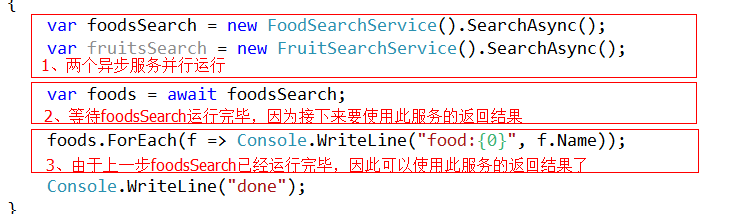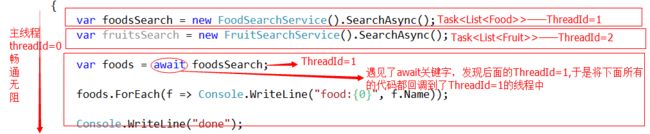你眼中的async/await是什么样的?
又到了周末的code review环节,这次code review发现了一个对async/await的理解问题。让我们直奔主题:
var foodsSearch = new FoodSearchService().SearchAsync();
var fruitsSearch = new FruitSearchService().SearchAsync();
var foods = await foodsSearch;
foods.ForEach(f => Console.WriteLine("food:{0}", f.Name));
Console.WriteLine("done");
这是一段使用async/await的代码,算得上是async/await的最佳使用实践。问题出在大家对这段代码理解各有不同,让我们来看看如何理解这段代码:
这个理解正确吗?团队的争论焦点在步骤2上,大家错误的认为await关键字就是等待的意思,为了在第三步拿到结果,线程在步骤2处等待直到FoodSearchService返回结果。如果你也是这样理解的,那么你应该看看下面的代码如何理解?
var foodsSearch = new FoodSearchService().SearchAsync();
var fruitsSearch = new FruitSearchService().SearchAsync();
var foods = foodsSearch.Result;
foods.ForEach(f => Console.WriteLine("food:{0}", f.Name));
Console.WriteLine("done");
刚才错误的理解正好是这段代码的描述。那么第一段使用async/await的代码如何理解?
使用await标记的方法调用(上面例子中的foodsSearch)不会阻塞主线程,主线程在步骤2不会等待。
为了说明这个结论,我们用下面的代码模拟await(仅仅是模拟其行为,并不能真确执行),我没有研究过await的实现,但是下面的代码跟await具有相同的行为:
var foodsSearch = new FoodSearchService().SearchAsync();
var fruitsSearch = new FruitSearchService().SearchAsync();
var callback = foodsSearch as ICallBackRegister;
callback.Register<List<Food>>(foods =>
{
foods.ForEach(f => Console.WriteLine("food:{0}", f.Name));
Console.WriteLine("done");
}).Await(foodsSearch);
为了方便大家理解,我们写一个简单的ICallBackRegister实现:
public class CallbackRegister:ICallBackRegister
{
Action<object> _action;
public ICallBackRegister Register<T>(Action<T> callback)
{
_action = o => callback((T) o);
return this;
}
public void Await(Task task)
{
task.ContinueWith((result)=>_action(result));
}
}
从上面模拟的代码中我们可以得出两个结论:
1、没有任何阻塞主线程的代码。
2、尽量推迟await的调用,能在步骤2使用await就不要在步骤1使用。因为一旦使用了await,后面所有的代码都变成了await所调用对象的回调,无法跟之前的异步代码并行。即便你在步骤1就使用了await,只能说FoodSearchService和FruitSearchService两者不能并行,但是任然不会阻塞主线程——在主线程上永远没有等待这一说。
我们再看张图来解释一下这期间发生的事情:
设想这样的代码放在一个GUI中Button的click事件中,由于await不会阻塞主线程,界面再不会有假死的情况发生。
this.BackColor = Color.Aquamarine;
this.btnAsyncAwait.BackColor = Color.Blue;
var operationA = new LongTimeOperationA().GetValueAsync();
var operationB = new LongTimeOperationB().GetValueAsync();
var valueA =await operationA;
Text = valueA;
同样的道理,在web mvc编程中,如果controller和EF中全程使用async/await,此时假设用户有一个请求过来,IIS会从线程池中取出一个线程来响应用户请求,由于主线程没有任何阻塞,所以IIS会很快将线程回收到了线程池中。当EF返回数据并且返回ActionResult时,IIS再次从线程池中拿出一个线程来对用户请求做响应。所以
正是由于async/await不会阻塞主线程,我们才说async/await会提高IIS的响应能力。
另外async/await的使用并不会提升访问数据库的效率,该花多长时间还得花多长时间。
最后我们给出Task.Result版本的click事件,由于调用Task.Result会阻塞主线程,所以你可以看到界面假死的现象。
this.BackColor = Color.Beige;
this.btnTaskResult.BackColor = Color.BlueViolet;
var operationA=new LongTimeOperationA().GetValueAsync();
var operationB=new LongTimeOperationB().GetValueAsync();
var valueA = operationA.Result;
Text = valueA;
代码下载:download