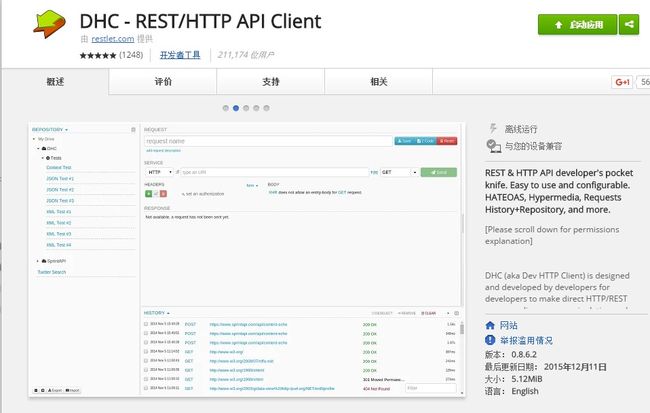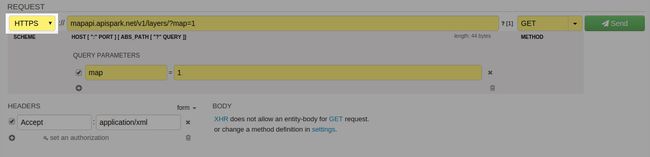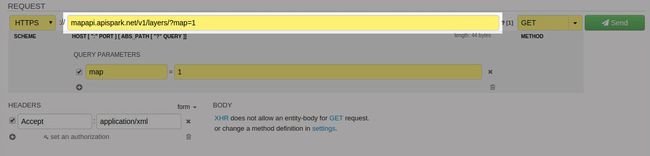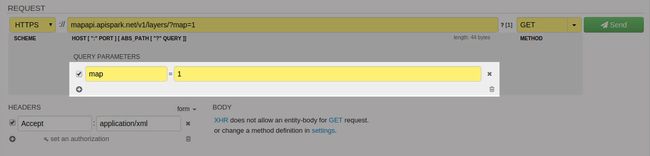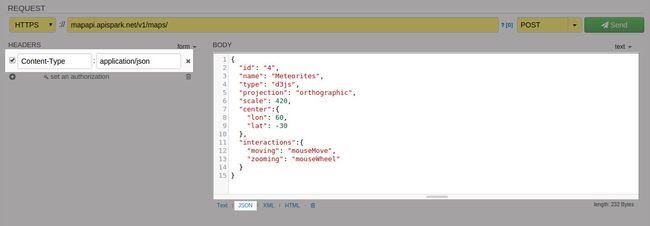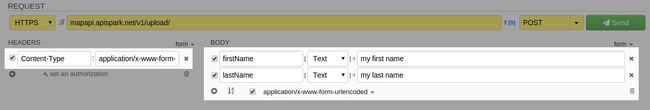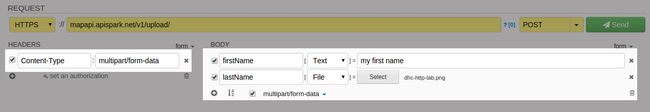DHC - REST/HTTP API Client
-------------------------------------------------------------------------------------------------------------------------------
Build requests
As a REST client, DHC by Restlet allows you to build a request and display its response.
Build a request
DHC provides a dedicated area to configure your request.
Request structure
This area maps the different request elements. The latter is summarized in the following diagram as a reminder.
Method
The method corresponds to the HTTP verb used. It identifies the action to execute on the resource.
Protocol
The protocol used to interact with a server e.g. HTTP or HTTPS.
Host, Port & Path
Host and port identify the target to contact to send the request. Once connected to the server, the path is used to select the resource to handle the request.
Query parameters
Query parameters are used to build the query string of the request. They contain data that does not fit conveniently into a hierarchical path structure.
Headers
HTTP Headers define the operating parameters of an HTTP transaction. They correspond to a list of key-value pairs.
Payload
Request payload corresponds to the data sent when supported. This applies to methods POST, PUT and PATCH.
DHC by Restlet defines four distinct sub areas:
the request URL and method;
the query parameters;
the headers and
the request payload.
GET method
The following screenshot describes the case of a GET method where no payload is used. You can distinguish the different parameters displayed.
The protocol
The host, port and path
The method (GET)
The query parameters
By default, the query parameter area is hidden and can be displayed by clicking the “?” character right after the address field. You can either directly leverage the URL to add them or use the form. The main difference is, when using the form, parameter values are automatically URL encoded.
The headers
POST method
A POST method follows the same approach but in addition a request payload can be added. Several modes are supported for payload content. The switch is done using the combobox on the top right hand corner of the body area.
Text content (text value)
For formats like raw text, JSON, XML or YAML, with syntax highlighting. In this case a text area can be used. DHC by Restlet provides a set of types right below the text area to directly set the corresponding content type value.
This screenshot shows you a JSON payload for which the application/json Content-Typeheader is automatically created:
Content from file (file value)
In this case, DHC by Restlet provides an area to drag’n drop the file or select it explicitly. The tool automatically gets the associated mime type. When clicking on it, the Content-Type header is automatically created.
This screenshot shows you a File payload for which the image/png Content-Type header is automatically created:
Forms (form value)
DHC by Restlet supports both simple forms and multipart ones.
Simple forms
Only text form elements can be defined and the content type is set to application/x-www-form-urlencoded.
This screenshot shows you a simple form payload for which the application/x-www-form-urlencoded Content-Type header is automatically created:
Multipart forms
You can mix file elements with text ones. In this case, the content type ismultipart/form-data.
This screenshot shows you a multipart form payload for which the multipart/form-dataContent-Type header is automatically created:
Disable query parameters or headers
DHC by Restlet also allows you to disable some elements in lists (query parameters and headers) without having to remove them. This is particularly useful when building your request to tweak it and reach the expected behavior.
This screenshot shows you a request for which the header is disabled (checkbox deselected):
Switch mode
You can also switch mode to edit and display things. This is very useful e.g. when you have access to the raw content or when managing it using a form view.
更多:chrome-extension://aejoelaoggembcahagimdiliamlcdmfm/dhc.html#help