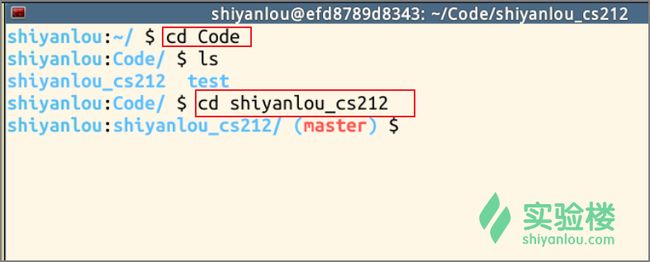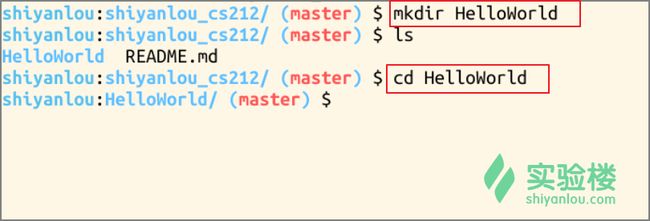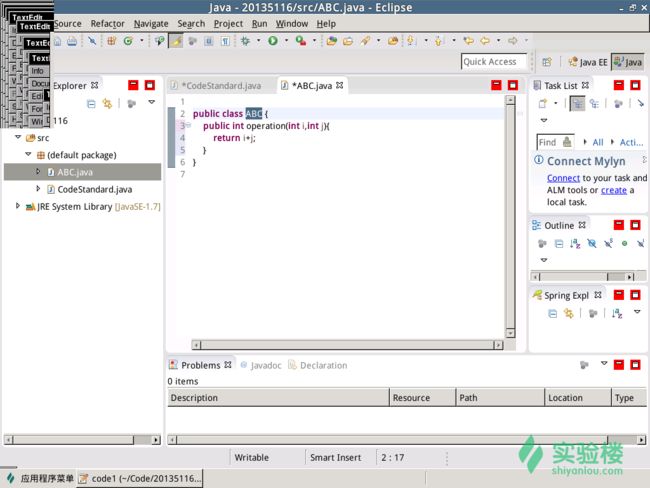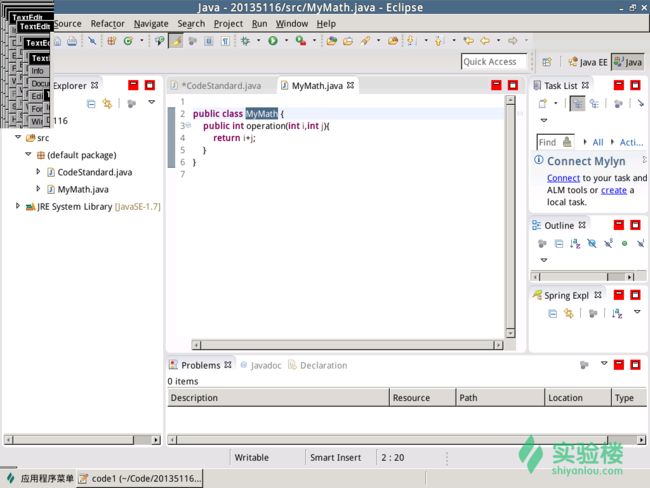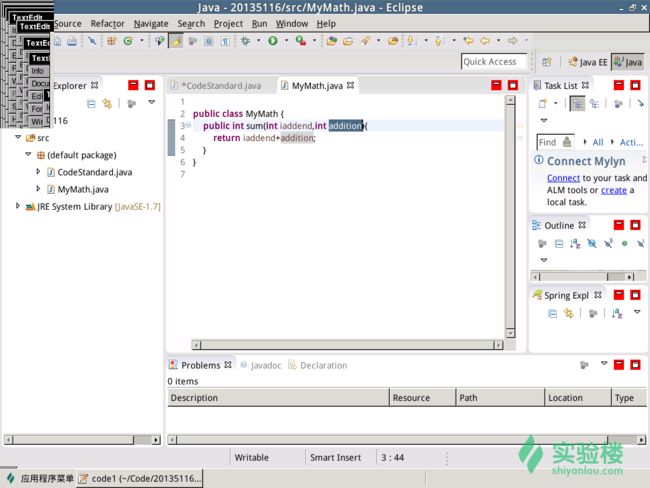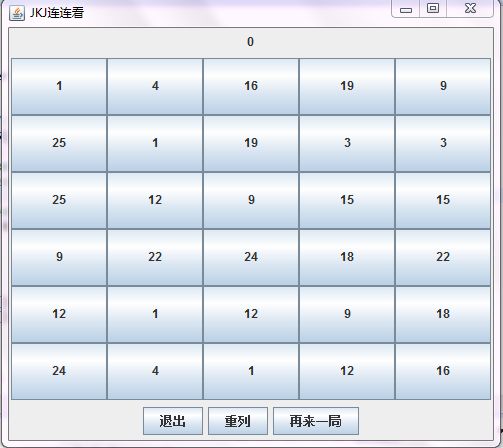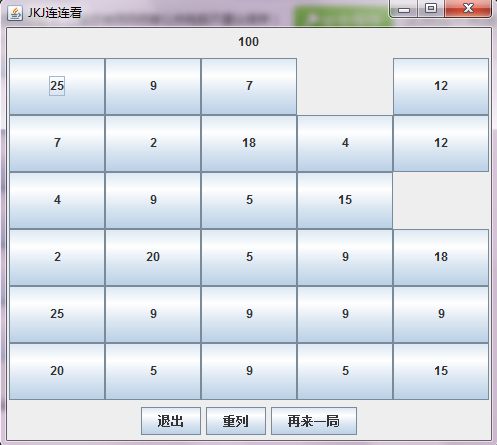Java实验报告(实验三)
课程:Java程序设计 班级: 1351
姓名:王玮怡 学号:20135116
成绩: 指导教师:娄嘉鹏 实验日期:2015.06.03
实验密级: 预习程度: 实验时间:14:00~20:00
仪器组次: 必修/选修:选修 实验序号:3
实验名称:敏捷开发与XP实践
实验目的与要求:
1.没有Linux基础的同学建议先学习《Linux基础入门(新版)》《Vim编辑器》 课程
2.完成实验、撰写实验报告,实验报告以博客方式发表在博客园,注意实验报告重点是运行结果,遇到的问题(工具查找,安装,使用,程序的编辑,调试,运行等)、解决办法(空洞的方法如“查网络”、“问同学”、“看书”等一律得0分)以及分析(从中可以得到什么启示,有什么收获,教训等)。报告可以参考范飞龙老师的指导
3. 严禁抄袭,有该行为者实验成绩归零,并附加其他惩罚措施。
实验仪器:
| 名称 |
型号 |
数量 |
| PC |
|
1 |
| 虚拟机 |
实验楼 |
1 |
一、实验内容:
1. XP基础
2. XP核心实践
3. 相关工具
二、实验过程:
(一)敏捷开发与XP
软件=程序+软件工程
软件企业=软件+商业模式
- RUP(Rational Unified Process)
- PSP(Personal Software Process )
- TSP(Team Software Process )
- Agile Process
- ……
敏捷开发(Agile Development)是一种以人为核心、迭代、循序渐进的开发方法。“敏捷流程”是一系列价值观和方法论的集合。
- XP是以开发符合客户需要的软件为目标而产生的一种方法论
- XP是一种以实践为基础的软件工程过程和思想
- XP认为代码质量的重要程度超出人们一般所认为的程度
XP软件开发是什么样的通过 XP准则来表达:
- 沟通 :XP认为项目成员之间的沟通是项目成功的关键,并把沟通看作项目中间协调与合作的主要推动因素。
- 简单 :XP假定未来不能可靠地预测,在现在考虑它从经济上是不明智的,所以不应该过多考虑未来的问题而是应该集中力量解决燃眉之急。
- 反馈 :XP认为系统本身及其代码是报告系统开发进度和状态的可靠依据。系统开发状态的反馈可以作为一种确定系统开发进度和决定系统下一步开发方向的手段。
- 勇气:代表了XP认为人是软件开发中最重要的一个方面的观点。在一个软件产品的开发中人的参与贯穿其整个生命周期,是人的勇气来排除困境,让团队把局部的最优抛之脑后,达到更重大的目标。表明了XP对“人让项目取得成功”的基本信任态度。
一项实践在XP环境中成功使用的依据通过XP的法则呈现,包括:快速反馈、假设简单性、递增更改、提倡更改、优质工作。
XP软件开发的基石是XP的活动,包括:编码、测试、倾听、设计。
(二)编码标准
在虚拟机中的eclipse输入如下代码:
此代码由于没有基本的缩进,因此看不出层次。
单击Eclipse菜单中的source->Format 或用快捷键Ctrl+Shift+F就可以按Eclipse规定的规范缩进,效果如下:
Java中的一般的命名规则有:
- 要体现各自的含义
- 包、类、变量用名词
- 方法名用动宾
- 包名全部小写,如:io,awt
- 类名第一个字母要大写,如:HelloWorldApp
- 变量名第一个字母要小写,如:userName
- 方法名第一个字母要小写:setName
(三)结对编程
结对编程是XP中的重要实践。在结对编程模式下,一对程序员肩并肩、平等地、互补地进行开发工作。他们并排坐在一台电脑前,面对同一个显示器,使用同一个键盘、同一个鼠标一起工作。他们一起分析,一起设计,一起写测试用例,一起编码,一起做单元测试,一起做集成测试,一起写文档等。
(四)版本控制
借由在不同的结对中工作,所有的程序员都能看到完全的代码。集体所有制的一个主要优势是提升了开发程序的速度,因为一旦代码中出现错误,任何程序员都能修正它。 这意味着代码要放到一个大家都能方便获取的地方,我们叫代码仓库。在此次试验中,我也开通了自己的代码库。我的代码库链接为http://git.shiyanlou.com/20135116
(五)重构
我们先看看重构的概念:
重构(Refactor),就是在不改变软件外部行为的基础上,改变软件内部的结构,使其更加易于阅读、易于维护和易于变更 。
举例如下:
1.使用重构修改名称:
修改方法是,用鼠标单击要改的名字,选择Eclipse中菜单中的Refactor->Rename...:效果如下:
2.使用重构进行封装:
基本代码如下:
使用Eclipse中菜单中的Refactor->Encapsulate Field...,对name,age,id进行封装,效果如下:
使用Eclipse中Source->Generate toString()... 给Student类产生一个toString方法
并修改main中代码:
System.out.println(s.toString());
3.关于修改代码:
臭味行列中首当其冲的就是Duplicated Code(重复的代码)。如果你在一个以上的地点看到相同的程序结构,那么当可肯定:设法将它们合而为一,程序会变得更好。
- 最单纯的Duplicated Code就是[同一个class内的两个方法含有相同表达式(expression)]。这时候你需要做的就是采用Extract Method提炼出重复的代码,然后让这两个地点都调用被提炼出来的那一段代码。
- 另一种常见情况就是[两个互为兄弟(sibling)的subclasses内含有相同表达式]。要避免这种情况,只需要对两个classes都使用Extract Method,然后再对被提炼出的代码使用Pull Up Method,将它推入superclass内。
- 如果代码之间只是类似,并非完全相同,那么就得运用Extract Method将相似部分和差异部分割开,构成单独一个方法。然后你可能发现或许可以运用Form Template Method获得一个Template Method设计模式。
- 如果有些方法以不同的算法做相同的事,你可以择定其中较清晰的一个,并使用Substitute Algorithm将其它方法的算法替换掉。
- 如果两个毫不相关的classes内出现Duplicaded Code,你应该考虑对其中一个使用Extract Class,将重复代码提炼到一个独立class中,然后在另一个class内使用这个新class。但是,重复代码所在的方法也可能的确只应该属于某个class,另一个class只能调用它,抑或这个方法可能属于第三个class,而另两个classes应该引用这第三个class。你必须决定这个方法放在哪儿最合适,并确保它被安置后就不会再在其它任何地方出现。
4.重构的完整流程包括:
- 从版本控制系统代码库中Check out code
- 读懂代码(包括测试代码)
- 发现bad smell
- Refactoring
- 运行所有的Unit Tests
往代码库中Check in code
(六)实践项目
1.项目简介:编辑一个简单的连连看游戏。
需要实现(1)一个6行*5列的主面板,显示参与游戏的数;(2)根据玩家所选择的两个数,进行判断,这两个数是否一致,若一致则消去,否则不变,直至所有数全部消除,游戏即为结束;(3)当玩家找不到一样的数时,可以使用“重列”按钮对当前游戏进行重新排列;(4)当玩家选择“再来一局”按钮时,游戏重新开始;(5)当玩家选择“退出”按钮时,游戏结束。
2.游戏代码如下:
package lianliankan;
import javax.swing.*;
import java.awt.*;
import java.awt.event.*;
public class lianliankan implements ActionListener {
JFrame mainFrame; // 主面板
Container thisContainer;
JPanel centerPanel, southPanel, northPanel; // 子面板
JButton diamondsButton[][] = new JButton[6][5];// 游戏按钮数组
JButton exitButton, resetButton, newlyButton; // 退出,重列,重新开始按钮
JLabel fractionLable = new JLabel("0"); // 分数标签
JButton firstButton, secondButton; // 分别记录两次被选中的按钮
int grid[][] = new int[8][7];// 储存游戏按钮位置
static boolean pressInformation = false; // 判断是否有按钮被选中
int x0 = 0, y0 = 0, x = 0, y = 0, fristMsg = 0, secondMsg = 0, validateLV; // 游戏按钮的位置坐标
int i, j, k, n;// 消除方法控制
public void init() {
mainFrame = new JFrame("JKJ连连看");
thisContainer = mainFrame.getContentPane();
thisContainer.setLayout(new BorderLayout());
centerPanel = new JPanel();
southPanel = new JPanel();
northPanel = new JPanel();
thisContainer.add(centerPanel, "Center");
thisContainer.add(southPanel, "South");
thisContainer.add(northPanel, "North");
centerPanel.setLayout(new GridLayout(6, 5));
for (int cols = 0; cols < 6; cols++) {
for (int rows = 0; rows < 5; rows++) {
diamondsButton[cols][rows] = new JButton(
String.valueOf(grid[cols + 1][rows + 1]));
diamondsButton[cols][rows].addActionListener(this);
centerPanel.add(diamondsButton[cols][rows]);
}
}
exitButton = new JButton("退出");
exitButton.addActionListener(this);
resetButton = new JButton("重列");
resetButton.addActionListener(this);
newlyButton = new JButton("再来一局");
newlyButton.addActionListener(this);
southPanel.add(exitButton);
southPanel.add(resetButton);
southPanel.add(newlyButton);
fractionLable.setText(String.valueOf(Integer.parseInt(fractionLable
.getText())));
northPanel.add(fractionLable);
mainFrame.setBounds(280, 100, 500, 450);
mainFrame.setVisible(true);
}
public void randomBuild() {
int randoms, cols, rows;
for (int twins = 1; twins <= 15; twins++) {
randoms = (int) (Math.random() * 25 + 1);
for (int alike = 1; alike <= 2; alike++) {
cols = (int) (Math.random() * 6 + 1);
rows = (int) (Math.random() * 5 + 1);
while (grid[cols][rows] != 0) {
cols = (int) (Math.random() * 6 + 1);
rows = (int) (Math.random() * 5 + 1);
}
this.grid[cols][rows] = randoms;
}
}
}
public void fraction() {
fractionLable.setText(String.valueOf(Integer.parseInt(fractionLable
.getText()) + 100));
}
public void reload() {
int save[] = new int[30];
int n = 0, cols, rows;
int grid[][] = new int[8][7];
for (int i = 0; i <= 6; i++) {
for (int j = 0; j <= 5; j++) {
if (this.grid[i][j] != 0) {
save[n] = this.grid[i][j];
n++;
}
}
}
n = n - 1;
this.grid = grid;
while (n >= 0) {
cols = (int) (Math.random() * 6 + 1);
rows = (int) (Math.random() * 5 + 1);
while (grid[cols][rows] != 0) {
cols = (int) (Math.random() * 6 + 1);
rows = (int) (Math.random() * 5 + 1);
}
this.grid[cols][rows] = save[n];
n--;
}
mainFrame.setVisible(false);
pressInformation = false; // 这里一定要将按钮点击信息归为初始
init();
for (int i = 0; i < 6; i++) {
for (int j = 0; j < 5; j++) {
if (grid[i + 1][j + 1] == 0)
diamondsButton[i][j].setVisible(false);
}
}
}
public void estimateEven(int placeX, int placeY, JButton bz) {
if (pressInformation == false) {
x = placeX;
y = placeY;
secondMsg = grid[x][y];
secondButton = bz;
pressInformation = true;
} else {
x0 = x;
y0 = y;
fristMsg = secondMsg;
firstButton = secondButton;
x = placeX;
y = placeY;
secondMsg = grid[x][y];
secondButton = bz;
if (fristMsg == secondMsg && secondButton != firstButton) {
xiao();
}
}
}
public void xiao() { // 相同的情况下能不能消去。仔细分析,不一条条注释
if ((x0 == x && (y0 == y + 1 || y0 == y - 1))
|| ((x0 == x + 1 || x0 == x - 1) && (y0 == y))) { // 判断是否相邻
remove();
} else {
for (j = 0; j < 7; j++) {
if (grid[x0][j] == 0) { // 判断第一个按钮同行哪个按钮为空
if (y > j) { // 如果第二个按钮的Y坐标大于空按钮的Y坐标说明第一按钮在第二按钮左边
for (i = y - 1; i >= j; i--) { // 判断第二按钮左侧直到第一按钮中间有没有按钮
if (grid[x][i] != 0) {
k = 0;
break;
} else {
k = 1;
} // K=1说明通过了第一次验证
}
if (k == 1) {
linePassOne();
}
}
if (y < j) { // 如果第二个按钮的Y坐标小于空按钮的Y坐标说明第一按钮在第二按钮右边
for (i = y + 1; i <= j; i++) { // 判断第二按钮左侧直到第一按钮中间有没有按钮
if (grid[x][i] != 0) {
k = 0;
break;
} else {
k = 1;
}
}
if (k == 1) {
linePassOne();
}
}
if (y == j) {
linePassOne();
}
}
if (k == 2) {
if (x0 == x) {
remove();
}
if (x0 < x) {
for (n = x0; n <= x - 1; n++) {
if (grid[n][j] != 0) {
k = 0;
break;
}
if (grid[n][j] == 0 && n == x - 1) {
remove();
}
}
}
if (x0 > x) {
for (n = x0; n >= x + 1; n--) {
if (grid[n][j] != 0) {
k = 0;
break;
}
if (grid[n][j] == 0 && n == x + 1) {
remove();
}
}
}
}
}
for (i = 0; i < 8; i++) { // 列
if (grid[i][y0] == 0) {
if (x > i) {
for (j = x - 1; j >= i; j--) {
if (grid[j][y] != 0) {
k = 0;
break;
} else {
k = 1;
}
}
if (k == 1) {
rowPassOne();
}
}
if (x < i) {
for (j = x + 1; j <= i; j++) {
if (grid[j][y] != 0) {
k = 0;
break;
} else {
k = 1;
}
}
if (k == 1) {
rowPassOne();
}
}
if (x == i) {
rowPassOne();
}
}
if (k == 2) {
if (y0 == y) {
remove();
}
if (y0 < y) {
for (n = y0; n <= y - 1; n++) {
if (grid[i][n] != 0) {
k = 0;
break;
}
if (grid[i][n] == 0 && n == y - 1) {
remove();
}
}
}
if (y0 > y) {
for (n = y0; n >= y + 1; n--) {
if (grid[i][n] != 0) {
k = 0;
break;
}
if (grid[i][n] == 0 && n == y + 1) {
remove();
}
}
}
}
}
}
}
public void linePassOne() {
if (y0 > j) { // 第一按钮同行空按钮在左边
for (i = y0 - 1; i >= j; i--) { // 判断第一按钮同左侧空按钮之间有没按钮
if (grid[x0][i] != 0) {
k = 0;
break;
} else {
k = 2;
} // K=2说明通过了第二次验证
}
}
if (y0 < j) { // 第一按钮同行空按钮在与第二按钮之间
for (i = y0 + 1; i <= j; i++) {
if (grid[x0][i] != 0) {
k = 0;
break;
} else {
k = 2;
}
}
}
}
public void rowPassOne() {
if (x0 > i) {
for (j = x0 - 1; j >= i; j--) {
if (grid[j][y0] != 0) {
k = 0;
break;
} else {
k = 2;
}
}
}
if (x0 < i) {
for (j = x0 + 1; j <= i; j++) {
if (grid[j][y0] != 0) {
k = 0;
break;
} else {
k = 2;
}
}
}
}
public void remove() {
firstButton.setVisible(false);
secondButton.setVisible(false);
fraction();
pressInformation = false;
k = 0;
grid[x0][y0] = 0;
grid[x][y] = 0;
}
public void actionPerformed(ActionEvent e) {
if (e.getSource() == newlyButton) {
int grid[][] = new int[8][7];
this.grid = grid;
randomBuild();
mainFrame.setVisible(false);
pressInformation = false;
init();
}
if (e.getSource() == exitButton)
System.exit(0);
if (e.getSource() == resetButton)
reload();
for (int cols = 0; cols < 6; cols++) {
for (int rows = 0; rows < 5; rows++) {
if (e.getSource() == diamondsButton[cols][rows])
estimateEven(cols + 1, rows + 1, diamondsButton[cols][rows]);
}
}
}
public static void main(String[] args) {
lianliankan llk = new lianliankan();
llk.randomBuild();
llk.init();
}
}
3.小组分工情况(小组成员:20135109高艺桐 blog地址:http://www.cnblogs.com/gyt0520/archive/2015/06.html,20135116王玮怡)
高艺桐:编写判断操作,判断玩家所选两个数是否一致,若一致则消去,否则界面不变。
王玮怡:编写页面空间的设置,如游戏中“重列”、“再来一局”,“退出”按钮。
4.测试结果演示截图
重列的演示:
游戏结束:
三、遇到的问题及解决方法
1.未能按照要求编写出TDD
解决方法:从网上查阅了资料,并结合上次实验过程,了解了TDD的含义与作用,但是只是停留在了理解的层次,还不能做到自己灵活地编写、运用;
2.未能将在实验楼中编写的代码托管在git中。
解决方案:按照实验楼中对于实验三的要求进行了实际操作,并开通了我的代码库,但是没能真正将代码库用起来。我们还是将结对实践编写的游戏代码写在了自己的eclipse中,没能将其放入代码库进行托管。
四、实验收获
通过这次实验,我首先是学会使用eclipse中source里的format对杂乱无章的代码进行自动排版,使其更具阅读性。同时,在这次实验中,我还了解了许多重构的相关操作,这也为我在以后java的学习过程中提供一定的技巧,显得比较上档次,不会再像刚刚接触java一样,每一个步骤只会按部就班地操作,可能在无形之中也为我节约了一定时间。
我觉得在这次实验中最具有挑战性的就是结对编写小游戏了。我一开始听到这个实验内容时,真心觉得天要塌了。。。但是还好,在我和队友的合作下,我们先从网上找了一些相关代码,并对其进行分段理解。通过努力,我们已经大致掌握了这个游戏原理的精髓。由于我们俩的水平有限,无法对其进行更深层次的修改。经过这次实验,我觉得自己读代码的能力有了一定的提高,但是靠自己编写代码的能力还需要加强,这也激励我在以后学习过程中,要不断学习老师、同学们的编程思想和方式,敢于挑战自我,尝试着自己编写一些有价值的代码。
五、时间统计
| 步骤 |
耗时 |
百分比 |
| 需求分析 |
1h |
16.7% |
| 设计 |
1h | 16.7% |
| 代码实现 |
2h | 33.2% |
| 测试 |
1h | 16.7% |
| 分析总结 |
1h | 16.7% |