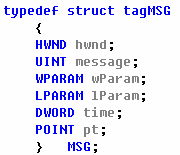终于懂了:Delphi消息的Result完全是生造出来的,不是Windows消息自带的(Delphi对Windows编程体系的改造越大,学习收获就越大)
Windows中,消息使用统一的结构体(MSG)来存放信息,其中message表明消息的具体的类型,
而wParam,lParam是其最灵活的两个变量,为不同的消息类型时,存放数据的含义也不一样。
time表示产生消息的时间,pt表示产生消息时鼠标的位置。
里面没有Result的选项。然后我用VC2008实测MSG结构的大小:
#include <afx.h> void Cxe111Dlg::OnBnClickedButton1() { CString m_Str; int ddd = sizeof(MSG); m_Str.Format(_T("%d"), ddd); AfxMessageBox(m_Str); }
结果等于28
void Cxe111Dlg::OnBnClickedButton1() { CString m_Str; int ddd = sizeof(WM_SIZE); m_Str.Format(_T("%d"), ddd); AfxMessageBox(m_Str); }
结果等于4
void Cxe111Dlg::OnBnClickedButton1() { CString m_Str; int ddd = sizeof(WM_CHAR); m_Str.Format(_T("%d"), ddd); AfxMessageBox(m_Str); }
结果等于4
-------------------------------------------------------------
再来看Delphi里的定义,它也有原模原样的定义,只不过一般情况下用不到:
PMsg = ^TMsg; tagMSG = packed record hwnd: HWND; message: UINT; wParam: WPARAM; lParam: LPARAM; time: DWORD; pt: TPoint; end; TMsg = tagMSG; MSG = tagMSG;
经过测试,它的大小当然也是28:
procedure TForm1.Button3Click(Sender: TObject); begin ShowMessage(IntToStr(sizeof(tagMSG))); end;
再看Delphi真正使用的消息结构,注意它包括了Result:
PMessage = ^TMessage; TMessage = packed record Msg: Cardinal; case Integer of 0: ( WParam: Longint; LParam: Longint; Result: Longint); 1: ( WParamLo: Word; WParamHi: Word; LParamLo: Word; LParamHi: Word; ResultLo: Word; ResultHi: Word); end;
测试它的大小:
procedure TForm1.Button3Click(Sender: TObject); begin ShowMessage(IntToStr(sizeof(TMessage))); end;
结果等于16
-------------------------------------------------------------
再测试消息本身的大小:
procedure TForm1.Button3Click(Sender: TObject); begin ShowMessage(IntToStr(sizeof(WM_CHAR))); end;
结果等于2
procedure TForm1.Button3Click(Sender: TObject); begin ShowMessage(IntToStr(sizeof(WM_SIZE))); end;
结果等于1
-------------------------------------------------------------
再来看Delphi定义的消息结构体:
TWMSize = packed record Msg: Cardinal; SizeType: Longint; { SIZE_MAXIMIZED, SIZE_MINIMIZED, SIZE_RESTORED, SIZE_MAXHIDE, SIZE_MAXSHOW } Width: Word; Height: Word; Result: Longint; end; TWMKey = packed record Msg: Cardinal; CharCode: Word; Unused: Word; KeyData: Longint; Result: Longint; end; TWMChar = TWMKey; TWMPaint = packed record Msg: Cardinal; DC: HDC; Unused: Longint; Result: Longint; end; TWMCommand = packed record Msg: Cardinal; ItemID: Word; NotifyCode: Word; Ctl: HWND; Result: Longint; end; TWMNotify = packed record Msg: Cardinal; IDCtrl: Longint; NMHdr: PNMHdr; Result: Longint; end;
测试Delphi消息结构体的大小:
procedure TForm1.Button3Click(Sender: TObject); begin ShowMessage(IntToStr(sizeof(TWMSize))); ShowMessage(IntToStr(sizeof(TWMChar))); ShowMessage(IntToStr(sizeof(TWMPaint))); ShowMessage(IntToStr(sizeof(TWMCommand))); ShowMessage(IntToStr(sizeof(TWMNotify))); end;
怎么测都是16字节大小。。。
------------------------------------------------------------------------
最后,忽然想起来,Delphi消息结构这个的Result的作用,很像QT里中止信号的Q_UNUSED,例如 :
void paint(QPainter *painter, const QStyleOptionGraphicsItem *option, QWidget *widget) { Q_UNUSED(option); Q_UNUSED(widget); // ... }