[python] lantern访问中文维基百科及selenium爬取维基百科语料
希望文章对你有所帮助,尤其是web爬虫初学者和NLP相关同学。当然你也能,懂的~
目录:
http://download.csdn.net/detail/eastmount/9422875
在对海量知识挖掘和自然语言处理(Natural Language Processing,简称NLP)中会大量涉及到三大百科的语料问题,尤其是中文汉字语料问题,包括:百度百科、互动百科和维基百科。其应用涉及命名实体(Named Entity,简称NE)消歧、实体对齐、双语机器翻译、推荐系统、情感分析、知识图谱等领域。
其中三大百科准确率方面是维基百科>互动百科>百度百科;中文涉及实体内容是百度百科>互动百科>维基百科。如下图所示,维基百科Wikipedia页面通常包括:Title(标题)、Description(摘要描述)、InfoBox(消息盒)、Categories(实体类别)、Crosslingual Links(跨语言链接)等。
![[python] lantern访问中文维基百科及selenium爬取维基百科语料_第1张图片](http://img.e-com-net.com/image/info5/04de372d044548c68c5044aff9edbfe9.jpg)
官文网址:https://www.getlantern.org/
参考文章:http://www.iyaxi.com/2015-11-17/732.html
下载地址:http://pan.baidu.com/s/1hrgqgGc
Lantern:一款免费强大的帆樯软件,译为“灯笼”。点击exe即可运行,非常巧小的一款软件;据说是google公司推出的,但确实良心制作。
安装运行后,会跳出如下页面:http://127.0.0.1:16823/
同时你可以访问YouTube和维基百科了,就是这么简单~
![[python] lantern访问中文维基百科及selenium爬取维基百科语料_第5张图片](http://img.e-com-net.com/image/info5/8b174885bea4433b8511c428c1f2fbad.jpg)
Selenium调用Firefox浏览器直接设置代码"driver = webdriver.Firefox()"即可,但是调用Chrome需要下载chromedriver.exe驱动。同时放置于Chrome安装目录下:
参考:http://download.csdn.net/download/qianaier/7966945
我的目录:C:\Program Files (x86)\Google\Chrome\Application,如果你报错:
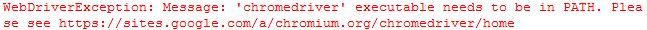
同时添加该路径到环境变量path中:
下面简单四句代码即可调用浏览器自动访问维基百科页面:
爬取的方法与前面百度百科的方法类似,现在txt中定义实体名称,即需要爬取的网页名称,再去到具体页面爬取内容。这里需要讲述一个方法:
https://zh.wikipedia.org/wiki/阿富汗
可以访问中国页面,同样该方法适用于互动百科,即:url+文件中读取实体名称
当然百度百科,你只需要获取输入框的按钮信息,然后输入读取文件名称,自动回车或点击即可。其中你可能会遇到一些存在歧义的页面,再处理下即可。同时维基百科和互动百科中存在分类页面,归纳了自己想要的内容,也比较方便。
最后是代码及运行结果:
同样,你也可以通过下面这部分代码爬取InfoBox信息,首先给出html源码标签:
核心代码:
elem_value = driver.find_elements_by_xpath("//table[@class='infobox']")
具体代码如下:
最后希望文章对你有所帮助,还是那句话:如果刚好你遇到这个问题,就会受益匪浅;否则感觉没什么技术含量,不过确实也挺简单的,但是灯笼还是非常强大的。一月份终于要结束了,不知道多少个熬夜到早上10点,回家好好享受下生活吧~
(By:Eastmount 2016-01-30 早上8点 http://blog.csdn.net//eastmount/ )
目录:
- 0 前言
- 1 lantern访问中文维基百科
- 2 Selenium调用Chrome自动访问维基百科
- 3 Selenium爬取维基百科信息
http://download.csdn.net/detail/eastmount/9422875
0 前言
在对海量知识挖掘和自然语言处理(Natural Language Processing,简称NLP)中会大量涉及到三大百科的语料问题,尤其是中文汉字语料问题,包括:百度百科、互动百科和维基百科。其应用涉及命名实体(Named Entity,简称NE)消歧、实体对齐、双语机器翻译、推荐系统、情感分析、知识图谱等领域。
其中三大百科准确率方面是维基百科>互动百科>百度百科;中文涉及实体内容是百度百科>互动百科>维基百科。如下图所示,维基百科Wikipedia页面通常包括:Title(标题)、Description(摘要描述)、InfoBox(消息盒)、Categories(实体类别)、Crosslingual Links(跨语言链接)等。
![[python] lantern访问中文维基百科及selenium爬取维基百科语料_第1张图片](http://img.e-com-net.com/image/info5/04de372d044548c68c5044aff9edbfe9.jpg)
前面我讲述了很多关于Python和Selenium爬取百度百科InfoBox、生物医疗PubMed、虎扑图片的例子,虽然效率不高,但是勉强能够进行。同样你可以通过Selenium爬取自己实验的语料,设置不同的主题,再进行文本聚类、LDA主题分布、实体消歧等。
但问题来了:中文维基百科总是被屏蔽,第一个问题就是如何访问中文维基百科呢?
但问题来了:中文维基百科总是被屏蔽,第一个问题就是如何访问中文维基百科呢?
1 lantern访问中文维基百科
官文网址:https://www.getlantern.org/
参考文章:http://www.iyaxi.com/2015-11-17/732.html
下载地址:http://pan.baidu.com/s/1hrgqgGc
Lantern:一款免费强大的帆樯软件,译为“灯笼”。点击exe即可运行,非常巧小的一款软件;据说是google公司推出的,但确实良心制作。
安装运行后,会跳出如下页面:http://127.0.0.1:16823/
同时你可以访问YouTube和维基百科了,就是这么简单~
![[python] lantern访问中文维基百科及selenium爬取维基百科语料_第5张图片](http://img.e-com-net.com/image/info5/8b174885bea4433b8511c428c1f2fbad.jpg)
2 Selenium调用chrome自动访问维基百科
Selenium调用Firefox浏览器直接设置代码"driver = webdriver.Firefox()"即可,但是调用Chrome需要下载chromedriver.exe驱动。同时放置于Chrome安装目录下:
参考:http://download.csdn.net/download/qianaier/7966945
我的目录:C:\Program Files (x86)\Google\Chrome\Application,如果你报错:
同时添加该路径到环境变量path中:
下面简单四句代码即可调用浏览器自动访问维基百科页面:
from selenium import webdriver driver = webdriver.Chrome() url_path = "https://zh.wikipedia.org/" driver.get(url_path)
3 Selenium爬取维基百科内容
爬取的方法与前面百度百科的方法类似,现在txt中定义实体名称,即需要爬取的网页名称,再去到具体页面爬取内容。这里需要讲述一个方法:
https://zh.wikipedia.org/wiki/阿富汗
可以访问中国页面,同样该方法适用于互动百科,即:url+文件中读取实体名称
当然百度百科,你只需要获取输入框的按钮信息,然后输入读取文件名称,自动回车或点击即可。其中你可能会遇到一些存在歧义的页面,再处理下即可。同时维基百科和互动百科中存在分类页面,归纳了自己想要的内容,也比较方便。
最后是代码及运行结果:
# coding=utf-8
"""
Created on 2016-01-30 @author: Eastmount
"""
import time
import re
import os
import sys
import codecs
from selenium import webdriver
from selenium.webdriver.common.keys import Keys
import selenium.webdriver.support.ui as ui
from selenium.webdriver.common.action_chains import ActionChains
driver = webdriver.Chrome()
wait = ui.WebDriverWait(driver,10)
#Get the infobox
def getInfobox(name, fileName):
try:
print u'文件名称: ', fileName
info = codecs.open(fileName, 'w', 'utf-8')
print name.rstrip('\n')
driver.get("https://zh.wikipedia.org/wiki/"+name)
info.write(name.rstrip('\n')+'\r\n') #codecs不支持'\n'换行
#print driver.current_url
#爬取文本信息 共10段信息
elem_value = driver.find_elements_by_xpath("//div[@id='mw-content-text']/p")
num = 0
for value in elem_value:
print value.text
info.writelines(value.text + '\r\n')
if num>=9:
break
num+=1
time.sleep(1)
except Exception,e: #'utf8' codec can't decode byte
print "Error: ",e
finally:
print '\n'
info.close()
#Main function
def main():
#By function get information
path = "WikipediaSpiderSpots\\"
if os.path.isdir(path):
shutil.rmtree(path, True)
os.makedirs(path)
source = open("Tourist_country_5A_Wiki.txt", 'r')
num = 1
for entityName in source:
entityName = unicode(entityName, "utf-8")
if u'阿富汗' in entityName:
entityName = u'阿富汗'
name = "%04d" % num
fileName = path + str(name) + ".txt"
getInfobox(entityName, fileName)
num = num + 1
print 'End Read Files!'
source.close()
driver.close()
if __name__ == '__main__':
main()
运行结果如下图,共爬取了每个实体的10段信息,而百度摘要会有id,可只爬取摘要。同样,你也可以通过下面这部分代码爬取InfoBox信息,首先给出html源码标签:
核心代码:
elem_value = driver.find_elements_by_xpath("//table[@class='infobox']")
具体代码如下:
# coding=utf-8
"""
Created on 2016-01-30 @author: Eastmount
"""
import time
import re
import os
import sys
import codecs
from selenium import webdriver
from selenium.webdriver.common.keys import Keys
import selenium.webdriver.support.ui as ui
from selenium.webdriver.common.action_chains import ActionChains
driver = webdriver.Chrome()
wait = ui.WebDriverWait(driver,10)
#Get the infobox
def getInfobox(name, fileName):
try:
print u'文件名称: ', fileName
info = codecs.open(fileName, 'w', 'utf-8')
print name.rstrip('\n')
driver.get("https://zh.wikipedia.org/wiki/"+name)
info.write(name.rstrip('\n')+'\r\n') #codecs不支持'\n'换行
#print driver.current_url
#爬取文本信息 共10段信息
elem_value = driver.find_elements_by_xpath("//table[@class='infobox']")
for value in elem_value:
print value.text
info.writelines(value.text + '\r\n')
time.sleep(1)
except Exception,e: #'utf8' codec can't decode byte
print "Error: ",e
finally:
print '\n'
info.close()
#Main function
def main():
#By function get information
path = "WikipediaSpiderSpots\\"
if os.path.isdir(path):
shutil.rmtree(path, True)
os.makedirs(path)
source = open("Tourist_country_5A_Wiki.txt", 'r')
num = 1
for entityName in source:
entityName = unicode(entityName, "utf-8")
if u'阿富汗' in entityName:
entityName = u'阿富汗'
name = "%04d" % num
fileName = path + str(name) + ".txt"
getInfobox(entityName, fileName)
num = num + 1
print 'End Read Files!'
source.close()
driver.close()
if __name__ == '__main__':
main()
运行结果如下图所示:最后希望文章对你有所帮助,还是那句话:如果刚好你遇到这个问题,就会受益匪浅;否则感觉没什么技术含量,不过确实也挺简单的,但是灯笼还是非常强大的。一月份终于要结束了,不知道多少个熬夜到早上10点,回家好好享受下生活吧~
(By:Eastmount 2016-01-30 早上8点 http://blog.csdn.net//eastmount/ )
![[python] lantern访问中文维基百科及selenium爬取维基百科语料_第2张图片](http://img.e-com-net.com/image/info5/505345e6409449beb5554a0f8090ea4a.jpg)

![[python] lantern访问中文维基百科及selenium爬取维基百科语料_第3张图片](http://img.e-com-net.com/image/info5/f68549593d5344e2ab42bd82a947c26c.jpg)
![[python] lantern访问中文维基百科及selenium爬取维基百科语料_第4张图片](http://img.e-com-net.com/image/info5/e8eac47ef20949e0a1663389bbc02879.jpg)
![[python] lantern访问中文维基百科及selenium爬取维基百科语料_第6张图片](http://img.e-com-net.com/image/info5/586404ff12954757b70ee1d50885a5a5.jpg)
![[python] lantern访问中文维基百科及selenium爬取维基百科语料_第7张图片](http://img.e-com-net.com/image/info5/d969b50a0d2249859e0465d4992f6fc6.jpg)
![[python] lantern访问中文维基百科及selenium爬取维基百科语料_第8张图片](http://img.e-com-net.com/image/info5/4fd1ccc81ce241ebbbe5ba3a2f5cf4c9.jpg)
![[python] lantern访问中文维基百科及selenium爬取维基百科语料_第9张图片](http://img.e-com-net.com/image/info5/511c0d78d77c40c8aeb01a164c451d0d.jpg)