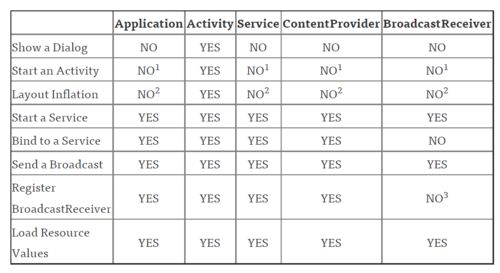android开发中,可能会导致内存泄露的问题
在android编码中,会有一些简便的写法和编码习惯,会导致我们的代码有很多内存泄露的问题。在这里做一个已知错误的总结(其中有一些是个人总结和参考其他博主的文章,在此表示感谢)。
本文会不定时更新,将自己遇到的内存泄漏相关的问题记录下来并提供解决办法。
1. 编写单例的时候常出现的错误
错误方式:
public class Foo{
private static Foo foo;
private Context mContext;
private Foo(Context mContext){
this.mContext = mContext;
}
// 普通单例,非线程安全
public static Foo getInstance(Context mContext){
if(foo == null)
foo = new Foo(mContext);
return foo;
}
public void otherAction(){
mContext.xxxx();
......
}
}
错误原因:
如果我们在Activity A中或者其他地方使用Foo.getInstance()时,我们总是会顺手写一个『this』或者『mContext』(这个变量也是指向this)。 试想一下,当前我们所用的Foo是单例,意味着被初始化后会一直存在与内存中,以方便我们以后调用的时候不会在此次创建Foo对象。但Foo中的 『mContext』变量一直都会持有Activity A中的『Context』,导致Activity A即使执行了onDestroy方法,也不能够将自己销毁。但『applicationContext』就不同了,它一直伴随着我们应用存在(中途也可能 会被销毁,但也会自动reCreate),所以就不用担心Foo中的『mContext』会持有某Activity的引用,让其无法销毁。
正确方式:
public class Foo{
private static Foo foo;
private Context mContext;
private Foo(Context mContext){
this.mContext = mContext;
}
// 普通单例,非线程安全
public static Foo getInstance(Context mContext){
if(foo == null)
foo = new Foo(mContext.getApplicationContext());
return foo;
}
public void otherAction(){
mContext.xxxx();
….
}
}
2. 使用匿名内部类的时候经常出现的错误
错误方式:
public class FooActivity extends Activity{
private TextView textView;
private Handler handler = new Handler(){
@override
public void handlerMessage(Message msg){
}
};
@override
public void onCreate(Bundle bundle){
super.onCreate(bundle);
setContextView(R.layout.activity_foo_layout);
textView = (TextView)findViewById(R.id.textView);
handler.postDelayed(new Runnable(){
@override
public void run(){
textView.setText(“ok”);
};
},1000 * 60 * 10);
}
}
错误原因:
当我们执行了FooActivity的finish方法,被延迟的消息会在被处理之前存在于主线程消息队列中10分钟,而这个消息中又包 含了Handler的引用,而Handler是一个匿名内部类的实例,其持有外面的FooActivity的引用,所以这导致了FooActivity无 法回收,进而导致FooActivity持有的很多资源都无法回收,所以产生了内存泄露。
注意上面的new Runnable这里也是匿名内部类实现的,同样也会持有FooActivity的引用,也会阻止FooActivity被回收。
一个静态的匿名内部类实例不会持有外部类的引用。
正确方式:
public class FooActivity extends Activity{
private TextView textView;
private static class MyHandler extends Handler {
private final WeakReference<FooActivity> mActivity;
public MyHandler(FooActivity activity) {
mActivity = new WeakReference<FooActivity>(activity);
}
@Override
public void handleMessage(Message msg) {
FooActivity activity = mActivity.get();
if (activity != null) {
// ...
}
}
}
private final MyHandler handler = new MyHandler(this);
@override
public void onCreate(Bundle bundle){
super.onCreate(bundle);
setContextView(R.layout.activity_foo_layout);
textView = (TextView)findViewById(R.id.textView);
handler.postDelayed(new MyRunnable(textView),1000 * 60 * 10);
}
private static class MyRunnable implements Runnable{
private TextView textView;
private WeakReference<TextView> textViewWeakReference;
public MyRunnable(TextView textView){
textViewWeakReference = new WeakReference<TextView>(textView);
}
@override
public void run(){
final textView = textViewWeakReference.get();
if(textView != null){
textView.setText("OK");
}
};
}
}
3. 在使用handler后,记得在onDestroy里面handler.removeCallbacksAndMessages(object token);
// removeCallbacksAndMessages,当参数为null的时候,可以清除掉所有跟次handler相关的Runnable和Message,我们在onDestroy中调用次方法也就不会发生内存泄漏了 handler.removeCallbacksAndMessages(null);
1. 不要让生命周期长于Activity的对象持有到Activity的引用
2. 尽量使用Application的Context而不是Activity的Context
3. 尽量不要在Activity中使用非静态内部类,因为非静态内部类会隐式持有外部类实例的引用(具体可以查看细话Java:”失效”的private修饰符了解)。如果使用静态内部类,将外部实例引用作为弱引用持有
4. 垃圾回收不能解决内存泄露,了解Android中垃圾回收机制
获取context的方法,以及使用上context和applicationContext的区别:
1. View.getContext,返回当前View对象的Context对象,通常是当前正在展示的Activity对象。
2. Activity.getApplicationContext,获取当前Activity所在的(应用)进程的Context对象,通常我们使用Context对象时,要优先考虑这个全局的进程Context。
3. ContextWrapper.getBaseContext():用来获取一个ContextWrapper进行装饰之前的Context,可以使用这个方法,这个方法在实际开发中使用并不多,也不建议使用。
4. Activity.this 返回当前的Activity实例,如果是UI控件需要使用Activity作为Context对象,但是默认的Toast实际上使用ApplicationContext也可以。
数字1:启动Activity在这些类中是可以的,但是需要创建一个新的task。一般情况不推荐。
数字2:在这些类中去layout inflate是合法的,但是会使用系统默认的主题样式,如果你自定义了某些样式可能不会被使用。
数字3:在receiver为null时允许,在4.2或以上的版本中,用于获取黏性广播的当前值。(可以无视)
注:ContentProvider、BroadcastReceiver之所以在上述表格中,是因为在其内部方法中都有一个context用于使用。
好了,这里我们看下表格,重点看Activity和Application,可以看到,和UI相关的方法基本都不建议或者不可使用 Application,并且,前三个操作基本不可能在Application中出现。实际上,只要把握住一点,凡是跟UI相关的,都应该使用 Activity做为Context来处理;其他的一些操作,Service,Activity,Application等实例都可以,当然了,注意 Context引用的持有,防止内存泄漏。
本文参考:
http://www.jcodecraeer.com/a/anzhuokaifa/androidkaifa/2014/1123/2047.html
http://droidyue.com/blog/2014/12/28/in-android-handler-classes-should-be-static-or-leaks-might-occur/
http://droidyue.com/blog/2015/04/12/avoid-memory-leaks-on-context-in-android/
http://blog.csdn.net/lmj623565791/article/details/40481055