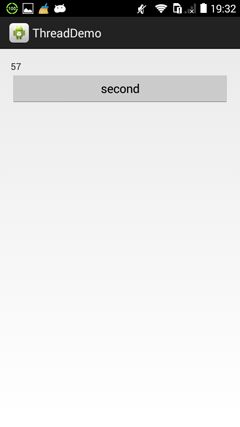Android定时器和线程实现
在Android开发中,经常会用到需要定时更新界面或者周期性地读取发送数据,那么就涉及到定时器和线程的使用了
定时器就是定时地读取发送数据,其主要与界面相关,例如定时更新数据
线程主要用于处理比较耗时而且与界面无关的操作
下面通过一个例子实现
首先,实现定时器操作
activity_main.xml
<LinearLayout xmlns:android="http://schemas.android.com/apk/res/android"
xmlns:tools="http://schemas.android.com/tools"
android:layout_width="match_parent"
android:layout_height="match_parent"
android:paddingBottom="@dimen/activity_vertical_margin"
android:paddingLeft="@dimen/activity_horizontal_margin"
android:paddingRight="@dimen/activity_horizontal_margin"
android:paddingTop="@dimen/activity_vertical_margin"
tools:context=".MainActivity"
android:orientation="vertical" >
<TextView
android:id="@+id/tv"
android:layout_width="wrap_content"
android:layout_height="wrap_content"
android:text="@string/hello_world" />
<Button
android:layout_width="fill_parent"
android:layout_height="wrap_content"
android:text="second"
android:onClick="btn_second"/>
</LinearLayout>
MainActivity.java
package com.threaddemo;
import java.util.Timer;
import java.util.TimerTask;
import android.os.Bundle;
import android.os.Handler;
import android.os.Message;
import android.annotation.SuppressLint;
import android.app.Activity;
import android.content.Intent;
import android.view.View;
import android.widget.TextView;
//定时器处理发送数据
public class MainActivity extends Activity
{
//宏定义,表示是什么消息
public static final int REFRESH = 0x01;
//用来显示变化的值
private int nValue = 0;
//用来显示值得控件
public TextView textView;
//定时器设置
Timer timer = new Timer();
TimerTask task = new TimerTask()
{
@Override
public void run()
{
nValue++;
Message message = new Message();
message.what = REFRESH;
mhandler.sendMessage(message);
}
};
//处理消息
@SuppressLint("HandlerLeak")
public Handler mhandler = new Handler()
{
public void handleMessage(Message msg)
{
switch (msg.what)
{
case REFRESH:
RefreshData();
break;
default:
break;
}
}
};
public void RefreshData()
{
textView.setText(String.valueOf(nValue));
}
@Override
protected void onCreate(Bundle savedInstanceState)
{
super.onCreate(savedInstanceState);
setContentView(R.layout.activity_main);
textView = (TextView)findViewById(R.id.tv);
nValue = 0;
//开启定时器
timer.schedule(task,1000,1000);
}
//跳转到下一个界面
public void btn_second(View view)
{
Intent intent = new Intent(MainActivity.this,SecondActivity.class);
startActivity(intent);
}
@Override
protected void onDestroy()
{
// TODO Auto-generated method stub
super.onDestroy();
timer.cancel();
timer.purge();
}
}
然后,实现线程操作
second.xml
<?xml version="1.0" encoding="utf-8"?>
<LinearLayout xmlns:android="http://schemas.android.com/apk/res/android"
android:layout_width="match_parent"
android:layout_height="match_parent"
android:orientation="vertical" >
<TextView
android:id="@+id/tv"
android:layout_width="wrap_content"
android:layout_height="wrap_content"
android:text="@string/hello_world" />
<Button
android:layout_width="fill_parent"
android:layout_height="wrap_content"
android:text="ok"
android:onClick="btn_ok"/>
</LinearLayout>
SecondActivity.java
package com.threaddemo;
import android.annotation.SuppressLint;
import android.app.Activity;
import android.os.Bundle;
import android.os.Handler;
import android.os.Message;
import android.os.SystemClock;
import android.view.View;
import android.widget.TextView;
//线程发送数据
public class SecondActivity extends Activity
{
//宏定义,表示是什么消息
public static final int REFRESH = 0x01;
//用来显示变化的值
private int nValue = 0;
//用来显示值得控件
public TextView textView;
//线程
private Thread mThread;
//控制线程运行
private boolean bIsRunning = false;
//线程发送数据
Runnable runnable = new Runnable()
{
// 重写run()方法,此方法在新的线程中运行
@Override
public void run()
{
while (bIsRunning)
{
Message message = new Message();
message.what = REFRESH;
message.arg1 = nValue;//发送消息时将值作为参数同时传递
mhandler.sendMessage(message);
nValue++;
SystemClock.sleep(1000);//1000ms的延时
}
}
};
//处理消息
@SuppressLint("HandlerLeak")
public Handler mhandler = new Handler()
{
public void handleMessage(Message msg)
{
switch (msg.what)
{
case REFRESH:
RefreshData(msg.arg1);
break;
default:
break;
}
super.handleMessage(msg);
}
};
public void RefreshData(int value)
{
textView.setText(String.valueOf(value));
}
@Override
protected void onCreate(Bundle savedInstanceState)
{
super.onCreate(savedInstanceState);
setContentView(R.layout.second);
textView = (TextView)findViewById(R.id.tv);
nValue = 0;
bIsRunning = true;
//开启线程
mThread = new Thread(runnable);
mThread.start();
}
public void btn_ok(View view)
{
SecondActivity.this.finish();
}
@Override
protected void onDestroy()
{
// TODO Auto-generated method stub
super.onDestroy();
bIsRunning = false;
mThread.interrupt();
}
}
效果如图
源码下载