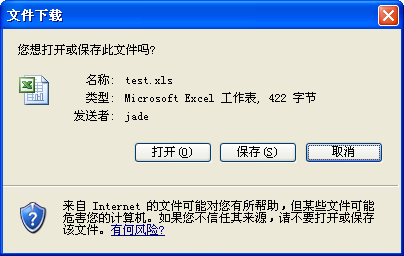因为听到有同事讨论JSP输出Excel文件的,就是在页面上有一个【导出】按钮,能够将查询结果导出到Excel文件让用户下载。有人说要用POI在后台生成临时的Excel文件,然后通过读取FileStream写入到OutputStream来解决。其实这个功能不需要这么重型的武器的,虽然很多人讨厌MS,但是不得不承认MS绝对不是乱盖的,IE和Office产品的几近完美的结合就是一个列子。页面里面的Table很容易就可以导出到Excel文件,而且格式都能够完好的保存,所以如果要将查询结果导出到Excel,只需将页面的Context-Type修改一下就可以了:
<%@ page language="java" contentType="application/vnd.ms-excel"%>
然后请求这个页面的时候,就会出现这样的IE窗口:
看到上面的菜单了么?出了IE的,还有Excel的。而且在点击“文件”->“另存为”的时候,如果选择“Excel工作簿”,那么保存的文件就是真正的转换到Excel文件的存储格式了。
不过,有一个问题是,如果我不希望直接在IE里面打开Excel文件,我希望能够提供那个打开/保存的对话框,应该如何做?
模模糊糊记得很久很久以前用过一个参数,于是乎,google一下吧,找到了,就是这个Content-Disposition参数,HTTP Response Header的一个参数。但是这个不是标准参数,查看一下HTTP/1.1的规范文档,对于这个参数的解释大意如下:
Content-Disposition参数本来是为了在客户端另存文件时提供一个建议的文件名,但是考虑到安全的原因,就从规范中去掉了这个参数。但是由于很多浏览器已经能够支持这个参数,所以只是在规范文档中列出,但是要注意这个不是HTTP/1.1的标准参数。
于是,在页面加入一行代码:
<%
response.addHeader("Content-Disposition", "attachment;filename=test.xls");
%>
能够看到“文件下载”的对话框了:
测试了一下,其实IE是根据Content-Disposition中filename这个段中文件名的后缀来识别这个文件类型的,所以,如果有很多种文件类型的时候,可以将Content-Type设置为二进制模式的:
<%@ page language="java" contentType="application/octet-stream"%>
附Content-Disposition的解释:
19.5.1 Content-Disposition The Content-Disposition response-header field has been proposed as a means for the origin server to suggest a default filename if the user requests that the content is saved to a file. This usage is derived from the definition of Content-Disposition in RFC 1806 [35].
content-disposition = "Content-Disposition" ":" disposition-type *( ";" disposition-parm )
disposition-type = "attachment" | disp-extension-token
disposition-parm = filename-parm | disp-extension-parm
filename-parm = "filename" "=" quoted-string
disp-extension-token = token
disp-extension-parm = token "=" ( token | quoted-string )
An example is
Content-Disposition: attachment; filename="fname.ext"
The receiving user agent SHOULD NOT respect any directory path information present in the filename-parm parameter, which is the only parameter believed to apply to HTTP implementations at this time. The filename SHOULD be treated as a terminal component only.
If this header is used in a response with the application/octet- stream content-type, the implied suggestion is that the user agent should not display the response, but directly enter a `save response as...' dialog.