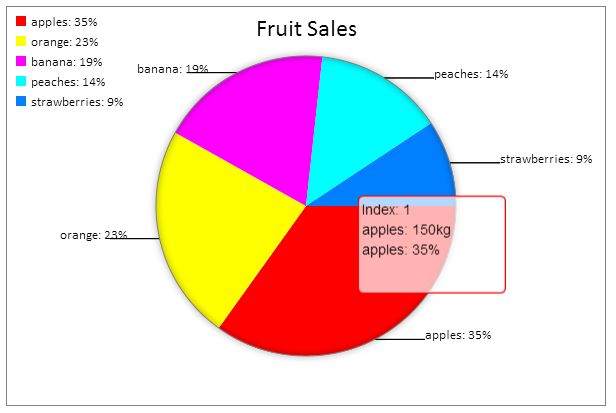纯HTML5 Canvas实现的饼图
基本思路:
主要是利用HTML5 Canvas实现饼图绘制,绘制弧度的API主要是使用
context.arc与lineto两个API。
实现的功能有:
1. 支持标签Legend显示或者隐藏
2. 首次载入动画效果
3. 鼠标tooltip效果
4. 自定义饼图大小与是否添加文字
效果如下:
调用代码:
<html>
<head>
<meta http-equiv="X-UA-Compatible" content="chrome=IE8">
<script src="js/fishcomponent.js"></script>
<script src="js/pie.js"></script>
<title>My Demo 1</title>
<script>
window.onload = function() {
var canvas = document.getElementById("pie_canvas");
var seriesData = [{name:"apples", value:150, color:"RGBA(255,0,0,1)"},
{name:"orange", value:100, color:"RGBA(255,255,0,1)"},
{name:"banana", value:80, color:"RGBA(255,0,255,1)"},
{name:"peaches", value:60, color:"RGBA(0,255,255,1)"},
{name:"strawberries", value:40, color:"RGBA(0,127,255,1)"}]
var config = {
width : 600,
height: 400,
series: seriesData,
canvas: canvas,
unit: "kg",
title:"Fruit Sales",
tooltips : {
enable : true
},
animation :{
enable: true
},
legend : {
enable : true
},
text : {
enable: true
},
};
pieChart.initSettings(config);
pieChart.render();
}
</script>
</head>
<body>
<h1>Pie Chart Demo</h1>
<div id="my_container" style="width:600px; height:500px;">
<canvas id="pie_canvas"></canvas>
</div>
<div id="btn-group">
<button type="button" id="clear-button">Clear Plot</button>
<button type="button" id="refresh-button">Draw Plot</button>
</div>
</body>
</html>
饼图JS的代码:
var pieChart = {
width: 600,
height: 400,
series: [],
unit: "kg",
chartCanvas: null,
selectable : true,
title: "Pie Chart",
legend : {
enable : true
},
edge : {
width: 50,
height: 50
},
animation: {
enable: true,
animCanvas : null,
hh: 1, // trick is here!! for animation play
pctx: null
},
tooltips: {
enable: true,
tooltipCanvas : null,
ttContext: null,
index: -1
},
circle : {
cx: 0,
cy: 0,
radius: 0
},
text : {
enable: false,
content:[]
},
initSettings: function (config) {
this.chartCanvas = config.canvas;
this.chartCanvas.width = config.width;
this.chartCanvas.height = config.height;
this.width = config.width;
this.height = config.height;
this.series = config.series;
this.title = config.title;
this.unit = config.unit;
if(config.tooltips != undefined) {
this.tooltips.enable = config.tooltips.enable;
}
if(config.animation != undefined) {
this.animation.enable = config.animation.enable;
}
if(config.legend != undefined) {
this.legend.enable = config.legend.enable;
}
if(config.text != undefined) {
this.text.enable = config.text.enable;
}
},
render : function() {
// initialization circle
this.circle.cx = this.width/2;
this.circle.cy = this.height/2;
this.circle.radius = Math.min(this.width/2, this.height/2) - Math.max(this.edge.width, this.edge.height);
var ctx = null;
if(this.animation.enable) {
this.animation.animCanvas = document.createElement("canvas");
this.animation.animCanvas.width = this.width;
this.animation.animCanvas.height = this.height;
ctx = this.animation.animCanvas.getContext("2d");
} else {
ctx = this.chartCanvas.getContext("2d");
this.renderBorder(ctx);
}
if(this.circle.radius <= 0) {
ctx.strokeText("Can not reader the chart, Circle is too small.");
return;
}
// draw each arc according to data series
var sum = 0;
var nums = this.series.length;
for(var i=0; i<nums; i++) {
sum += this.series[i].value;
}
// draw title
ctx.font = '18pt Calibri';
ctx.fillText(this.title, this.width/2 - this.edge.width, 30);
ctx.save();
var deltaArc = 0;
for(var i=0; i<nums; i++) {
var precent = this.series[i].value/sum;
this.renderPie(ctx, i, precent, deltaArc);
deltaArc += 2*Math.PI * precent;
}
ctx.restore();
// add blur shadow
ctx.save();
ctx.shadowColor = "black";
ctx.shadowOffsetX = 0;
ctx.shadowOffsetY = 0;
ctx.shadowBlur = 10;
ctx.beginPath();
ctx.arc(this.circle.cx, this.circle.cy, this.circle.radius, 0, Math.PI * 2, false);
ctx.closePath();
ctx.lineWidth = 1;
ctx.strokeStyle = "RGBA(127,127,127,1)";
ctx.stroke();
ctx.restore();
// render legend
ctx.save();
this.renderLegend(ctx, sum);
ctx.restore();
// play animation
if(this.animation.enable) {
var parent = this;
this.animation.pctx = this.chartCanvas.getContext("2d");
this.renderBorder(this.animation.pctx);
setTimeout(function() {parent.playAnimation(parent);}, 1000/20);
}
},
showTooltips : function(loc, ctx) {
if(!this.tooltips.enable) {
return;
}
var dx = loc.x - this.width/2;
var dy = loc.y - this.height/2;
var dis = Math.floor(Math.sqrt(dx * dx + dy * dy));
if(dis <= this.circle.radius) {
// draw tool tip text
var angle = Math.atan2(dy,dx);
if(angle <= 0) {
// if[-Math.PI, 0], make it[Math.PI, 2*Math.PI]
angle = angle + 2*Math.PI;
}
var sum = 0;
var nums = this.series.length;
for(var s=0; s<nums; s++) {
sum += this.series[s].value;
}
var deltaArc = 0;
var index = 0;
for(var i=0; i<nums; i++) {
var precent = this.series[i].value/sum;
deltaArc += 2*Math.PI * precent;
if(angle<=deltaArc) {
index = i;
break;
}
}
if(this.tooltips.tooltipCanvas == null) {
this.tooltips.tooltipCanvas = document.createElement("canvas");
this.tooltips.ttContext = this.tooltips.tooltipCanvas.getContext("2d");
this.tooltips.tooltipCanvas.width = 150;
this.tooltips.tooltipCanvas.height = 100;
}
// only draw once
// if(index == this.tooltips.index){
// return;
// }
this.clearTooltips(ctx);
this.tooltips.index = index;
var m_context = this.tooltips.ttContext;
m_context.save();
m_context.clearRect(0, 0, this.tooltips.tooltipCanvas.width, this.tooltips.tooltipCanvas.height);
m_context.lineWidth = 2;
m_context.strokeStyle = this.series[index].color;
m_context.fillStyle="RGBA(255,255,255,0.7)";
// m_context.strokeRect(2, 2, this.tooltips.tooltipCanvas.width-4, this.tooltips.tooltipCanvas.height-4);
// m_context.fillRect(2,2,this.tooltips.tooltipCanvas.width-4, this.tooltips.tooltipCanvas.height-4);
m_context.roundRect(2,2,this.tooltips.tooltipCanvas.width-4, this.tooltips.tooltipCanvas.height-4, 5, true, true);
m_context.font="14px Arial";
m_context.fillStyle="RGBA(0,0,0,1)";
m_context.fillText("Index: " + (index + 1), 5, 20);
m_context.fillText(this.series[index].name + ": " + this.series[index].value + this.unit, 5, 40);
m_context.fillText(this.series[index].precent, 5, 60);
m_context.restore();
// make tool-tip rectangle is always visible
if((loc.x + this.tooltips.tooltipCanvas.width)> this.width) {
loc.x = loc.x - this.tooltips.tooltipCanvas.width;
}
if((loc.y - this.tooltips.tooltipCanvas.height) <= 0) {
loc.y = loc.y + this.tooltips.tooltipCanvas.height;
}
ctx.drawImage(this.tooltips.tooltipCanvas, 0, 0, this.tooltips.tooltipCanvas.width, this.tooltips.tooltipCanvas.height,
loc.x, loc.y-this.tooltips.tooltipCanvas.height, this.tooltips.tooltipCanvas.width, this.tooltips.tooltipCanvas.height);
} else {
this.tooltips.index = -1;
this.clearTooltips(ctx);
}
},
clearTooltips : function(ctx) {
ctx.clearRect(0,0,this.width, this.height);
this.renderBorder(ctx);
ctx.drawImage(this.animation.animCanvas, 0, 0, this.width, this.height, 0, 0, this.width, this.height);
},
renderBorder : function(ctx) {
ctx.save();
ctx.fillStyle="white";
ctx.strokeStyle="black";
ctx.fillRect(0, 0, this.width, this.height);
ctx.strokeRect(0, 0, this.width, this.height);
ctx.restore();
},
renderPie : function(ctx, index, precent, deltaArc) {
var endAngle = deltaArc + 2*Math.PI*precent;
ctx.beginPath();
ctx.arc(this.circle.cx, this.circle.cy, this.circle.radius, deltaArc, endAngle, false);
ctx.moveTo(this.circle.cx, this.circle.cy);
ctx.lineTo(this.circle.cx + this.circle.radius * Math.cos(deltaArc), this.circle.cy + this.circle.radius * Math.sin(deltaArc));
ctx.lineTo(this.circle.cx + this.circle.radius * Math.cos(endAngle), this.circle.cy + this.circle.radius * Math.sin(endAngle));
ctx.lineTo(this.circle.cx, this.circle.cy);
ctx.closePath();
ctx.fillStyle = this.series[index].color;
ctx.fill();
// render text content
if(this.text.enable) {
var halfEndAngle = deltaArc + Math.PI*precent;
var hx = this.circle.cx + this.circle.radius * Math.cos(halfEndAngle);
var hy = this.circle.cy + this.circle.radius * Math.sin(halfEndAngle);
ctx.beginPath();
ctx.moveTo(hx, hy);
var linePos = (hx < this.circle.cx) ? (hx - this.edge.width) : (hx + this.edge.width);
ctx.lineTo(linePos, hy);
ctx.closePath();
ctx.strokeStyle="black";
ctx.stroke();
var textPos = (hx < this.circle.cx) ? (hx - this.edge.width*2) : (hx + this.edge.width);
precent = Math.round (precent*100) / 100;
var size = this.text.content.length;
var tipStr = (size > index) ? this.text.content[index] : this.series[index].name + ": " + (precent * 100).toFixed(0) + "%";
ctx.font = '10pt Calibri';
ctx.fillStyle="black";
ctx.fillText(tipStr, textPos, hy);
}
},
renderLegend : function(ctx, sum) {
if(!this.legend.enable) return;
var nums = this.series.length;
ctx.font = '10pt Calibri';
var pos = (this.width/2 > (this.circle.radius+50)) ? 50 : (this.circle.cx - this.circle.radius);
for(var i=0; i<nums; i++) {
var x = this.series[i].value/sum;
x = Math.round (x*100) / 100;
var tipStr = this.series[i].name + ": " + (x * 100).toFixed(0) + "%";
this.series[i].precent = tipStr;
ctx.fillStyle = this.series[i].color;
ctx.fillRect(pos - 40, 20*i+10, 10, 10);
ctx.fillStyle = "black";
ctx.fillText(tipStr, pos - 25, 20*i+20);
}
},
playAnimation : function(parent) {
if(parent.animation.hh < parent.height) {
parent.animation.pctx.save();
parent.animation.pctx.globalAlpha=0.5;
parent.animation.pctx.clearRect(0,0,parent.width, parent.height);
parent.renderBorder(parent.animation.pctx);
parent.animation.pctx.drawImage(parent.animation.animCanvas, 0, 0, parent.width, this.animation.hh, 0, 0, parent.width, this.animation.hh);
parent.animation.hh = parent.animation.hh + 10;
parent.animation.pctx.restore();
setTimeout(function() {parent.playAnimation(parent);}, 1000/20);
} else {
parent.animation.pctx.clearRect(0,0,parent.width, parent.height);
parent.renderBorder(parent.animation.pctx);
parent.animation.pctx.drawImage(parent.animation.animCanvas, 0, 0, parent.width, parent.height, 0, 0, parent.width, parent.height);
// enable tool-tip functionality
if(parent.animation.enable && parent.legend.enable) {
parent.chartCanvas.addEventListener('mousemove', function(event) {
var x = event.pageX;
var y = event.pageY;
var canvas = event.target;
var bbox = canvas.getBoundingClientRect();
var loc = { x: x - bbox.left * (canvas.width / bbox.width),
y: y - bbox.top * (canvas.height / bbox.height)};
parent.showTooltips(loc, (parent.animation.enable ? parent.animation.pctx : ctx));
}, false);
}
}
},
};
源代码可以直接使用