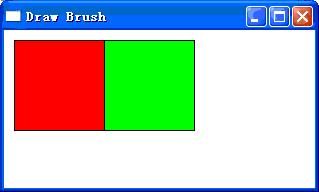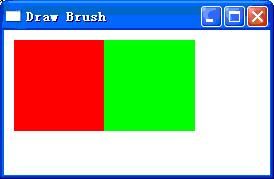GDI多边形填充函数的一个使用心得
作者:朱金灿
来源:http://blog.csdn.net/clever101
最近使用GDI,发现它的多边形填充函数Polygon (hdc, apt, iCount) ;会把多边形边界绘制出来。具体如下面代码:
case WM_PAINT: { hdc = BeginPaint (hwnd, &ps) ; LOGBRUSH log_brush; log_brush.lbColor = RGB(255,0,0); log_brush.lbStyle = BS_SOLID; HBRUSH hNewBrush = ::CreateBrushIndirect(&log_brush); HBRUSH hOldBrush = SelectBrush(hdc,hNewBrush); POINT pt[4]; pt[0].x = 10; pt[0].y = 10 ; pt[1].x = 10 ; pt[1].y = 100 ; pt[2].x = 100 ; pt[2].y = 100 ; pt[3].x = 100 ; pt[3].y = 10 ; Polygon(hdc,pt,4); log_brush.lbColor = RGB(0,255,0); HBRUSH hNewBrush2 = ::CreateBrushIndirect(&log_brush); SelectBrush(hdc,hNewBrush2); pt[0].x += 90; pt[0].y = 10 ; pt[1].x += 90 ; pt[1].y = 100 ; pt[2].x += 90 ; pt[2].y = 100 ; pt[3].x += 90 ; pt[3].y = 10 ; Polygon(hdc,pt,4);
效果图如下:
可以看出多边形的边界使用黑线绘制了出来,显然这是使用默认画笔绘制的。但是有些时候并不需要绘制边界。那么这时我们就要创建一个和画刷一样颜色的新画笔选进DC来代替系统默认画笔。将上面的代码修改如下:
case WM_PAINT: { hdc = BeginPaint (hwnd, &ps) ; LOGBRUSH log_brush; log_brush.lbColor = RGB(255,0,0); log_brush.lbStyle = BS_SOLID; HBRUSH hNewBrush = ::CreateBrushIndirect(&log_brush); HBRUSH hOldBrush = SelectBrush(hdc,hNewBrush); LOGPEN log_pen; log_pen.lopnColor = RGB(255,0,0); log_pen.lopnStyle = PS_SOLID; log_pen.lopnWidth.x = 1; HPEN hNewPen = ::CreatePenIndirect(&log_pen); HPEN hOldPen = SelectPen(hdc,hNewPen); POINT pt[4]; pt[0].x = 10; pt[0].y = 10 ; pt[1].x = 10 ; pt[1].y = 100 ; pt[2].x = 100 ; pt[2].y = 100 ; pt[3].x = 100 ; pt[3].y = 10 ; Polygon(hdc,pt,4); log_brush.lbColor = RGB(0,255,0); HBRUSH hNewBrush2 = ::CreateBrushIndirect(&log_brush); SelectBrush(hdc,hNewBrush2); log_pen.lopnColor = RGB(0,255,0); HPEN hNewPen2 = ::CreatePenIndirect(&log_pen); SelectPen(hdc,hNewPen2); pt[0].x += 90; pt[0].y = 10 ; pt[1].x += 90 ; pt[1].y = 100 ; pt[2].x += 90 ; pt[2].y = 100 ; pt[3].x += 90 ; pt[3].y = 10 ; Polygon(hdc,pt,4); SelectBrush(hdc,hOldBrush); SelectPen(hdc,hNewPen); EndPaint (hwnd, &ps) ; return 0 ; }
效果图如下: