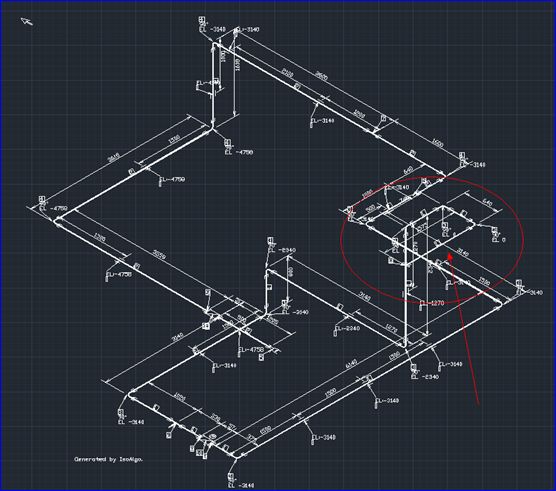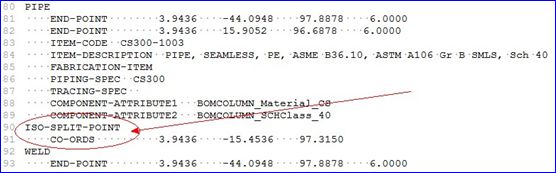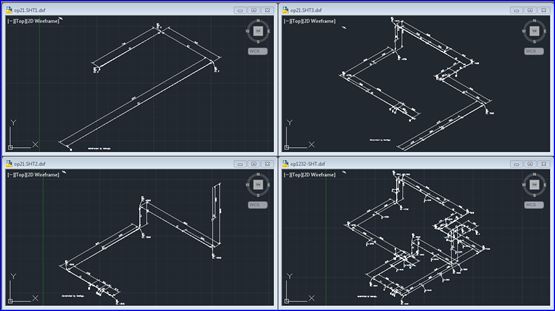IsoAlgo Split Point
Abstract.
The impossibility to define the splitting point makes it impossible to generate
the readable isometrics drawing in some cases. If the drawing is so crowded
that can not read it clearly, it should add the split point to the drawing.
Key words. IsoAlgo, Isogen, Split Point,
1. Introduction
The impossibility to define the splitting point makes it impossible to generate the readable
isometrics drawing in some cases. If the drawing is so crowded that can not read it clearly,
it should add the split point to the drawing.
Figure 5.1 Crowded isometric drawing
2. Implementation
In PCF there is one identity to indicate the split point:
Figure 5.2 Split Point info in PCF
After split the drawing at the crowed position, will generate more isometric drawings, but
they are more clearly than before. As the following picture shows that add two split points
automatically to get three isometric drawings. Every isometric drawing is more readable.
Figure 5.3 Split the isometric drawing
3. Conclusion
In order to improve the quality of the isometric drawing, need add split point for crowded
position to get more readable drawings.
IsoAlgo is not finish yet, any feedback or suggestion is welcome,
please send email to the author: [email protected].
For more information about IsoAlgo, please visit:
http://code.google.com/p/isoalgo/