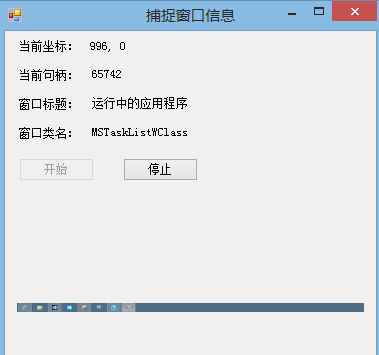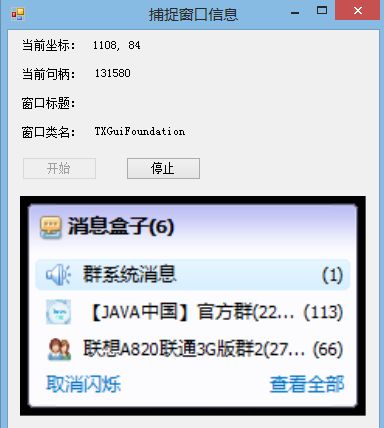捕捉桌面上的窗口信息
今天我为大家带来一个有趣的例子,有点像Spy++的功能,通过鼠标在屏幕上移动,并实时捕捉指定坐标点处的窗口信息。
窗口信息包括窗口标题,窗口句柄,窗口类名,以及呈现所捕捉窗口的缩略图。
现在我们不妨来思考一下,要实现这些功能,我们需要准备哪些技术要点?
1、获取当前鼠标指针的屏幕坐标,这个用System.Windows.Forms命名空间下的Cursor类的Position属性就可以知道当前鼠标指针的位置,屏幕坐标。
2、如何从指定坐标处得到窗口,其实就是获得对应窗口的句柄,这里要使用一个API函数WindowFromPoint,它可以返回指定坐标处的窗口的句柄。这个窗口不一定指的就是完整的窗口,在Win32窗口中,一个控件也是一个窗口,桌面也是一个窗口。
3、获取窗口的标题文本,使用API函数GetWindowText,根据窗口的句柄得到窗口的标题文本。
4、获取窗口类名,使用API函数GetClassName,得到对应窗口所属的窗口类,这里所指的窗口类就是我们在开发Win32程序时,类似于在WinMain函数中用RegisterClass函数注册的类名。
5、把窗口内容绘制成缩略图,这个简单,在System.Drawing命名空间下的Graphics类就有一个CopyFromScreen方法,可以从屏幕上复制图像,效果是等效于用BitBlt函数从桌面的DC复制到其他位置一样。
6、我们并不是复制整个屏幕,而只是对应位置处的窗口,要获得窗口的矩形区域,可以调用API函数GetWindowRect。
好了,现在技术要点解决了,接下来就是真刀真枪干了。
首先是导入Win32的API。
[DllImport("User32.dll",CallingConvention = CallingConvention.StdCall)]
public extern static IntPtr WindowFromPoint(int x, int y);
[DllImport("User32.dll", CallingConvention = CallingConvention.StdCall)]
public extern static int GetClassName(
[In] IntPtr hwnd,
[Out, MarshalAs(UnmanagedType.LPStr)] StringBuilder lpString,
[In] int nMaxCount);
[DllImport("User32.dll", CallingConvention = CallingConvention.StdCall)]
public extern static int GetWindowText(
[In] IntPtr hwnd,
[Out, MarshalAs(UnmanagedType.LPStr)] StringBuilder lpString,
[In] int nMaxCount);
[DllImport("User32.dll")]
public extern static bool GetWindowRect(IntPtr hwnd, out RECT lpRect);
[StructLayout(LayoutKind.Sequential)]
public struct RECT
{
public int left;
public int top;
public int right;
public int bottom;
}
在整个桌面上处理鼠标移动事件不容易,这里我换一种思路,用Timer组件,每隔300毫秒获取一次信息,这样,当鼠标在屏幕上移动时,也能实时更新坐标信息。
private void MyTimer_Tick(object sender, EventArgs e)
{
IntPtr hwnd = WindowFromPoint(Cursor.Position.X, Cursor.Position.Y);
if (hwnd!=IntPtr.Zero)
{
StringBuilder sbText = new StringBuilder();
StringBuilder sbClass = new StringBuilder();
try
{
// 获取窗口标题
GetWindowText(hwnd, sbText, 260);
// 获取窗口类名
GetClassName(hwnd, sbClass, 256);
}
catch(Exception ex)
{
lblMessage.Text = ex.Message;
}
// 显示信息
lblCurrentLocation.Text = string.Format("{0}, {1}", Cursor.Position.X, Cursor.Position.Y);
lblCurrentHandle.Text = hwnd.ToString();
lblWindowText.Text = sbText.ToString();
lblClassName.Text = sbClass.ToString();
// 绘制屏幕图像
DrawToPicBox(hwnd);
}
}
Bitmap bmp = null;
private void DrawToPicBox(IntPtr hwnd)
{
if (bmp != null)
{
bmp.Dispose();
}
RECT rect;
if (GetWindowRect(hwnd, out rect))
{
bmp = new Bitmap(rect.right - rect.left, rect.bottom - rect.top);
using (Graphics g = Graphics.FromImage(bmp))
{
// 将屏幕上的内容复制到Graphics中
g.CopyFromScreen(rect.left, rect.top, 0, 0,
new Size(bmp.Width, bmp.Height), CopyPixelOperation.SourceCopy);
}
this.pictureBox1.Image = bmp;
}
}
private void btnStart_Click(object sender, EventArgs e)
{
MyTimer.Start();
btnStart.Enabled = false;
btnStop.Enabled = true;
}
private void btnStop_Click(object sender, EventArgs e)
{
MyTimer.Stop();
btnStart.Enabled = true;
btnStop.Enabled = false;
}
运行后你能看到效果的。请看截图。
好的,这个好玩的东东就到这里,稍候我上传源代码到资源区。