FOX TOOLKIT 学习 - 文本显示
原创 VisualFC
FOX-TOOLKIT的网站及简介:
www.fox-toolkit.org FOX is a C++ based Toolkit for developing Graphical User Interfaces easily and effectively. It offers a wide, and growing, collection of Controls, and provides state of the art facilities such as drag and drop, selection, as well as OpenGL widgets for 3D graphical manipulation. FOX also implements icons, images, and user-convenience features such as status line help, and tooltips. Tooltips may even be used for 3D objects!
刚开始学习FOX TOOLKIT,做了一个简单的文本显示例子,在Windows平台上我使用了MultiByteToWideChar来实现代码页转换,如果谁能有基于FOX的解决方案,欢迎进行指点和帮助。
对比WTL,FOX在界面设计和消息传递上要更加简洁和灵活,缺点是不支持本地UI。在本程序中FXText控件的执行效率较低,可以考虑使用fxscintilla来代替。
源码下载: http://www.cppblog.com/Files/visualfc/FoxTest.zip
程序运行界面如下:
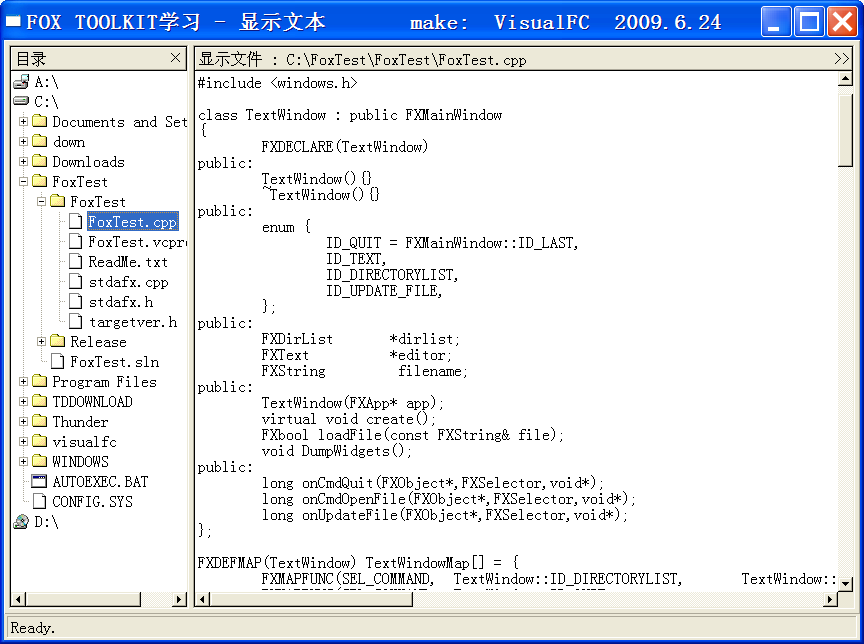
程序代码如下:
1
//
FoxTest.cpp : 定义控制台应用程序的入口点。
2 //
3 #include " stdafx.h "
4 #include < fx.h >
5 #include < windows.h >
6
7 class TextWindow : public FXMainWindow
8 {
9 FXDECLARE(TextWindow)
10 public :
11 TextWindow(){}
12 ~ TextWindow(){}
13 public :
14 enum {
15 ID_QUIT = FXMainWindow::ID_LAST,
16 ID_TEXT,
17 ID_DIRECTORYLIST,
18 ID_UPDATE_FILE,
19 };
20 public :
21 FXDirList * dirlist;
22 FXText * editor;
23 FXString filename;
24 public :
25 TextWindow(FXApp * app);
26 virtual void create();
27 FXbool loadFile( const FXString & file);
28 void DumpWidgets();
29 public :
30 long onCmdQuit(FXObject * ,FXSelector, void * );
31 long onCmdOpenFile(FXObject * ,FXSelector, void * );
32 long onUpdateFile(FXObject * ,FXSelector, void * );
33 };
34
35 FXDEFMAP(TextWindow) TextWindowMap[] = {
36 FXMAPFUNC(SEL_COMMAND, TextWindow::ID_DIRECTORYLIST, TextWindow::onCmdOpenFile),
37 FXMAPFUNC(SEL_COMMAND, TextWindow::ID_QUIT, TextWindow::onCmdQuit),
38 FXMAPFUNC(SEL_UPDATE, TextWindow::ID_UPDATE_FILE, TextWindow::onUpdateFile),
39 };
40
41 FXIMPLEMENT(TextWindow,FXMainWindow,TextWindowMap,ARRAYNUMBER(TextWindowMap))
42
43 TextWindow::TextWindow(FX::FXApp * app): FXMainWindow(app,L " FOX TOOLKIT学习 - 显示文本 make: VisualFC 2009.6.24 " ,NULL,NULL,DECOR_ALL, 0 , 0 , 800 , 600 )
44 {
45 new FXToolTip(app);
46
47 new FXStatusBar( this ,LAYOUT_SIDE_BOTTOM | LAYOUT_FILL_X);
48
49 FXHorizontalFrame * main = new FXHorizontalFrame( this ,LAYOUT_SIDE_TOP | LAYOUT_FILL_X | LAYOUT_FILL_Y | FRAME_RAISED);
50
51 FXSplitter * splitter = new FXSplitter(main,LAYOUT_SIDE_TOP | FRAME_RAISED | LAYOUT_FILL_X | LAYOUT_FILL_Y | SPLITTER_TRACKING);
52
53 FXVerticalFrame * group1 = new FXVerticalFrame(splitter,LAYOUT_FIX_WIDTH | LAYOUT_FILL_Y | FRAME_THICK | FRAME_SUNKEN, 0 , 0 , 180 , 0 , 0 , 0 , 0 , 0 , 0 , 0 );
54 FXVerticalFrame * group2 = new FXVerticalFrame(splitter,LAYOUT_FILL_X | LAYOUT_FILL_Y | FRAME_THICK | FRAME_SUNKEN, 0 , 0 , 0 , 0 , 0 , 0 , 0 , 0 , 0 , 0 );
55
56 FXHorizontalFrame * header1 = new FXHorizontalFrame(group1,LAYOUT_FILL_X | FRAME_RAISED | FRAME_THICK, 0 , 0 , 0 , 0 , 0 , 0 , 0 , 0 , 0 , 0 );
57 new FXLabel(header1,L " 目录 " ,NULL,LAYOUT_FILL_X | JUSTIFY_LEFT);
58 new FXButton(header1,L " ×\t隐藏目录\t隐藏目录选择窗口 " ,NULL,group1,FXWindow::ID_HIDE,BUTTON_TOOLBAR | FRAME_RAISED, 0 , 0 , 0 , 0 , 0 , 0 , 0 , 0 );
59
60 dirlist = new FXDirList(group1, this ,ID_DIRECTORYLIST,DIRLIST_SHOWFILES | LAYOUT_FILL_X | LAYOUT_FILL_Y | LAYOUT_TOP | LAYOUT_RIGHT | TREELIST_SHOWS_LINES | TREELIST_SHOWS_BOXES | TREELIST_BROWSESELECT | DIRLIST_NO_OWN_ASSOC);
61
62 FXHorizontalFrame * header2 = new FXHorizontalFrame(group2,LAYOUT_FILL_X | FRAME_RAISED | FRAME_THICK, 0 , 0 , 0 , 0 , 0 , 0 , 0 , 0 , 0 , 0 );
63 FXLabel * fileslabel = new FXLabel(header2,L " 显示文件 : " ,NULL,LAYOUT_FILL_X | JUSTIFY_LEFT);
64 fileslabel -> setTarget( this );
65 fileslabel -> setSelector(ID_UPDATE_FILE);
66
67 new FXButton(header2,L " >>\t显示目录\t显示目录选择窗口 " ,NULL,group1,FXWindow::ID_SHOW,BUTTON_TOOLBAR | FRAME_RAISED, 0 , 0 , 0 , 0 , 0 , 0 , 0 , 0 );
68 editor = new FXText(group2, this ,ID_TEXT,LAYOUT_FILL_X | LAYOUT_FILL_Y); // |FRAME_RAISED|FRAME_THICK |TEXT_WORDWRAP);
69 editor -> setHiliteMatchTime( 2000000000 );
70 // editor->setBarColumns(6);
71 DumpWidgets();
72 }
73
74 void TextWindow::create()
75 {
76 FXMainWindow::create();
77 show(PLACEMENT_SCREEN);
78 }
79
80 long TextWindow::onCmdQuit(FXObject * ,FXSelector, void * )
81 {
82 getApp() -> exit();
83 return 1 ;
84 }
85
86 long TextWindow::onCmdOpenFile(FXObject * ,FXSelector, void * ptr)
87 {
88 FXTreeItem * item = (FXTreeItem * )ptr;
89 FXString file;
90 if ( ! item || ! dirlist -> isItemFile(item)) return 1 ;
91
92 file = dirlist -> getItemPathname(item);
93 editor -> setText( "" );
94 if (loadFile(file)){
95 filename = file;
96 }
97
98 return 1 ;
99 }
100
101 void TextWindow::DumpWidgets()
102 {
103 register FXWindow * w = getApp() -> getRootWindow();
104 register FXObject * t;
105 register FXint lev = 0 ;
106 register FXchar s;
107 FXString str = " FOX TOOLKIT Dump Widgets:\n " ;
108 FXString tmp;
109 while (w){
110 t = w -> getTarget();
111 s = w -> shown() ? ' + ' : ' - ' ;
112 if (t){
113 tmp.format( " %*c%s (%p): wk=%d id=%lu target=%s (%p) sel=%d x=%d y=%d w=%d h=%d\n " ,lev * 2 ,s,w -> getClassName(),w,w -> getKey(),w -> id(),t -> getClassName(),t,w -> getSelector(),w -> getX(),w -> getY(),w -> getWidth(),w -> getHeight());
114 str.append(tmp);
115 }
116 else {
117 tmp.format( " %*c%s (%p): wk=%d id=%lu x=%d y=%d w=%d h=%d\n " ,lev * 2 ,s,w -> getClassName(),w,w -> getKey(),w -> id(),w -> getX(),w -> getY(),w -> getWidth(),w -> getHeight());
118 str.append(tmp);
119 }
120 if (w -> getFirst()){
121 w = w -> getFirst();
122 lev ++ ;
123 continue ;
124 }
125 while ( ! w -> getNext() && w -> getParent()){
126 w = w -> getParent();
127 lev -- ;
128 if (lev == 1 ) str.append( " \n " );
129 }
130 w = w -> getNext();
131 }
132 editor -> setText(str);
133 }
134
135 long TextWindow::onUpdateFile(FXObject * sender,FXSelector, void * )
136 {
137 FXString string = L " 显示文件 : " + filename;
138 sender -> handle( this ,FXSEL(SEL_COMMAND,FXWindow::ID_SETSTRINGVALUE),( void * ) & string );
139 return 1 ;
140 }
141
142
143 FXbool TextWindow::loadFile( const FXString & file){
144
145 FXFile textfile(file,FXFile::Reading);
146
147 // Opened file?
148 if (textfile.isOpen()){
149 FXchar * text; FXint size,n,i,j,c;
150
151 // Get file size
152 size = textfile.size();
153 // 限制最大读取字节为10MB
154 if (size >= 10240 * 1024 )
155 size = 10240 * 1024 ;
156
157 // Make buffer to load file
158 if (allocElms(text,size)){
159
160 // Set wait cursor
161 getApp() -> beginWaitCursor();
162
163 // Read the file
164 n = textfile.readBlock(text,size);
165 if ( 0 < n){
166 #ifdef WIN32
167 // 使用了 MultiByteToWideChar 实现代码页转换,只能用于Windows环境
168 int buf_len = MultiByteToWideChar(CP_ACP, 0 , text, size,NULL, 0 );
169 wchar_t * data = new wchar_t[buf_len + 1 ];
170 data[ 0 ] = L ' \0 ' ;
171 buf_len = MultiByteToWideChar( 0 , 0 , text, size,data, buf_len);
172 data[buf_len] = _T( ' \0 ' );
173
174 for (i = j = 0 ; j < buf_len; j ++ ){
175 c = data[j];
176 if (c != L ' \r ' ){
177 data[i ++ ] = c;
178 }
179 }
180 n = i;
181 data[n] = L ' \0 ' ;
182 editor -> setText(data);
183 delete[] data;
184 #else
185 for (i = j = 0 ; j < n; j ++ ){
186 c = text[j];
187 if (c != ' \r ' ){
188 text[i ++ ] = c;
189 }
190 }
191 n = i;
192 editor -> setText(text,n);
193 #endif
194 }
195 // Kill wait cursor
196 getApp() -> endWaitCursor();
197 // Free buffer
198 freeElms(text);
199 return true ;
200 }
201 }
202 editor -> setText( "" );
203
204 return false ;
205 }
206
207 int main( int argc, char * argv[])
208 {
209 FXApp app;
210 app.init(argc,argv);
211 TextWindow * win = new TextWindow( & app);
212 app.create();
213 return app.run();
214 }
215
216
2 //
3 #include " stdafx.h "
4 #include < fx.h >
5 #include < windows.h >
6
7 class TextWindow : public FXMainWindow
8 {
9 FXDECLARE(TextWindow)
10 public :
11 TextWindow(){}
12 ~ TextWindow(){}
13 public :
14 enum {
15 ID_QUIT = FXMainWindow::ID_LAST,
16 ID_TEXT,
17 ID_DIRECTORYLIST,
18 ID_UPDATE_FILE,
19 };
20 public :
21 FXDirList * dirlist;
22 FXText * editor;
23 FXString filename;
24 public :
25 TextWindow(FXApp * app);
26 virtual void create();
27 FXbool loadFile( const FXString & file);
28 void DumpWidgets();
29 public :
30 long onCmdQuit(FXObject * ,FXSelector, void * );
31 long onCmdOpenFile(FXObject * ,FXSelector, void * );
32 long onUpdateFile(FXObject * ,FXSelector, void * );
33 };
34
35 FXDEFMAP(TextWindow) TextWindowMap[] = {
36 FXMAPFUNC(SEL_COMMAND, TextWindow::ID_DIRECTORYLIST, TextWindow::onCmdOpenFile),
37 FXMAPFUNC(SEL_COMMAND, TextWindow::ID_QUIT, TextWindow::onCmdQuit),
38 FXMAPFUNC(SEL_UPDATE, TextWindow::ID_UPDATE_FILE, TextWindow::onUpdateFile),
39 };
40
41 FXIMPLEMENT(TextWindow,FXMainWindow,TextWindowMap,ARRAYNUMBER(TextWindowMap))
42
43 TextWindow::TextWindow(FX::FXApp * app): FXMainWindow(app,L " FOX TOOLKIT学习 - 显示文本 make: VisualFC 2009.6.24 " ,NULL,NULL,DECOR_ALL, 0 , 0 , 800 , 600 )
44 {
45 new FXToolTip(app);
46
47 new FXStatusBar( this ,LAYOUT_SIDE_BOTTOM | LAYOUT_FILL_X);
48
49 FXHorizontalFrame * main = new FXHorizontalFrame( this ,LAYOUT_SIDE_TOP | LAYOUT_FILL_X | LAYOUT_FILL_Y | FRAME_RAISED);
50
51 FXSplitter * splitter = new FXSplitter(main,LAYOUT_SIDE_TOP | FRAME_RAISED | LAYOUT_FILL_X | LAYOUT_FILL_Y | SPLITTER_TRACKING);
52
53 FXVerticalFrame * group1 = new FXVerticalFrame(splitter,LAYOUT_FIX_WIDTH | LAYOUT_FILL_Y | FRAME_THICK | FRAME_SUNKEN, 0 , 0 , 180 , 0 , 0 , 0 , 0 , 0 , 0 , 0 );
54 FXVerticalFrame * group2 = new FXVerticalFrame(splitter,LAYOUT_FILL_X | LAYOUT_FILL_Y | FRAME_THICK | FRAME_SUNKEN, 0 , 0 , 0 , 0 , 0 , 0 , 0 , 0 , 0 , 0 );
55
56 FXHorizontalFrame * header1 = new FXHorizontalFrame(group1,LAYOUT_FILL_X | FRAME_RAISED | FRAME_THICK, 0 , 0 , 0 , 0 , 0 , 0 , 0 , 0 , 0 , 0 );
57 new FXLabel(header1,L " 目录 " ,NULL,LAYOUT_FILL_X | JUSTIFY_LEFT);
58 new FXButton(header1,L " ×\t隐藏目录\t隐藏目录选择窗口 " ,NULL,group1,FXWindow::ID_HIDE,BUTTON_TOOLBAR | FRAME_RAISED, 0 , 0 , 0 , 0 , 0 , 0 , 0 , 0 );
59
60 dirlist = new FXDirList(group1, this ,ID_DIRECTORYLIST,DIRLIST_SHOWFILES | LAYOUT_FILL_X | LAYOUT_FILL_Y | LAYOUT_TOP | LAYOUT_RIGHT | TREELIST_SHOWS_LINES | TREELIST_SHOWS_BOXES | TREELIST_BROWSESELECT | DIRLIST_NO_OWN_ASSOC);
61
62 FXHorizontalFrame * header2 = new FXHorizontalFrame(group2,LAYOUT_FILL_X | FRAME_RAISED | FRAME_THICK, 0 , 0 , 0 , 0 , 0 , 0 , 0 , 0 , 0 , 0 );
63 FXLabel * fileslabel = new FXLabel(header2,L " 显示文件 : " ,NULL,LAYOUT_FILL_X | JUSTIFY_LEFT);
64 fileslabel -> setTarget( this );
65 fileslabel -> setSelector(ID_UPDATE_FILE);
66
67 new FXButton(header2,L " >>\t显示目录\t显示目录选择窗口 " ,NULL,group1,FXWindow::ID_SHOW,BUTTON_TOOLBAR | FRAME_RAISED, 0 , 0 , 0 , 0 , 0 , 0 , 0 , 0 );
68 editor = new FXText(group2, this ,ID_TEXT,LAYOUT_FILL_X | LAYOUT_FILL_Y); // |FRAME_RAISED|FRAME_THICK |TEXT_WORDWRAP);
69 editor -> setHiliteMatchTime( 2000000000 );
70 // editor->setBarColumns(6);
71 DumpWidgets();
72 }
73
74 void TextWindow::create()
75 {
76 FXMainWindow::create();
77 show(PLACEMENT_SCREEN);
78 }
79
80 long TextWindow::onCmdQuit(FXObject * ,FXSelector, void * )
81 {
82 getApp() -> exit();
83 return 1 ;
84 }
85
86 long TextWindow::onCmdOpenFile(FXObject * ,FXSelector, void * ptr)
87 {
88 FXTreeItem * item = (FXTreeItem * )ptr;
89 FXString file;
90 if ( ! item || ! dirlist -> isItemFile(item)) return 1 ;
91
92 file = dirlist -> getItemPathname(item);
93 editor -> setText( "" );
94 if (loadFile(file)){
95 filename = file;
96 }
97
98 return 1 ;
99 }
100
101 void TextWindow::DumpWidgets()
102 {
103 register FXWindow * w = getApp() -> getRootWindow();
104 register FXObject * t;
105 register FXint lev = 0 ;
106 register FXchar s;
107 FXString str = " FOX TOOLKIT Dump Widgets:\n " ;
108 FXString tmp;
109 while (w){
110 t = w -> getTarget();
111 s = w -> shown() ? ' + ' : ' - ' ;
112 if (t){
113 tmp.format( " %*c%s (%p): wk=%d id=%lu target=%s (%p) sel=%d x=%d y=%d w=%d h=%d\n " ,lev * 2 ,s,w -> getClassName(),w,w -> getKey(),w -> id(),t -> getClassName(),t,w -> getSelector(),w -> getX(),w -> getY(),w -> getWidth(),w -> getHeight());
114 str.append(tmp);
115 }
116 else {
117 tmp.format( " %*c%s (%p): wk=%d id=%lu x=%d y=%d w=%d h=%d\n " ,lev * 2 ,s,w -> getClassName(),w,w -> getKey(),w -> id(),w -> getX(),w -> getY(),w -> getWidth(),w -> getHeight());
118 str.append(tmp);
119 }
120 if (w -> getFirst()){
121 w = w -> getFirst();
122 lev ++ ;
123 continue ;
124 }
125 while ( ! w -> getNext() && w -> getParent()){
126 w = w -> getParent();
127 lev -- ;
128 if (lev == 1 ) str.append( " \n " );
129 }
130 w = w -> getNext();
131 }
132 editor -> setText(str);
133 }
134
135 long TextWindow::onUpdateFile(FXObject * sender,FXSelector, void * )
136 {
137 FXString string = L " 显示文件 : " + filename;
138 sender -> handle( this ,FXSEL(SEL_COMMAND,FXWindow::ID_SETSTRINGVALUE),( void * ) & string );
139 return 1 ;
140 }
141
142
143 FXbool TextWindow::loadFile( const FXString & file){
144
145 FXFile textfile(file,FXFile::Reading);
146
147 // Opened file?
148 if (textfile.isOpen()){
149 FXchar * text; FXint size,n,i,j,c;
150
151 // Get file size
152 size = textfile.size();
153 // 限制最大读取字节为10MB
154 if (size >= 10240 * 1024 )
155 size = 10240 * 1024 ;
156
157 // Make buffer to load file
158 if (allocElms(text,size)){
159
160 // Set wait cursor
161 getApp() -> beginWaitCursor();
162
163 // Read the file
164 n = textfile.readBlock(text,size);
165 if ( 0 < n){
166 #ifdef WIN32
167 // 使用了 MultiByteToWideChar 实现代码页转换,只能用于Windows环境
168 int buf_len = MultiByteToWideChar(CP_ACP, 0 , text, size,NULL, 0 );
169 wchar_t * data = new wchar_t[buf_len + 1 ];
170 data[ 0 ] = L ' \0 ' ;
171 buf_len = MultiByteToWideChar( 0 , 0 , text, size,data, buf_len);
172 data[buf_len] = _T( ' \0 ' );
173
174 for (i = j = 0 ; j < buf_len; j ++ ){
175 c = data[j];
176 if (c != L ' \r ' ){
177 data[i ++ ] = c;
178 }
179 }
180 n = i;
181 data[n] = L ' \0 ' ;
182 editor -> setText(data);
183 delete[] data;
184 #else
185 for (i = j = 0 ; j < n; j ++ ){
186 c = text[j];
187 if (c != ' \r ' ){
188 text[i ++ ] = c;
189 }
190 }
191 n = i;
192 editor -> setText(text,n);
193 #endif
194 }
195 // Kill wait cursor
196 getApp() -> endWaitCursor();
197 // Free buffer
198 freeElms(text);
199 return true ;
200 }
201 }
202 editor -> setText( "" );
203
204 return false ;
205 }
206
207 int main( int argc, char * argv[])
208 {
209 FXApp app;
210 app.init(argc,argv);
211 TextWindow * win = new TextWindow( & app);
212 app.create();
213 return app.run();
214 }
215
216