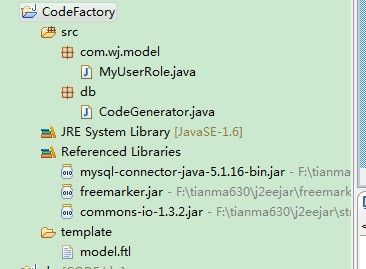代码生成工具原理解析
前几天在论坛看到jeecg,是个代码自动生成框架,感觉挺有意思的,就花了点时间研究了下。
代码都能自动生成,可能大家会觉得这肯定是个很复杂的东西,其实非也,我给大家稍微点一下 ,相信大家就能明白其中的密码
大家先想想自己本来是如何写代码的? 先根据表字段先实体类,在写增删改查dao,然后根据业务写service层,最后写action和前台页面。也就是说我只要知道了一个表的结构增删改查的前后台页面的代码格式就是固定的,剩下的就是复杂的业务。而代码生成工具的目标就是自动生成那部分固定格式的增删改查的代码。
根据以上分析,我们可以把代码生成分为2个步骤:
1、读取数据库表信息,主要包括表名、字段名称、字段类型、主键、外键等。技术:java.sql.DatabaseMetaData
2、编写模板文件,根据模板文件和读出的数据库表数据生成相应的代码。技术:freemarker
下面是一个简单是实例:自动生成一个实体类
package db;
import java.io.File;
import java.io.FileWriter;
import java.io.OutputStreamWriter;
import java.io.Writer;
import java.sql.Connection;
import java.sql.DatabaseMetaData;
import java.sql.DriverManager;
import java.sql.ResultSet;
import java.util.Collection;
import java.util.HashMap;
import java.util.HashSet;
import java.util.Map;
import org.apache.commons.io.FileUtils;
import freemarker.template.Configuration;
import freemarker.template.DefaultObjectWrapper;
import freemarker.template.Template;
public class CodeGenerator {
/**
* 代码工厂实例
* @param args
*/
public static void main(String[] args) {
String dataBase = "hibernate"; // 数据库名
String username = "root"; // 数据库用户名
String password = "root"; // 数据库密码
String tableName = "my_user_role"; // 表名
String pack = "com.wj.model"; // 包名
try {
// 获取数据
Collection<Map<String, String>> properties = readData(dataBase, username, password, tableName);
Configuration cfg = new Configuration();
cfg.setDirectoryForTemplateLoading(new File("template"));
cfg.setObjectWrapper(new DefaultObjectWrapper());
//获取模板文件
Template template = cfg.getTemplate("model.ftl");
Map<String, Object> map = new HashMap<String, Object>();
map.put("class", getClassName(tableName));
map.put("pack", pack);
map.put("properties", properties);
// 生成输出到控制台
Writer out = new OutputStreamWriter(System.out);
template.process(map, out);
out.flush();
//生成输出到文件
String root = genPackStr("src",pack);
File fileDir = new File(root);
// 创建文件夹,不存在则创建
FileUtils.forceMkdir(fileDir);
// 指定生成输出的文件
File output = new File(fileDir + "/"+getClassName(tableName)+".java");
Writer writer = new FileWriter(output);
template.process(map, writer);
writer.close();
} catch (Exception e) {
e.printStackTrace();
}
}
/**
* 读取表数据
* @param dataBase 数据库名
* @param tableName 表名
* @return
*/
public static Collection<Map<String, String>> readData(String dataBase, String username, String password, String tableName){
Collection<Map<String, String>> properties = new HashSet<Map<String, String>>();
Connection conn = null;
ResultSet rs = null;
try {
Class.forName("com.mysql.jdbc.Driver");
conn = DriverManager.getConnection("jdbc:mysql://localhost:3306/"+dataBase+"?useUnicode=true&characterEncoding=UTF-8",username, password);
DatabaseMetaData dbmd = conn.getMetaData();
rs = dbmd.getColumns(null, null, tableName, null);
while (rs.next()) {
Map<String, String> map = new HashMap<String, String>();
map.put("fieldName", genFieldName(rs.getString("COLUMN_NAME")));
map.put("fieldType", genFieldType(rs.getString("TYPE_NAME")));
properties.add(map);
}
} catch (Exception e) {
e.printStackTrace();
}finally{
try {
if(conn != null){
conn.close();
}
if(rs != null){
rs.close();
}
} catch (Exception e2) {
e2.printStackTrace();
}
}
return properties;
}
/**
* 根据包名获取对应的路径名
* @param root 根路径
* @param pack 包名
* @return
*/
public static String genPackStr(String root,String pack){
String result = root;
String [] dirs = pack.split("\\.");
for(String dir : dirs){
result += "/"+dir;
}
return result;
}
/**
* 根据表面获取类名
* @param tableName 表名
* @return
*/
public static String getClassName(String tableName){
String result = "";
String lowerFeild = tableName.toLowerCase();
String[] fields = lowerFeild.split("_");
if (fields.length > 1) {
for(int i=0;i<fields.length;i++){
result += fields[i].substring(0,1).toUpperCase() + fields[i].substring(1, fields[i].length());
}
}
return result;
}
/**
* 根据表字段名获取java中的字段名
* @param field 字段名
* @return
*/
public static String genFieldName(String field) {
String result = "";
String lowerFeild = field.toLowerCase();
String[] fields = lowerFeild.split("_");
result += fields[0];
if (fields.length > 1) {
for(int i=1;i<fields.length;i++){
result += fields[i].substring(0,1).toUpperCase() + fields[i].substring(1, fields[i].length());
}
}
return result;
}
/**
* 根据表字段的类型生成对应的java的属性类型
* @param type 字段类型
* @return
*/
public static String genFieldType(String type){
String result = "String";
if(type.toLowerCase().equals("varchar")){
result = "String";
}else if(type.toLowerCase().equals("int")){
result = "int";
}
return result;
}
}
实例下载:http://download.csdn.net/detail/tianma630/5534811