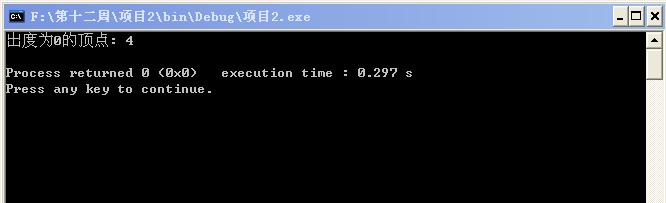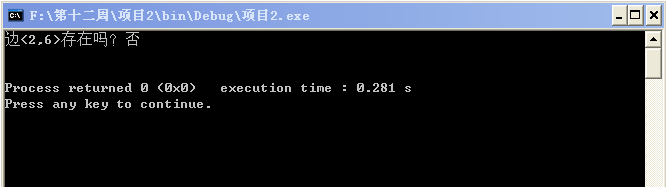【第12周 项目2 - 操作用邻接表存储的图】
问题及代码
/* Copyright (c)2015,烟台大学计算机与控制工程学院 All rights reserved. 文件名称:邻接表存储的图.cpp 作 者:张耀 完成日期:2015年11月30日 版 本 号:v1.0 问题描述: 假设图G采用邻接表存储,分别设计实现以下要求的算法 输入描述:若干测试数据。 程序输出:DFS,BFS的遍历序列。 */ 图基本算法库
(1)输出出图G中每个顶点的出度代码:
#include "graph.h"
//返回图G中编号为v的顶点的出度
int OutDegree(ALGraph *G,int v)
{
ArcNode *p;
int n=0;
p=G->adjlist[v].firstarc;
while (p!=NULL)
{
n++;
p=p->nextarc;
}
return n;
}
//输出图G中每个顶点的出度
void OutDs(ALGraph *G)
{
int i;
for (i=0; i<G->n; i++)
printf(" 顶点%d:%d\n",i,OutDegree(G,i));
}
int main()
{
ALGraph *G;
int A[7][7]=
{
{0,1,1,1,0,0,0},
{0,0,0,0,1,0,0},
{0,0,0,0,1,1,0},
{0,0,0,0,0,0,1},
{0,0,0,0,0,0,0},
{0,0,0,1,1,0,1},
{0,1,0,0,0,0,0}
};
ArrayToList(A[0], 7, G);
printf("各顶点出度:\n");
OutDs(G);
return 0;
}运行结果
(2)求出图G中出度最大的一个顶点,输出该顶点编号代码:
#include "graph.h"
//返回图G中编号为v的顶点的出度
int OutDegree(ALGraph *G,int v)
{
ArcNode *p;
int n=0;
p=G->adjlist[v].firstarc;
while (p!=NULL)
{
n++;
p=p->nextarc;
}
return n;
}
//输出图G中每个顶点的出度
void OutDs(ALGraph *G)
{
int i;
for (i=0; i<G->n; i++)
printf(" 顶点%d:%d\n",i,OutDegree(G,i));
}
//输出图G中出度最大的一个顶点
void OutMaxDs(ALGraph *G)
{
int maxv=0,maxds=0,i,x;
for (i=0; i<G->n; i++)
{
x=OutDegree(G,i);
if (x>maxds)
{
maxds=x;
maxv=i;
}
}
printf("顶点%d,出度=%d\n",maxv,maxds);
}
int main()
{
ALGraph *G;
int A[7][7]=
{
{0,1,1,1,0,0,0},
{0,0,0,0,1,0,0},
{0,0,0,0,1,1,0},
{0,0,0,0,0,0,1},
{0,0,0,0,0,0,0},
{0,0,0,1,1,0,1},
{0,1,0,0,0,0,0}
};
ArrayToList(A[0], 7, G);
printf("最大出度的顶点信息:");
OutMaxDs(G);
return 0;
}运行结果
(3)计算图G中出度为0的顶点数;代码:
#include "graph.h"
//返回图G中编号为v的顶点的出度
int OutDegree(ALGraph *G,int v)
{
ArcNode *p;
int n=0;
p=G->adjlist[v].firstarc;
while (p!=NULL)
{
n++;
p=p->nextarc;
}
return n;
}
//输出图G中每个顶点的出度
void OutDs(ALGraph *G)
{
int i;
for (i=0; i<G->n; i++)
printf(" 顶点%d:%d\n",i,OutDegree(G,i));
}
//输出图G中出度为0的顶点数
void ZeroDs(ALGraph *G)
{
int i,x;
for (i=0; i<G->n; i++)
{
x=OutDegree(G,i);
if (x==0)
printf("%2d",i);
}
printf("\n");
}
int main()
{
ALGraph *G;
int A[7][7]=
{
{0,1,1,1,0,0,0},
{0,0,0,0,1,0,0},
{0,0,0,0,1,1,0},
{0,0,0,0,0,0,1},
{0,0,0,0,0,0,0},
{0,0,0,1,1,0,1},
{0,1,0,0,0,0,0}
};
ArrayToList(A[0], 7, G);
printf("出度为0的顶点:");
ZeroDs(G);
return 0;
}运行结果
(4)判断图G中是否存在边
#include "graph.h"
//返回图G中编号为v的顶点的出度
int OutDegree(ALGraph *G,int v)
{
ArcNode *p;
int n=0;
p=G->adjlist[v].firstarc;
while (p!=NULL)
{
n++;
p=p->nextarc;
}
return n;
}
//输出图G中每个顶点的出度
void OutDs(ALGraph *G)
{
int i;
for (i=0; i<G->n; i++)
printf(" 顶点%d:%d\n",i,OutDegree(G,i));
}
//输出图G中出度最大的一个顶点
void OutMaxDs(ALGraph *G)
{
int maxv=0,maxds=0,i,x;
for (i=0; i<G->n; i++)
{
x=OutDegree(G,i);
if (x>maxds)
{
maxds=x;
maxv=i;
}
}
printf("顶点%d,出度=%d\n",maxv,maxds);
}
//输出图G中出度为0的顶点数
void ZeroDs(ALGraph *G)
{
int i,x;
for (i=0; i<G->n; i++)
{
x=OutDegree(G,i);
if (x==0)
printf("%2d",i);
}
printf("\n");
}
//返回图G中是否存在边<i,j>
bool Arc(ALGraph *G, int i,int j)
{
ArcNode *p;
bool found = false;
p=G->adjlist[i].firstarc;
while (p!=NULL)
{
if(p->adjvex==j)
{
found = true;
break;
}
p=p->nextarc;
}
return found;
}
int main()
{
ALGraph *G;
int A[7][7]=
{
{0,1,1,1,0,0,0},
{0,0,0,0,1,0,0},
{0,0,0,0,1,1,0},
{0,0,0,0,0,0,1},
{0,0,0,0,0,0,0},
{0,0,0,1,1,0,1},
{0,1,0,0,0,0,0}
};
ArrayToList(A[0], 7, G);
printf("边<2,6>存在吗?");
if(Arc(G,2,6))
printf("是\n");
else
printf("否\n");
printf("\n");
return 0;
}运行结果
知识点总结:
图算法库的应用。
学习心得:
一步步的实现这个程序有过程感。