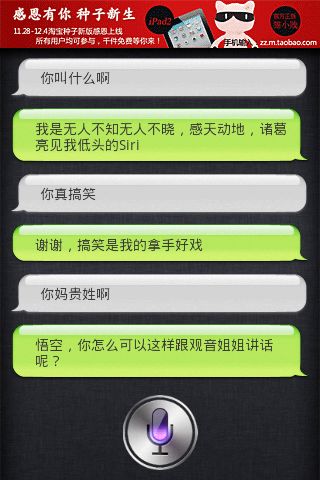Iphone4S的Siri让人眼前一亮,网上出现了无数调戏Siri的视频。真是让android用户们心痒不已。好在随后android阵营中的高手迅速反击,推出了Iris。悲剧的是Iris仅支持英文,让我们这些英语烂的无比的人调戏Iris不成,反被它给调戏了。真是郁闷的不行啊~_~
所以我打算使用android的资源自己打造一个中文版的Siri,让我们用中文随意的来调戏它。(我自己做了一个简单的,哈哈,放在优亿市场里,有兴趣的童鞋可以去体验下http://www.eoemarket.com/apps/61634)
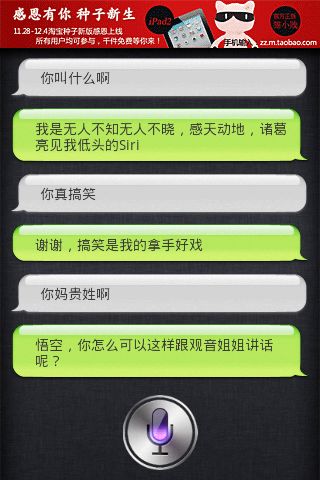
首先,我们来分析Siri的构成,应该大致可以分为3个组成部份:语音识别、自然语言处理、语音输出。对于语音识别,我们可以使用google的语音识别API进行语音的识别,讲语音转成文字。语音输出,其实就是使用TTS,讲文字进行语音合成播放出来,这个android也是有接口可以利用的。真正核心的是自然语言识别处理这个部分,Siri功能的好坏判断很大一部分是取决于此的,这需要很大一个数据库来维持运转,在本地是无法实现的,即使iphone的Siri也是讲语音识别的指令语音上传到Apple的服务器上去解析后返回。由于apple的接口不开放,所以我们无法使用他们的接口,好在世界上拥有这样服务器的不止苹果一家,android上的Iris利用的就是http://start.csail.mit.edu/(自然语音问答系统)这个网站提供的接口以及一个叫做cleverbot的一款智能聊天平台http://www.cleverbot.com/这个聊天网站是支持汉语的,不过,只是支持拼音输入——汗啊。
所以我们的核心任务就是寻找一个支持中文汉字输入的问答系统。经过在网络上长时间的搜索,结果发现——很遗憾,没有找到(PS:如果有谁找到了比较好的网址,麻烦共享,告诉我一声),不过对于我们调戏Siri的这个需求,我找到了一个较好的替代品——聊天机器人.http://www.xiaoi.com/widget/1007/小i智能聊天机器人。
经过短时间的摸索,我实现了一个类来,初始化连接小i机器人的接口,发送数据以及接受反馈。用到的接口地址如下:
- private String Webbot_Path = "http://webbot.xiaoi.com/engine/widget1007/webbot.js?encoding=utf-8";
- private String Send_Path = "http://122.226.240.164/engine/widget1007/send.js?encoding=utf-8&";
- private String Recv_Path = "http://122.226.240.164/engine/widget1007/recv.js?encoding=utf-8&";
http连接上边的Webbot_Path,会反馈回来一些数据:
- var L_IDS_SEND_MESSAGE_URL = "http://122.226.240.164/engine/widget1007/send.js?encoding=utf-8&";
- var L_IDS_RECV_MESSAGE_URL = "http://122.226.240.164/engine/widget1007/recv.js?encoding=utf-8&";
- var L_IDS_GET_RESOURCE_URL = "http://122.226.240.164/engine/widget1007/getres.do";
- var __sessionId = "86491993134658194";
- document.write("<script src='http://122.226.240.164/engine/widget1007/_core.js?encoding=utf-8&'><\/script>");
反馈回来的数据包
括上
边的发送和接收地址,以及一个
sessionId,这个sessionId很重要,类似于一个key,用于后边的会话中。由于发送和接收地址是固定的,可以直接写死,但是sessionId是变动的,所以首先需要将它从反馈回来的茫茫数据中提取出来,我使用的是一个简单的正则表达式:
- String strResult = EntityUtils.toString(httpResponse.getEntity());
- Pattern p = Pattern.compile("sessionId = .(\\d+)");
- Matcher m = p.matcher(strResult);
- if (m.find()) mSessionId = m.group(1);
得到sessionId后,我们就可以进行初始化了,初始化的过程很简单,将sessionId将填入下边格式中,发送到服务器去就行了。
- String strSendJoin = Send_Path+ "SID="+ mSessionId+"&USR="+ mSessionId+ "&CMD=JOIN&r=";
初始化完成后,就可以使用下边的格式网址发送问题以及接收答案:
String strSend = Send_Path + "SID=" + mSessionId + "&USR="
+ mSessionId + "&CMD=CHAT&SIG=You&MSG=" + msg
+"&FTN=&FTS=&FTC=&r=";
String strRec = Recv_Path + "SID=" + mSessionId + "&USR="
+mSessionId + "&r=";xiaoi.sendMsg(mQuestion);
results = xiaoi.revMsg();
接收到的内容也是需要提取的,使用的是正则表达式:
- String msgTmp = EntityUtils.toString(httpResponse.getEntity());
- Pattern p = Pattern.compile("\"MSG\":\"(.*?)\"");
- Matcher m = p.matcher(msgTmp);
- (m.find()) {
- msg = m.group(1);
通过上述的小i聊天机器人的接口,你便可以实现一个简单的,可以自由聊天对话的Siri。小I机器人还是很智能的,聊天的对话也很有意思,但是仅仅只能聊天,这个和iphone Siri的差距太大了,所以稍后我们将给它添加另外一个智能的大脑。
本文完整代码如下:
- public class XiaoI {
-
- private String Webbot_Path = "http://webbot.xiaoi.com/engine/widget1007/webbot.js?encoding=utf-8";
- private String Send_Path = "http://122.226.240.164/engine/widget1007/send.js?encoding=utf-8&";
- private String Recv_Path = "http://122.226.240.164/engine/widget1007/recv.js?encoding=utf-8&";
-
- private String mSessionId = null;
- private HttpClient httpClient = null;
-
- public boolean initialize() {
- boolean success=false;
- HttpParams httpParams = new BasicHttpParams();
- HttpConnectionParams.setConnectionTimeout(httpParams, 30000);
- HttpConnectionParams.setSoTimeout(httpParams, 30000);
- httpClient = new DefaultHttpClient(httpParams);
- try {
- String strGetId = Webbot_Path;
- HttpGet httpRequest = new HttpGet(strGetId);
- HttpResponse httpResponse = httpClient.execute(httpRequest);
- if (httpResponse.getStatusLine().getStatusCode() == HttpURLConnection.HTTP_OK) {
- String strResult = EntityUtils.toString(httpResponse
- .getEntity());
- Pattern p = Pattern.compile("sessionId = .(\\d+)");
- Matcher m = p.matcher(strResult);
- if (m.find()) {
- mSessionId = m.group(1);
- String strSendJoin = Send_Path + "SID=" + mSessionId
- + "&USR=" + mSessionId + "&CMD=JOIN&r=";
- HttpGet httpRequest1 = new HttpGet(strSendJoin);
- httpResponse = httpClient.execute(httpRequest1);
-
- String strRevAsk = Recv_Path + "SID=" + mSessionId
- + "&USR=" + mSessionId + "&r=";
- HttpGet httpRequest2 = new HttpGet(strRevAsk);
- httpResponse = httpClient.execute(httpRequest2);
- success=true;
- }
- }
- } catch (ClientProtocolException e) {
- e.printStackTrace();
- } catch (IOException e) {
- e.printStackTrace();
- } catch (Exception e) {
- e.printStackTrace();
- }finally{
- return success;
- }
- }
-
- public void sendMsg(String msg) {
- String strTalksend = Send_Path + "SID=" + mSessionId + "&USR="
- + mSessionId + "&CMD=CHAT&SIG=You&MSG=" + msg
- + "&FTN=&FTS=&FTC=&r=";
- HttpGet httpRequest = new HttpGet(strTalksend);
- try {
- httpClient.execute(httpRequest);
- } catch (ClientProtocolException e) {
-
- e.printStackTrace();
- } catch (IOException e) {
-
- e.printStackTrace();
- }
- }
-
- public String revMsg() {
- String strTalkRec = Recv_Path + "SID=" + mSessionId + "&USR="
- + mSessionId + "&r=";
- HttpGet httpRequest = new HttpGet(strTalkRec);
- String msg = null;
- try {
- HttpResponse httpResponse = httpClient.execute(httpRequest);
- if (httpResponse.getStatusLine().getStatusCode() == 200) {
- String msgTmp = EntityUtils.toString(httpResponse.getEntity());
- Pattern p = Pattern.compile("\"MSG\":\"(.*?)\"");
- Matcher m = p.matcher(msgTmp);
- if (m.find()) {
- msg = m.group(1);
- }
- }
- } catch (ClientProtocolException e) {
-
- e.printStackTrace();
- } catch (IOException e) {
-
- e.printStackTrace();
- }
- return msg;
-
- }
- }
使用方法:XiaoI xiaoi = new XiaoI();
xiaoi.initialize();
xiaoi.sendMsg(mQuestion);
results = xiaoi.revMsg();
由于发送接收耗时较多,最好放后台处理。
转自:http://blog.csdn.net/hmg25/article/details/7034754