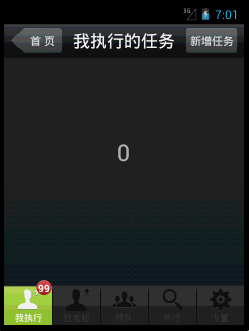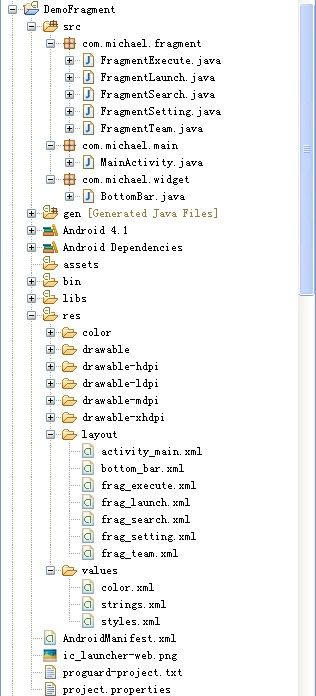Fragment 构建程序的框架
通过Api可以发现原来使用用于构建普通应用程序的框架的一些类,比如TabActivity,ActivityGroup都已经不推荐使用了,转而替换成Fragment。今天我们就来看看如何使用Fragment来构建应用程序。
底部的BottomBar结合的是之前发出的一篇博客
常用的底部分段控件BottomBar(带有小图标)
下面是效果图:
我们再看下工程的目录:
这里对BottomBar就不解释了,主要讲下Fragment相关的。
首先你的界面需要继承自FragmentActivity,在它的布局文件中需要两个控件:
1. 屏幕底部的BottomBar
2. BottomBar上方的RelativeLayout(用来切换显示各个Fragment)。
接下去你就可以针对每个界面分开写布局和代码了。
注释代码中都有,下面直接上代码:
MainActivity.java
- /**
- * This demo shows how to use FragmentActivity to build the frame of a common application.
- * To replace the deprecated class such as TabActivity, ActivityGroup,and so on.
- *
- * 这个demo展示了如何使用FragmentActivity来构建应用程序的框架
- * 可以使用这个来替代原来的TabActivity,ActivityGroup等等
- *
- * @author MichaelYe
- * @since 2012-9-6
- * @see http://developer.android.com/reference/android/app/Fragment.html
- * @see http://developer.android.com/training/basics/fragments/index.html
- * @see http://developer.android.com/guide/components/fragments.html
- * */
- public class MainActivity extends FragmentActivity
- {
- @Override
- public void onCreate(Bundle savedInstanceState)
- {
- super.onCreate(savedInstanceState);
- setContentView(R.layout.activity_main);
- final BottomBar bottomBar = (BottomBar)findViewById(R.id.ll_bottom_bar);
- bottomBar.setOnItemChangedListener(new OnItemChangedListener()
- {
- @Override
- public void onItemChanged(int index)
- {
- showDetails(index);
- }
- });
- bottomBar.setSelectedState(0);
- // bottomBar.hideIndicate();//这个代码原来控制红色小图标的可见性
- // bottomBar.showIndicate(12);
- }
- private void showDetails(int index)
- {
- Fragment details = (Fragment)
- getSupportFragmentManager().findFragmentById(R.id.details);
- switch(index)
- {
- case 0:
- details = new FragmentExecute();
- break;
- case 1:
- details = new FragmentLaunch();
- break;
- case 2:
- details = new FragmentTeam();
- break;
- case 3:
- details = new FragmentSearch();
- break;
- case 4:
- details = new FragmentSetting();
- break;
- }
- // Execute a transaction, replacing any existing
- // fragment with this one inside the frame.
- FragmentTransaction ft = getSupportFragmentManager().beginTransaction();
- ft.replace(R.id.details, details);
- ft.setTransition(FragmentTransaction.TRANSIT_FRAGMENT_FADE);
- // ft.addToBackStack(null);//这行代码可以返回之前的操作(横屏的情况下,即两边都显示的情况下)
- ft.commit();
- }
- }
activity_main.xml
- <?xml version="1.0" encoding="utf-8"?>
- <RelativeLayout xmlns:android="http://schemas.android.com/apk/res/android"
- android:layout_width="fill_parent"
- android:layout_height="fill_parent"
- android:background="@drawable/bg_login"
- android:orientation="vertical" >
- <RelativeLayout
- android:id="@+id/details"
- android:layout_width="fill_parent"
- android:layout_height="fill_parent"
- android:layout_above="@+id/ll_bottom_bar" />
- <com.michael.widget.BottomBar
- android:id="@+id/ll_bottom_bar"
- android:layout_width="fill_parent"
- android:layout_height="60dip"
- android:layout_alignParentBottom="true" />
- </RelativeLayout>
- /**
- * 需要使用不带参数的构造器,可以使用getActivity()替换context参数
- * 否则屏幕在旋转的时候会抛出异常:
- * Caused by: java.lang.InstantiationException:
- * can't instantiate class com.michael.fragment.FragmentExecute; no empty constructor
- *
- * @see http://stackoverflow.com/questions/7016632/unable-to-instantiate-fragment
- * */
- public class FragmentExecute extends Fragment
- {
- public FragmentExecute()
- {
- }
- @Override
- public View onCreateView(LayoutInflater inflater, ViewGroup container,
- Bundle savedInstanceState)
- {
- if (container == null)
- {
- // Currently in a layout without a container, so no
- // reason to create our view.
- return null;
- }
- LayoutInflater myInflater = (LayoutInflater)getActivity().getSystemService(Context.LAYOUT_INFLATER_SERVICE);
- View layout = myInflater.inflate(R.layout.frag_execute, container, false);
- return layout;
- }
- }
frag_execute.xml
- <?xml version="1.0" encoding="utf-8"?>
- <RelativeLayout xmlns:android="http://schemas.android.com/apk/res/android"
- android:layout_width="fill_parent"
- android:layout_height="fill_parent"
- >
- <RelativeLayout
- android:id="@+id/rl_title"
- android:layout_width="fill_parent"
- android:layout_height="45dip"
- android:layout_alignParentTop="true"
- android:layout_centerVertical="true"
- android:background="@drawable/bg_title_bar"
- android:gravity="center" >
- <Button
- android:id="@+id/btn_back"
- android:layout_width="70dip"
- android:layout_height="fill_parent"
- android:layout_alignParentLeft="true"
- android:layout_marginBottom="5dip"
- android:layout_marginLeft="8dip"
- android:layout_marginTop="5dip"
- android:background="@drawable/title_btn_back_selector"
- android:text="@string/workbench_home_page"
- android:textColor="@color/title_button_color_gray" />
- <Button
- android:id="@+id/btn_add"
- android:layout_width="70dip"
- android:layout_height="fill_parent"
- android:layout_alignParentRight="true"
- android:layout_marginBottom="5dip"
- android:layout_marginRight="8dip"
- android:layout_marginTop="5dip"
- android:background="@drawable/title_btn_rect_selector"
- android:text="@string/workbench_add_task"
- android:textColor="@color/title_button_color_gray" />
- <TextView
- android:layout_width="wrap_content"
- android:layout_height="fill_parent"
- android:layout_centerInParent="true"
- android:gravity="center"
- android:text="@string/workbench_title"
- android:textColor="@color/title_color_white"
- android:textSize="22sp" />
- </RelativeLayout>
- <TextView
- android:layout_width="wrap_content"
- android:layout_height="wrap_content"
- android:layout_centerInParent="true"
- android:textSize="30sp"
- android:text="@string/num_0"
- />
- </RelativeLayout>
其它的Fragment也可以这样写。
使用Fragment有两个好处:
让手机和平板之间更好的显示,这个你可以参考API;
再就是有回退功能,addToBackStack(null); 加入这个方法,当你按返回键的时候,就可以实现界面的回退了(回到之前的Fragment)。
项目下载地址:
https://github.com/michaelye/DemoFragment