[Tip] Install OpenCV3.0.0 for python3.4.3 under ubuntu15.04
1. download opencv3.0.0 source opencv-3.0.0.zip
2. upgrade cmake up to version
3. how to install cmake
sudo apt-get install build-essential
wget http://www.cmake.org/files/v3.2/cmake-3.2.3.tar.gz
tar zxvf cmake-3.2.3.tar.gz cd cmake-3.2.3 ./configure make
sudo apt-get install checkinstall sudo checkinstall
(checkinstall is a good utility as is will generate the deb package for installation)
4.extract opencv source and go following
cd opencv-3.0.0
mkdir release
/usr/local/bin/cmake -D CMAKE_BUILD_TYPE=RELEASE -D CMAKE_INSTALL_PREFIX=/usr -D PYTHON_EXECUTABLE=$(which python3) ..
5. If the message that required to download something like "ippicv-xxxxx.tgz", to download it manually and extract it such like below path
6. add the option WITH_IPP=off into the cmake command
/usr/local/bin/cmake -D CMAKE_BUILD_TYPE=RELEASE -D WITH_IPP=off -D CMAKE_INSTALL_PREFIX=/usr -D PYTHON_EXECUTABLE=$(which python3) ..
7. If the message raised up missing PythonLibs like below
Could NOT find PythonLibs (missing: PYTHON_LIBRARIES) (Required is exact version "3.4.0")> apt-get install python3-devmake -j4 sudo make install
9. check if the opencv3.0.0 was installed correctly.
10. Done. Enjoy it.
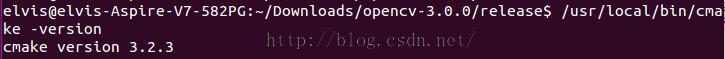
![[Tip] Install OpenCV3.0.0 for python3.4.3 under ubuntu15.04_第1张图片](http://img.e-com-net.com/image/info5/4806439f7d6543a4a722a62bc697bc99.jpg)