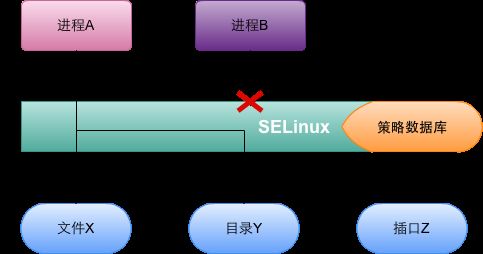Android 安全攻防
SEAndroid的中心理念是,即使root权限被篡夺,只求阻止应用的恶意行为。
bionic 作为第一个分析的模块,在此之前,先简单叙述一下SEAndroid,便于后续理解。
SEAndroid 与 Android 的区别
SEAndroid 如何管控程序
一句话概括:程序向SEAndroid(确切的说是SELinux)发送请求,SEAndroid根据策略数据库进行策略分析,比对安全上下文,控制应用程序的资源存取。
SEAndroid bionic
SEAndroid在架构和机制上与SELinux完全一样,考虑到移动设备的特点,所以移植到SEAndroid的只是SELinux的一个子集。
1.增加系统调用
对比Android,SEAndroid bionic下增加了12个 system call :
int fsetxattr(int, const char *, const void *, size_t, int)ssize_t fgetxattr(int, const char *, void *, size_t)ssize_t flistxattr(int, char *, size_t)int fremovexattr(int, const char *)int setxattr(const char *, const char *, const void *, size_t, int)int lsetxattr(const char *, const char *, const void *, size_t, int)ssize_t getxattr(const char *, const char *, void *, size_t)ssize_t lgetxattr(const char *, const char *, void *, size_t)ssize_t listxattr(const char *, char *, size_t)ssize_t llistxattr(const char *, char *, size_t)int removexattr(const char *, const char *)int lremovexattr(const char *, const char *)
2.linker增加AT_SECURE
SELinux为加载的应用程序设置AT_SECURE auxv 标志,具体在bionic/linker/linker.c:
/* Initialize environment functions, and get to the ELF aux vectors table */vecs = linker_env_init(vecs);/* Check auxv for AT_SECURE first to see if program is setuid, setgid,has file caps, or caused a SELinux/AppArmor domain transition. */for (v = vecs; v[0]; v += 2) {if (v[0] == AT_SECURE) {/* kernel told us whether to enable secure mode */program_is_setuid = v[1];goto sanitize;}}/* Kernel did not provide AT_SECURE - fall back on legacy test. */program_is_setuid = (getuid() != geteuid()) || (getgid() != getegid());
综上所述,bionic差异并不大,主要是AT_SECURE的加入, SELinux水很深,推荐鸟哥的文章一读:
鳥哥的 Linux 私房菜-第十七章、程序管理與 SELinux 初探
在Android系统中,所有的应用程序进程,以及系统服务进程SystemServer都是由Zygote孕育fork出来的。 Zygote的native获取主要研究dalvik/vm/native/dalvik_system_Zygote.cpp,SEAndroid管控应用程序资源存取权限,对于整个dalvik,也正是在此动的手脚。
首先看抛出的DalvikNativeMethod dvm_dalvik_system_Zygote,与原生Android相比,SEAndroid 在 nativeForkAndSpecialize 增加传入了两个String类型的参数:
const DalvikNativeMethod dvm_dalvik_system_Zygote[] = {{"nativeFork", "()I",Dalvik_dalvik_system_Zygote_fork },{ "nativeForkAndSpecialize", "(II[II[[ILjava/lang/String;Ljava/lang/String;)I",Dalvik_dalvik_system_Zygote_forkAndSpecialize },{ "nativeForkSystemServer", "(II[II[[IJJ)I",Dalvik_dalvik_system_Zygote_forkSystemServer },{ "nativeExecShell", "(Ljava/lang/String;)V",Dalvik_dalvik_system_Zygote_execShell },{ NULL, NULL, NULL },}
那么这两个参数是什么呢?继续追一下forkAndSpecialize。
/* native public static int forkAndSpecialize(int uid, int gid,* int[] gids, int debugFlags, String seInfo, String niceName);*/static void Dalvik_dalvik_system_Zygote_forkAndSpecialize(const u4* args,JValue* pResult){pid_t pid;pid = forkAndSpecializeCommon(args, false);RETURN_INT(pid);}
可以看到,增加传入的2个参数一个是seInfo,用于定义新进程的SEAndroid信息,一个是niceName,用于定义新进程名。
在static pid_t forkAndSpecializeCommon(const u4* args, bool isSystemServer)中,其中SEAndroid加入了设置SELinux安全上下文代码段,seInfo和niceName:
#ifdef HAVE_SELINUXerr = setSELinuxContext(uid, isSystemServer, seInfo, niceName);if (err < 0) {LOGE("cannot set SELinux context: %s\n", strerror(errno));dvmAbort();}free(seInfo);free(niceName);#endif
其中设置SELinux安全上下文方法实现:
#ifdef HAVE_SELINUX/** Set SELinux security context.** Returns 0 on success, -1 on failure.*/static int setSELinuxContext(uid_t uid, bool isSystemServer,const char *seInfo, const char *niceName){#ifdef HAVE_ANDROID_OSreturn selinux_android_setcontext(uid, isSystemServer, seInfo, niceName);#elsereturn 0;#endif}#endif
再往上一层就到了libcore/dalvik/src/main/java/dalvik/system/Zygote.java ,Zygote类的封装,对应forkAndSpecialize方法中添加seInfo和niceName参数传递。
public class Zygote {...public static int forkAndSpecialize(int uid, int gid, int[] gids,int debugFlags, int[][] rlimits, String seInfo, String niceName) {preFork();int pid = nativeForkAndSpecialize(uid, gid, gids, debugFlags, rlimits, seInfo, niceName);postFork();return pid;}native public static int nativeForkAndSpecialize(int uid, int gid,int[] gids, int debugFlags, int[][] rlimits, String seInfo, String niceName);/*** Forks a new VM instance.* @deprecated use {@link Zygote#forkAndSpecialize(int, int, int[], int, int[][])}*/@Deprecatedpublic static int forkAndSpecialize(int uid, int gid, int[] gids,boolean enableDebugger, int[][] rlimits) {int debugFlags = enableDebugger ? DEBUG_ENABLE_DEBUGGER : 0;return forkAndSpecialize(uid, gid, gids, debugFlags, rlimits, null, null);}...}
Android应用程序启动流程不再赘述,当建立了ZygoteConnection对象用于socket连接后,接下来就是调用ZygoteConnection.runOnce函数进一步处理了。
源码位置:frameworks/base/core/java/com/android/internal/os/ZygoteConnection.java,其中,SEAndroid增加zygote安全策略函数,在runOnce中调用。
/*** Applies zygote security policy.* Based on the credentials of the process issuing a zygote command:* <ol>* <li> uid 0 (root) may specify --invoke-with to launch Zygote with a* wrapper command.* <li> Any other uid may not specify any invoke-with argument.* </ul>** @param args non-null; zygote spawner arguments* @param peer non-null; peer credentials* @throws ZygoteSecurityException*/private static void applyInvokeWithSecurityPolicy(Arguments args, Credentials peer,String peerSecurityContext)throws ZygoteSecurityException {int peerUid = peer.getUid();if (args.invokeWith != null && peerUid != 0) {throw new ZygoteSecurityException("Peer is not permitted to specify "+ "an explicit invoke-with wrapper command");}if (args.invokeWith != null) {boolean allowed = SELinux.checkSELinuxAccess(peerSecurityContext,peerSecurityContext,"zygote","specifyinvokewith");if (!allowed) {throw new ZygoteSecurityException("Peer is not permitted to specify "+ "an explicit invoke-with wrapper command");}}}/*** Applies zygote security policy for SEAndroid information.** @param args non-null; zygote spawner arguments* @param peer non-null; peer credentials* @throws ZygoteSecurityException*/private static void applyseInfoSecurityPolicy(Arguments args, Credentials peer, String peerSecurityContext)throws ZygoteSecurityException {int peerUid = peer.getUid();if (args.seInfo == null) {// nothing to checkreturn;}if (!(peerUid == 0 || peerUid == Process.SYSTEM_UID)) {// All peers with UID other than root or SYSTEM_UIDthrow new ZygoteSecurityException("This UID may not specify SEAndroid info.");}boolean allowed = SELinux.checkSELinuxAccess(peerSecurityContext,peerSecurityContext,"zygote","specifyseinfo");if (!allowed) {throw new ZygoteSecurityException("Peer may not specify SEAndroid info");}return;}
理所当然的,在启动一个新的进程时,frameworks/base/core/java/android/os/Process.java中也会加入SEAndroid信息seInfo。