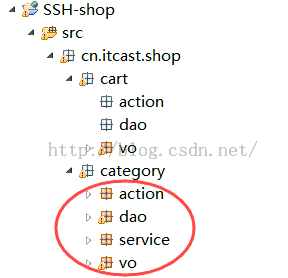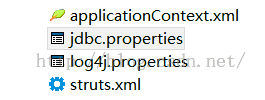简单解释SSH框架中Action、Service、Dao、struts、Spring之间的关系
首先,先看下ssh框架的目录结构:
这个是简单的SSH框架,由于之前学习过经典三层框架,现在结合着三层框架来理解下SSH框架中的各个层之间的关系:
一、Action
看一下这个Action中的代码:这个类似于管理业务调度和管理跳转的,从这可以跳转到Service层,调用Service层中的方法,类似于三层结构中的B层,业务逻辑层。
<span style="font-family:KaiTi_GB2312;font-size:18px;"> // 根据商品的ID进行查询商品:执行方法:
public String findByPid() {
// 调用Service的方法完成查询.
product = productService.findByPid(product.getPid());
return "findByPid";
}</span>
二、Service
看一下service代码,每个service代码中要有个ser方法,Service层是管理具体的功能,Action只负责管理,而Service负责实施。
<span style="font-family:KaiTi_GB2312;font-size:18px;">public class ProductService {
// 注入productdao
private ProductDao productDao;
public void setProductDao(ProductDao productDao) {
this.productDao = productDao;
}
// 首页热门商品查询方法
public List<product> findHot() {
return productDao.findHot();
}
}
</span>
三、Dao
dao层相当于三层中的D层,这里连接数据库的操作用的是hibernate,完成增删改查。Hibernate的最大好处就是根据数据库的表,反向生成实体类,并且还有关系在里面,还有就是它对数据的操作也很方便;
<span style="font-family:KaiTi_GB2312;font-size:18px;"> // 首页热门商品的查询
public List<product> findHot() {
// 使用离线条件查询
DetachedCriteria criteria = DetachedCriteria.forClass(product.class);
// 查询热门的商品
criteria.add(Restrictions.eq("is_hot", 1));
// 倒序排序输出:
criteria.addOrder(Order.desc("pdate"));
// 执行查询
List<product> list = this.getHibernateTemplate().findByCriteria(
criteria, 0, 10);
return list;
}</span>
四、struts——控制界面和Action之间的联系
<span style="font-family:KaiTi_GB2312;font-size:18px;"> <constant name="struts.devMode" value="false" /> <!-- <package name="SSH-shop" extends="struts-default" namespace="/WebRoot"> --> <package name="SSH-shop" extends="struts-default" namespace="/"> <global-results> <result name="msg">/WEB-INF/jsppackage/msg.jsp</result> <result name="login">/admin/index.jsp</result> </global-results> <!-- 配置首页访问的Action --> <action name="index" class="indexAction"> <result name="index">/WEB-INF/jsppackage/index.jsp</result> </action></span>
五、applicationContext.xml——控制struts和后台逻辑之间的关系
这里在Bean中进行了对Action的配置,和访问Service中的方法,在这里也就是spring,在service层和dao层都没有看到实例化某个类的带阿门,所以spring的出现,减少了各个类中的调用关系,将这些关系都转化到了配置文件中,这样就简便多了。
<span style="font-family:KaiTi_GB2312;font-size:18px;"><beans xmlns="http://www.springframework.org/schema/beans"
xmlns:xsi="http://www.w3.org/2001/XMLSchema-instance" xmlns:context="http://www.springframework.org/schema/context"
xmlns:aop="http://www.springframework.org/schema/aop" xmlns:tx="http://www.springframework.org/schema/tx"
xsi:schemaLocation="http://www.springframework.org/schema/beans
http://www.springframework.org/schema/beans/spring-beans.xsd
http://www.springframework.org/schema/context
http://www.springframework.org/schema/context/spring-context.xsd
http://www.springframework.org/schema/aop
http://www.springframework.org/schema/aop/spring-aop.xsd
http://www.springframework.org/schema/tx
http://www.springframework.org/schema/tx/spring-tx.xsd">
<!-- 配置连接池: -->
<!-- 引入外部属性文件 -->
<context:property-placeholder location="classpath:jdbc.properties" />
<!-- 配置C3P0连接池: -->
<bean id="dataSource" class="com.mchange.v2.c3p0.ComboPooledDataSource">
<property name="driverClass" value="${jdbc.driver}" />
<property name="jdbcUrl" value="${jdbc.url}" />
<property name="user" value="${jdbc.user}" />
<property name="password" value="${jdbc.password}" />
</bean>
<!-- Hibernate的相关信息 -->
<bean id="sessionFactory"
class="org.springframework.orm.hibernate3.LocalSessionFactoryBean">
<!-- 注入连接池 -->
<property name="dataSource" ref="dataSource" />
<!-- 配置Hibernate的其他的属性 -->
<property name="hibernateProperties">
<props>
<prop key="hibernate.dialect">org.hibernate.dialect.MySQLDialect</prop>
<prop key="hibernate.show_sql">true</prop>
<prop key="hibernate.format_sql">true</prop>
<prop key="hibernate.connection.autocommit">false</prop>
<prop key="hibernate.hbm2ddl.auto">update</prop>
</props>
</property>
<!-- 配置Hibernate的映射文件 -->
<property name="mappingResources">
<list>
<value>cn/itcast/shop/user/vo/User.hbm.xml</value>
<value>cn/itcast/shop/category/vo/Category.hbm.xml</value>
<value>cn/itcast/shop/product/vo/Product.hbm.xml</value>
<value>cn/itcast/shop/categorysecond/vo/CategorySecond.hbm.xml</value>
</list>
</property>
</bean>
<!-- 事务管理: -->
<!-- 事务管理器 -->
<bean id="transactionManager"
class="org.springframework.orm.hibernate3.HibernateTransactionManager">
<property name="sessionFactory" ref="sessionFactory" />
</bean>
<!-- 开启注解事务 -->
<tx:annotation-driven transaction-manager="transactionManager" />
<!-- Action的配置 =========================== -->
<!-- 首页访问的Action -->
<bean id="indexAction" class="cn.itcast.shop.index.action.IndexAction"
scope="prototype">
<property name="categoryService" ref="categoryService" />
<property name="productService" ref="productService" />
</bean></span>
总结:
这个小例子简单介绍了简单ssh框架是什么,怎么用的,还要继续深入学习,欢迎大家批评指正!