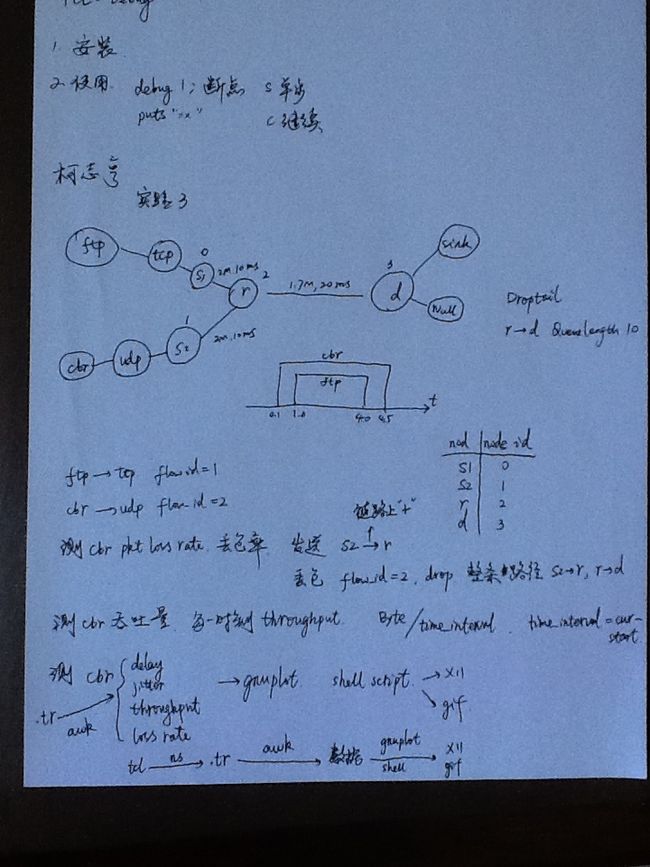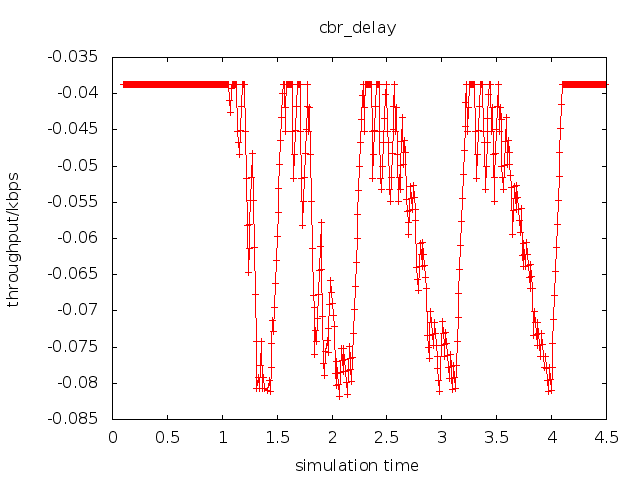ns 2.35 柯志亨书-实验3笔记-TCP UDP模拟
上图是笔记
下面是tcl代码:
#Create a simulator object
set ns [new Simulator]
#Set different color for dif flow
$ns color 1 Blue
$ns color 2 Red
set tracefd [open example1.tr w]
$ns trace-all $tracefd
set namtracefd [open example1.nam w]
$ns namtrace-all $namtracefd
proc finish {} {
global ns tracefd namtracefd
$ns flush-trace
close $tracefd
close $namtracefd
exec nam example1.nam &
exit 0
}
# Set nodes, s1's id is 0, s2'id is 1
set s1 [$ns node]
set s2 [$ns node]
# Set router node, id of r is 2
set r [$ns node]
# Set dest node, id of r is 3
set d [$ns node]
# Set link parameters
$ns duplex-link $s1 $r 2Mb 10ms DropTail
$ns duplex-link $s2 $r 2Mb 10ms DropTail
$ns duplex-link $r $d 1.7Mb 20ms DropTail
# Set Queue limit 10 for r and d
$ns queue-limit $r $d 10
# Set Node pos for NAM
$ns duplex-link-op $s1 $r orient right-down
$ns duplex-link-op $s2 $r orient right-up
$ns duplex-link-op $r $d orient right
# Observe the change of queue between r and d for NAM
$ns duplex-link-op $r $d queuePos 0.5
# Setup TCP agent and FTP traffic
set tcp [new Agent/TCP]
$ns attach-agent $s1 $tcp
set sink [new Agent/TCPSink]
$ns attach-agent $d $sink
$ns connect $tcp $sink
# In NAM, TCP will diplay in Blue
$tcp set fid_ 1
set ftp [new Application/FTP]
$ftp attach-agent $tcp
$ftp set type_ FTP
# Setup a UDP Agent and CBR Traffic
set udp [new Agent/UDP]
$ns attach-agent $s2 $udp
set null [new Agent/Null]
$ns attach-agent $d $null
$ns connect $udp $null
$udp set fid_ 2
set cbr [new Application/Traffic/CBR]
$cbr attach-agent $udp
$cbr set type_ CBR
$cbr set packetSize_ 1000
$cbr set rate_ 1mb
$cbr set random_ false
# Setup time line
$ns at 0.1 "$cbr start"
$ns at 1.0 "$ftp start"
$ns at 4.0 "$ftp stop"
$ns at 4.5 "$cbr stop"
$ns at 5.0 "finish"
$ns run
运行tcl后,会生成.tr文件,利用awk分析.tr文件,awk代码如下,计算cbr_delay的awk:
# Measure the end to end delay by the trace file
BEGIN{
# program initialize
highest_packet_id = 0;
}
{
# awk会自动循环执行这个{}
action = $1;
time = $2;
from = $3;
to = $4;
type = $5;
pktsize = $6;
flow_id = $8;
src = $9;
dst = $10;
seq_no = $11;
packet_id = $12;
# Record the current max packet ID
if ( packet_id > highest_packet_id )
highest_packet_id = packet_id;
# Record the tx time of packet
if ( start_time[packet_id] == 0 )
start_time[packet_id] = time;
# Record CBR flow_id=2 rx time
# 这里既要判断flow=2,没有drop,还要判断recv
# drop是必须的,因为有可能1-2 recv,2-3 drop了
# CBR 路径是1-2-3,整条路径上都有可能drop
if ( flow_id == 2 && action != "d" )
{
if (action == "r")
{
end_time[packet_id] = time;
}
}
else
end_time[packet_id] = -1;
}
END {
# When read over, start to calculate
for ( packet_id=0; packet_id<=highest_packet_id; packet_id++ )
{
start = start_time[packet_id];
end = end_time[packet_id];
duration = start-end;
if (start<end)
printf("%f %f\n", start, duration);
}
}
执行awk的shell文件如下:
#!/bin/bash awk -f cbr_delay.awk example1.tr > cbr_delay
执行gnuplot绘图的shell文件如下:
#!/bin/bash gnuplot -persist<<EOF set terminal gif set output "cbr_delay.gif" set title "cbr_delay" set xlabel "simulation time" set ylabel "throughput/kbps" unset key plot "cbr_delay" with linespoints EOF
上面那个
-persist<<EOF
能够阻止gnuplot弹出一堆东西,具体原因没有找到,找到了gnuplot的手册,但没看明白persist的意思?手册解释如下:
To give gnuplot commands directly in the command line, using the "-persist" option so that the plot remains
on the screen afterwards:
gnuplot -persist -e "set title ’Sine curve’; plot sin(x)"
加persist之后,可以不用弹出一堆信息,即不会进入gnuplot的session
后面的<<EOF也不太清楚是什么意思?
cbr delay的图形