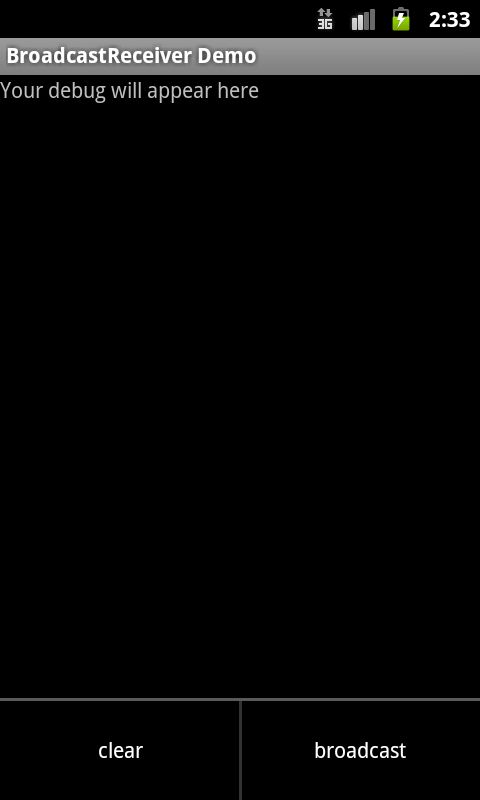Android广播接收机制(BroadcastReceiver)
和活动、服务及ContentProvider一样BroadcastReceiver也是Android组件之一,它是可以对客户端发送的广播消息作出响应。消息本身是一个Android广播Intent,广播消息可以被多个接收程序接收。
在Android系统中,广播体现在方方面面,例如当开机完成后系统会产生一条广播,接收到这条广播就能实现开机启动服务的功能;当网络状态改变时系统会产生一条广播,接收到这条广播就能及时地做出提示和保存数据等操作;当电池电量改变时,系统会产生一条广播,接收到这条广播就能在电量低时告知用户及时保存进度,等等。
下面我们就对BroadcastReceiver进行全面的介绍,以了解和掌握它的各种功能和用法。
首先,我们来看一下如何发送广播:
那么如何接收广播呢?看代码
最后,我们还必须在描述文件中注册我们编写的接收程序,否则你将无法收到广播。
还有一种代码中实现的动态注册方式,具体代码为:
下面我们看一个发送接收广播的完整例子:
首先来看主活动类:
layout/main.xml
menu/main_menu.xml
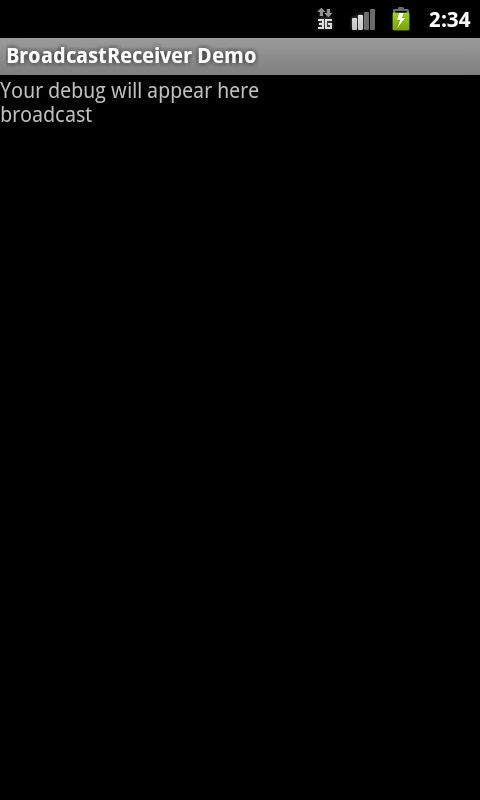
广播的概念意味着可能有多个接收程序。我们将再建两个BroadcastReceiver,并在描述文件中注册,以测试多个接收者情况。
在Android系统中,广播体现在方方面面,例如当开机完成后系统会产生一条广播,接收到这条广播就能实现开机启动服务的功能;当网络状态改变时系统会产生一条广播,接收到这条广播就能及时地做出提示和保存数据等操作;当电池电量改变时,系统会产生一条广播,接收到这条广播就能在电量低时告知用户及时保存进度,等等。
下面我们就对BroadcastReceiver进行全面的介绍,以了解和掌握它的各种功能和用法。
首先,我们来看一下如何发送广播:
private void testSendBroadcast(Activity activity){
//create an intent with an action
String uniqueActionString = "com.test.broadcast";
Intent intent = new Intent(uniqueActionString);
intent.putExtra("message","HelloWoreld!");
//send Broadcast
activity.sendBroadcast(intent);
}在上面的代码中,我们创建了一个唯一、特定操作的Intet,并向其中添加了一个extra消息,然后调用sendBroadcast()方法,发送了一条广播。
那么如何接收广播呢?看代码
public class TestReceiver extends BroadcastReceiver{
private static final String tag = "TestReceiver";
public void onReceive(Context context,Intent intent){
Log.i(tag,"intent" + intent);
String message = intent.getStringExtra("message");
Log.i(tag,message);
}
}创建广播接收程序非常简单,只需扩展BroadcastReceiver类并改写onReceive()方法。我们可以在接收程序中通过Intent取得广播发送的具体消息内容。
最后,我们还必须在描述文件中注册我们编写的接收程序,否则你将无法收到广播。
<receiver android:name=".TestReceiver">
<intent-filter>
<action android:name="com.test.broadcast"/>
<category android:name="android.intent.category.DEFAULT" />
</intent-filter>
</receiver>这种在描述文件中注册的方式我们称之为:静态方式。这种方式的注册是常驻型的,也就是说当应用关闭后,如果有广播信息传来,TestReceiver也会被系统调用而自动运行,从而接收到广播消息。
还有一种代码中实现的动态注册方式,具体代码为:
TestReceiver receiver = new TestReceiver();
IntentFilter filter = new IntentFilter();
filter.addAction("com.test.broadcast");
registerReceiver(receiver, filter); registerReceiver是android.content.ContextWrapper类中的方法,Activity和Service都继承了ContextWrapper,所以可以直接调用。在实际应用中,我们在Activity或Service中注册了一个BroadcastReceiver,当这个Activity或Service被销毁时如果没有解除注册,系统会报一个异常,提示我们是否忘记解除注册了。可以通过在onDestory()方法中解除注册来解决这个问题:
protected void onDestroy() {
super.onDestroy();
unregisterReceiver(receiver);
} 动态注册与静态注册不同的是:它不是常驻的,一旦程序结束,广播接收也将结束。
下面我们看一个发送接收广播的完整例子:
首先来看主活动类:
public class MainActivity extends Activity
{
private static final String TAG = "MainActivity";
/** Called when the activity is first created. */
@Override
public void onCreate(Bundle savedInstanceState)
{
super.onCreate(savedInstanceState);
setContentView(R.layout.main);
}
//创建菜单
@Override
public boolean onCreateOptionsMenu(Menu menu)
{
super.onCreateOptionsMenu(menu);
MenuInflater inflater = getMenuInflater();
inflater.inflate(R.menu.main_menu, menu);
return true;
}
//绑定菜单事件
@Override
public boolean onOptionsItemSelected(MenuItem item)
{
appendMenuItemText(item);
//清空textview
if (item.getItemId() == R.id.menu_clear)
{
this.emptyText();
return true;
}
//发送广播
if (item.getItemId() == R.id.menu_menu_send_broadcast)
{
this.testSendBroadcast();
return true;
}
return true;
}
private TextView getTextView()
{
return (TextView)findViewById(R.id.text1);
}
private void appendMenuItemText(MenuItem item)
{
String title = item.getTitle().toString();
TextView tv = getTextView();
tv.setText(tv.getText() + "\n" + title);
}
private void emptyText()
{
TextView tv = getTextView();
tv.setText("");
}
private void testSendBroadcast()
{
//create an intent with an action
String uniqueActionString = "com.test.intents.broadcast";
Intent intent = new Intent(uniqueActionString);
intent.putExtra("message","广播消息发送!");
//send Broadcast
this.sendBroadcast(intent);
}
}广播接收器类:
public class TestReceiver extends BroadcastReceiver{
private static final String tag = "TestReceiver";
public void onReceive(Context context,Intent intent){
Log.i(tag,"intent" + intent);
String message = intent.getStringExtra("message");
Log.i(tag,message);
}
}下来是布局文件:
layout/main.xml
<?xml version="1.0" encoding="utf-8"?>
<LinearLayout xmlns:android="http://schemas.android.com/apk/res/android"
android:orientation="vertical"
android:layout_width="fill_parent"
android:layout_height="fill_parent"
>
<TextView
android:id="@+id/text1"
android:layout_width="fill_parent"
android:layout_height="wrap_content"
android:text="Your debug will appear here"
/>
</LinearLayout>菜单资源文件:
menu/main_menu.xml
<?xml version="1.0" encoding="utf-8"?>
<menu xmlns:android="http://schemas.android.com/apk/res/android">
<group android:id="@+id/menuGroup_Main">
<item android:id="@+id/menu_clear" android:title="clear"/>
<item android:id="@+id/menu_menu_send_broadcast" android:title="broadcast"/>
</group>
</menu>描述文件注册广播:
<application android:icon="@drawable/icon" android:label="@string/app_name">
<activity android:name=".MainActivity"
android:label="@string/app_name">
<intent-filter>
<action android:name="android.intent.action.MAIN" />
<category android:name="android.intent.category.LAUNCHER" />
</intent-filter>
</activity>
<receiver android:name=".TestReceiver">
<intent-filter>
<action android:name="com.test.intents.broadcast"></action>
</intent-filter>
</receiver>
</application>
运行程序,点击模拟器menu菜单,结果如图:
点击broadcast,clear结果如图: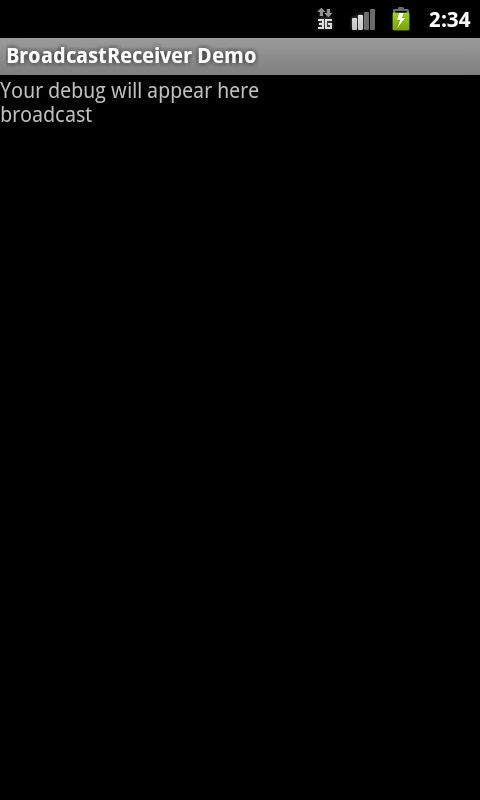
广播的概念意味着可能有多个接收程序。我们将再建两个BroadcastReceiver,并在描述文件中注册,以测试多个接收者情况。
public class TestReceiver2 extends BroadcastReceiver{
private static final String tag = "TestReceiver2";
public void onReceive(Context context,Intent intent){
Log.i(tag,"intent" + intent);
String message = intent.getStringExtra("message");
Log.i(tag,message);
}
}同时修改描述文件,注册关播:
<receiver android:name=".TestReceiver2">
<intent-filter>
<action android:name="com.test.intents.broadcast"></action>
</intent-filter>
</receiver>运行程序,打印日志如下:
04-27 15:03:24.028: INFO/TestReceiver1(1317): intentIntent { act=com.test.intents.broadcast cmp=com.test.broadcast/.TestReceiver (has extras) }
04-27 15:03:24.038: INFO/TestReceiver1(1317): 广播消息发送!
04-27 15:03:24.088: INFO/TestReceiver2(1317): intentIntent { act=com.test.intents.broadcast cmp=com.test.broadcast/.TestReceiver2 (has extras) }
04-27 15:03:24.088: INFO/TestReceiver2(1317): 广播消息发送!可以知道多个接收器都接收到了广播,并且是依次接收,我们还可以通过在描述文件中修改,从而改变接收顺序:
<receiver android:name=".TestReceiver">
<intent-filter android:priority="999">
<action android:name="com.test.intents.broadcast"></action>
</intent-filter>
</receiver>
<receiver android:name=".TestReceiver2">
<intent-filter android:priority="1000">
<action android:name="com.test.intents.broadcast"></action>
</intent-filter>
</receiver>运行,打印日志如下:
04-27 15:08:09.778: INFO/TestReceiver2(1470): intentIntent { act=com.test.intents.broadcast cmp=com.test.broadcast/.TestReceiver2 (has extras) }
04-27 15:08:09.778: INFO/TestReceiver2(1470): 广播消息发送!
04-27 15:08:09.888: INFO/TestReceiver1(1470): intentIntent { act=com.test.intents.broadcast cmp=com.test.broadcast/.TestReceiver (has extras) }
04-27 15:08:09.898: INFO/TestReceiver1(1470): 广播消息发送!
可知receiver2先接收,receiver1后接收,这是因为priority值越大,优先级越高。priority值在-1000到1000之
好了,关于广播接收器就暂时介绍到这。