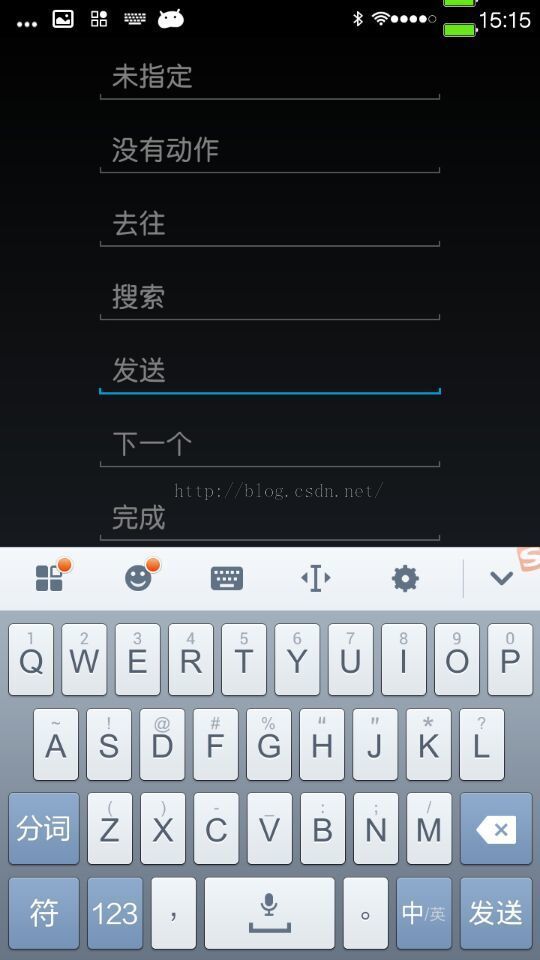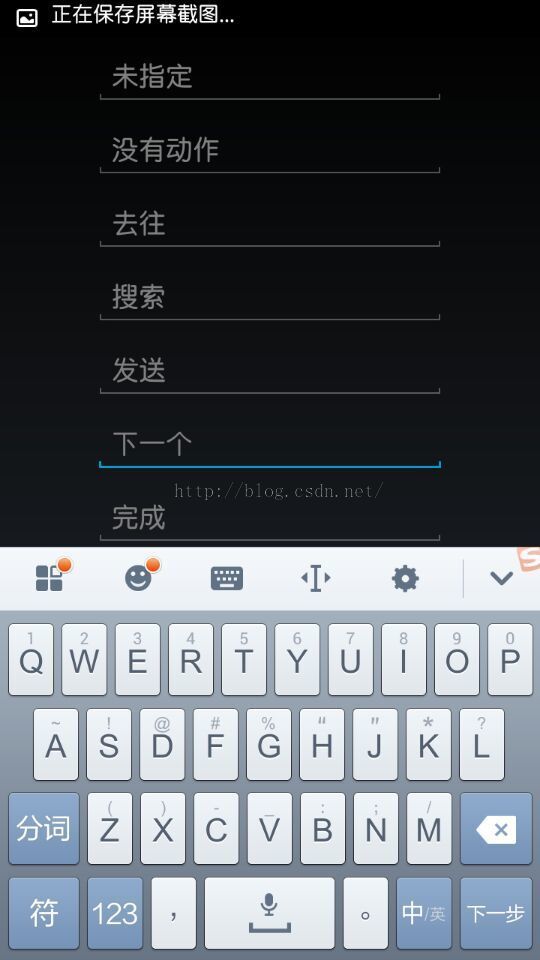Android修改输入法Enter的文本
EditText设置Enter的文字有以下属性:
一:布局设法(android:imeOptions="actionSearch" android:singleLine="true"):
android:singleLine="true"这个必须要加,不然不会生效。
- actionUnspecified 未指定,对应常量EditorInfo.IME_ACTION_UNSPECIFIED.
- actionNone 没有动作,对应常量EditorInfo.IME_ACTION_NONE
- actionGo 去往,对应常量EditorInfo.IME_ACTION_GO
- actionSearch 搜索,对应常量EditorInfo.IME_ACTION_SEARCH
- actionSend 发送,对应常量EditorInfo.IME_ACTION_SEND
- actionNext 下一个,对应常量EditorInfo.IME_ACTION_NEXT
- actionDone 完成,对应常量EditorInfo.IME_ACTION_DONE
二:代码设法:
et.setSingleLine();这个必须要加,不然不会生效。
- et1.setImeOptions(EditorInfo.IME_ACTION_UNSPECIFIED);
- et1.setImeOptions(EditorInfo.IME_ACTION_NONE);
- et1.setImeOptions(EditorInfo.IME_ACTION_GO);
- et1.setImeOptions(EditorInfo.IME_ACTION_SEARCH);
- et1.setImeOptions(EditorInfo.IME_ACTION_SEND);
- et1.setImeOptions(EditorInfo.IME_ACTION_NEXT);
- et1.setImeOptions(EditorInfo.IME_ACTION_DONE);
上面效果出来了,那么我们能不能来自定义这个按钮的事件呢?答案是肯定的:
关键代码:
<EditText
android:id="@+id/et7"
android:layout_width="wrap_content"
android:layout_height="wrap_content"
android:layout_marginTop="10dp"
android:ems="10"
android:hint="搜索"
android:imeOptions="actionSearch"
android:singleLine="true" />
et7.setOnEditorActionListener(new OnEditorActionListener() {
@Override
public boolean onEditorAction(TextView v, int actionId, KeyEvent event) {
boolean isClick = event != null && event.getKeyCode() == KeyEvent.KEYCODE_ENTER;
if (actionId == EditorInfo.IME_ACTION_SEARCH || isClick) {
return true;
}
return false;
}
});
下面是完整代码:
布局文件:
<LinearLayout xmlns:android="http://schemas.android.com/apk/res/android"
android:layout_width="match_parent"
android:layout_height="match_parent"
android:gravity="center_horizontal"
android:orientation="vertical" >
<EditText
android:id="@+id/et1"
android:layout_width="wrap_content"
android:layout_height="wrap_content"
android:layout_marginTop="10dp"
android:ems="10"
android:hint="未指定"
android:imeOptions="actionUnspecified"
android:singleLine="true" />
<EditText
android:id="@+id/et2"
android:layout_width="wrap_content"
android:layout_height="wrap_content"
android:layout_marginTop="10dp"
android:ems="10"
android:hint="没有动作"
android:imeOptions="actionNone"
android:singleLine="true" />
<EditText
android:id="@+id/et3"
android:layout_width="wrap_content"
android:layout_height="wrap_content"
android:layout_marginTop="10dp"
android:ems="10"
android:hint="去往"
android:imeOptions="actionGo"
android:singleLine="true" />
<EditText
android:id="@+id/et4"
android:layout_width="wrap_content"
android:layout_height="wrap_content"
android:layout_marginTop="10dp"
android:ems="10"
android:hint="搜索"
android:imeOptions="actionSearch"
android:singleLine="true" />
<EditText
android:id="@+id/et5"
android:layout_width="wrap_content"
android:layout_height="wrap_content"
android:layout_marginTop="10dp"
android:ems="10"
android:hint="发送"
android:imeOptions="actionSend"
android:singleLine="true" />
<EditText
android:id="@+id/et6"
android:layout_width="wrap_content"
android:layout_height="wrap_content"
android:layout_marginTop="10dp"
android:ems="10"
android:hint="下一个"
android:imeOptions="actionNext"
android:singleLine="true" />
<EditText
android:id="@+id/et7"
android:layout_width="wrap_content"
android:layout_height="wrap_content"
android:layout_marginTop="10dp"
android:ems="10"
android:hint="完成"
android:imeOptions="actionDone"
android:singleLine="true" />
</LinearLayout>
代码文件:
package com.xiaoxi.entertext;
import java.util.HashMap;
import java.util.Map;
import android.annotation.SuppressLint;
import android.app.Activity;
import android.os.Bundle;
import android.util.Log;
import android.view.KeyEvent;
import android.view.Window;
import android.view.inputmethod.EditorInfo;
import android.widget.EditText;
import android.widget.TextView;
import android.widget.TextView.OnEditorActionListener;
@SuppressLint({ "UseSparseArrays", "CutPasteId" })
public class MainActivity extends Activity implements OnEditorActionListener {
// EditText通过设置android:imeOptions来改变默认的”文本或者样式。这里举几个常用的常量值:
// actionUnspecified 未指定,对应常量EditorInfo.IME_ACTION_UNSPECIFIED.
// actionNone没有动作,对应常量EditorInfo.IME_ACTION_NONE
// actionGo 去往,对应常量EditorInfo.IME_ACTION_GO
// actionSearch 搜索,对应常量EditorInfo.IME_ACTION_SEARCH
// actionSend 发送,对应常量EditorInfo.IME_ACTION_SEND
// actionNext 下一个,对应常量EditorInfo.IME_ACTION_NEXT
// actionDone 完成,对应常量EditorInfo.IME_ACTION_DONE
private Map<Integer, Boolean> enterTypeMap;
private Map<Integer, String> enterTextMap;
private EditText et1;
private EditText et2;
private EditText et3;
private EditText et4;
private EditText et5;
private EditText et6;
private EditText et7;
@Override
protected void onCreate(Bundle savedInstanceState) {
super.onCreate(savedInstanceState);
requestWindowFeature(Window.FEATURE_NO_TITLE);
setContentView(R.layout.activity_main);
initView();
initData();
setListener();
}
private void initView() {
et1 = (EditText) findViewById(R.id.et1);
et2 = (EditText) findViewById(R.id.et2);
et3 = (EditText) findViewById(R.id.et3);
et4 = (EditText) findViewById(R.id.et4);
et5 = (EditText) findViewById(R.id.et5);
et6 = (EditText) findViewById(R.id.et6);
et7 = (EditText) findViewById(R.id.et7);
}
private void initData() {
enterTypeMap = new HashMap<Integer, Boolean>();
enterTypeMap.put(EditorInfo.IME_ACTION_UNSPECIFIED, true);// 未指定
enterTypeMap.put(EditorInfo.IME_ACTION_NONE, true);// 没有动作
enterTypeMap.put(EditorInfo.IME_ACTION_GO, true);// 去往
enterTypeMap.put(EditorInfo.IME_ACTION_SEARCH, true);// 搜索
enterTypeMap.put(EditorInfo.IME_ACTION_SEND, true);// 发送
enterTypeMap.put(EditorInfo.IME_ACTION_NEXT, true);// 下一个
enterTypeMap.put(EditorInfo.IME_ACTION_DONE, true);// 完成
enterTextMap = new HashMap<Integer, String>();
enterTextMap.put(EditorInfo.IME_ACTION_UNSPECIFIED, "未指定");
enterTextMap.put(EditorInfo.IME_ACTION_NONE, "没有动作");
enterTextMap.put(EditorInfo.IME_ACTION_GO, "去往");
enterTextMap.put(EditorInfo.IME_ACTION_SEARCH, "搜索");
enterTextMap.put(EditorInfo.IME_ACTION_SEND, "发送");
enterTextMap.put(EditorInfo.IME_ACTION_NEXT, "下一个");
enterTextMap.put(EditorInfo.IME_ACTION_DONE, "完成");
}
private void setListener() {
et1.setOnEditorActionListener(this);
et2.setOnEditorActionListener(this);
et3.setOnEditorActionListener(this);
et4.setOnEditorActionListener(this);
et5.setOnEditorActionListener(this);
et6.setOnEditorActionListener(this);
et7.setOnEditorActionListener(this);
}
/**
* 监听输入法Enter的单击事件
*/
@Override
public boolean onEditorAction(TextView v, int actionId, KeyEvent event) {
String searchStr = v.getText().toString().trim();
Log.i("TEST", "输入的内容---" + searchStr);
if (enterTypeMap.get(actionId) || (event != null && event.getKeyCode() == KeyEvent.KEYCODE_ENTER)) {
Log.i("TEST", "文本框的类型---" + enterTextMap.get(actionId));
return true;
}
return false;
}
}
偷懒?看不懂?不想写?我懂你——>>源码