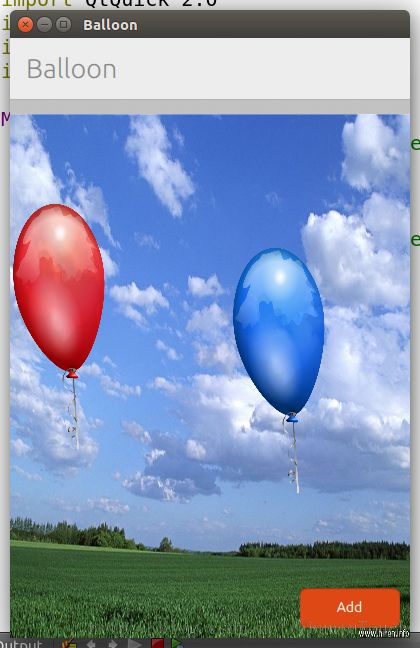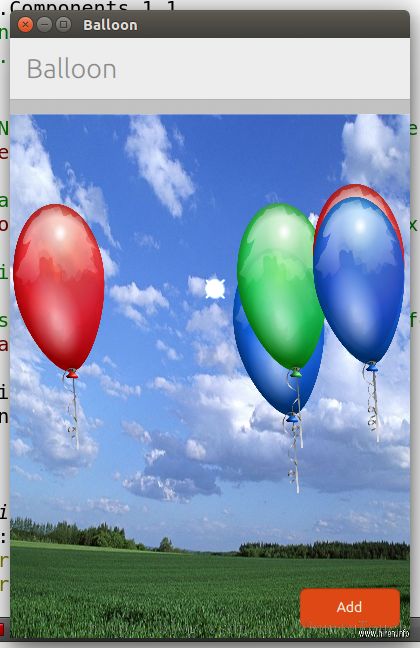如何使用QML动态产生Component来完成我们的气球游戏 (2)
在上一篇文章中,我们已经生成了我们Balloon component了。现在我们来让大家怎么来动态生成很多的气球。
4)更进一步完成我们的Balloon component
为了使得我们的Balloon更加像现实生活中的气球,我们来给Balloon给予更多的属性:
property int x1
property int y1
property int speed
property bool created: false
这里x1, y1是我们让气球飞到一个目的地时的终点位置。我们可以使用如下的语句使得它具有动画的效果:
NumberAnimation on y {
easing.type: Easing.InOutQuad; to: y1; duration: speed
running: created
}
NumberAnimation on x {
easing.type: Easing.InOutQuad; to: x1; duration: speed
running: created
}
无论x, 或是y变化时,我们都做一个动画,用speed定义的时间来完成。这个动画只有在“created"为真时才起作用。这是为了能够保证我们的动画只有在Balloon被动态生成完成后才可以产生动作。“created"在我们的程序设计中,只有被动态生成时才设计为true。为了能够destroy我们动态生成的Ballloon,我们也在Transition中的部分做了如下的修改:
transitions: [
Transition {
to: "exploded"
SequentialAnimation {
NumberAnimation { target: balloon; property: "opacity"
to: 0; duration: 800 }
NumberAnimation { target: balloon; property: "scale"
to: 0; duration: 800 }
PropertyAction { target: balloon; property: "source"
value: {
if ( surprise )
"images/flower.png";
else
""
}
}
NumberAnimation { target: balloon; property: "opacity"
to: 1; duration: 300 }
NumberAnimation { target: balloon; property: "scale"
to: 1; duration: 300
}
PauseAnimation {
duration: {
if (surprise)
400
else
200
}
}
PropertyAction { target: balloon; property: "visible"
value: "false"}
}
}
]
5)动态生成QML Component
为了动态生成Balloon, 我们在主界面里加入一个Button。这个按钮可以帮我们生成所需要的Balloon。我们同时也为我们的主界面加上一个天空的背景:
Page {
id:main
title: i18n.tr("Balloon")
property int time: 2000
property int rotateVal: 0
Image {
anchors.fill:parent
source: "images/sky.jpg"
}
Balloon {
id: red
x: main.width/2
y: main.height - 60
rotation: main.rotateVal
color: "red"
y1: main.height/6
x1: 0
speed: main.time/2
created: true
surprise: true
}
Balloon {
id: blue
x: main.width / 3 - 60
y: main.height - 60
color: "blue"
rotation: main.rotateVal
y1: main.height/4
x1: main.width/2 + 20
speed: main.time/2
created: true
}
Balloon {
id: green
x: main.width*2/3
y: main.height - 10
rotation: main.rotateVal
color: "green"
y1: main.height/5
x1: main.width/3 + 20
speed: main.time/3
created: true
surprise: true
}
Button {
z: 2
id: restartButton
anchors.bottom: parent.bottom
anchors.right: parent.right
anchors.bottomMargin: 10
anchors.rightMargin: 10
width: 100
height: 40
text: "Add"
onClicked: {
var x = Math.random() * main.width
var y = main.height - 60
var colors = new Array("red","blue","green");
var date = new Date()
// Use miliseconds avoids the same random secuece
// generation among calls
var mils = date.getMilliseconds()
var index = Math.floor((Math.random()*mils)%3)
var obj = Logic.createBalloon( Math.floor(x), Math.floor(y),
colors[index] )
}
}
}
var component;
function addBinding (from, toObj, toProp)
{
var bindObj = Qt.createQmlObject("import QtQuick 2.0; Binding {value:"+from+"}", main)
if (bindObj) {
bindObj.target = toObj
bindObj.property = toProp
}
else {
console.log("error creating binding object")
console.log(bindObj.errorString())
return false
}
return true
}
function createBalloon(x, y, color) {
// console.log( "Color:" + color)
if (component == null)
component = Qt.createComponent("Balloon.qml");
// Note that if Block.qml was not a local file, component.status would be
// Loading and we should wait for the component's statusChanged() signal to
// know when the file is downloaded and ready before calling createObject().
if (component.status === Component.Ready) {
var dynamicObject = component.createObject(main);
if (dynamicObject === null) {
console.log("error creating block");
console.log(component.errorString());
return false;
}
var xx = main.width*Math.random();
var xx1 = Math.floor(Math.min(xx, main.width-dynamicObject.width));
dynamicObject.x = x;
dynamicObject.y = y;
dynamicObject.x1 = xx1;
dynamicObject.y1 = 100 * Math.random();
dynamicObject.speed = 2000
dynamicObject.color = color;
with(Math) {
var tmp = floor(random() * 10 + 1)
dynamicObject.surprise = (tmp===10);
}
var bindObj = Qt.createQmlObject("import QtQuick 2.0; Binding {value: main.rotateVal}", main);
if (bindObj) {
bindObj.target = dynamicObject
bindObj.property = "rotation"
}
else {
console.log("error creating binding component") ;
console.log(bindObj.errorString());
return false;
}
// This should be set last
dynamicObject.created = true;
// addBinding( "scaleVal", dynamicObject, scale );
} else {
console.log("error loading block component");
console.log(component.errorString());
dynamicObject = null;
return null;
}
return dynamicObject;
}
function playsound(surprise) {
if ( surprise ) {
clapPlayer.play();
}
else {
player.play();
}
}
这里,我们使用了createBalloon(x, y, color)方法在(x, y)处创建我们所需要颜色的气球。最后为了引用"logic.js",我们必须在main.qml文件的顶头部分使用如下的语句:
import "logic.js" as Logic
这样我们就可以使用这个js文件中的方法了。
至此,我们已经基本完成了如何自动动态地生成QML component。全部的代码在如下的地址可以下载:
bzr branch
lp:~liu-xiao-guo/debiantrial/balloon2
6)加入sensor 到应用中去
接下来,我们想把sensor加入到我们的应用中去。我们想当我们倾斜我们的手机的时候,气球也要随着转动,同时当我们摇动手机的时候,我们希望气球能跟着我们的摇动不断地变大,这样能使得我们的气球直至破裂。为了我们能够使用sensor,我们必须在main.qml中加入如下的库:
import QtSensors 5.0
同时,我们也加入如下的代码:
Accelerometer {
id: accel
active: true
dataRate: 20
onReadingChanged: {
var x = Math.abs(accel.reading.x);
var y = Math.abs(accel.reading.y);
var z = Math.abs(accel.reading.z);
if ( x > main.maxX ) {
main.maxX = x;
}
if ( y > main.maxY ) {
main.maxY = y;
}
if ( z > main.maxZ ) {
main.maxZ = z;
}
if ( x > main.threshold || y > main.threshold || z > main.threshold ) {
console.log("x: " + main.maxX + " y: " + main.maxY + " z: " + main.maxZ);
var count = main.children.length
for(var i=0; i < count; i++) {
if ( main.children[i].type !== "balloon" )
continue;
if ( main.children[i].type === "balloon") {
if ( main.children[i].color === "red")
main.children[i].scale += 0.1
else if ( main.children[i].color === "green" )
main.children[i].scale += 0.02
else
main.children[i].scale += 0.05
}
if( main.children[i].scale > 2.0 &&
main.children[i].state !== "exploded" &&
main.children[i].color === "red" &&
main.children[i].type === "balloon" ) {
main.children[i].state = "exploded"
}
if( main.children[i].scale > 3.0 &&
main.children[i].state !== "exploded" &&
main.children[i].color === "green" &&
main.children[i].type === "balloon" ) {
main.children[i].state = "exploded"
}
if( main.children[i].scale > 4.0 &&
main.children[i].state !== "exploded" &&
main.children[i].color === "blue" &&
main.children[i].type === "balloon" ) {
main.children[i].state = "exploded"
}
}
}
}
}
RotationSensor {
id: rotation
dataRate: 50
onReadingChanged: {
var count = main.children.length
for ( var i = 0; i < count; i ++ ) {
if (main.children[i].type !== "balloon")
continue;
main.children[i].rotation = -rotation.reading.x;
main.children[i].rotation = -rotation.reading.y;
}
}
}
我们使用了加速传感器和旋转传感器。这样在我们摇动的时候,我们就可以使得气球不断地变大。当我们倾斜的时候,气球也可以随着我们的倾斜而倾斜。
最终的代码可以在如下的地址下载:
bzr branch
lp:~liu-xiao-guo/debiantrial/balloonfinal