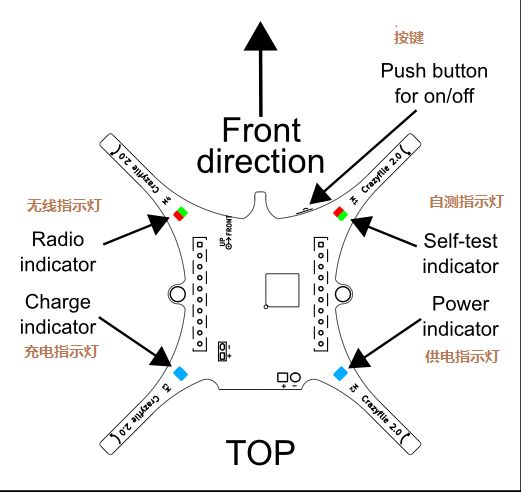Getting started with the Crazyflie 2.0
最近陆续开始装配自己的小四轴,bitcraze官网上有一些装配的指导,很不错的经验装配和一些四轴PCB上的引脚配置,具体装配,可以看官网的视频操作,链接如下:
https://www.bitcraze.io/getting-started-with-the-crazyflie-2-0/
1, 开箱包括的器件(Unpacking)
The Crazyflie 2.0 packet contains the following items, make sure that you have all of them before you start assembling.
(1)1 x Crazyflie 2.0 control board with all components mounted
(2)5 x CW propellers
(3)5 x CCW propellers
(4)6 x Motor mounts
(5)1 x LiPo battery (240mAh)
(6)5 x Coreless DC motors
(7)2 x Short expansion connector pins (1×10, 2mm spacing, 8 mm long)
(8)2 x Long expansion connector pins (1×10, 2mm spacing, 14 mm long)
(9)1 x Battery holder expansion board
(1)Before you start assembling anything, run the power on self-test by connecting the Crazyflie 2.0 to a uUSB power source. The LEDs M1 and M4 will indicate the result of the test. If the M4 LED blinks GREEN five times fast, then the test has passed.
(2)If the self-test fails, then the M1 LED blink 5 times fast RED, then pauses and does it again. Go to our support forum to get help.
注意:关于M1 M4 LED的位置,从下面的图中可以看到。
3, 装配(Assembing)
参考https://www.bitcraze.io/getting-started-with-the-crazyflie-2-0/
4, 螺旋桨和性能(Propeller and Performance)
Here’s a detailed view of how to attach the propellers to the Crazyflie 2.0. Propellers are difficult to manufacture well balanced and the vibration they cause can decrease the performance as they affect the sensor readings. The Crazyflie 2.0 then becomes “nervous” (hard to control) and the propellers sound a lot. Therefore balancing the propellers is a key thing to get the best performance. We have put together a guide on how to balance the propellers which we highly recommend to do.
The center of gravity is also a factor that affect the performance. If it is well balanced it will take off straight up (vertically). Placing the battery in a balanced position is therefore a key thing. You can test this by holding the two “ears” with your fingertip. It should then be able to balance horizontally. If it doesn’t, adjust the battery position back or forth until it does.
5,开始飞行(Getting into the air)
Before you start buzzing around with your Crazyflie 2.0, have a look at our user guide for more details on how to turn it on and off and what the LEDs indicate.
The Crazyflie 2.0 supports both Bluetooth LE and the Crazyradio/Crazyradio PA for flying. If you want to fly with your mobile device then just download ouriPhone or Android application. Or if you would rather use your computer then download our <Crazyflie PC client> to log data, tweak parameters or fly with a gamepad or joystick.
5,自己开发(Developing)
If you want to use the Crazyflie 2.0 for development then check out our developer wiki page for details on how to get started. A great way to get started is by using our virtual machine that contains most of the development environments already installed and ready to go. Just download it, start it in your favorite VM manager and your ready to go.
如果想自己开发,我们可以从他们的wiki上,看到有Virtual Box的虚拟机VM0.6,下载之后,直接可以用Virtual Box打开导入,然后我们可以再虚拟机中进行编译下载,加入自己的代码,享受微型飞行器的乐趣。下面是crazyflie2.0扩展接口的指示图: