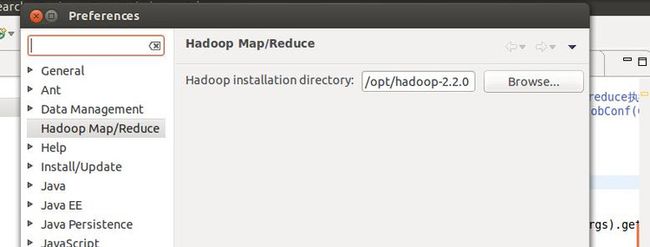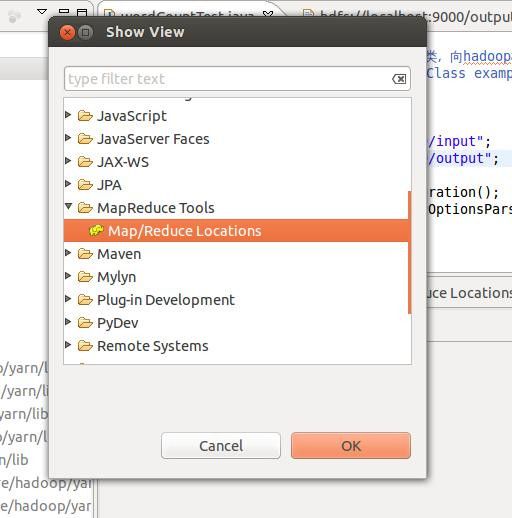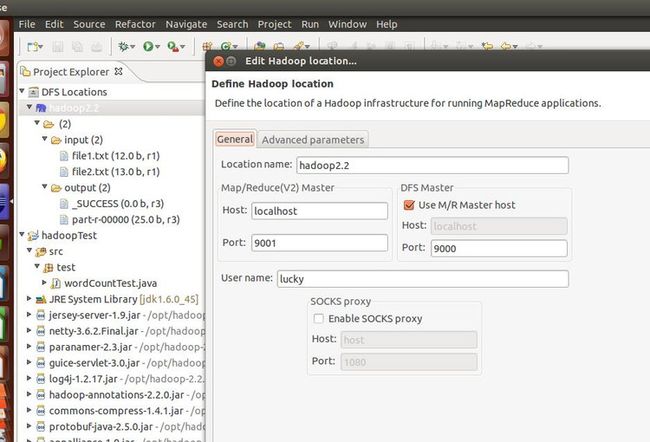Linux——eclipse下Hadoop2.2.0的安装配置
package test; import java.io.IOException; import java.util.StringTokenizer; import org.apache.hadoop.conf.Configuration; import org.apache.hadoop.fs.Path; import org.apache.hadoop.io.IntWritable; import org.apache.hadoop.io.Text; import org.apache.hadoop.mapred.JobConf; import org.apache.hadoop.mapreduce.Job; import org.apache.hadoop.mapreduce.Mapper; import org.apache.hadoop.mapreduce.Reducer; import org.apache.hadoop.mapreduce.lib.input.FileInputFormat; import org.apache.hadoop.mapreduce.lib.output.FileOutputFormat; import org.apache.hadoop.util.GenericOptionsParser; public class wordCountTest { /** * MapReduceBase类:实现了Mapper和Reducer接口的基类(其中的方法只是实现接口,而未作任何事情) * Mapper接口: * WritableComparable接口:实现WritableComparable的类可以相互比较。所有被用作key的类应该实现此接口。 * Reporter 则可用于报告整个应用的运行进度,本例中未使用。 * */ public static class TokenizerMapper extends Mapper<Object, Text, Text, IntWritable>{ /** * LongWritable, IntWritable, Text 均是 Hadoop 中实现的用于封装 Java 数据类型的类,这些类实现了WritableComparable接口, * 都能够被串行化从而便于在分布式环境中进行数据交换,你可以将它们分别视为long,int,String 的替代品。 */ private final static IntWritable one = new IntWritable(1); private Text word = new Text();//Text 实现了BinaryComparable类可以作为key值 /** * Mapper接口中的map方法: * void map(K1 key, V1 value, OutputCollector<K2,V2> output, Reporter reporter) * 映射一个单个的输入k/v对到一个中间的k/v对 * 输出对不需要和输入对是相同的类型,输入对可以映射到0个或多个输出对。 * OutputCollector接口:收集Mapper和Reducer输出的<k,v>对。 * OutputCollector接口的collect(k, v)方法:增加一个(k,v)对到output */ public void map(Object key, Text value, Context context) throws IOException, InterruptedException { /** * 原始数据: * c++ java hello world java hello you me too map阶段,数据如下形式作为map的输入值:key为偏移量 0 c++ java hello 16 world java hello 34 you me too */ /** * 以下解析键值对 * 解析后以键值对格式形成输出数据 * 格式如下:前者是键排好序的,后者数字是值 * c++ 1 * java 1 * hello 1 * world 1 * java 1 * hello 1 * you 1 * me 1 * too 1 * 这些数据作为reduce的输出数据 */ StringTokenizer itr = new StringTokenizer(value.toString());//得到什么值 System.out.println("value什么东西 : "+value.toString()); System.out.println("key什么东西 : "+key.toString()); while (itr.hasMoreTokens()) { word.set(itr.nextToken()); context.write(word, one); } } } public static class IntSumReducer extends Reducer<Text,IntWritable,Text,IntWritable> { private IntWritable result = new IntWritable(); /** * reduce过程是对输入数据解析形成如下格式数据: * (c++ [1]) * (java [1,1]) * (hello [1,1]) * (world [1]) * (you [1]) * (me [1]) * (you [1]) * 供接下来的实现的reduce程序分析数据数据 * */ public void reduce(Text key, Iterable<IntWritable> values, Context context) throws IOException, InterruptedException { int sum = 0; /** * 自己的实现的reduce方法分析输入数据 * 形成数据格式如下并存储 * c++ 1 * hello 2 * java 2 * me 1 * too 1 * world 1 * you 1 * */ for (IntWritable val : values) { sum += val.get(); } result.set(sum); context.write(key, result); } } public static void main(String[] args) throws Exception { /** * JobConf:map/reduce的job配置类,向hadoop框架描述map-reduce执行的工作 * 构造方法:JobConf()、JobConf(Class exampleClass)、JobConf(Configuration conf)等 */ //根据自己的实际情况填写输入分析的目录和结果输出的目录 args = new String[2]; args[0] = "hdfs://localhost:9000/input"; args[1] = "hdfs://localhost:9000/output"; Configuration conf = new Configuration(); String[] otherArgs = new GenericOptionsParser(conf, args).getRemainingArgs(); for(String s : otherArgs){ System.out.println(s); } //这里需要配置参数即输入和输出的HDFS的文件路径 if (otherArgs.length != 2) { System.err.println("Usage: wordcount <in> <out>"); System.exit(2); } // JobConf conf1 = new JobConf(WordCount.class); Job job = new Job(conf, "word count");//Job(Configuration conf, String jobName) 设置job名称和 job.setJarByClass(wordCountTest.class); job.setMapperClass(TokenizerMapper.class); //为job设置Mapper类 job.setCombinerClass(IntSumReducer.class); //为job设置Combiner类 job.setReducerClass(IntSumReducer.class); //为job设置Reduce类 job.setOutputKeyClass(Text.class); //设置输出key的类型 job.setOutputValueClass(IntWritable.class);// 设置输出value的类型 FileInputFormat.addInputPath(job, new Path(otherArgs[0])); //为map-reduce任务设置InputFormat实现类 设置输入路径 FileOutputFormat.setOutputPath(job, new Path(otherArgs[1]));//为map-reduce任务设置OutputFormat实现类 设置输出路径 System.exit(job.waitForCompletion(true) ? 0 : 1); } }
转载自:http://blog.163.com/gibby_l/blog/static/8300316120140180555754/